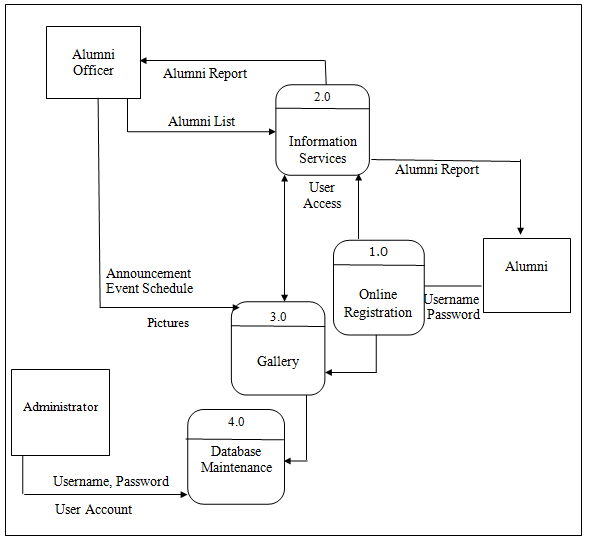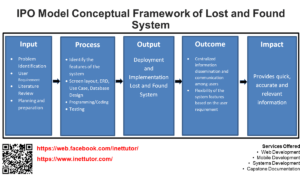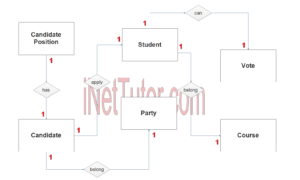Queuing System Use Case Diagram
Queuing System that will automate the process of managing and controlling customer flow in the establishment. The system is an effective tool to prevent overcrowding in establishment queue areas. The proposed system will be installed in the establishment’s queue areas to guide customers to their designated counters. The screen will provide the queue updates by displaying the counter number and the corresponding ticket number of the customer. The proposed system helps to automate the queuing process while improving service and enhancing the overall customer experience.
What is a Queuing System?
Table of Contents
A queuing system is a mathematical model of congestion and waiting that is widely used in the operations research and management science. It is used to study and analyze a variety of problems, including:
– Queuing theory is the mathematical study of waiting in lines, or queues.
– Congestion theory is the study of how traffic moves and congests urban areas.
– Traffic engineering is the application of queuing theory to improve traffic flow.
– Queuing systems can be used in a variety of applications, including retail, transportation, service delivery, manufacturing and medical care.
Queuing models are typically composed of two types of elements: queuing points and service points. Queuing points are the locations at which people wait to receive a service. Service points are the locations where the service is provided.
Use Case Diagram
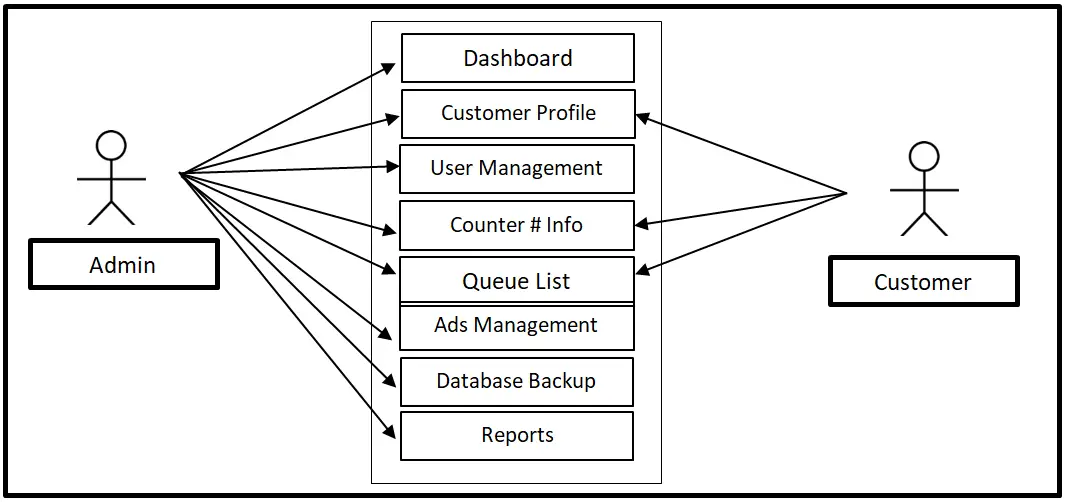
The admin can access the entire core modules of the system while the customer can access the Customer Profile, Counter # Info and the Queue List modules.
Purpose of Use Case Diagram
Use Case Diagrams are a type of behavioral diagram used in software development. They are used to capture the functionality of a system and the relationships between users and the system. Use Case Diagrams are a valuable tool for developers as they provide a high-level view of the system and can be used to identify potential areas of functionality and user interaction. Additionally, Use Case Diagrams can be used to document the system requirements and help ensure that the functionality is implemented in a consistent manner.
Use Cases
The following are the discussions that describe how a user uses a system to accomplish a particular goal.
Use Case: Dashboard
Actor(s): Admin
Description:
This feature is used to manage the information displayed in the system’s Dashboard.
Successful Completion:
- The admin can add, edit, and update information displayed in the Dashboard.
Alternative: None
Precondition: Admin will login first to access the module and update dashboard information.
Post Condition: updated Dashboard information
Use Case: Customer Profile
Actor(s): Admin and Customer
Description:
This feature is used to manage the personal profile of the registered customer in the system.
Successful Completion:
- New customer can register their profile or account using this feature, for old customer, this is used to update their personal profile.
- Admin can search, add, update and remove a client data or profile.
Alternative: Customer can only access their own profile; Admin can access all of the student profile.
Precondition: New customer for registration, existing customer for updating
Post Condition: accepted customer registration and updated customer profile
Use Case: User Management
Actor(s): Admin
Description:
This feature is used to manage the users of the system.
Successful Completion:
- The admin can add, edit, and update information of the users of the system.
Alternative: None
Precondition: Admin will login first to access the module and update user information.
Post Condition: added and updated user information
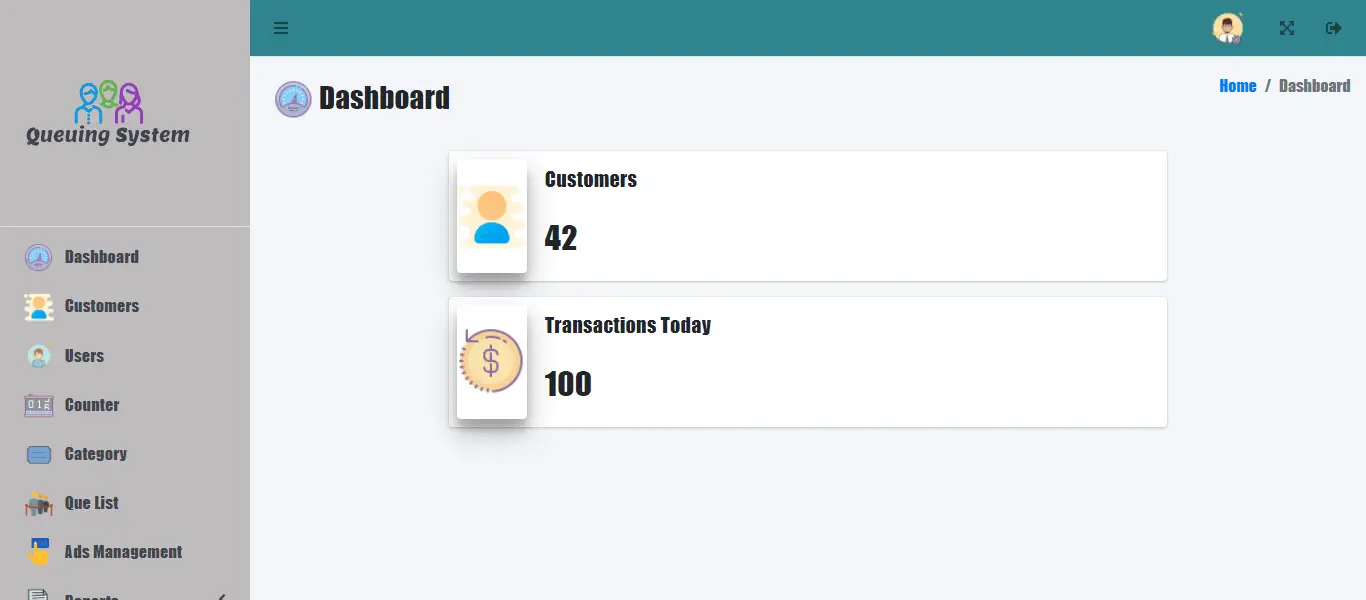
Use Case: Counter # Info
Actor(s): Admin and Customer
Description:
This feature is used to manage and view counter number information in the system.
Successful Completion:
- The customer can view counter number information.
- Admin can search, add, update and remove counter number information.
Alternative: Customer can only view counter number information; Admin can access and manage all counter number information.
Precondition: New counter numbers on queue
Post Condition: counter numbers updated and displayed
Use Case: Queue List
Actor(s): Admin and Customer
Description:
This feature is used to manage and view queue list in the system.
Successful Completion:
- The customer can view queue list.
- Admin can search, add, update and remove queue list information.
Alternative: Customer can only view queue list; Admin can access and manage queue list information.
Precondition: updating queue list
Post Condition: updated queue list
Use Case: Ads Management
Actor(s): Admin
Description:
This feature is used to manage the ads of the system.
Successful Completion:
- The admin can add, edit, and update information of the ads of the system.
Alternative: None
Precondition: Admin will login first to access the module and update ads information.
Post Condition: added and updated ads information
Use Case: Database Backup
Actor(s): Admin
Description:
This feature is used to manage the backup database of the system.
Successful Completion:
- The admin can add, edit, and update database backup information.
Alternative: None
Precondition: Admin will create and connect the backup database.
Post Condition: new backup database.
Use Case: Report Generation
Actor(s): Admin
Description:
This feature is used to view and print the reports in the system.
Successful Completion:
- Admin can view, print and export the report of the system.
Alternative: None
Precondition:
- Admin will need to login to access the reports.
Post Condition: hard and soft copy of the report of the system.
Summary
The capstone project, entitled “Queuing System” is designed to be used by different industries in managing the flow of their customers. The said project will be installed in the queue areas to electronically control the flow of the customers who want to avail services of a certain industry. This post focused on the development of the Use Case Diagram of the system. The admin can access the entire core modules of the system while the customer can access the Customer Profile, Counter # Info and the Queue List modules.
Readers are also interested in:
IPO Model Conceptual Framework of Queuing System
Queuing System Free Database Design Tutorial
You may visit our Facebook page for more information, inquiries, and comments. Please subscribe also to our YouTube Channel to receive free capstone projects resources and computer programming tutorials.
Hire our team to do the project.