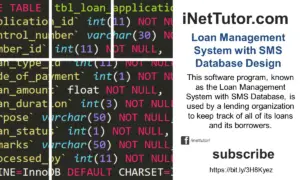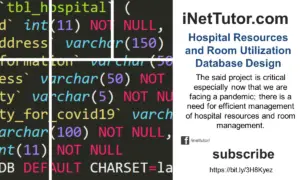Church Event Management System Database Design
In today’s fast-paced world, church events management can be a daunting task. With numerous events being planned and executed on a regular basis, it can be challenging to keep track of everything without proper organization. This is where the Church Event Management System comes in handy. This system provides a centralized platform for managing all aspects of church events, from planning and scheduling to promotion and registration. However, to ensure that this system functions seamlessly, it’s essential to have a well-designed database that supports its functionality.
A good database design is crucial in the development of the Church Event Management System. A well-designed database ensures that the system can store, manage, and retrieve information efficiently. The database acts as the backbone of the system and is responsible for storing all the data related to events, attendees, volunteers, and more. With a well-designed database, the system can process and analyze data quickly, which makes it easier to identify trends, patterns, and insights that can help improve the planning and execution of future events. Additionally, a well-designed database ensures that the system is scalable, flexible, and can accommodate future changes and enhancements as the church’s event management needs evolve.
About the Project
Table of Contents
The capstone project entitled “Church Event Management System” is designed to be used by church organizations in creating and managing different church events. The conventional method of managing church events is done manually where members of organizations will face difficulties due to physical barriers and time constraints.
The researchers of the project proposed an IT-based solution to resolve the problems in the manual method of managing church events. The researchers aim to develop an automated Church Event Management System to streamline the process of creating and managing church events.
Visit this blog post to view the features of the system.
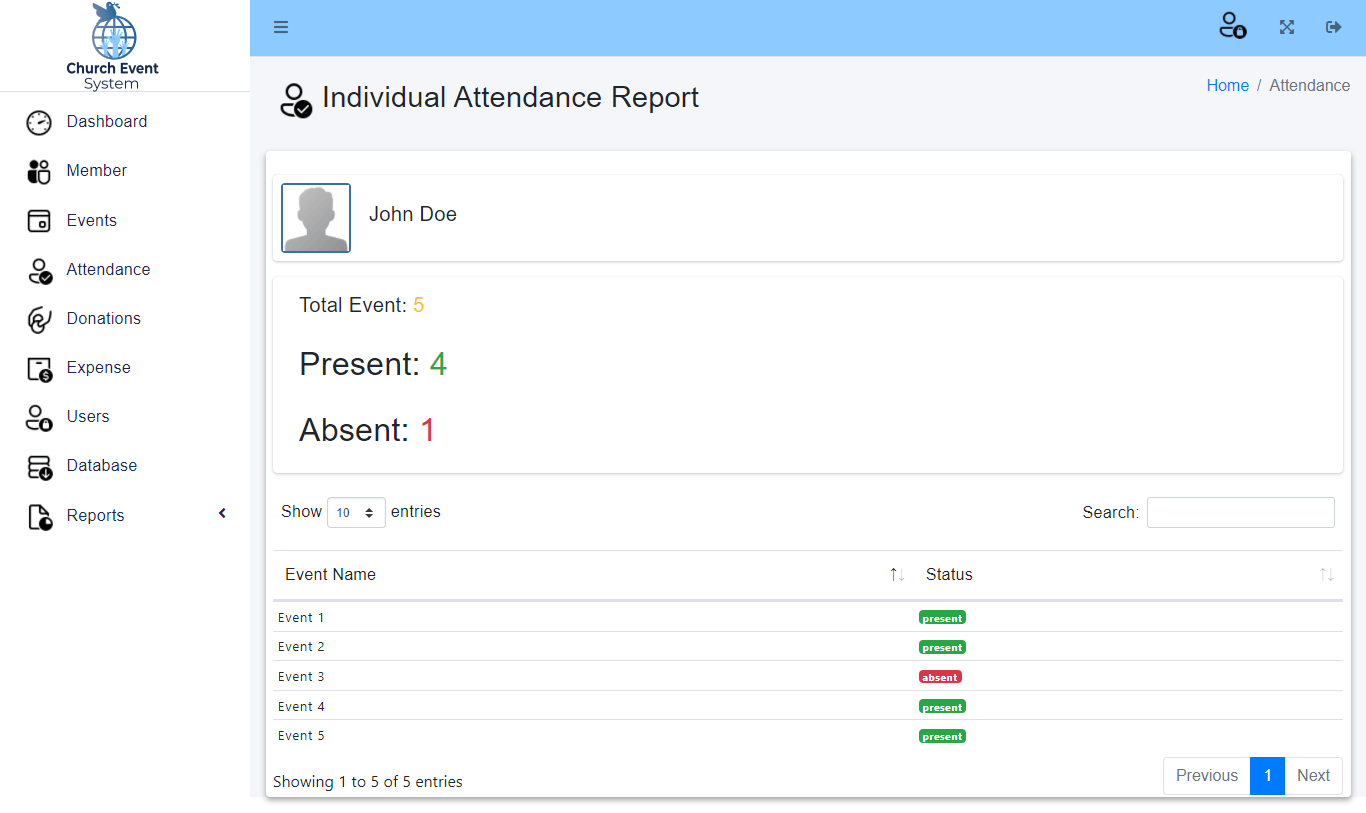
What is a Database Design?
A database design is the process of creating a structured representation of the data that will be stored in a database. It involves organizing data in a logical and efficient manner, defining data relationships, and creating a plan for data retrieval and storage. Good database design is essential to the development of effective and efficient software systems.
There are several reasons why a good database design is important in software development. First, it helps ensure data accuracy and consistency, as well as minimizing data redundancy. This reduces the risk of errors and inconsistencies in data, which can negatively impact the system’s functionality and reliability. Additionally, a well-designed database can enhance the system’s performance, making it faster and more efficient in processing data. Finally, a good database design can facilitate system maintenance and upgrades, as well as making it easier for developers to modify the system in response to changing requirements.
Database tables
The Church Event Management System is a software application designed to assist church personnel in managing and organizing various events such as fundraisers, volunteer activities, and worship services. To effectively manage these events, a well-designed database is essential. The database should be able to store and manage all the relevant data and information related to events, members, attendance, donations, and expenses. This requires the creation of various database tables with specific fields and relationships to ensure accurate and efficient data management. In this context, we will explore the necessary tables required for the Church Event Management System and their respective fields.
tbl_member – this table will store the profiles of the members registered in the system.
- member_id – primary key of the table. It is set usually to auto_increment (the database will automatically give this column a value starting from 1).
- lastname – the last name of the member
- firstname – the first name of the member
- middlename – the middle name of the member
- age – the age of the member
- gender – the gender of the member
- contact_number – the contact number of the member preferably mobile number
- email – the email address of the member
- address – the address of the member
- profile_image – this is used to upload profile image of the member
Create SQL Statement – the statement below is used to create the tbl_member, copy the sql statement and paste it in the sql manager/tab of your phpmyadmin.
CREATE TABLE `tbl_member` ( `member_id` int(11) NOT NULL, `lastname` varchar(50) NOT NULL, `firstname` varchar(50) NOT NULL, `middlename` varchar(50) DEFAULT NULL, `age` int(11) DEFAULT NULL, `gender` varchar(10) DEFAULT NULL, `contact_number` varchar(20) DEFAULT NULL, `email` varchar(100) DEFAULT NULL, `address` varchar(255) DEFAULT NULL, `profile_image` blob DEFAULT NULL ) ENGINE=InnoDB DEFAULT CHARSET=utf8mb4;
tbl_event – the details about the events will be stored in this table.
- event_id – primary key of the table. It is set usually to auto_increment (the database will automatically give this column a value starting from 1).
- event_name – the name of the event
- description – the description about the event
- event_date – the date when the event will be held
- event_time – the time when the event will be held
- venue – the venue of the event
- banner_image – this is used to upload banner image about the event
- status – 0-open, 1-canceled, 2-completed
Create SQL Statement – the statement below is used to create the tbl_event, copy the sql statement and paste it in the sql manager/tab of your phpmyadmin.
CREATE TABLE `tbl_event` ( `event_id` int(11) NOT NULL, `event_name` varchar(255) DEFAULT NULL, `description` text DEFAULT NULL, `event_date` date DEFAULT NULL, `event_time` time DEFAULT NULL, `venue` varchar(255) DEFAULT NULL, `banner_image` varchar(255) DEFAULT NULL, `status` tinyint(1) DEFAULT NULL ) ENGINE=InnoDB DEFAULT CHARSET=utf8mb4;
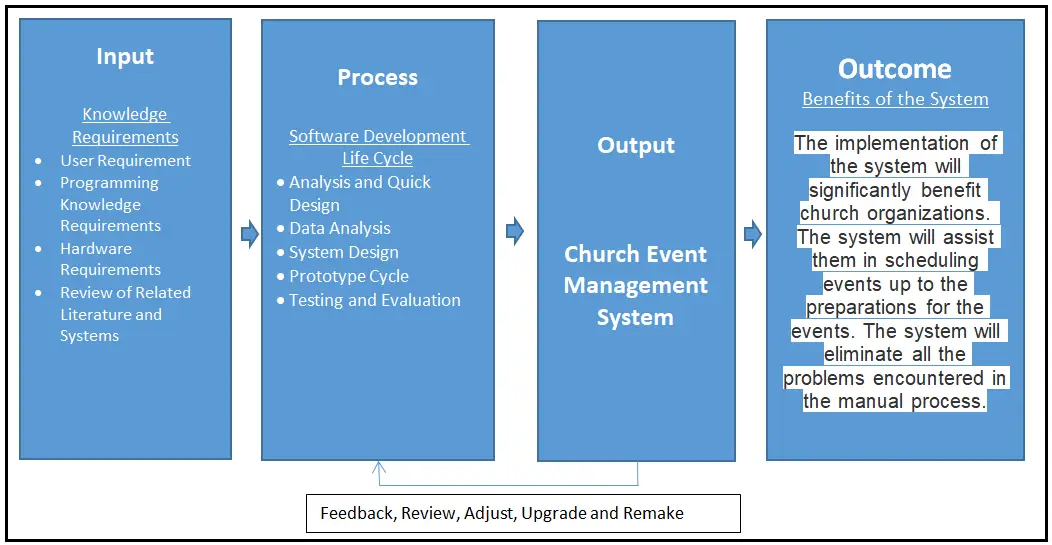
tbl_attendance – this table will store the information of the attendance of the members in the event.
- attendance_id – primary key of the table. It is set usually to auto_increment (the database will automatically give this column a value starting from 1).
- event_id – this is a foreign key that points out to the event
- member_id – this is a foreign key that points out to the member
- status – 0-present, 1-absent
Create SQL Statement – the statement below is used to create the tbl_attendance, copy the sql statement and paste it in the sql manager/tab of your phpmyadmin.
CREATE TABLE `tbl_attendance` ( `attendance_id` int(11) NOT NULL, `event_id` int(11) NOT NULL, `member_id` int(11) NOT NULL, `status` tinyint(4) NOT NULL ) ENGINE=InnoDB DEFAULT CHARSET=utf8mb4;
tbl_donation – the details of the donation will be stored in this table.
- donation_id – primary key of the table. It is set usually to auto_increment (the database will automatically give this column a value starting from 1).
- member_id – this is a foreign key that points out to the member
- amount – the amount donated
- date_recorded – the date when the donation was made
Create SQL Statement – the statement below is used to create the tbl_donation, copy the sql statement and paste it in the sql manager/tab of your phpmyadmin.
CREATE TABLE `tbl_donation` ( `donation_id` int(11) NOT NULL, `member_id` int(11) NOT NULL, `amount` decimal(10,2) NOT NULL, `date_recorded` date NOT NULL ) ENGINE=InnoDB DEFAULT CHARSET=utf8mb4;
tbl_expense – this table will store the information of the expenses for the events
- expense_id – primary key of the table. It is set usually to auto_increment (the database will automatically give this column a value starting from 1).
- expense_name – the name of the expenses
- amount – the amount for the expenses
- date_recorded – the date when the expenses was made
- receipt – the receipt for the expenses
Create SQL Statement – the statement below is used to create the tbl_expense, copy the sql statement and paste it in the sql manager/tab of your phpmyadmin.
CREATE TABLE `tbl_expense` ( `expense_id` int(11) NOT NULL, `expense_name` varchar(255) DEFAULT NULL, `amount` decimal(10,2) DEFAULT NULL, `date_recorded` date DEFAULT NULL, `receipt` varchar(255) DEFAULT NULL ) ENGINE=InnoDB DEFAULT CHARSET=utf8mb4;
tbl_user – this table will store the information of personnel who can access the records of the system.
- user_id – primary key of the table. It is set usually to auto_increment (the database will automatically give this column a value starting from 1).
- username – username of the personnel used to login together with the password.
- password – password of the personnel used to login together with the username.
- avatar – this will hold the profile image of the user.
- fullname – the complete name of the personnel or user.
- contact – contact number of the personnel (mobile/cellphone number).
- email – email address of the personnel/user.
- user_category_id – the user group or category of the user.
- status – the value of this column is 0 or 1, 0 means deactivated or inactive, 1 is activated or active.
Create SQL Statement – the statement below is used to create the tbl_user, copy the sql statement and paste it in the sql manager/tab of your phpmyadmin.
CREATE TABLE `tbl_user` ( `user_id` int(11) NOT NULL, `username` varchar(50) NOT NULL, `password` varchar(255) NOT NULL, `avatar` varchar(255) DEFAULT NULL, `fullname` varchar(100) NOT NULL, `contact` varchar(20) DEFAULT NULL, `email` varchar(100) NOT NULL, `user_category_id` int(11) DEFAULT NULL, `status` tinyint(1) DEFAULT 1 ) ENGINE=InnoDB DEFAULT CHARSET=utf8mb4;
tbl_user_group – this table store the information of the user group which includes the functions they can and can’t access in the system.
- user_group_id – primary key of the table. It is set usually to auto_increment (the database will automatically give this column a value starting from 1).
- group_name – name of the category or user group (this field will group the user based on their designation).
- description – information on what the user group is all about.
- allow_add – this column is to allow or prevent user from adding a record.
- allow_edit – this column is to allow or prevent user from editing or updating a record.
- allow_delete – this column is to allow or prevent user from removing or deleting a record.
- allow_print – this column is to allow or prevent user from printing a report.
- allow_import – this column is to allow or prevent user from importing records to the system.
- allow_export – this column is to allow or prevent user from exporting records from the system.
Create SQL Statement – the statement below is used to create the tbl_user_group, copy the sql statement and paste it in the sql manager/tab of your phpmyadmin.
CREATE TABLE `tbl_user_group` ( `user_group_id` int(11) NOT NULL, `group_name` varchar(50) NOT NULL, `description` text DEFAULT NULL, `allow_add` tinyint(1) NOT NULL DEFAULT 1, `allow_edit` tinyint(1) NOT NULL DEFAULT 1, `allow_delete` tinyint(1) NOT NULL DEFAULT 1, `allow_print` tinyint(1) NOT NULL DEFAULT 1, `allow_import` tinyint(1) NOT NULL DEFAULT 1, `allow_export` tinyint(1) NOT NULL DEFAULT 1 ) ENGINE=InnoDB DEFAULT CHARSET=utf8mb4;
Summary
The blog post on Church Event Management System discusses the importance of an efficient event management system for churches. The article highlights the key features and functions of the system, including event creation and management, member registration and attendance tracking, donation management, expense tracking, user management, and reporting. The article also explains the database design and table structures required to build the system, including tables for members, events, attendance, donations, expenses, users, and user groups. Additionally, the article emphasizes the benefits of implementing such a system for churches, including improved organization, communication, and transparency. Overall, the blog post provides valuable insights and guidance for churches looking to streamline their event management processes through technology.
Please watch the video tutorial that will be posted on our YouTube Channel.
Readers are also interested in:
Church Information Management System Review of Related Literature
You may visit our Facebook page for more information, inquiries, and comments. Please subscribe also to our YouTube Channel to receive free capstone projects resources and computer programming tutorials.
Hire our team to do the project.