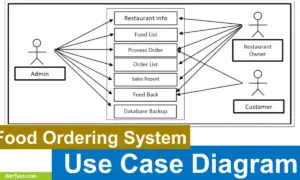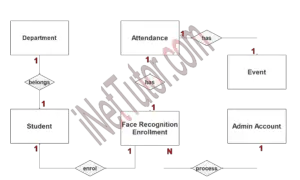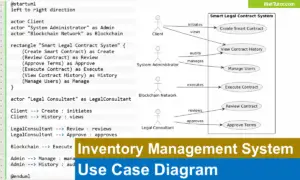Event Tabulation Use Case Diagram
Planning and managing events can be a daunting task, especially when it comes to recording and analyzing event data. This is where an event tabulation system comes in, providing an effective solution for managing events and collecting data. In this blog post, we will explore the use case diagram for an event tabulation system, which outlines the system’s functionalities, actors, and relationships. By using this visual representation, we can gain a better understanding of the event tabulation system and how it can simplify event management while providing accurate and reliable data.
About the Project
A web and mobile-based event tabulation system is a comprehensive solution for event management that allows organizers to streamline the process of recording, analyzing and presenting event data. By leveraging web and mobile technologies, the system provides organizers with a flexible and efficient tool that can be accessed from anywhere and at any time.
With a web-based event tabulation system, organizers can create, manage and customize event data through a centralized platform. The system provides real-time data tracking, analysis and reporting capabilities that enable organizers to make informed decisions about their events. Furthermore, a mobile-based event tabulation system can enhance the system’s portability and accessibility, enabling organizers to capture and analyze event data while on the go. Overall, a web and mobile-based event tabulation system can streamline the event management process, provide accurate and reliable data and enhance the overall event experience for organizers and attendees alike.
This project is intended for the academic institutions, it aims to utilize a mobile based tabulation system for every events and contest that the school is conducting.
What is Use Case Diagram?
A use case diagram is a visual representation of the functional requirements of a software system. In the context of a web and mobile-based event tabulation system, the use case diagram outlines the system’s functionalities and how they interact with the system’s actors. The use case diagram plays a crucial role in the research and software development of the event tabulation system as it helps to identify the system’s requirements and ensure that all necessary functionalities are accounted for.
The use case diagram also helps to identify the different actors involved in the system, such as event organizers, judges and attendees, and how they interact with the system. This understanding is vital in developing an event tabulation system that caters to the needs of all stakeholders involved. Overall, a use case diagram provides a clear and concise representation of the system’s functionalities and its interactions with actors, making it an essential tool for effective research and software development of a web and mobile-based event tabulation system.
Use Case Diagram
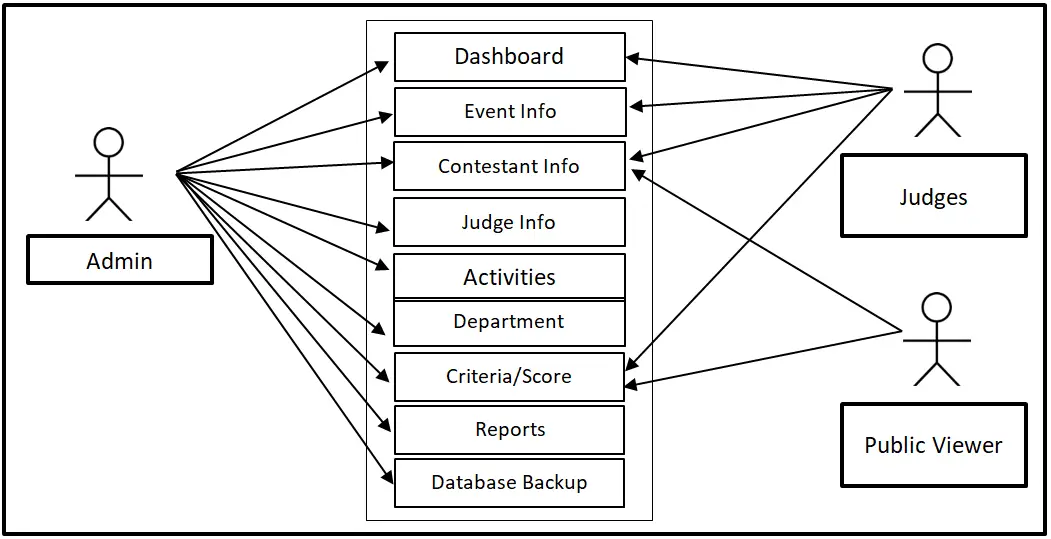
The image shown above is the Use Case Diagram of the Event Tabulation System. The system has three user sides, the admin, the judges and the public viewer. The admin can access the entire core modules of the system. The judges can access the Dashboard, Event Info, Contestant Info and Criteria/Score while the Public Viewer can access the Contestant Info and the Criteria/Score.
Use Cases
The following are the discussions that describe how a user uses a system to accomplish a particular goal.
Use Case: Dashboard
Actor(s): Admin and Judges
Description:
This feature is used to manage the information displayed in the dashboard of the Event Tabulation System.
Successful Completion:
- The judges can view the information displayed in the dashboard using this feature.
- The admin can search, add, update and remove information to be displayed in the dashboard.
Alternative: The judges can only view the dashboard; the admin can access and manage all dashboard information.
Precondition: The admin and the judges will login first to access the dashboard.
Post Condition: updated dashboard information.
Use Case: Event Info
Actor(s): Admin and Judge
Description:
This feature is used to manage the information of the events to be held.
Successful Completion:
- The judges can view the events to be held where they will be a judge.
- Admin can search, add, update and remove event information using this feature.
Alternative: Judges can use this feature for viewing of events only; Admin can set up events. Precondition: The admin will need to login first to access the Event Info Module.
Post Condition: updated event information
Use Case: Contestant Info
Actor(s): Admin, Judge, and Public Viewer
Description:
This feature is used to manage the information of the contestants who will join the event.
Successful Completion:
- The judges and the public viewers can use this feature to view the information of the contestants who will join the event.
- Admin can search, add, update and remove contestant’s information in the system.
Alternative: Judges and public viewers can use this feature for viewing of contestants information; Admin can manage information of the contestants.
Precondition: New contestants will be registered
Post Condition: updated contestant information
Use Case: Judge Info
Actor(s): Admin
Description:
This feature is used to manage the personal profile of the judges in the system.
Successful Completion:
- Admin can search, add, update and remove a judge data or profile.
Alternative: None
Precondition: New judge for registration, existing judge for updating
Post Condition: accepted judge registration and updated judge profile
Use Case: Activities
Actor(s): Admin
Description:
This feature is used to manage the Activities in the event.
Successful Completion:
- Admin can add, edit, update or remove details of activities.
Alternative: None
Precondition: The admin will need to login first to access the Activities Module.
Post Condition: updated Activities Information
Use Case: Department
Actor(s): Admin
Description:
This feature is used to manage the departments who will join the event.
Successful Completion: Admin can add, edit, update or remove details of departments who will join the event.
Alternative: None
Precondition: The admin will need to login first to access the Department Module.
Post Condition: updated Department Information
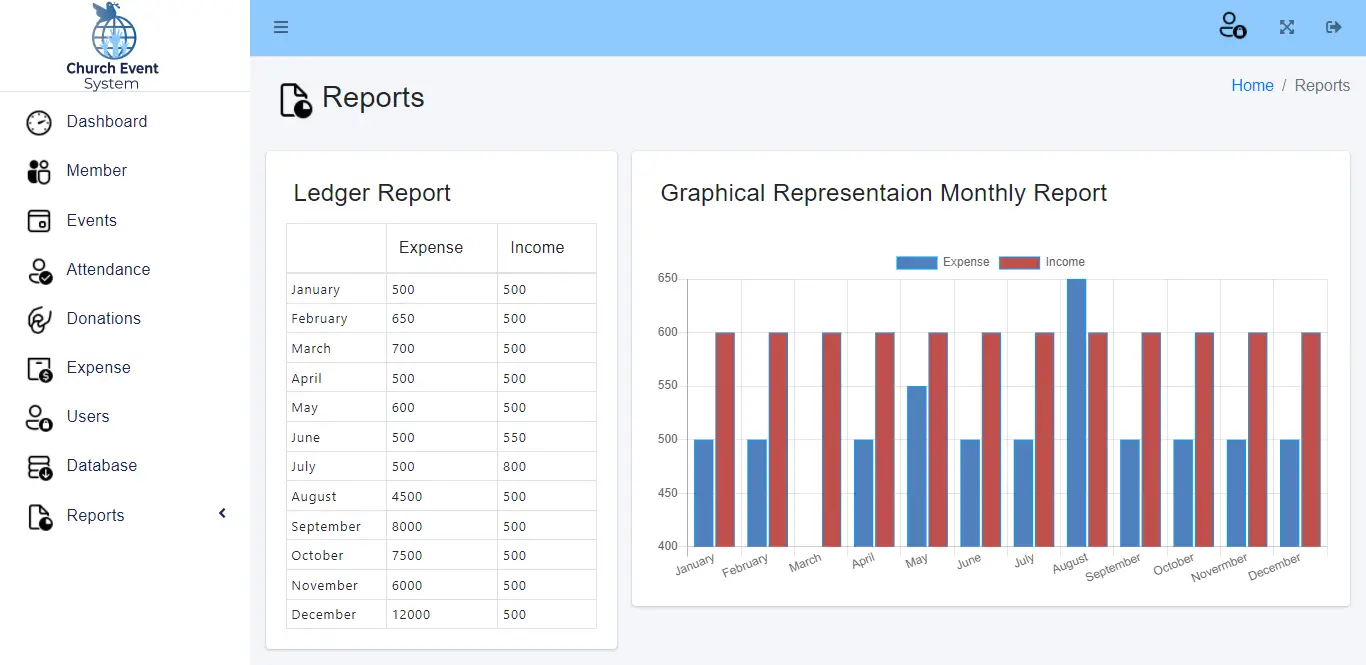
Use Case: Criteria/Score
Actor(s): Admin, Judges, and Public Viewer
Description:
This feature is used to manage the Criteria/Score of the contestants for the event.
Successful Completion:
- Judge can input the score for every criteria.
- The Public viewer can only view the criteria and score.
- The admin can only setup the criteria.
Alternative: None
Precondition:
- Public Viewer will need to login first in order to view the criteria and scores.
- Judge will need to login also to input score for every criteria.
- Admin will also need to login to setup criteria for the event.
Post Condition: updated scores for every criterion
Use Case: Reports
Actor(s): Admin
Description:
This feature is used to view and print the reports in the system.
Successful Completion:
- Admin can view, print and export the report of the system.
Alternative: None
Precondition:
- Admin will need to login to access the reports.
Post Condition: hard and soft copy of the report of the system.
Use Case: Database Backup
Actor(s): Admin
Description:
This feature is used to manage the backup database of the system.
Successful Completion:
- The admin can add, edit, and update database backup information.
Alternative: None
Precondition: Admin will create and connect the backup database.
Post Condition: new backup database.
Summary
The project will help the school especially during events which could help them calculate, tabulate and generate results of the contest in a timely and accurate manner. The image shown above is the Use Case Diagram of the Event Tabulation System. The system has three user sides, the admin, the judges and the public viewer. The admin can access the entire core modules of the system. The judges can access the Dashboard, Event Info, Contestant Info and Criteria/Score while the Public Viewer can access the Contestant Info and the Criteria/Score.
The blog post explores the use case diagram for a web and mobile-based event tabulation system. The article discusses the importance of an event tabulation system in event management and how a web and mobile-based system can provide flexibility and accessibility to organizers. The post then explains the purpose of a use case diagram in the research and software development of the event tabulation system, outlining the system’s functionalities and actors involved. The use case diagram provides a clear and concise representation of the system’s requirements and helps to ensure that all necessary functionalities are accounted for. Overall, the post emphasizes the importance of a use case diagram in developing an effective web and mobile-based event tabulation system.
Please watch the video tutorial that will be posted on our YouTube Channel.
Readers are also interested in:
Church Event Management System Conceptual Framework
Preventive Maintenance of Equipment with QR Code
You may visit our Facebook page for more information, inquiries, and comments. Please subscribe also to our YouTube Channel to receive free capstone projects resources and computer programming tutorials.
Hire our team to do the project.