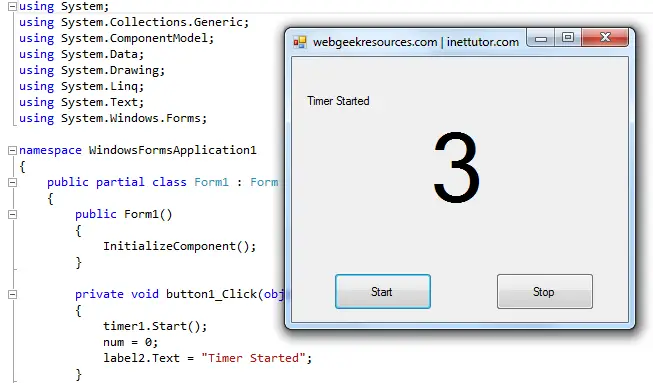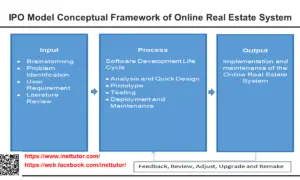- Version
- Download 51
- File Size 43.89 KB
- File Count 1
- Create Date April 25, 2016
- Last Updated April 25, 2016
Timer Control demo in C#
Timer Control demo in C#
Sample program that demonstrates how to use timer control in c#. This sample program will allow the user to start and stop the timer. The value of the label starts at 0 and once you clicked the start button the value of the label will increment by 1.
Source code:
using System;
using System.Collections.Generic;
using System.ComponentModel;
using System.Data;
using System.Drawing;
using System.Linq;
using System.Text;
using System.Windows.Forms;
namespace WindowsFormsApplication1
{
public partial class Form1 : Form
{
public Form1()
{
InitializeComponent();
}
private void button1_Click(object sender, EventArgs e)
{
timer1.Start();
num = 0;
label2.Text = "Timer Started";
}
int num = 0;
private void timer1_Tick(object sender, EventArgs e)
{
num++;
label1.Text = num.ToString();
}
private void button2_Click(object sender, EventArgs e)
{
if (button2.Text == "Stop")
{
timer1.Stop();
button2.Text = "Resume";
label2.Text = "Timer Stopped";
}
else if (button2.Text == "Resume")
{
timer1.Start();
button2.Text = "Stop";
label2.Text = "Timer Resumed";
}
}
}
}