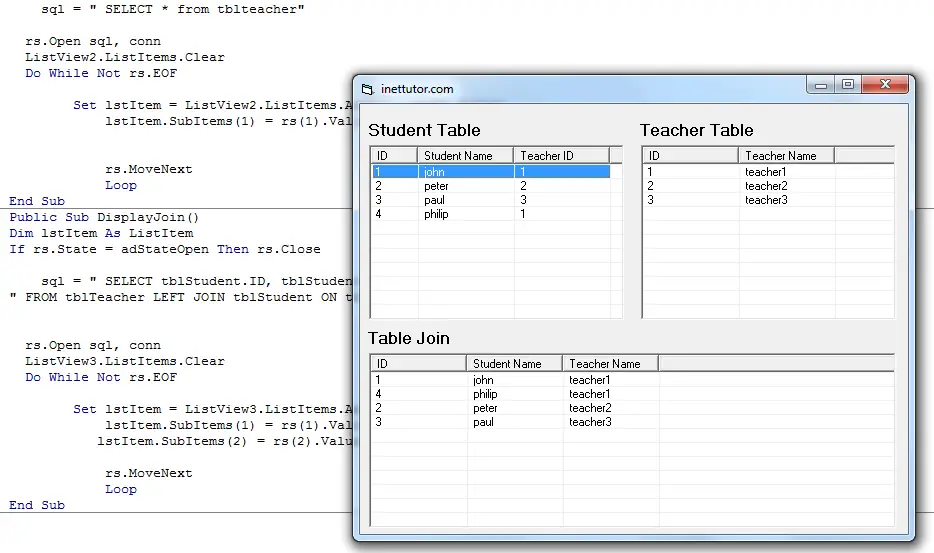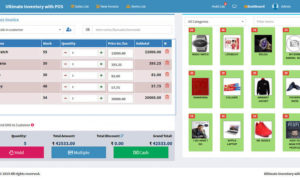- Version
- Download 226
- File Size 14.19 KB
- File Count 1
- Create Date April 28, 2016
- Last Updated April 28, 2016
Table Join in Visual Basic 6 and MS Access
Table Join in Visual Basic 6 and MS Access
This is a database application in Visual Basic 6 and MS Access that demonstrate how to combine or join two tables and display it as one.
The database has two tables namely tblstudent and tblteacher, now we’re going to show you how to display the records from two tables into one listview.
The table join will display the list of students with their corresponding teacher.
Source code:
Public Sub DisplayJoin()
Dim lstItem As ListItem
If rs.State = adStateOpen Then rs.Close
sql = " SELECT tblStudent.ID, tblStudent.studentName, tblTeacher.teachername" & _
" FROM tblTeacher LEFT JOIN tblStudent ON tblTeacher.ID = tblStudent.teacherid;"
rs.Open sql, conn
ListView3.ListItems.Clear
Do While Not rs.EOF
Set lstItem = ListView3.ListItems.Add(, , rs(0).Value)
lstItem.SubItems(1) = rs(1).Value
lstItem.SubItems(2) = rs(2).Value
rs.MoveNext
Loop
End Sub