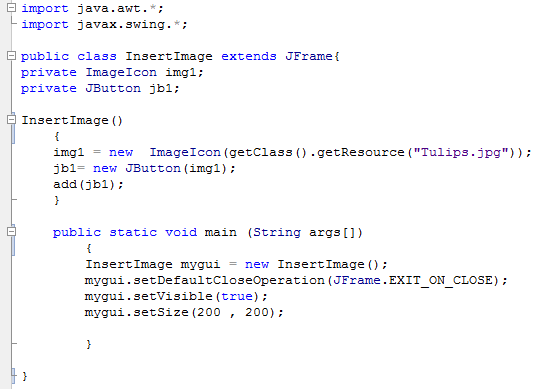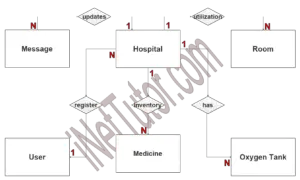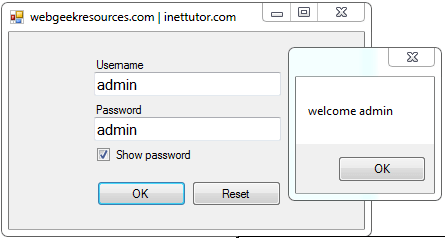- Version
- Download 23
- File Size 605.53 KB
- File Count 1
- Create Date April 17, 2016
- Last Updated April 17, 2016
Image Button in Java
Image Button in Java
This is a gui program in java that demonstrate how to add image to a button.
Note: the image and the java file must be on the same directory.
Source code:
import java.awt.*;
import javax.swing.*;
public class InsertImage extends JFrame{
private ImageIcon img1;
private JButton jb1;
InsertImage()
{
img1 = new ImageIcon(getClass().getResource("Tulips.jpg"));
jb1= new JButton(img1);
add(jb1);
}
public static void main (String args[])
{
InsertImage mygui = new InsertImage();
mygui.setDefaultCloseOperation(JFrame.EXIT_ON_CLOSE);
mygui.setVisible(true);
mygui.setSize(200 , 200);
}
}