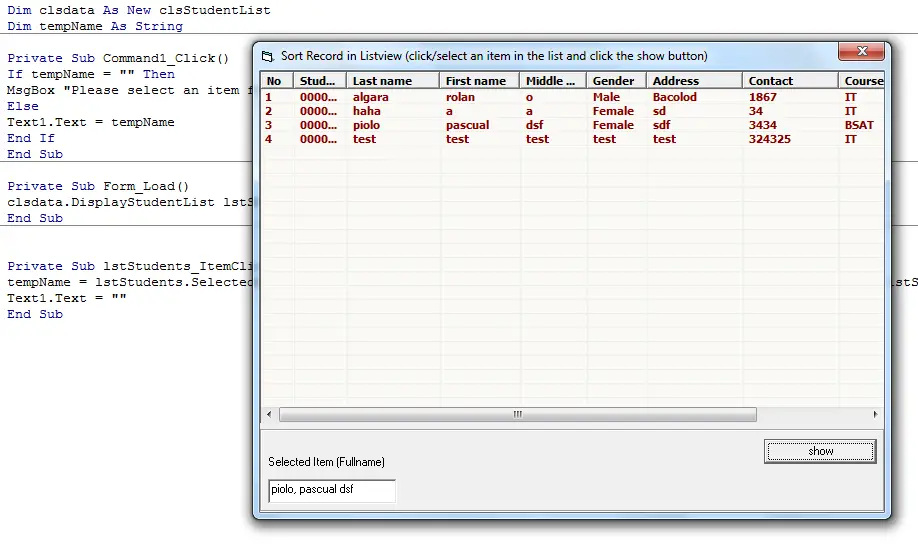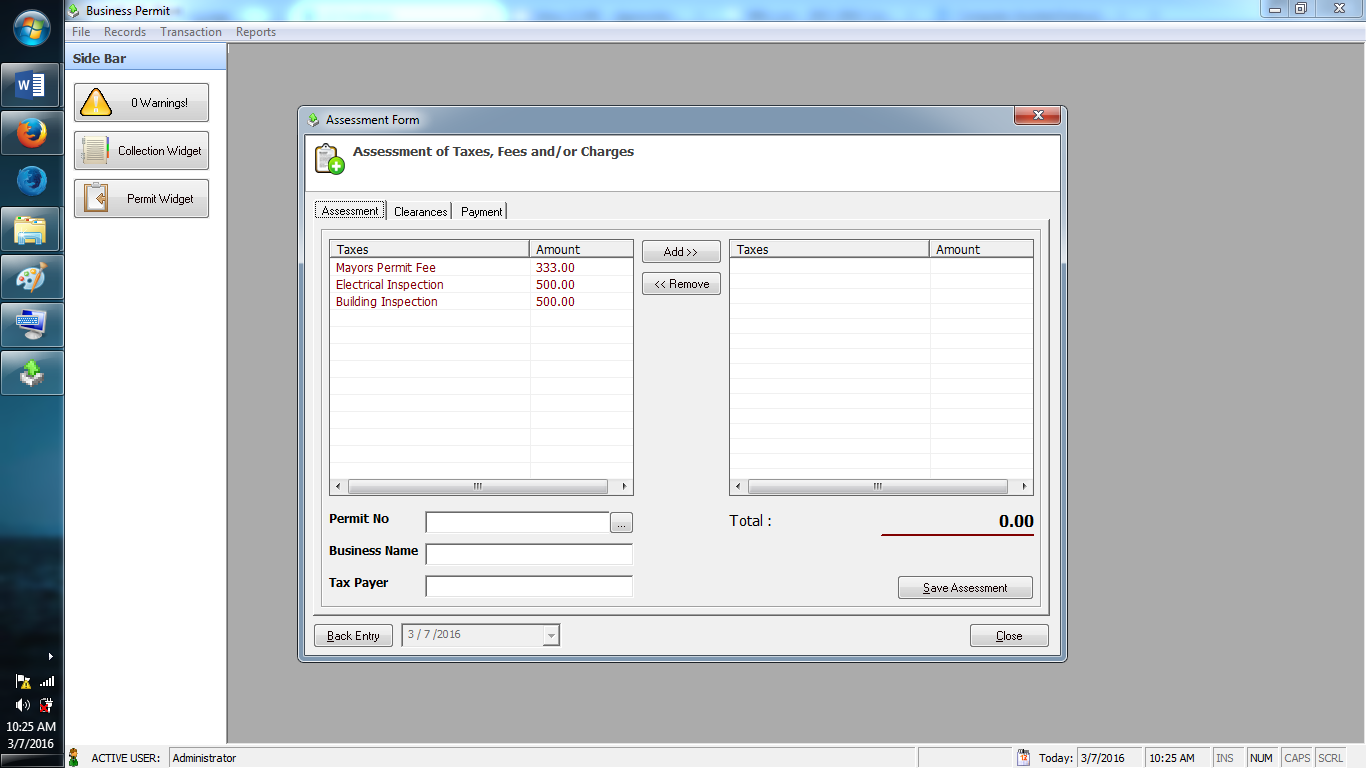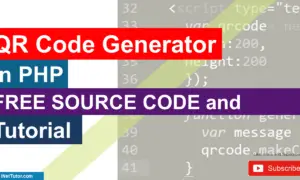- Version
- Download 212
- File Size 15.31 KB
- File Count 1
- Create Date May 6, 2016
- Last Updated May 6, 2016
How to populate textbox form the selected item in the listview
How to populate textbox form the selected item in the listview
This sample program in visual basic 6 will show us on how to transfer row value(s) from the listview to textbox.
Features/Mechanics:
1. Connect to ms access database
2. Populate listview from database
3. Select an item you want by clicking the row.
4. Click show button.
5. The full name of the selected row will be displayed in the textbox.