- Version
- Download 140
- File Size 110.02 KB
- File Count 1
- Create Date April 6, 2016
- Last Updated April 6, 2016
DataGridView Demo in Visual Basic .Net
DataGridView Demo in Visual Basic .Net
The DataGridView control provides a powerful and flexible way to display data in a tabular format. You can use the DataGridView control to show read-only views of a small amount of data, or you can scale it to show editable views of very large sets of data.
In this sample program in vb.net, the user is allowed to add or insert a record in datagridview control as well as to remove an item from the list. This program has no database, which means that the data entered will not be stored, and the datagridview list will be empty when the user closes the program.
Source code:
Public Class Form1
Private Sub Button1_Click(ByVal sender As System.Object, ByVal e As System.EventArgs) Handles Button1.Click
If TextBox1.Text = "" Or TextBox2.Text = "" Or TextBox3.Text = "" Then
MessageBox.Show("Fill-up all the fields")
Else
DataGridView1.Rows.Add(TextBox1.Text, TextBox2.Text, TextBox3.Text)
TextBox1.Text = ""
TextBox2.Text = ""
TextBox3.Text = ""
End If
End Sub
Private Sub Button2_Click(ByVal sender As System.Object, ByVal e As System.EventArgs) Handles Button2.Click
For Each row In DataGridView1.SelectedRows
DataGridView1.Rows.Remove(row)
Next
End Sub
End Class
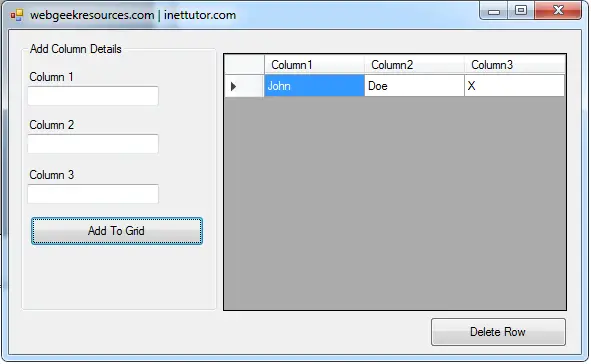
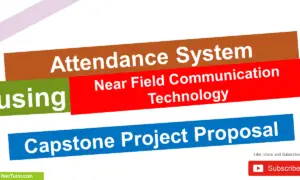
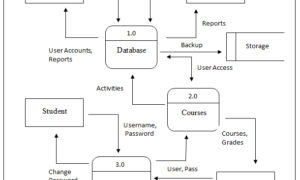
I am study