- Version
- Download 866
- File Size 21.32 KB
- File Count 1
- Create Date April 27, 2016
- Last Updated April 27, 2016
Compute the sum of Listview Column in Visual Basic 6
Compute the sum of Listview Column in Visual Basic 6
Here is the sample program in Visual Basic 6 that will compute the sum in listview column.
It has actually a database in which the records are stored, and then the system will populate the listview with the records from database and computes the sum of a certain column in the listview.
Another solution is to use the sql sum function that computes the sum of a certain field in your database but it is only applicable if your program has a database otherwise you can use this codes of this program to compute the sum of a column in listview control.
Source code:
Function ComputeTotal()
Dim a As Integer, b As Integer, myTotal As Currency
a = lstCash.ListItems.Count
For b = 1 To a
myTotal = Val(myTotal) + CCur(lstCash.ListItems(b).SubItems(2))
Next
lblTotal.Caption = Format(myTotal, "##,##0.00")
End Function
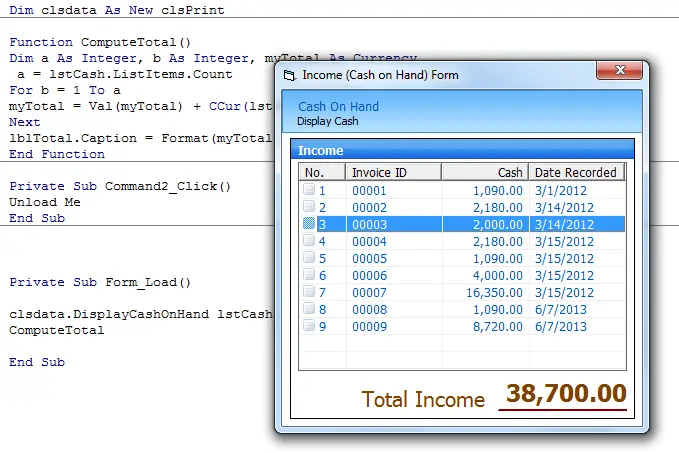
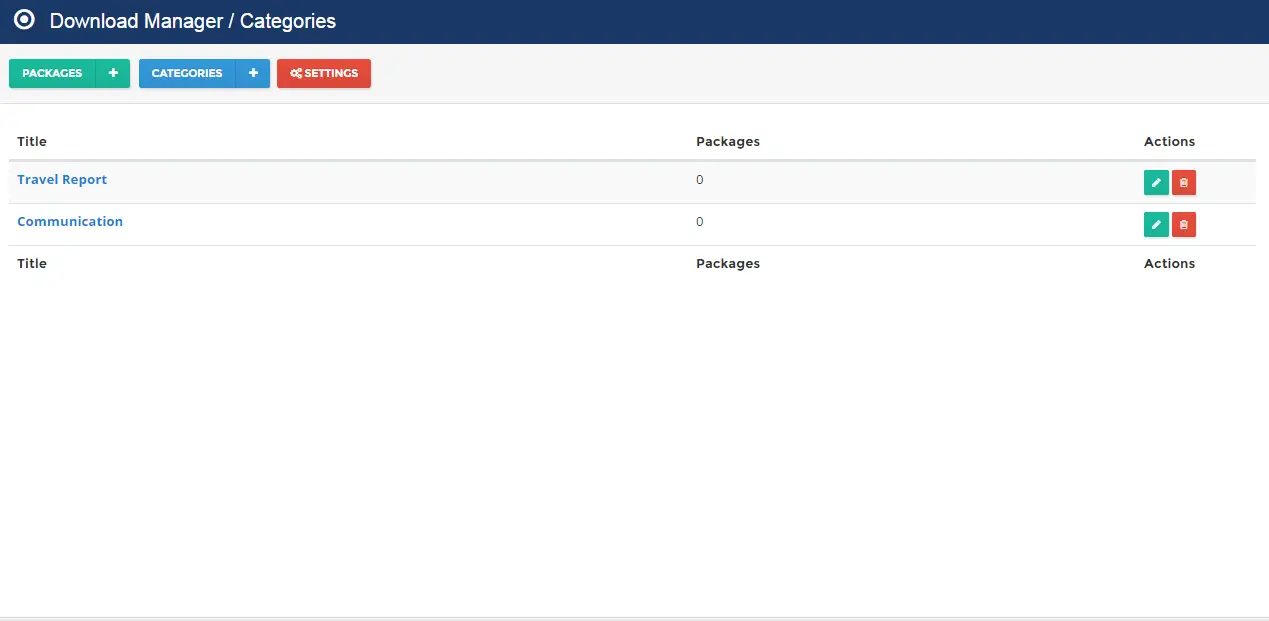
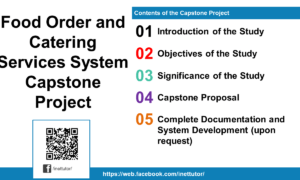
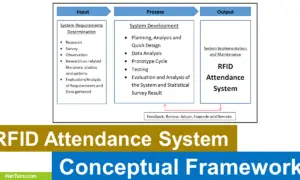
Thanks. it solved my problem
you’re welcome