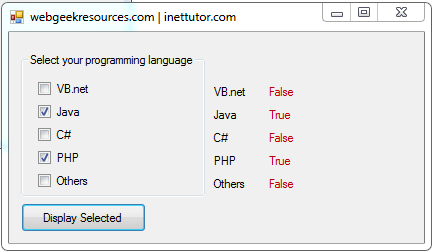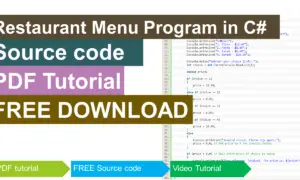- Version
- Download 105
- File Size 123.43 KB
- File Count 1
- Create Date February 27, 2016
- Last Updated February 27, 2016
Check box in Visual Basic.Net
Check box in Visual Basic.Net
CheckBox Control allows you to check or select multiple options in a given choices.
To understand more on how the checkbox works, here is the code:
Private Sub Button1_Click(ByVal sender As System.Object, ByVal e As System.EventArgs) Handles Button1.Click
Label6.Text = CheckBox1.Checked
Label7.Text = CheckBox2.Checked
Label8.Text = CheckBox3.Checked
Label9.Text = CheckBox4.Checked
Label10.Text = CheckBox5.Checked
End Sub
The text value of the textbox will depend if the checkbox has been checked or selected.
Checked means you have selected that checkbox and it will return a true value, else it will return a false value.