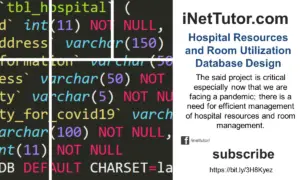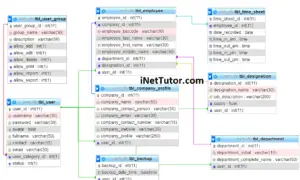Project Management System Use Case Diagram
About the Project
The capstone project entitled “Project Management System” is an online platform that allows the company to post their projects and then assign it to the project manager for the monitoring of project tasks and details. Project manager will then assign a task to their project members. Lastly, project member will post for any update of the task assigned to them.
A project management system is a software application or set of tools used to plan, schedule, and control the development and implementation of a project. It is designed to help organizations effectively manage resources, budgets, and schedules in order to deliver projects on time and within budget.
There are several advantages and benefits of using a project management system:
Improved organization: A project management system helps to centralize all project information and materials, making it easier for team members to access and track progress.
Better communication: Project management systems provide a platform for team members to communicate and collaborate, which can improve the flow of information and reduce the risk of misunderstandings or miscommunications.
Increased efficiency: By automating certain tasks and providing a clear overview of project progress, a project management system can help teams work more efficiently and reduce the risk of delays or errors.
Enhanced visibility: Project management systems provide real-time visibility into project progress, allowing managers to track and monitor performance and identify any issues that may arise.
Reduced risk: A project management system can help to identify and address potential risks to the project, helping to reduce the risk of delays or budget overruns.
Improved project delivery: By providing a clear roadmap for the project and a centralized location for all project information, a project management system can help ensure that projects are delivered on time and within budget.
What is Use Case Diagram?
A use case diagram is a visual representation of the interactions between a system and its users. It is used to identify the functions of a system and how those functions are performed. In software development, use case diagrams are used to model the functionality of a system and identify the user goals that the system needs to support.
A use case diagram consists of the following elements:
Actors: These represent the users of the system. An actor can be a person, an organization, or another system.
Use cases: These represent the actions that the system can perform. A use case typically represents a specific goal that a user has when interacting with the system.
Relationships: These show the interactions between actors and use cases. A solid line with an arrowhead indicates that an actor initiates a use case. A dashed line with an open arrowhead indicates that the system initiates the use case.
Use case diagrams are useful for identifying the requirements of a system and for communicating the functionalities of a system to stakeholders. They are often used in the early stages of the software development process to help define the scope of the project and to identify the user needs that the system needs to address.
Use Case Diagram
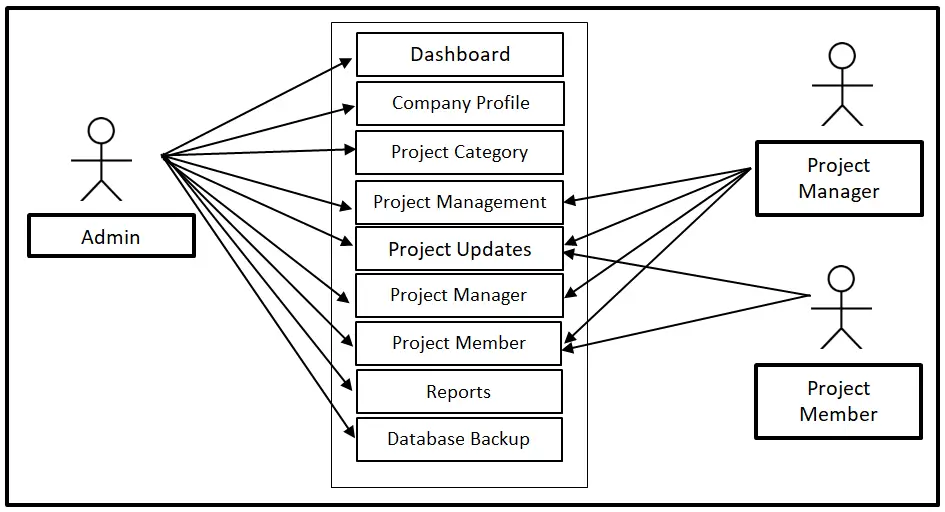
The admin can access the entire core modules of the system. Project Manager can access the Project Management, Project Updates, Project Manager and Project Member modules while Project Members can access the Project Updates and Project Member Info module.
Use Cases
The following are the discussions that describe how a user uses a system to accomplish a particular goal.
Use Case: Dashboard
Actor(s): Admin
Description:
This feature is used to manage the details displayed in the dashboard.
Successful Completion:
- The admin can search, add, update and remove dashboard details.
Alternative: The admin can access all dashboard details
Precondition: The admin will login to access and manage the dashboard
Post Condition: updated dashboard details
Use Case: Company Profile
Actor(s): Admin
Description:
This feature is used to manage the profile of the companies registered in the system.
Successful Completion:
- The admin can search, add, update and remove company information.
Alternative: The admin can access all companies’ information
Precondition: new Company for registration, existing company for updating
Post Condition: updated company information
Use Case: Project Category
Actor(s): Admin
Description:
This feature is used to manage the project categories in the system.
Successful Completion:
- The admin can search, add, update and remove project category details.
Alternative: The admin can access all project category’s information
Precondition: New project category for registration, existing project category for updating
Post Condition: updated project categories
Use Case: Project Management
Actor(s): Admin and Project Manager
Description:
This feature is used to manage the information of the projects in the system.
Successful Completion:
- Project Manager can view and add information of the projects.
- Admin can search, add, update and remove project information.
Alternative: Project Managers can only view and manage details of the projects; Admin can access and manage all of the projects information.
Precondition: The admin and the project manager will login first to access the module
Post Condition: updated project information
Use Case: Project Updates
Actor(s): Admin, Project Manager and Project Member
Description:
This feature is used to manage the project updates in the system.
Successful Completion:
- Project Manager and Member can view project updates in the system.
- Admin can manage or add and edit project updates.
Alternative: None
Precondition:
- Project Manager or member will need to login first in order to access the feature.
- Admin will need to login also to manage project updates.
Post Condition: displayed project updates
Use Case: Project Manager Info
Actor(s): Admin and Project Manager
Description:
This feature is used to manage the personal profile of the project managers registered in the system.
Successful Completion:
- New project manager can register their profile or account using this feature, for old project manager, this is used to update their personal profile.
- Admin can search, add, update and remove a project manager data or profile.
Alternative: Project Manager can only access their own profile; Admin can access all of the project managers’ profile.
Precondition: New project manager for registration, existing project manager for updating
Post Condition: accepted project manager registration and updated project manager profile
Use Case: Project Member Info
Actor(s): Admin, Project Manager and Project Member
Description:
This feature is used to manage the project members registered in the system.
Successful Completion:
- Project Member and Manager can view project member’s data or profile.
- Admin can add, edit, update or delete project member’s data.
Alternative: None
Precondition:
- Project Manager or member will need to login first in order to access the feature.
- Admin will need to login also to manage project member’s profile.
Post Condition: updated project member’s profile
Use Case: Reports
Actor(s): Admin
Description:
This feature is used to view and print the reports in the system.
Successful Completion:
- Admin can view, print and export the report of the system.
Alternative: None
Precondition:
- Admin will need to login to access the reports.
Post Condition: hard and soft copy of the report of the system.
Use Case: Database Backup
Actor(s): Admin
Description:
This feature is used to manage the backup database of the system.
Successful Completion:
- The admin can add, edit, and update database backup information.
Alternative: None
Precondition: Admin will create and connect the backup database.
Post Condition: new backup database.
Summary
The capstone project entitled “Project Management System” is an online platform that allows the company to post their projects and then assign it to the project manager for the monitoring of project tasks and details. The article presents the use case diagram of the system. The admin can access the entire core modules of the system. Project Manager can access the Project Management, Project Updates, Project Manager and Project Member modules while Project Members can access the Project Updates and Project Member Info module.
Readers are also interested in:
Project Management System Free Download Bootstrap Template
Project Management System ER Diagram
Project Management System Database Design
You may visit our Facebook page for more information, inquiries, and comments. Please subscribe also to our YouTube Channel to receive free capstone projects resources and computer programming tutorials.
Hire our team to do the project.