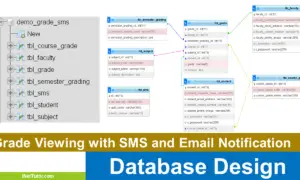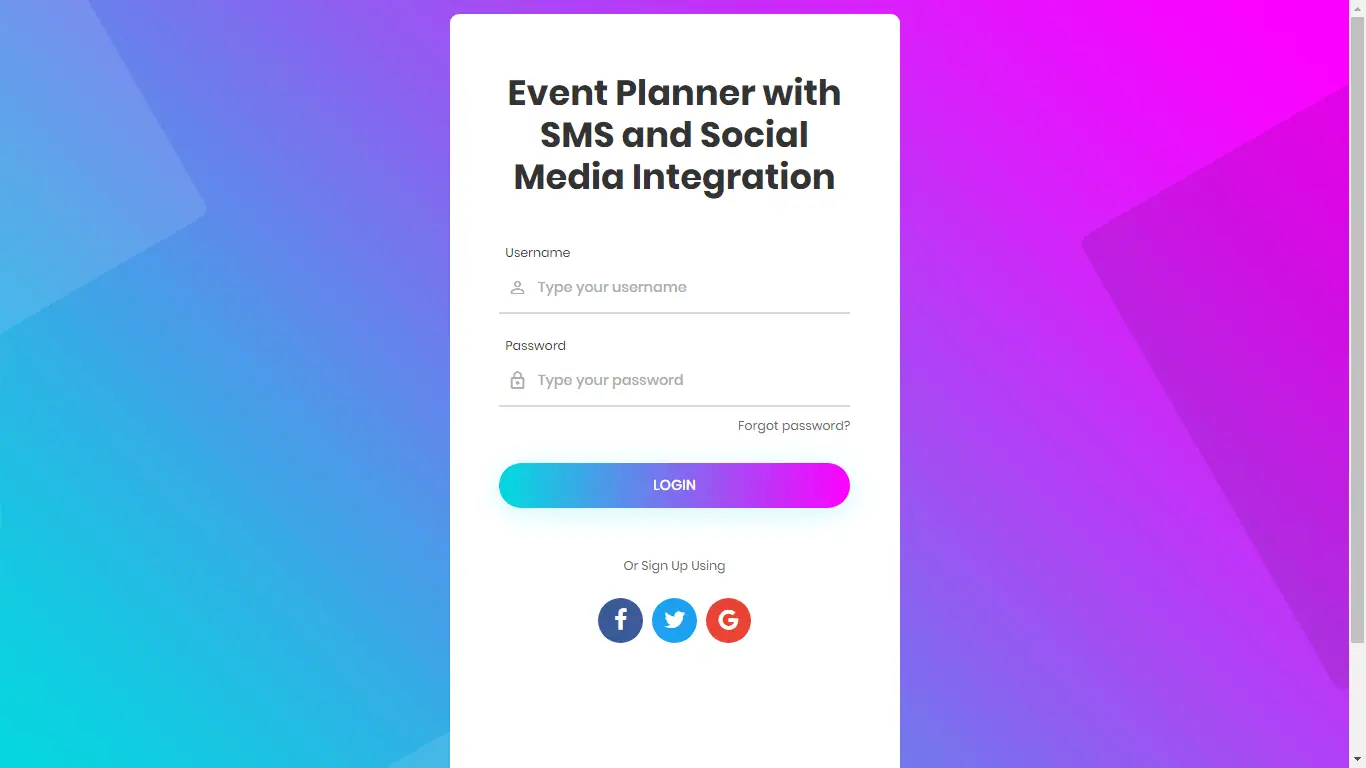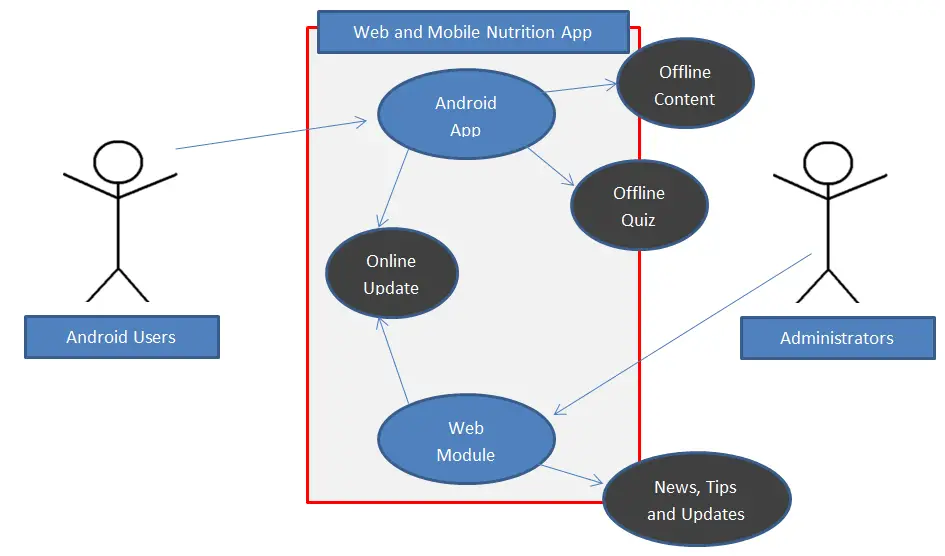Project Management System Free Download Bootstrap Template
The capstone project entitled “Project Management System” is an online platform that allows the company to post their projects and then assign it to the project manager for the monitoring of project tasks and details. Project manager will then assign a task to their project members. Lastly, project member will post for any update of the task assigned to them.
This article will provide you with an idea on what are the forms to be included in a project management system. PHP and Bootstrap were used to develop the said template.
The system can be access by the company’s representative, project managers and project members.
The company representative can:
- Project Management – (CRUD – create, read, update, and delete)project detail and information.
- Manage Profile – update company’s profile information
- Project Category – (CRUD – create, read, update, and delete) project categories.
- View Updates – view, review and post comments and remarks.
Project managers can:
- Manage Profile – update account profile information
- View Projects – view and review list of projects
- Assign task to project members
- View Updates – view, review and post comments and remarks.
Project Members can:
- Manage Profile – update account profile information
- Post and update task
How the System works
This section will discuss the flow of the system by showing the forms, modules and user interface of the Project Management System. We will now discuss the features presented above.
Login Form – the image below is the start-up page of the system, in this form the user will need to enter a valid username and password. The system can identify the user role of the user and it will redirect them to their respective dashboard based on their user category or role.
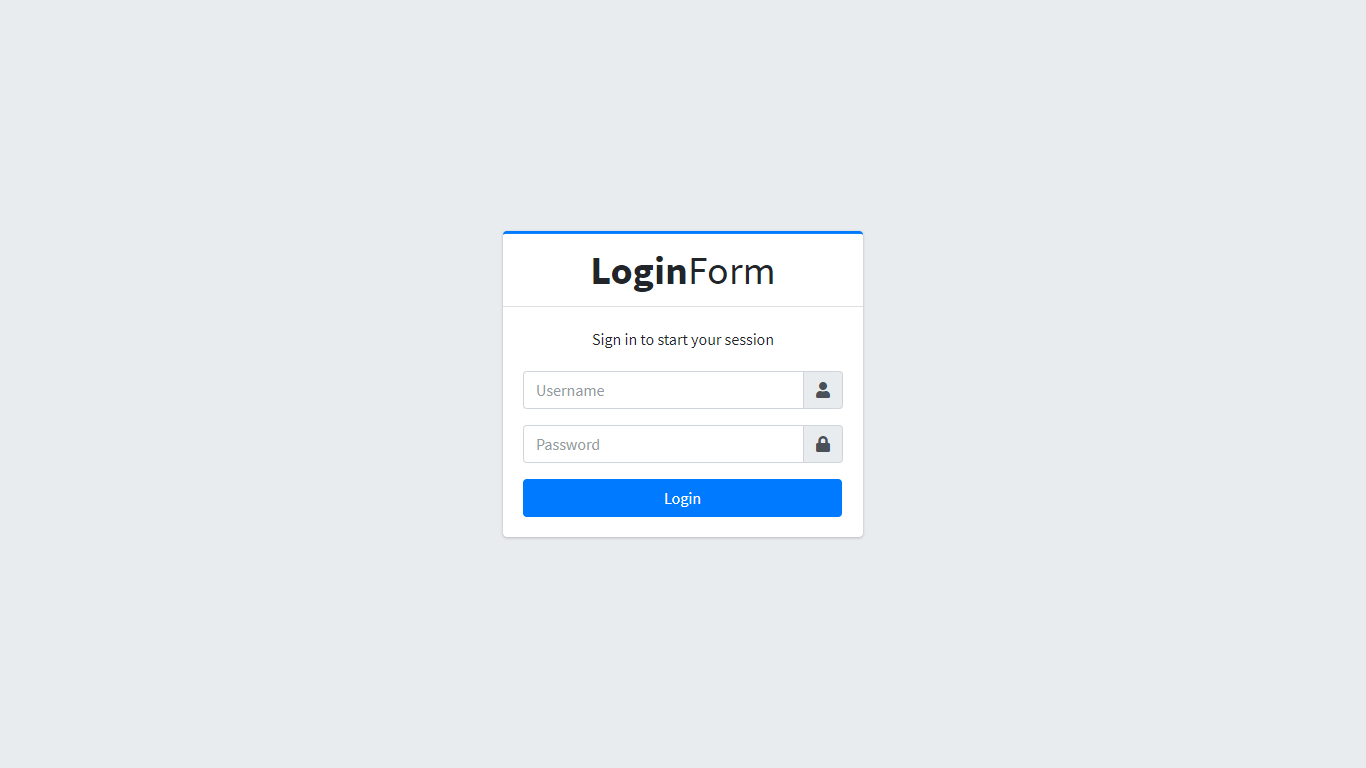
Company Dashboard – if the user role is a company, then the user will be redirected to the dashboard of the company account. It shows the following information.
- # of Projects
- # of Project Manager
The image below is the dashboard page of the company user type. Is also shows the links or buttons such as the project, project category, project updates, profile and logout buttons. (Project Management System Company Dashboard)
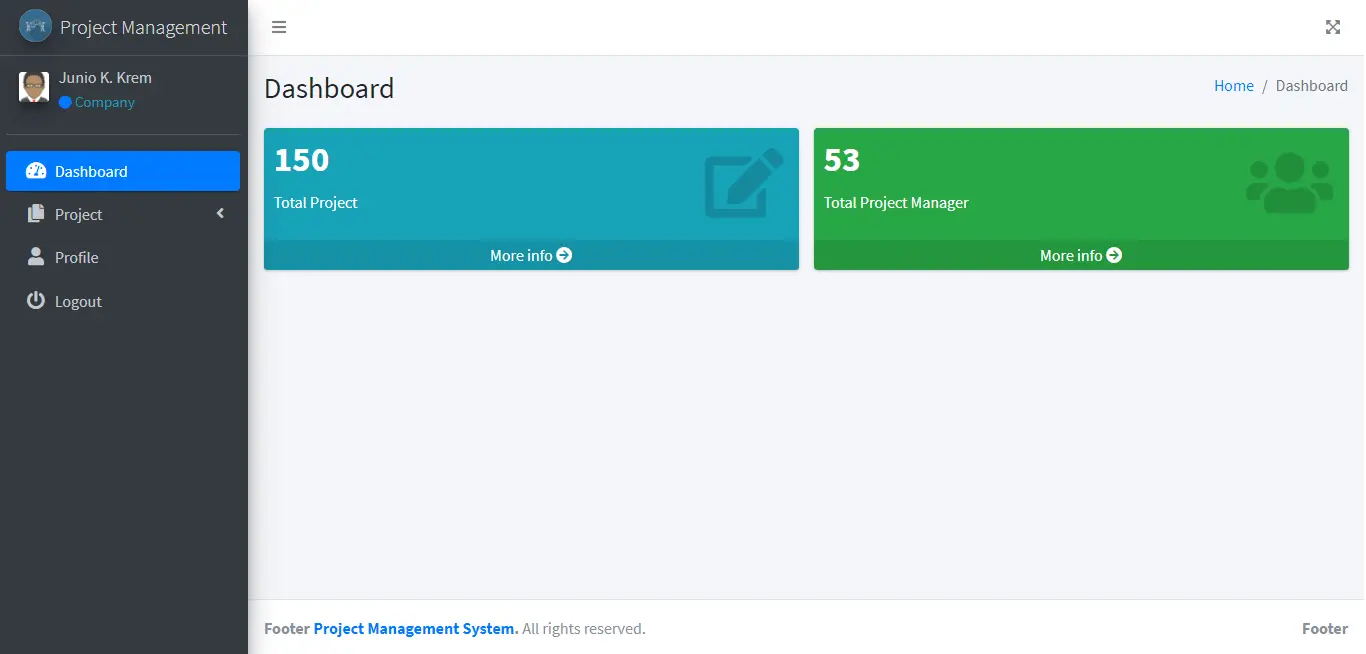
Company Profile Update Form – the representatives of the company is the user who has the authority to access the company user account and can update the profile of the company.
The company profile form contains the following details:
- Company name
- Company logo
- Company information
- Company website
- Company contact
- Company email
- Username
- Password
The image below is the user interface design of the Company Profile Update Form.
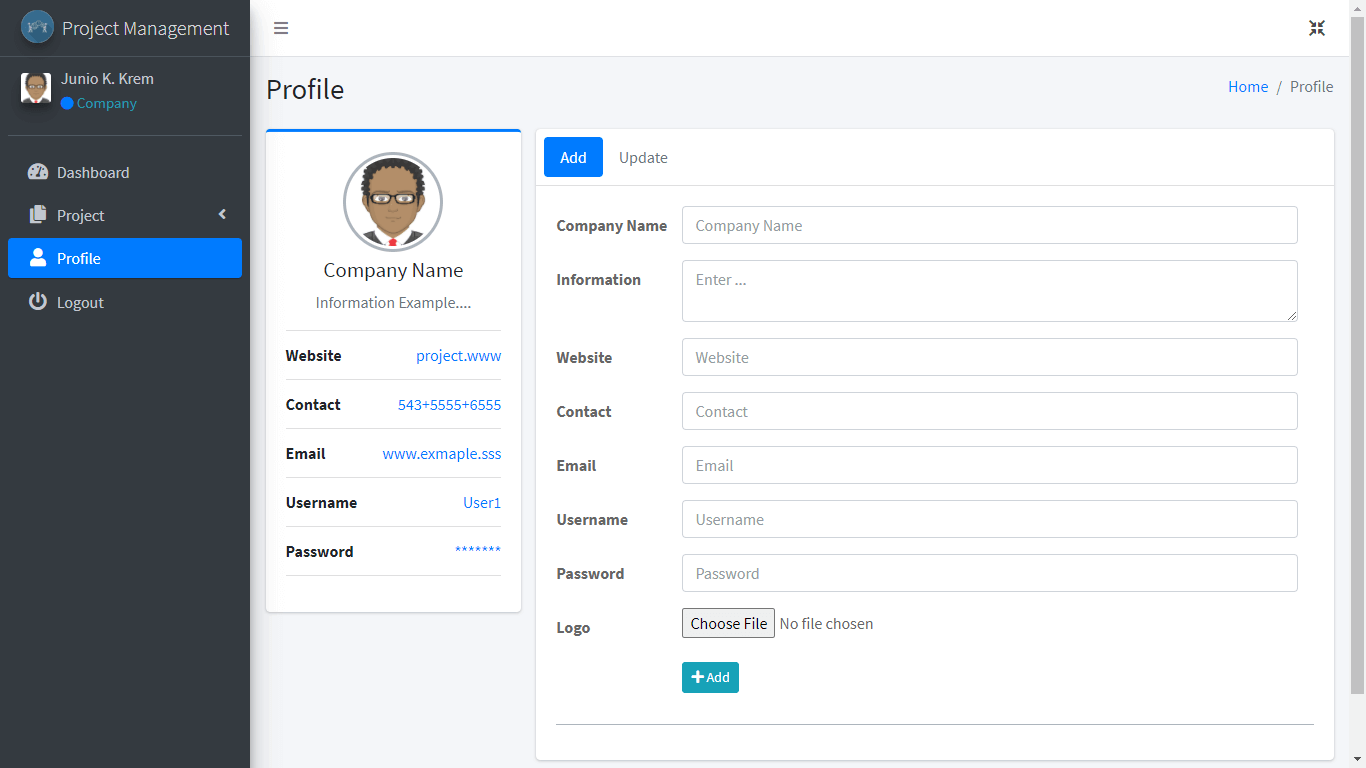
Project Category – projects are grouped according to their type or category. The image below is where the list of project category are being encoded and managed. And it has the following details:
- Category name
- Description
Form design of the project category module is shown below.
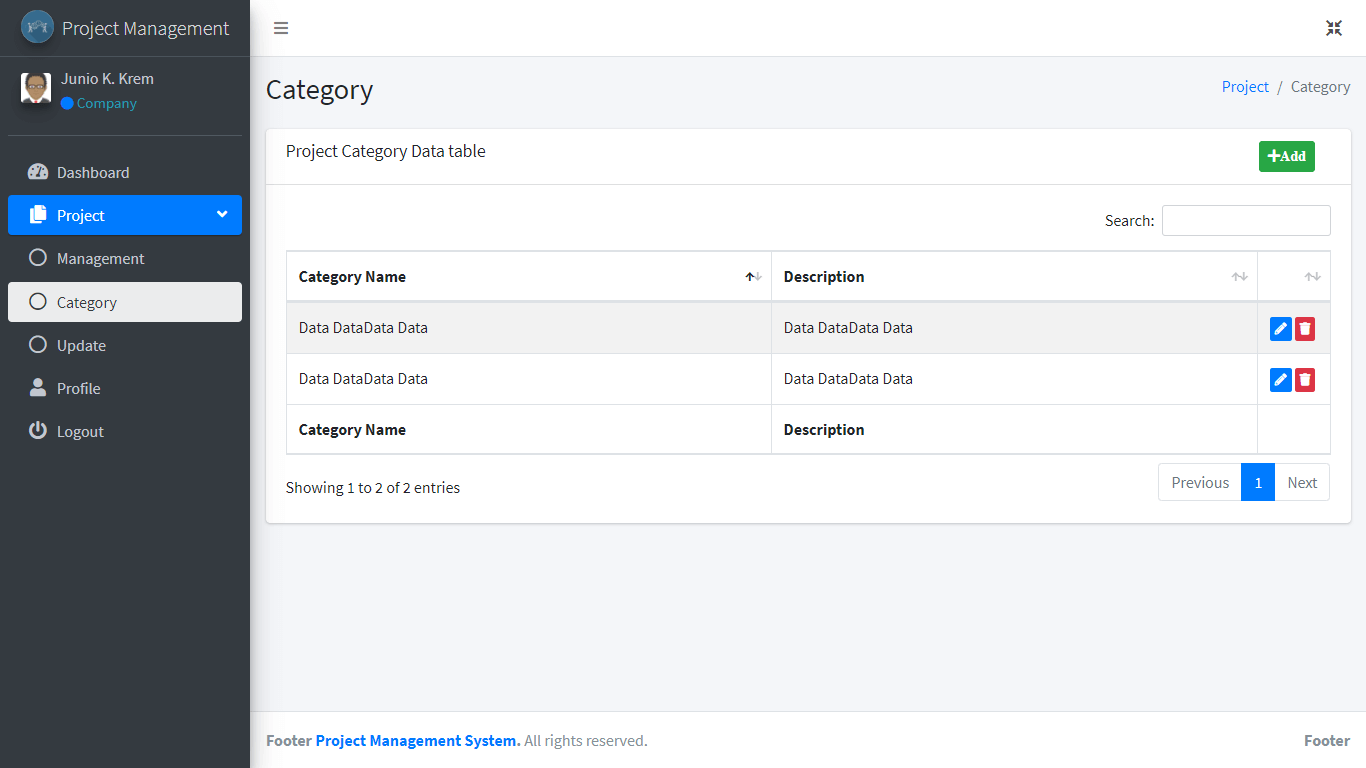
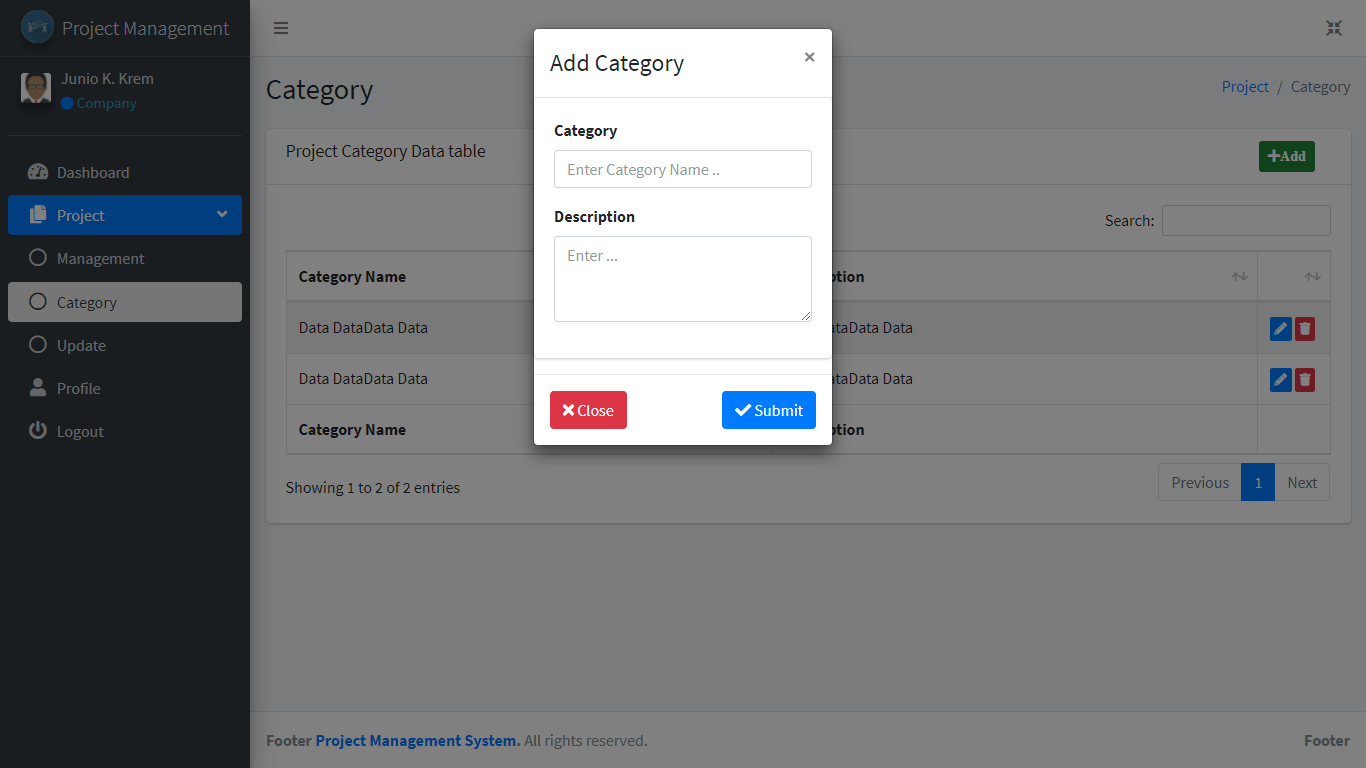
Project Management – this is the form where the lists of projects of the company are being encoded.
The form includes the following information. All of the fields below are required for they are all essential information of the project.
- Project Category
- Project name
- Project Description
- Project code
- Project banner
- Project manager
- Start date
- End date
- Remarks
The images below shows the user interface design for project management module
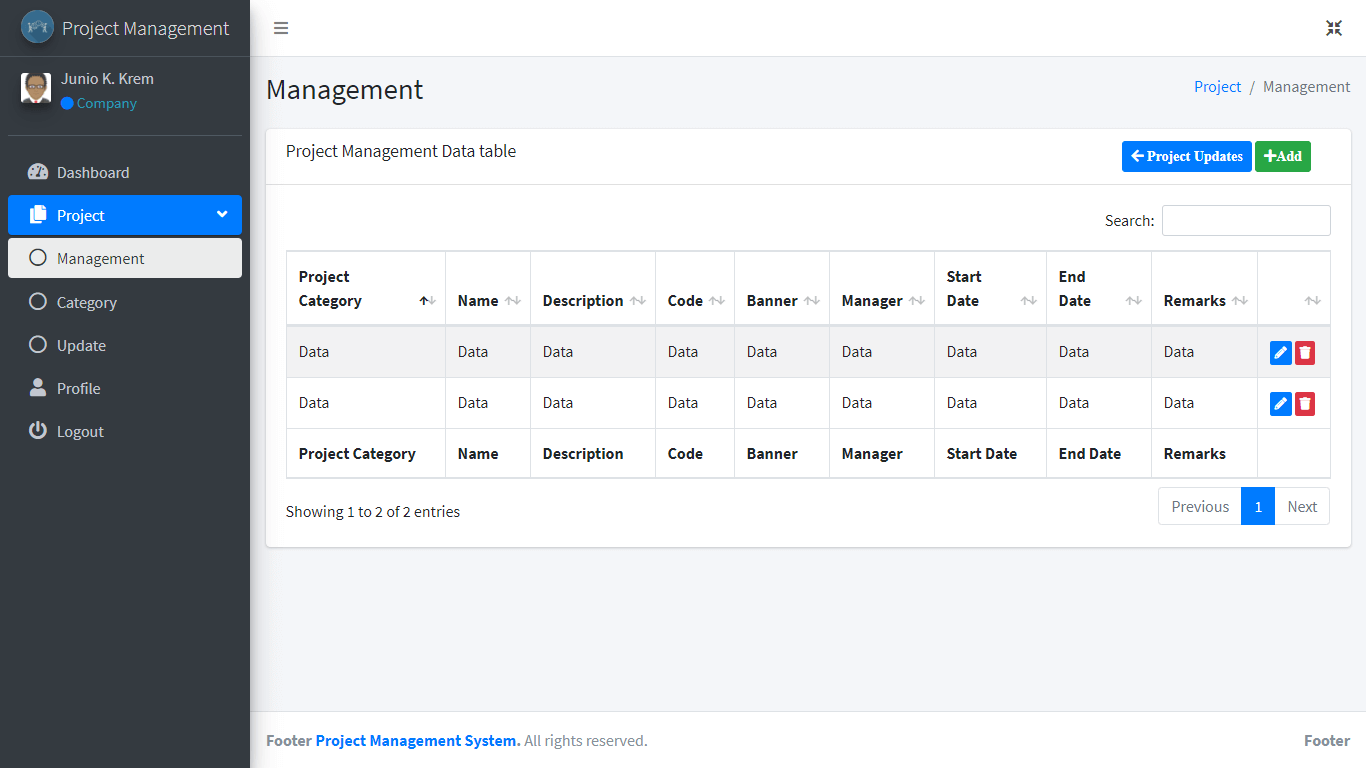
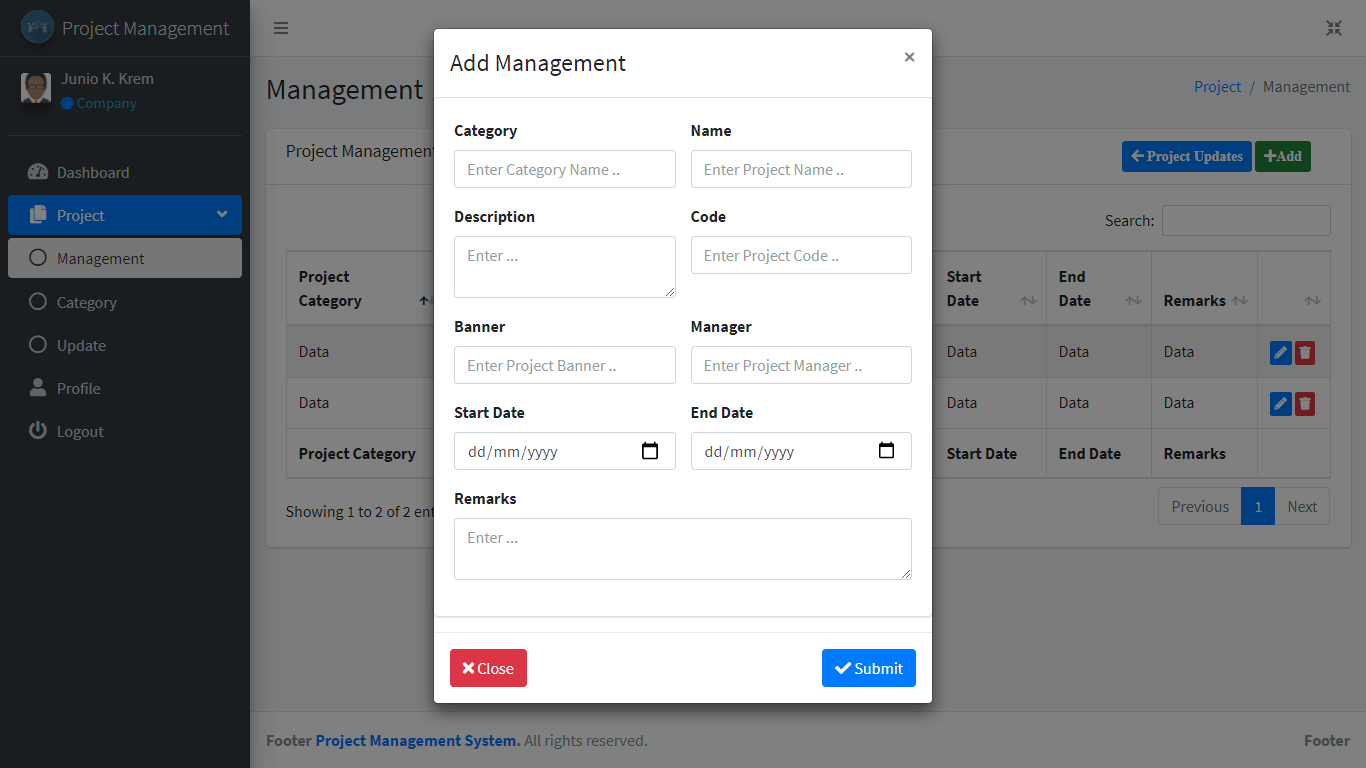
Project Updates – task completed by their assigned project member can be monitored on this module of the system.
The user can view and review the task or project updates and the following information are being displayed:
- Project Name
- Update Code
- Date of update
- Update description
- Project Member
The image below is the project update user interface or form design.
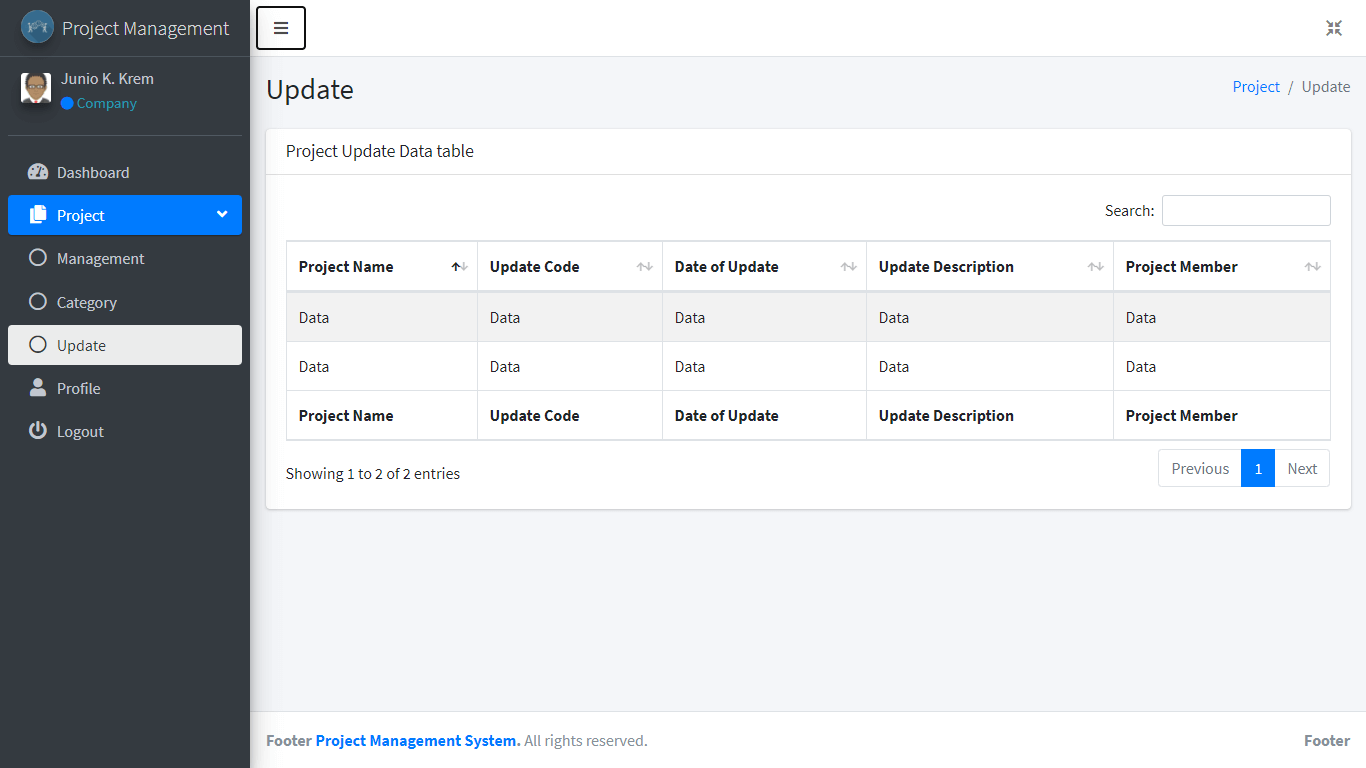
Project Manager Dashboard – if the user type is a project manager, then the user will be redirected on this dashboard. The project manager dashboard displays the following information:
- # of Project
- # of Project Member
- # of Company
Image shown below is the user interface design of the project manager dashboard page.
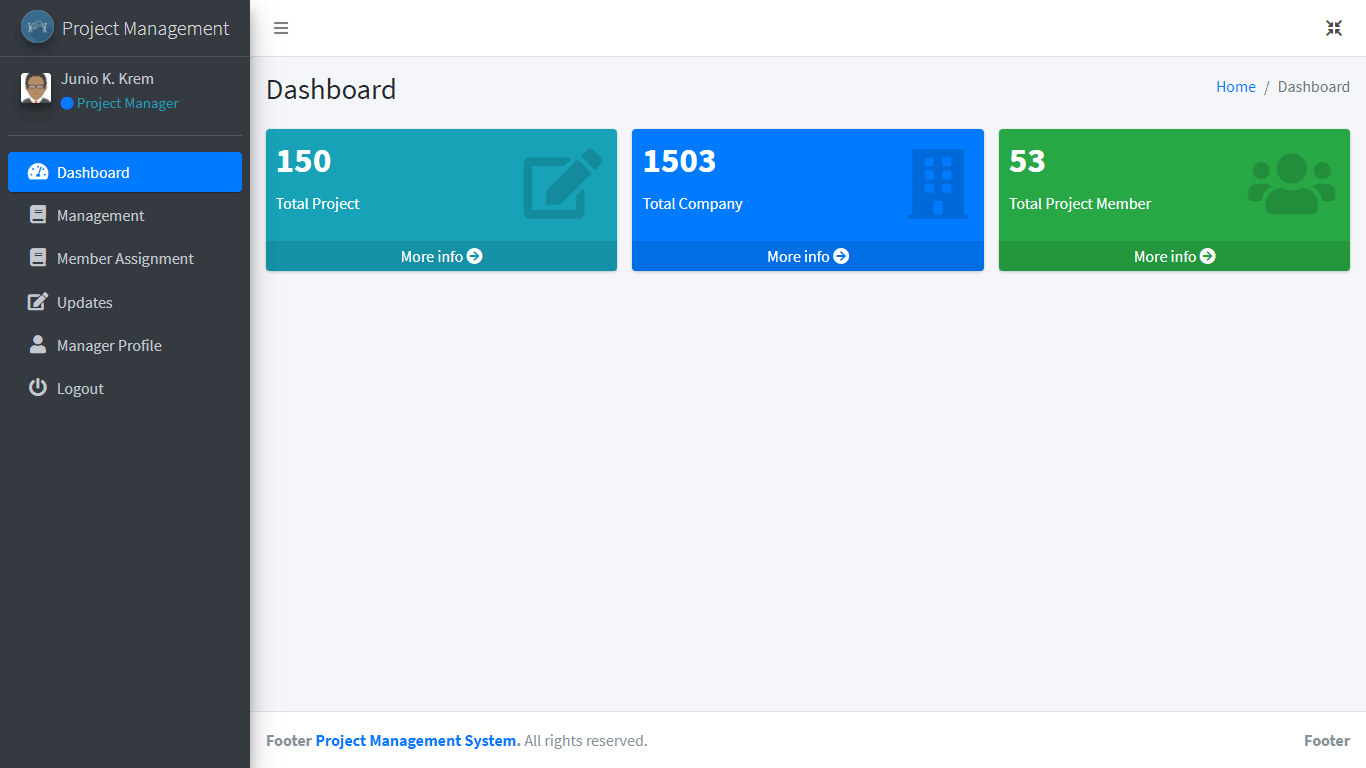
Project Manager Profile – account profile of the project manager can be updated and modified in this module of the system.
The project manager profile page has the following information:
- Manager code
- Project Manager name
- Project Manager contact
- Project manager email
- Username
- Password
The image below is the form design of the project manager profile page.
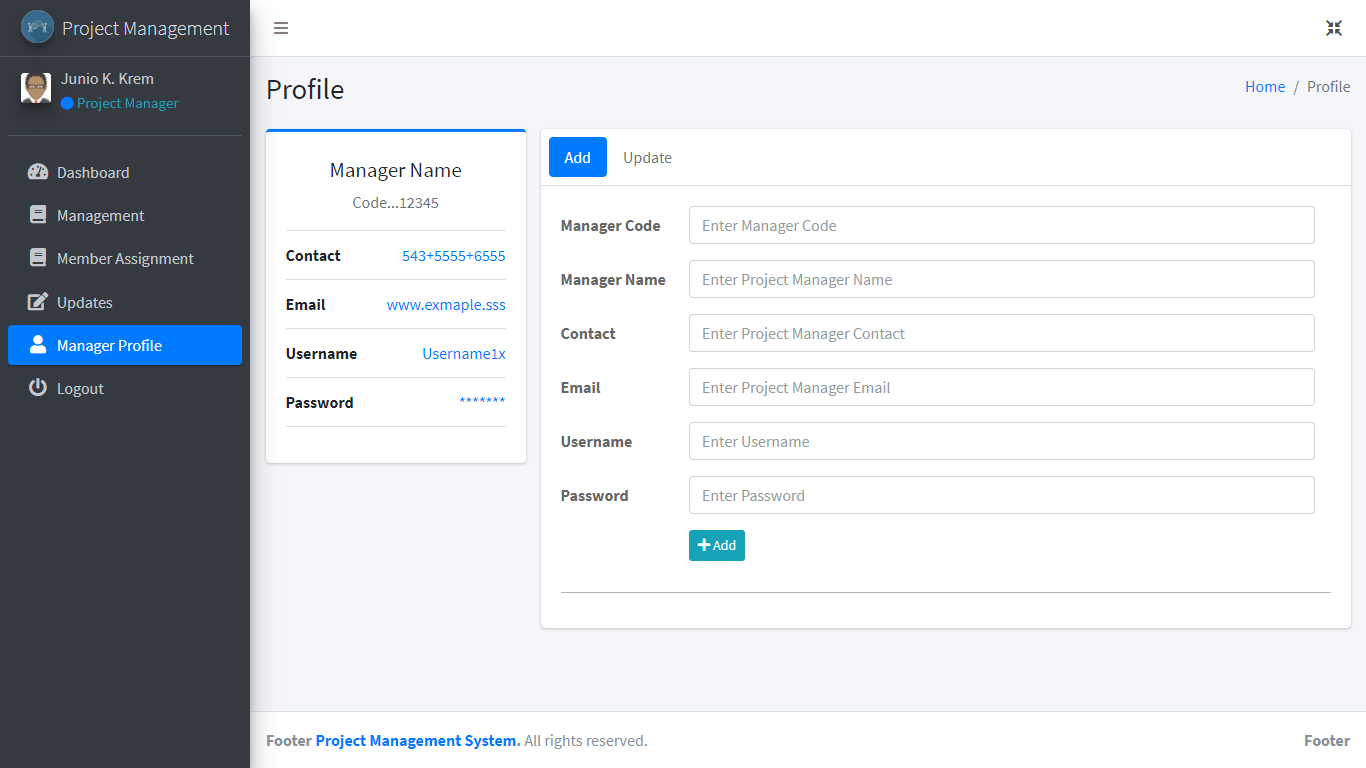
Project Management – project manager can view the list of available projects encoded by the company’s representative as presented in the company user type.
The form includes the following details:
- Company
- Project Category
- Project name
- Project Description
- Project code
- Project banner
- Start date
- End date
- Remarks
The image below is the list of projects.
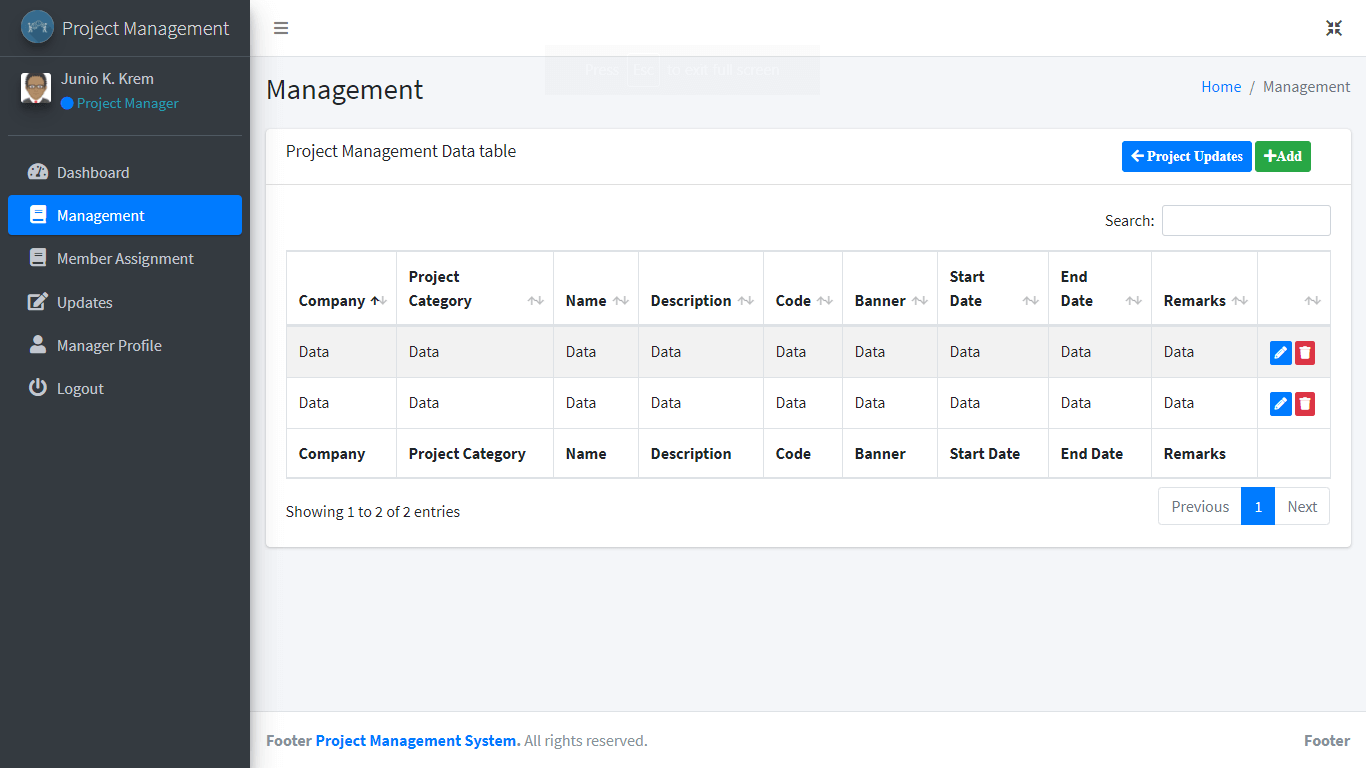
Project Member Assignment – one project may contain several tasks, those tasks are being assigned by the project manager to different project members.
The project member module includes the following information:
- Project name
- Project task info
- Project member
The image shown below is the user interface design of the project member assignment module of the system.
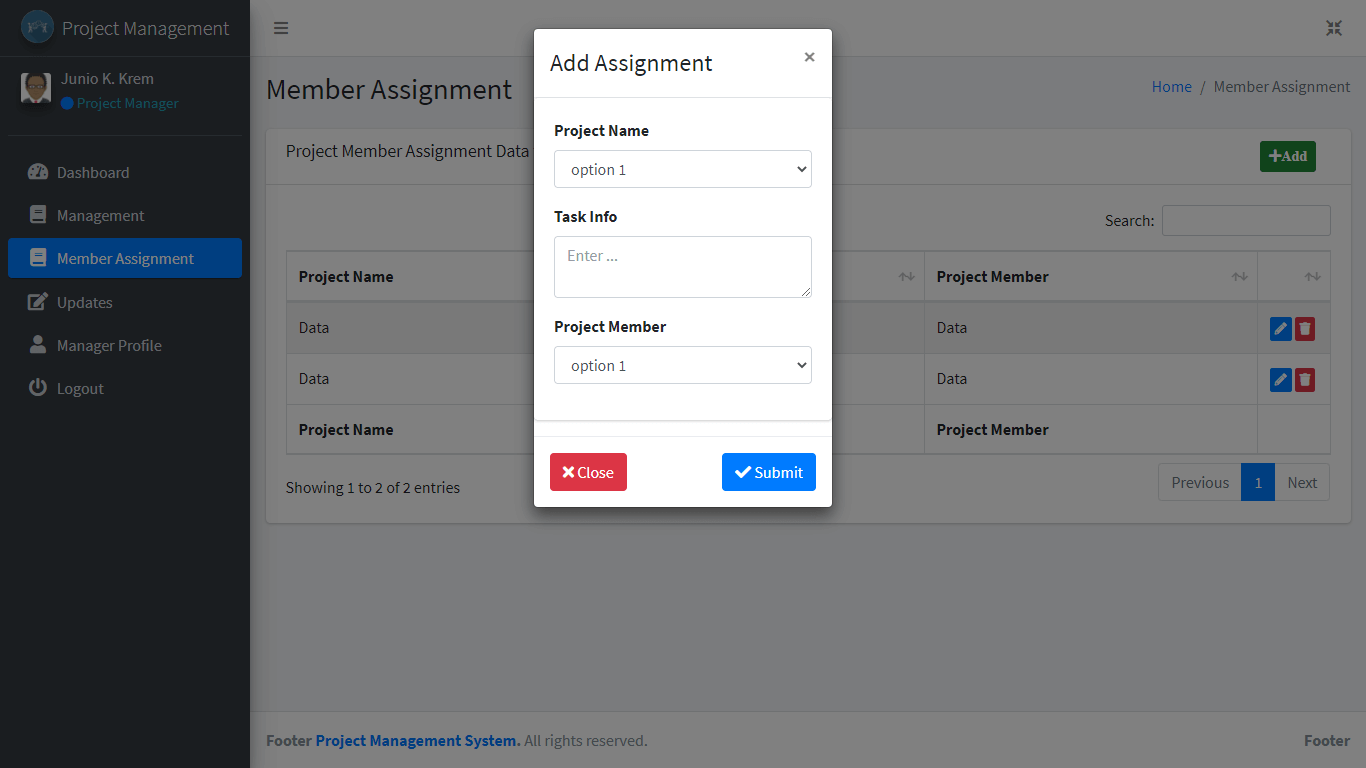
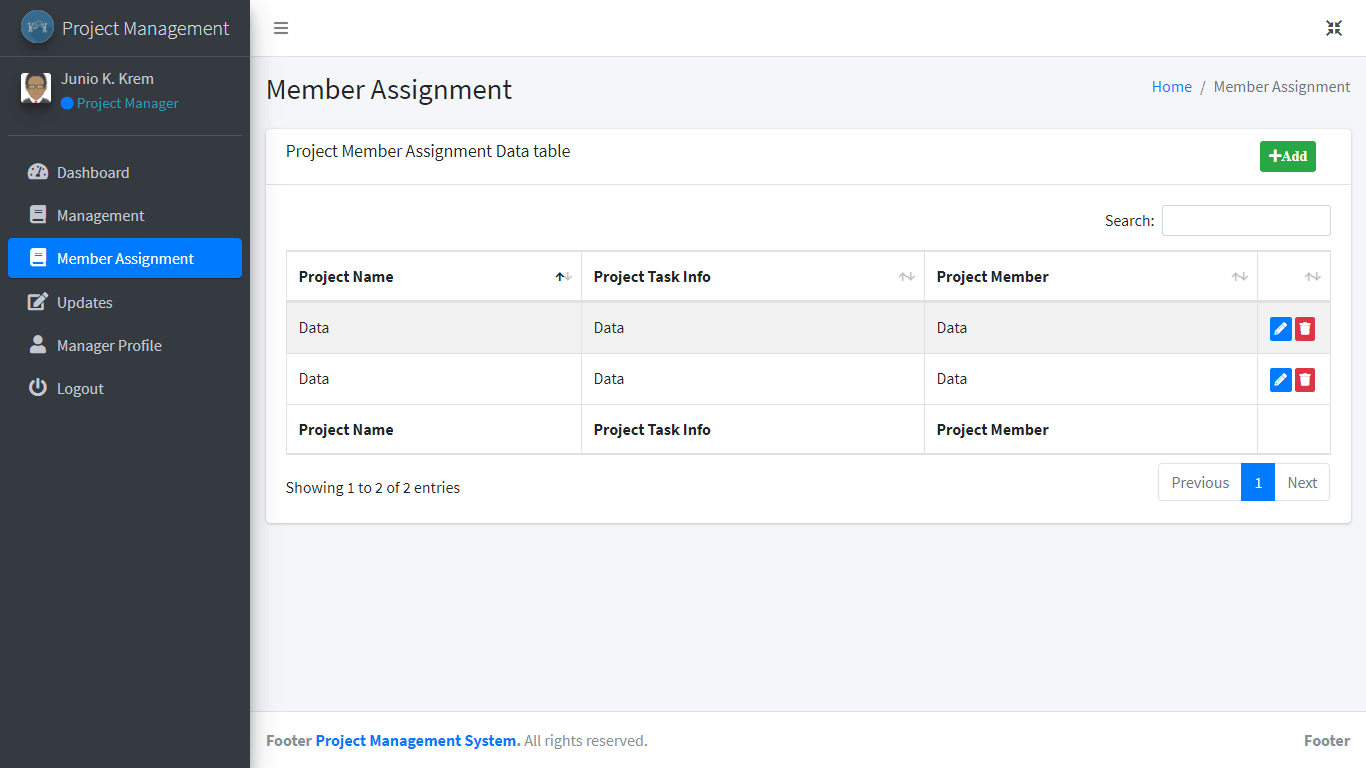
Project Updates – this form is used to monitor the tasks assigned to the project members.
The project manager can view the updates with the following details:
- Project Name
- Update Code
- Date of update
- Update description
- Project Member
The image below is the form design that allows the project manager to view the task completed by the project members.
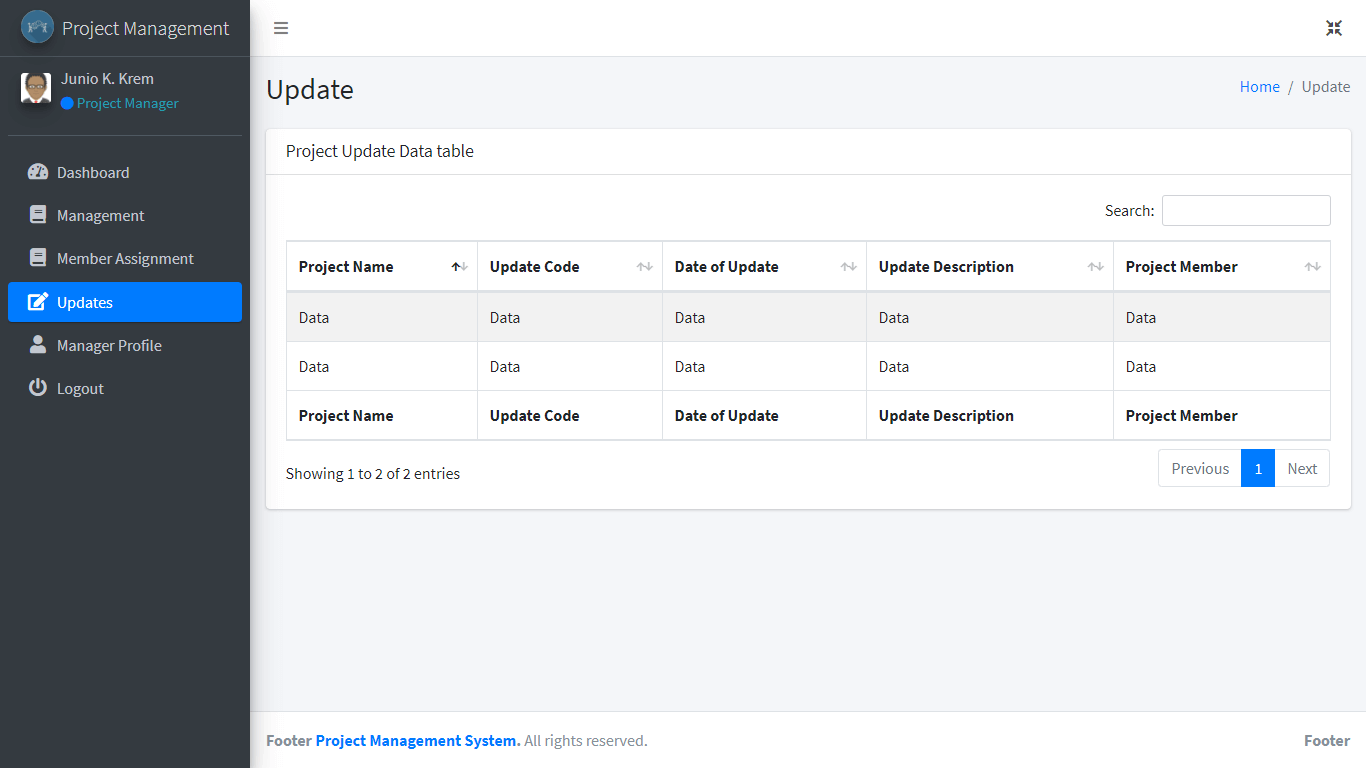
Project Member Dashboard – this is the main page of the project members. The project member dashboard contains the links that is connected to the different modules that they can access. It also includes the following information in the dashboard page.
- # of Assignment
- # of Project Manager
The image below is the project member dashboard.
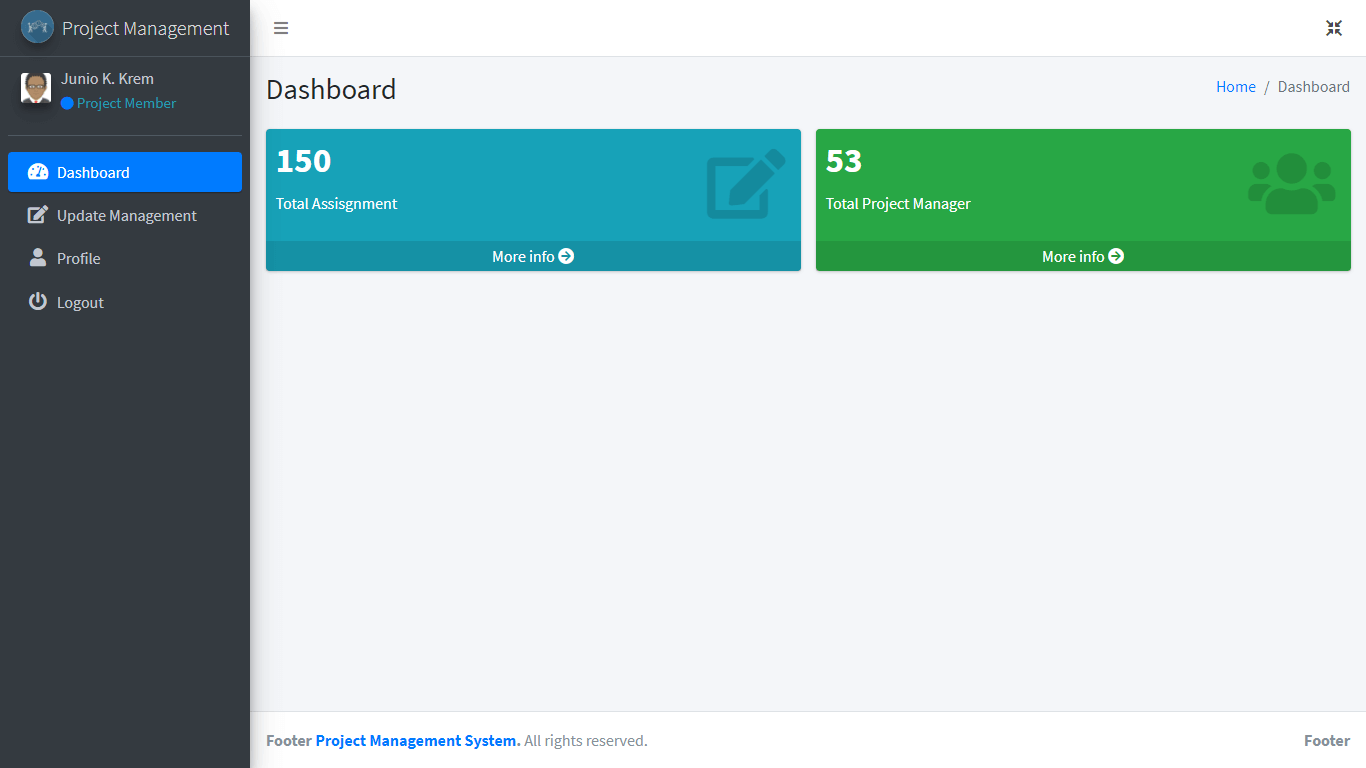
Project Update Management – the main task of the project member is to do the tasks assigned to them and post their updates on this module of the system.
The project member will need to enter the following details in the project update module:
- Project Name
- Update Code
- Date of update
- Update description
The image below is the form design of the project update management module of the system.
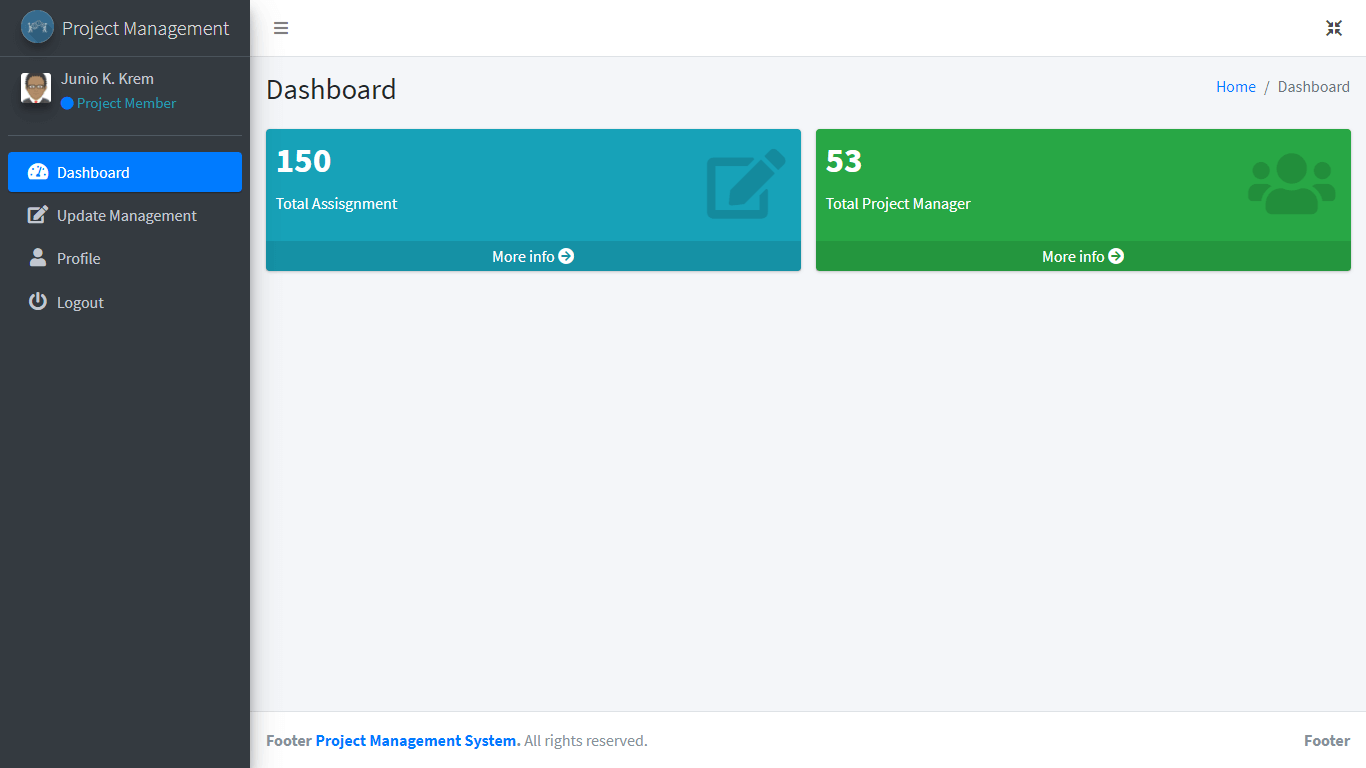
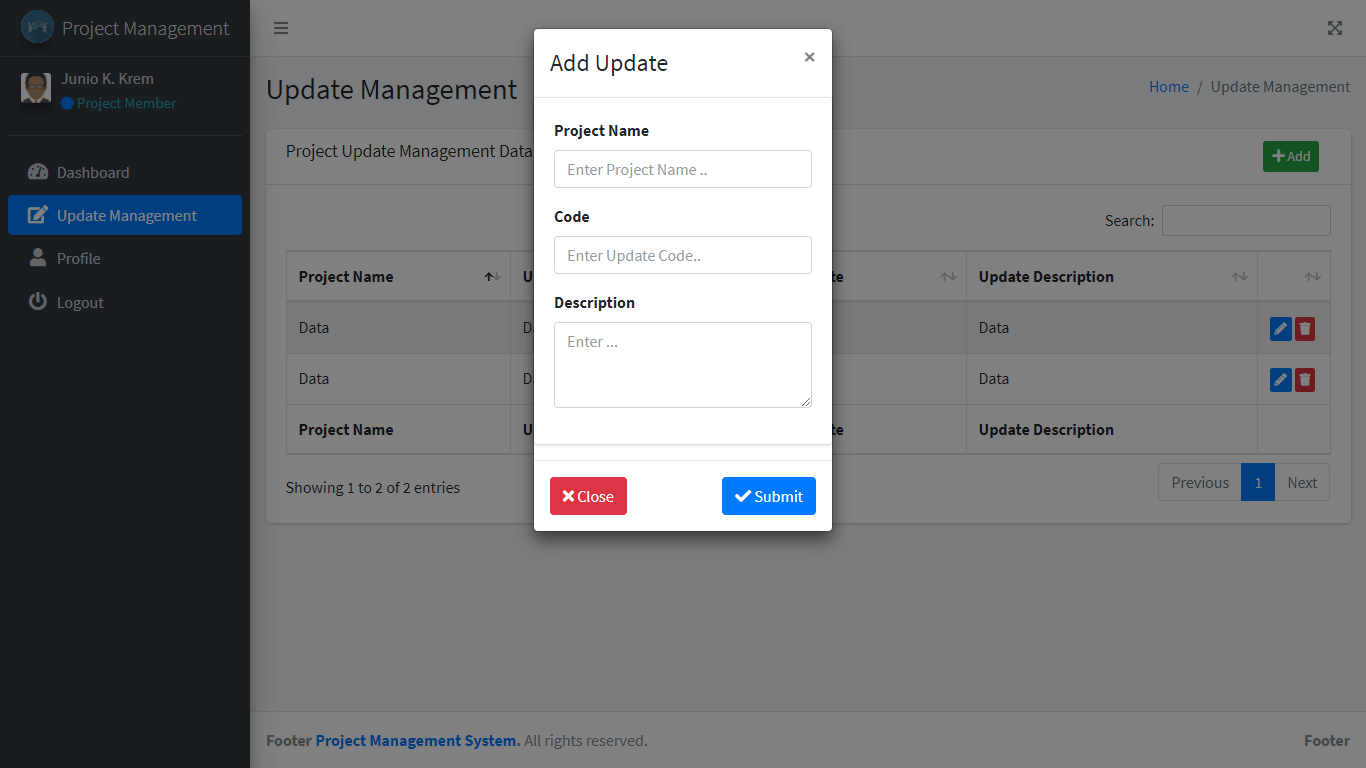
Profile – project member can also update their profile using this module.
The following information are included in the form:
- Project Member code
- Name
- Contact
- Username
- Password
The image below is the form design of the project member profile page.
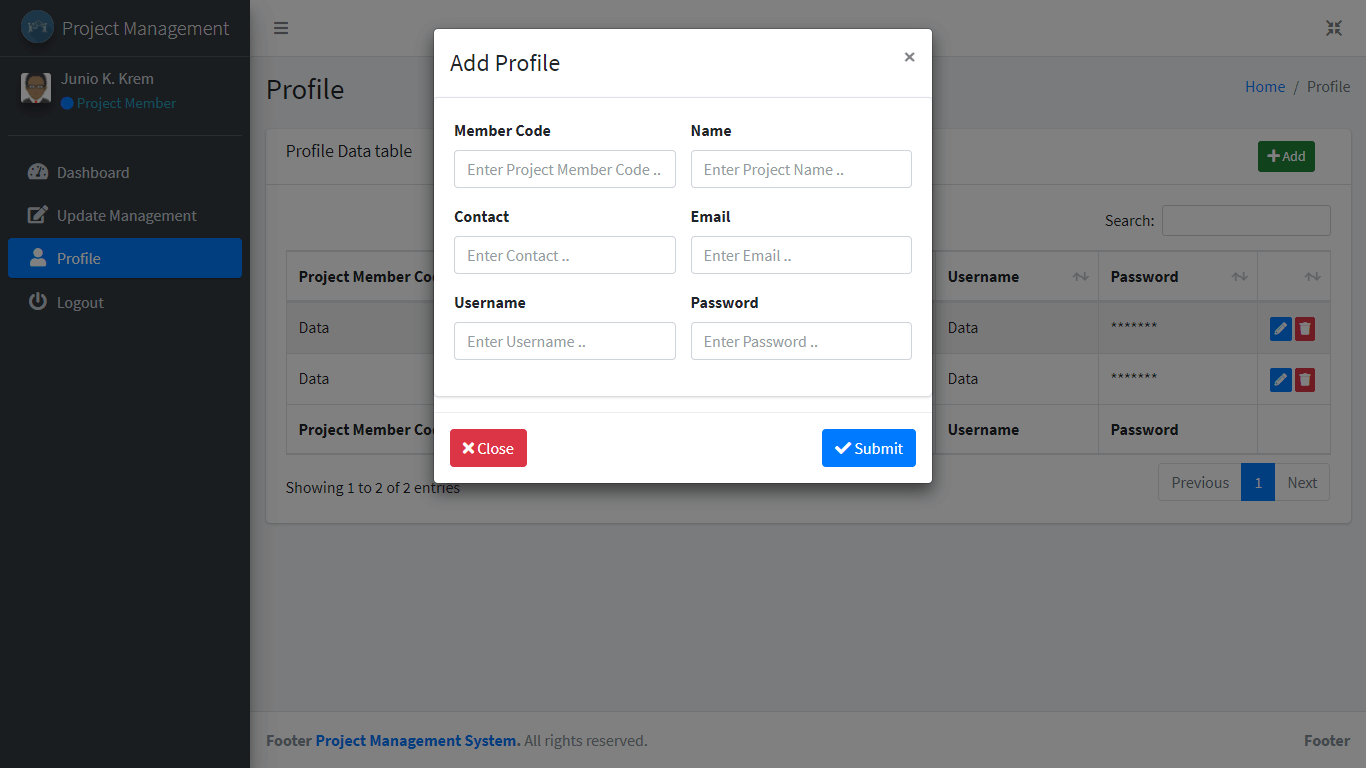
You may visit our Facebook page for more information, inquiries, and comments. Please subscribe also to our YouTube Channel to receive free capstone projects resources and computer programming tutorials.
Hire our team to do the project.