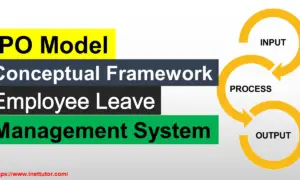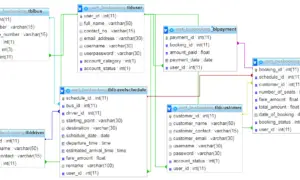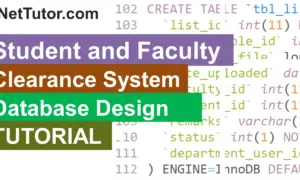News Portal Application Use Case Diagram
About the Project
More and more, computers are creeping into every aspects of school life. We are living in a fast-paced world where everything is done instantly. News writers and bloggers are using computers to ease the time burden associated with the publication of their articles and news. Good software and meaningful applications provide substantial benefits for writers and bloggers as well: vastly improved communication, greater accountability, and greater objectivity in evaluation.
A news portal application is a type of software application that allows users to access and view news articles and other types of content from a variety of sources. The application may provide users with the ability to browse through different categories of news, such as national news, international news, sports, entertainment, and so on.
The news portal application may also allow users to customize their news feed by selecting specific topics or sources that they are interested in. In addition, the application may provide users with the ability to save or bookmark articles for later reading, as well as share articles with others through social media or other platforms.
What is Use Case Diagram?
A use case diagram is a type of diagram used in the field of software engineering to describe the behavior of a system from the perspective of the stakeholders or actors who interact with it. In a capstone project, a use case diagram can be used to represent the various ways in which the system being developed will be used by different actors.
Use case diagrams can be helpful in a capstone project for several reasons:
- They provide a high-level view of the system and its functionality, allowing stakeholders to understand how the system will be used and what it will do.
- They can be used to identify and organize the various scenarios or cases in which the system will be used. This can help the development team focus on the most important features and functionality of the system.
- They can help the development team identify and document the relationships between different actors and the system, as well as the interactions between the actors and the system.
- They can be used to validate the system’s requirements and ensure that the system being developed will meet the needs of the stakeholders.
Use Case Diagram
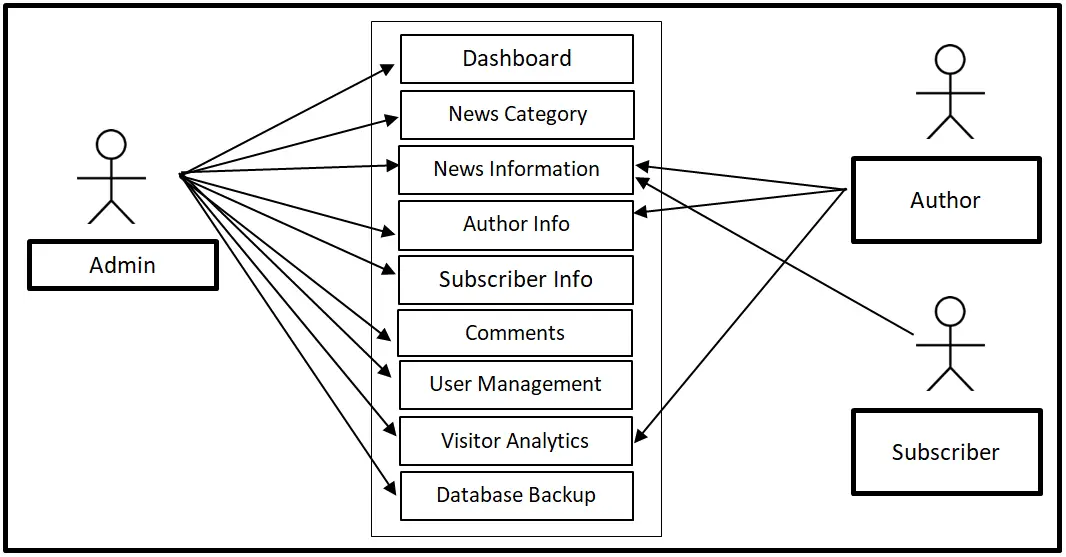
The admin can access the entire core modules of the system. The author can access the News information, Author Info and Visitor analytics modules while the Subscriber can access the News Information module of the system.
Use Cases
The following are the discussions that describe how a user uses a system to accomplish a particular goal.
Use Case: Dashboard
Actor(s): Admin
Description:
This feature is used to manage the details displayed in the dashboard.
Successful Completion:
- The admin can search, add, update and remove dashboard details.
Alternative: The admin can access all dashboard details
Precondition: The admin will login to access and manage the dashboard
Post Condition: updated dashboard details
Use Case: News Category
Actor(s): Admin
Description:
This feature is used to manage the News Category in the system.
Successful Completion:
- The admin can search, add, update and remove news category information.
Alternative: The admin can access all news category information
Precondition: The admin will login first to access this feature.
Post Condition: updated news category information
Use Case: News Information
Actor(s): Admin, Author, Subscriber
Description:
This feature is used to manage news information posted in the portal.
Successful Completion:
- Subscribers can view and browse news information.
- Author can write and add news information.
- Admin can add, edit, update or remove News
Alternative: None
Precondition:
- Subscriber will need to login first in order to access the feature.
- Admin will need to login also to manage the News Information.
- Authors will also need to login to write and add news information.
Post Condition: updated news information
Use Case: Author Info
Actor(s): Admin and Author
Description:
This feature is used to manage the profiles of the authors in the system.
Successful Completion:
- Authors can view and edit their personal profiles.
- Admin can search, add, update and remove an author’s data.
Alternative: Authors can only view their personal profile; Admin can access all of the authors information.
Precondition: New author for registration, existing author for updating
Post Condition: accepted author registration and updated author profile
Use Case: Subscriber Info
Actor(s): Admin
Description:
This feature is used to manage the profile of the subscribers registered in the system.
Successful Completion:
- The admin can search, add, update and remove subscriber information.
Alternative: The admin can access all subscriber information
Precondition: New subscriber for registration, existing subscriber for updating
Post Condition: updated subscriber information
Use Case: Comments
Actor(s): Admin
Description:
This feature is used to manage the comments for the news information posted in the system.
Successful Completion:
- The admin can search, add, update and remove subscriber’s comment.
Alternative: The admin can access all subscriber’s comments
Precondition: The admin will login first to access the module
Post Condition: posted comments
Use Case: User Management
Actor(s): Admin
Description:
This feature is used to manage the users of the system.
Successful Completion:
- The admin can search, add, update and remove system user information.
Alternative: The admin can access all users information
Precondition: New users for registration, existing users for updating
Post Condition: updated system user information
Use Case: Visitor Analytics
Actor(s): Admin and Author
Description:
This feature is used to manage the visitor analytics of the system.
Successful Completion:
- Authors can view the visitors of the news information they posted in the portal.
- Admin can manage the details of the visitor analytics.
Alternative: Authors can only view their post’s visitor analytics; Admin can access all of the post’s visitor analytics.
Precondition: The admin will login first to access the module.
Post Condition: displayed visitor analytics
Use Case: Database Backup
Actor(s): Admin
Description:
This feature is used to manage the backup database of the system.
Successful Completion:
- The admin can add, edit, update database backup information.
Alternative: None
Precondition: Admin will create and connect the backup database.
Post Condition: new backup database.
Summary
News writers and bloggers are using computers to ease the time burden associated with the publication of their articles and news. The focus of this article is the development of the system’s use case diagram. The admin can access the entire core modules of the system. The author can access the News information, Author Info and Visitor analytics modules while the Subscriber can access the News Information module of the system.
Readers are also interested in:
News Portal Application ER Diagram
News Portal Application in PHP, MySQL and Bootstrap
You may visit our Facebook page for more information, inquiries, and comments. Please subscribe also to our YouTube Channel to receive free capstone projects resources and computer programming tutorials.
Hire our team to do the project.