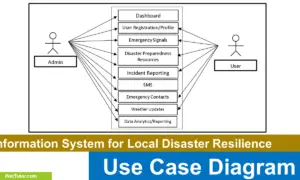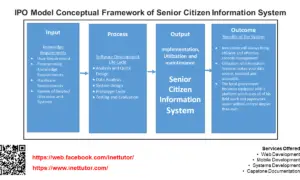Gym Management System Use Case Diagram
Every business’s improvement is fueled by technological advancements. To boost business efficiency, business owners make use of what technology has to offer. The goal of this capstone project, entitled “Gym Management System,” is to digitally revolutionize the gym’s operations. The technology will automate the management of members, trainers, and staff, as well as the gym’s expenses, payment, and other operations.
Gym Management System is a complete solution for managing your gym. It offers a wide range of features that helps you manage your gym in the most efficient way.
The Gym Management System is an application designed to assist in managing the daily operations of a gym. The system can be used to monitor the progress of members, arrange appointments, and maintain inventory. Additionally, the system can be utilized to handle employee shifts and payroll. The Gym Management System is a complete tool that can aid in the efficient operation of a gym.
Appointments can be made via the gym management system. Members can schedule appointments using the system for group classes, personal training sessions, or weight-loss programs. Additionally, the system can be utilized to reserve equipment for the gym’s use. This data can aid the gym in maintaining inventory records and ensuring that it has enough supplies on hand at all times.
What is Use Case Diagram?
Table of Contents
A use case diagram is a type of behavioral diagram defined by and created from a use case analysis. Use case diagrams are used to identify the primary elements and processes that make up a system and show how these elements interact. In addition, use case diagrams can be used to identify potential system risks and vulnerabilities.
The key points to include in a use case diagram are the following:
- The use case should be represented by a rectangle or diamond on the drawing surface.
- Each box in the diagram represents an element of the system and its behavior.
- The lines connecting boxes represent interactions between elements of the system.
- Use case diagrams are used to identify the primary elements and processes that make up a system and show how these elements interact.
- Use case diagrams can be used to identify potential system risks and vulnerabilities.
Use case diagrams are an important tool for understanding the behavior of a system. They can help identify which parts of the system are critical, how users interact with the system, and how the system can be improved. Additionally, use case diagrams can be used to identify potential system risks and vulnerabilities.
Readers are also interested in: Gym Management System in Python
Use Case Diagram
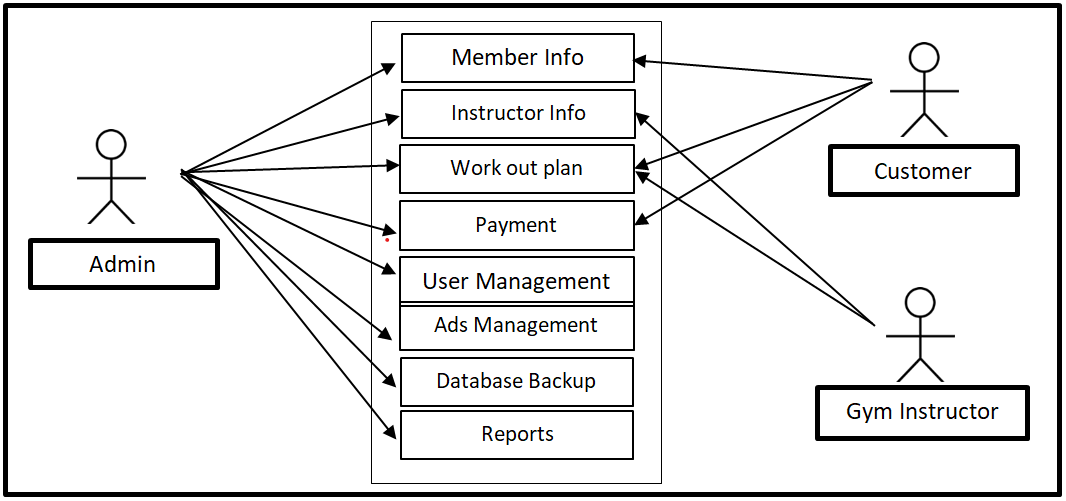
The customer can access the Member Info, Workout Plan and Payment module. The Gym Instructor can access Instructor Info and Workout plan module while the Admin can access the entire core modules of the system.
Readers are also interested in: Gym Management Free Template Source code in Bootstrap and PHP
Use Cases
The following are the discussions that describe how a user uses a system to accomplish a particular goal.
Use Case: Member Info
Actor(s): Admin and Customer
Description:
This feature is used to manage the personal profile of the member or customer.
Successful Completion:
- New customer can register their profile or account using this feature, for old customer, this is used to update their personal profile.
- Admin can search, add, update and remove a customer data or profile.
Alternative: Customer can only access their own profile; Admin can access all of the customer or member profile.
Precondition: New customer for registration, existing customer for updating
Post Condition: accepted customer registration and updated customer profile
Use Case: Instructor Info
Actor(s): Admin and Gym Instructor
Description:
This feature is used to manage the personal profile of the gym instructors in the system.
Successful Completion:
- New gym instructor can register their profile or account using this feature, for old instructor, this is used to update their personal profile.
- Admin can search, add, update and remove an instructor’s data or profile.
Alternative: Instructor can only access their own profile; Admin can access all of the instructor’s profile.
Precondition: New instructor for registration, existing instructor for updating
Post Condition: accepted instructor registration and updated instructor profile
Use Case: Workout Plan
Actor(s): Admin, Customer, and Gym Instructor
Description:
This feature is used to manage the workout plan of the gym.
Successful Completion:
- Customer can view the workout plan.
- Gym Instructor can add workout plan for customers.
- Admin can add, edit, update or remove workout plan.
Alternative: None
Precondition:
- Customer will need to login first in order to access the feature.
- Admin will need to login also to manage the workout plans.
- Gym Instructors will also need to login to check and view the workout plan.
Post Condition: updated workout plan
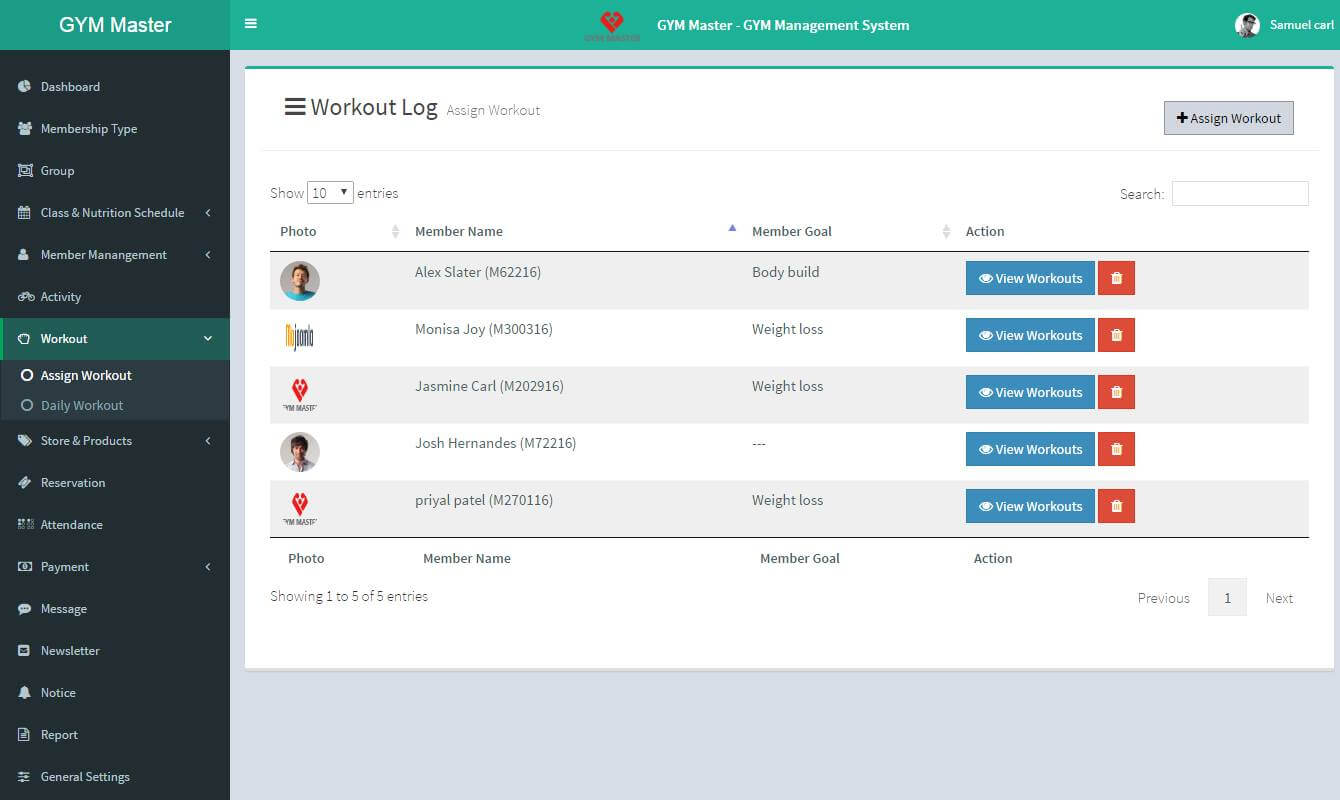
Use Case: Payment
Actor(s): Customer and Admin
Description:
This feature is used to manage the payment of the customers.
Successful Completion:
- Customers can upload a proof of payment (receipt, deposit slip, etc.).
- Admin can verify the payment done by the client.
Alternative: None
Precondition:
- Customers will need to login first in order to access the feature.
- Admin will need to login also to manage the payment transactions.
Post Condition: updated list of verified customer payment.
Use Case: User Management
Actor(s): Admin
Description:
This feature is used to manage the users of the system.
Successful Completion:
- Admin can search, add, update and remove a user of the system.
Alternative: None
Precondition: New user for registration, existing user for updating
Post Condition: accepted user registration and updated user profile
Use Case: Ads Management
Actor(s): Admin
Description:
This feature is used to manage the ads of the system.
Successful Completion:
- Admin can search, add, update and remove ads of the system.
Alternative: None
Precondition: Admin will need to login to manage ads
Post Condition: updated list of ads
Use Case: Database Backup
Actor(s): Admin
Description:
This feature is used to manage the backup database of the system.
Successful Completion:
- The admin can add, edit, and update database backup information.
Alternative: None
Precondition: Admin will create and connect the backup database.
Post Condition: new backup database.
Use Case: Reports
Actor(s): Admin
Description:
This feature is used to view and print the reports in the system.
Successful Completion:
- Admin can view, print and export the report of the system.
Alternative: None
Precondition:
- Admin and secretary will need to login to access the reports.
Post Condition: hard and soft copy of the report
Readers are also interested in: Gym Management System using CakePHP
Summary
Gym Management System will be used to digitally revolutionize the gym’s operations. The technology will automate the management of members, trainers, and staff, as well as the gym’s expenses, payment, and other operations. The system enables you to manage your member’s information, track their attendance, manage your finances, and much more. The system is very user-friendly and can be easily operated by any staff member. The system has three types of end-users, the admin, the customers and the gym instructors. The customer can access the Member Info, Workout Plan and Payment module. The Gym Instructor can access Instructor Info and Workout plan module while the Admin can access the entire core modules of the system. The users will need to register and login to gain access to the system.
You may visit our Facebook page for more information, inquiries, and comments. Please subscribe also to our YouTube Channel to receive free capstone projects resources and computer programming tutorials.
Hire our team to do the project.