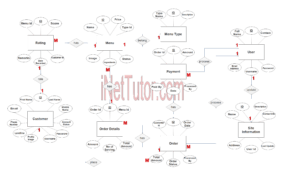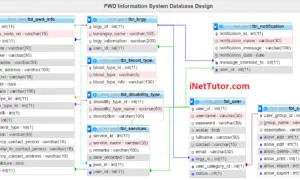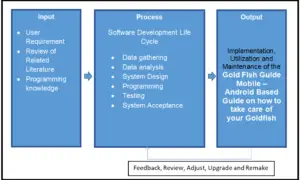Class Scheduling Use Case Diagram
About the Project
Class scheduling refers to the process of preparing a class schedule. Class schedule shows subject, time allotment, days, room utilization, instructor, and class adviser. Both instructor and student use it for reference as classes begin. The [name of the school] uses this for classroom monitoring and classroom observation.
The class scheduling is designed while considering the instructors’ and students’ availability. Since most instructors are part-time employees, class schedule system permits employees to work according to their available time.
An automated class scheduling system can greatly benefit your school or educational institution by streamlining the scheduling process and saving time for both administrators and students. With an automated system, class schedules can be created and updated quickly and easily, reducing the need for manual input and minimizing errors. Additionally, automated class scheduling can improve communication and accessibility for students, allowing them to view and sign up for classes online and on-the-go. This can lead to increased enrollment and satisfaction among students.
What is Use Case Diagram?
A use case diagram is a type of UML (Unified Modeling Language) diagram that is used to represent the interactions between the users and the system being developed. It is a graphical representation of the system’s functionalities and the actors that interact with it. It is important in the development of automated class scheduling system as it allows developers and stakeholders to clearly understand the interactions and relationships between different actors and the system.
Use case diagrams are used to identify and document the functional requirements of a system, which can include things like what actions the system should be able to perform, what inputs it should be able to accept, and what outputs it should be able to produce. By creating a use case diagram, the development team can ensure that they have a clear understanding of the system’s requirements and can design the system accordingly. This can help to ensure that the system will meet the needs of the users and stakeholders and can also help to identify any potential problems or issues that may need to be addressed during the development process.
In addition to this, use case diagrams can be useful in the testing and validation phase of the project, as they can be used to create test cases that ensure the system functions as intended. Overall, use case diagrams are an important tool in the development of automated class scheduling system as it helps to ensure that the system is well-designed and that it will meet the needs of its users.
Use Case Diagram
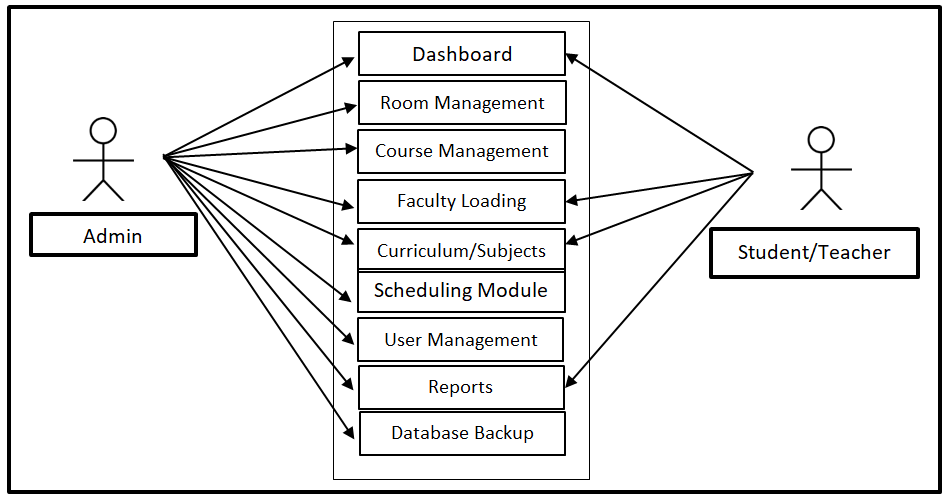
The image shown above is the Use Case Diagram of the capstone project, Class Scheduling System. The Administrator of the system can access the entire core modules of the system while the Student/Teacher user can access the Dashboard, Faculty Loading, Curriculum/Subjects and Reports module.
Use Cases
The following are the discussions that describe how a user uses a system to accomplish a particular goal.
Use Case: Dashboard
Actor(s): Admin and Student/Teacher
Description:
This feature is used to manage the information displayed in the dashboard of the Class Scheduling System.
Successful Completion:
- The students/teachers can view the information displayed in the dashboard using this feature.
- The admin can search, add, update and remove information to be displayed in the dashboard.
Alternative: The students/teachers can only view the dashboard; the admin can access and manage all dashboard information.
Precondition: The admin and the students/teachers will login first to access the dashboard.
Post Condition: updated dashboard information.
Use Case: Room Management
Actor(s): Admin
Description:
This feature is used to manage the rooms for the class schedules.
Successful Completion:
- The admin can search, add, update and remove room details in the system using this feature.
Alternative: The admin can access and manage all room information.
Precondition: The admin will login first to access the Room Management module.
Post Condition: updated Room Information
Use Case: Course Management
Actor(s): Admin
Description:
This feature is used to manage the courses of the students in the system.
Successful Completion:
- The admin can search, add, update and remove course details in the system using this feature.
Alternative: The admin can access and manage all course information of the students.
Precondition: The admin will login first to access the Course Management module.
Post Condition: updated Course Information
Use Case: Faculty Loading
Actor(s): Admin and Student/Teacher
Description:
This feature is used to manage the teachers load in the system for their schedule.
Successful Completion:
- The teachers can view their schedule and subject loads using this feature.
- The admin can search, add, update and remove information in the Faculty Loading module.
Alternative: The teachers can only view their Loading; the admin can access and manage all faculty loading.
Precondition: The admin and the teachers will login first to access the Faculty Loading module.
Post Condition: updated Faculty Loading information.
Use Case: Curriculum/Subjects
Actor(s): Admin and Student/Teacher
Description:
This feature is used to view and manage the curriculum/subjects of teachers and students in the system.
Successful Completion:
- The students/teachers can view the curriculum and subjects using this feature.
- The admin can search, add, update and remove information of the curriculum/subjects.
Alternative: The students/teachers can only view the curriculum and the subjects; the admin can access and manage all of the curriculum/subject information.
Precondition: The admin and the teachers will login first to access the Curriculum/Subject module.
Post Condition: updated Curriculum/Subject information
Use Case: Scheduling Module
Actor(s): Admin
Description:
This feature is used to manage the details to be encoded in the Scheduling Module.
Successful Completion:
- The admin can search, add, update and remove scheduling details in the system using this feature.
Alternative: The admin can access and manage all scheduling information.
Precondition: The admin will login first to access the Scheduling module.
Post Condition: updated Scheduling Module Information
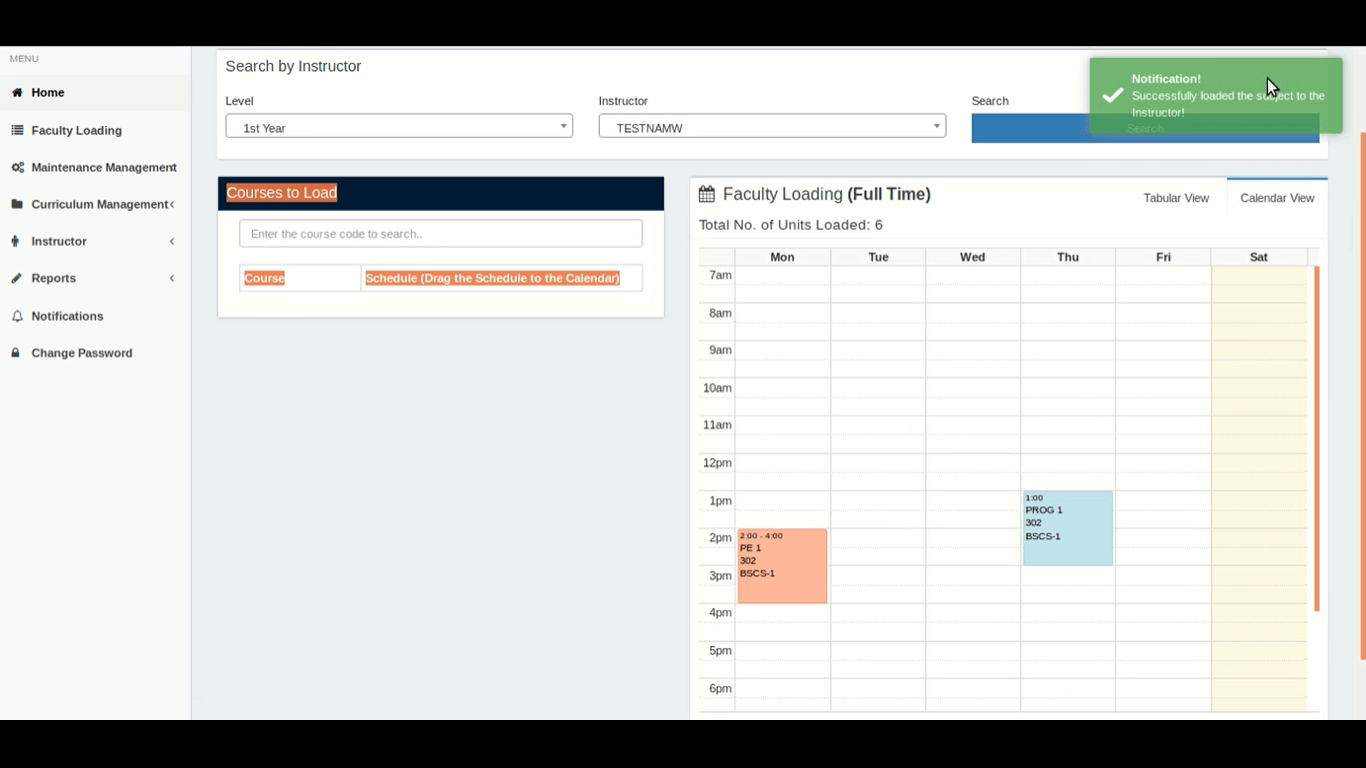
Use Case: User Management
Actor(s): Admin
Description:
This feature is used to manage the users of the system.
Successful Completion:
- The admin can search, add, update and remove user details in the system using this feature.
Alternative: The admin can access and manage all user profiles.
Precondition: The admin will login first to access the User Management module.
Post Condition: updated system user profile.
Use Case: Reports
Actor(s): Admin and Student/Teacher
Description:
This feature is used to view and print the reports in the system.
Successful Completion:
- Students/Teachers can view and print class schedule reports using this feature.
- Admin can view, print and export the report of the system.
Alternative: None
Precondition:
- Student/Teachers will need to login first to access the Reports module.
- Admin will need to login to access the reports.
Post Condition: hard and soft copy of the report of the system.
Use Case: Database Backup
Actor(s): Admin
Description:
This feature is used to manage the backup database of the system.
Successful Completion:
- The admin can add, edit, and update database backup information.
Alternative: None
Precondition: Admin will create and connect the backup database.
Post Condition: new backup database.
Summary
Class Scheduler is easy to use whether in single or multi-user application that helps students and school administrators quickly schedule students’ classes. The software is ideal both for high school and college. The idea behind Class Scheduler is to increase the productivity of classroom administrators by automating the class scheduling process. The image shown above is the Use Case Diagram of the capstone project, Class Scheduling System. The Administrator of the system can access the entire core modules of the system while the Student/Teacher user can access the Dashboard, Faculty Loading, Curriculum/Subjects and Reports module.
Readers are also interested in:
Class Scheduling System Chapter 1
Scheduling System in Laravel Free Source code
Top 94 Capstone Project Ideas with Related Literature
You may visit our Facebook page for more information, inquiries, and comments. Please subscribe also to our YouTube Channel to receive free capstone projects resources and computer programming tutorials.
Hire our team to do the project.