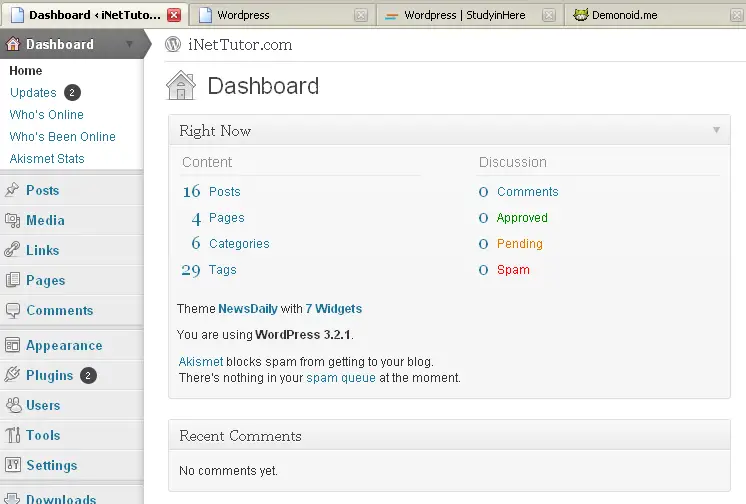WordPress Dashboard is the page that you’ll see when you log into your WordPress administration area. In dashboard you are allowed to manage and perform several tasks, it also gives an overview of what’s happening and displays the statistics in your blog and displays some updates about WordPress development and plugins.
Each box on the Dashboard is called a widget (Right Now, Quickpresss, Recent Comments, Recent Drafts, etc.). To hide or unhide a widget in your dashboard, click the Screen options tab (to the top right of your Dashboard), in here you can specify what widget you want to hide or unhide in your dashboard.