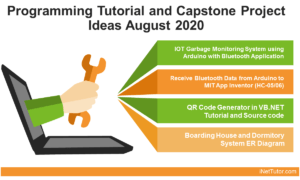Lost and Found System Free Download Bootstrap Template
The capstone project entitled “Lost and Found System” is an online platform that allows members to post or report lost or found items. Administrators or moderators will carefully check and verify the reports submitted by the members. In addition, the system is requiring the members to upload a valid proof of identity to verify their personal information.
This article will provide you with an idea on what are the forms to be included in a Lost and Found System. PHP and Bootstrap were used to develop the said template.
The system can be access by the administrators, moderators, and registered or verified members.
The Administrator/moderator can:
- Manage Post Category – (CRUD – create, read, update, and delete) post category detail and information.
- Manage Member Profille – review, update, approve and disapprove member application and profile
- Member Credential – (upload, read, update, and delete) member credentials.
- Manage Users – (CRUD – create, read, update, and delete) user detail and information.
Members can:
- Manage Profile – update account profile information
- View and Report lost or found items
How the System works
This section will discuss the flow of the system by showing the forms, modules and user interface of the Lost or Found System. We will now discuss the features presented above.
Login Form – this is the form used by the system’s user base to access to their respective dashboard or system panel.
The image shown below is the user interface form design of the login form.
Lost and Found System Free Download Bootstrap Template – Login Form
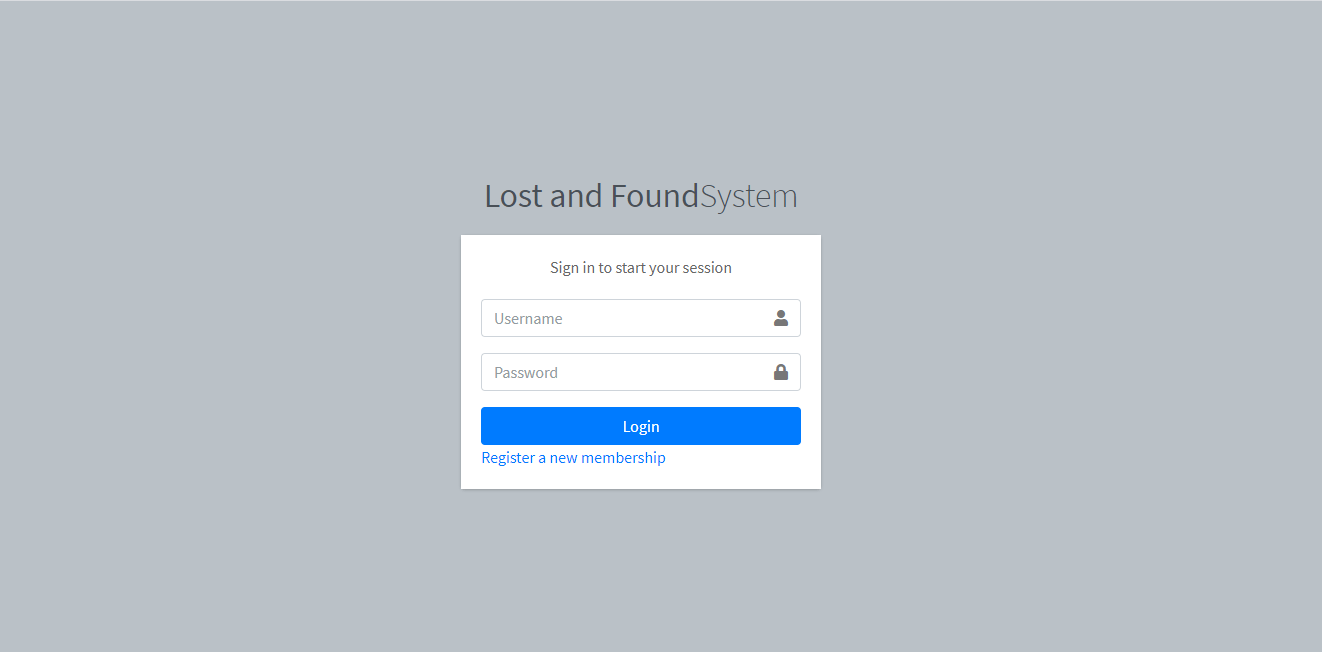
Registration Form – this form is used to apply for member application. Application is subject for the approval by the moderators and administrators of the platform.
The application form includes the following details: (all fields are required)
- Complete Name
- Address
- Contact
- Username
- Password
The applicants will need to wait for the confirmation via email and SMS.
Image shown below is the form design of the registration module of the Lost and Found System.
Lost and Found System Free Download Bootstrap Template – Registration Form
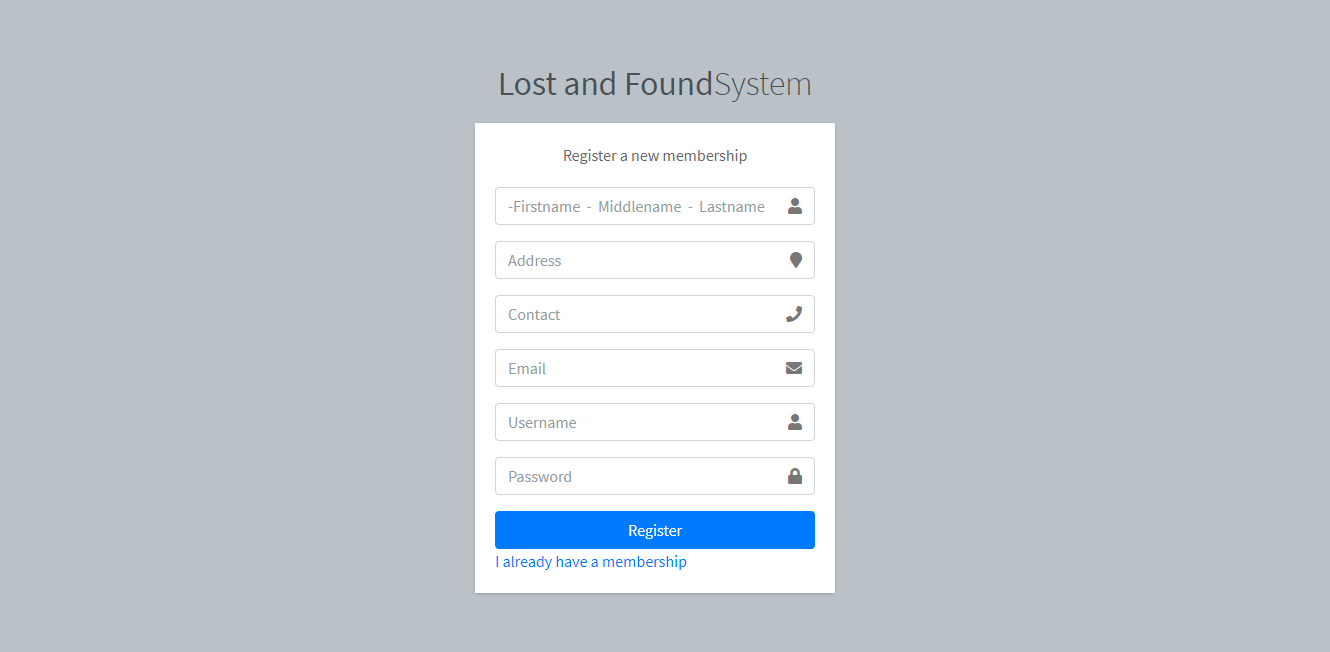
Admin Dashboard – administrators of the platform will be redirected to this page after the login process. This page will serve as the main or start-up page of the administrators.
The dashboard page contains the following information:
- # of members
- # of lost items
- # of found items
Image shown below is the admin dashboard of the project.
Lost and Found System Free Download Bootstrap Template – Admin Dashboard
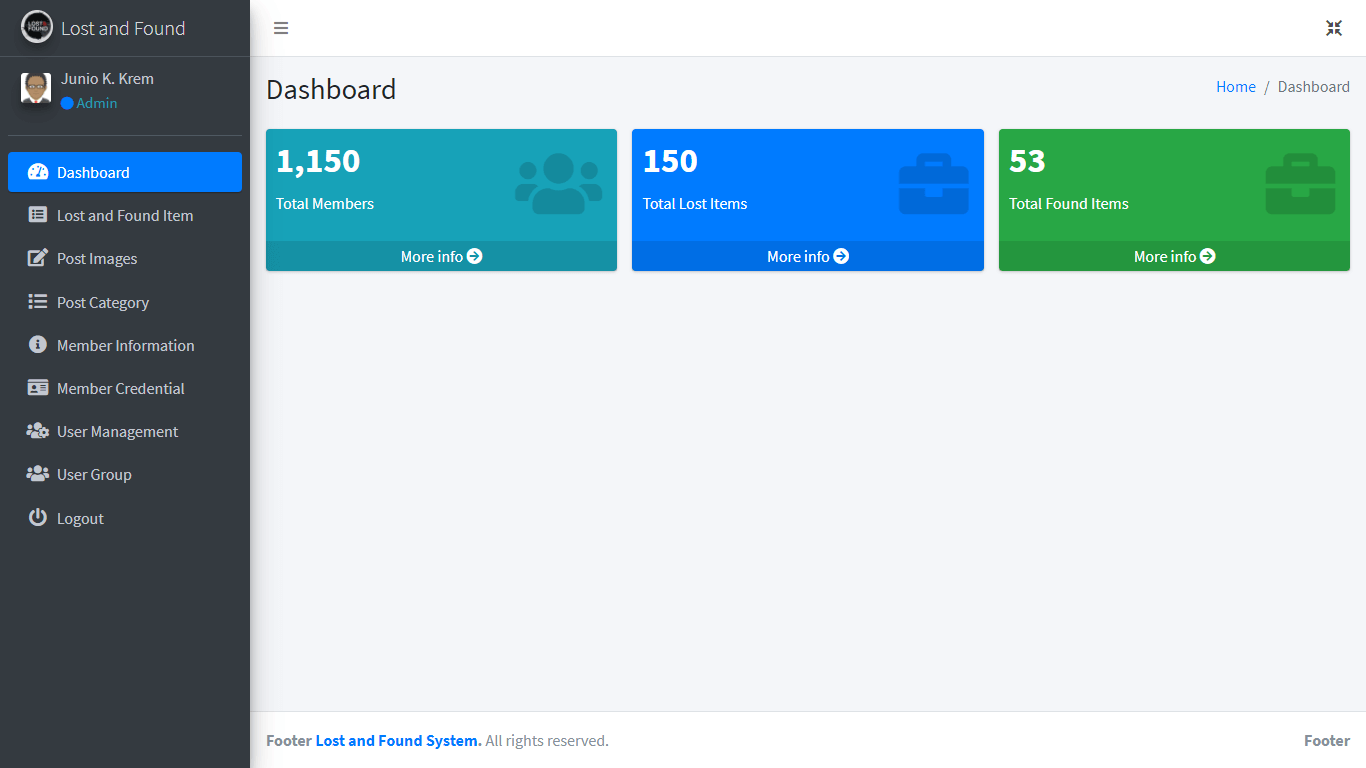
Lost and Found Item – this form is used to record, archive and monitors the item information posted by the members. Items are categorized as lost or found items.
The form includes the following fields and information:
- Post Category – combo/drop-down box
- Title
- Description
- Date
- Time
- Location Lost/Found
- Post Type (lost, found)
- Member Name
- Status (claimed, unclaimed)
- Remarks
- Manage By
The image below shows the table where the list of items are stored.
Lost and Found System Free Download Bootstrap Template – Lost and Found Item
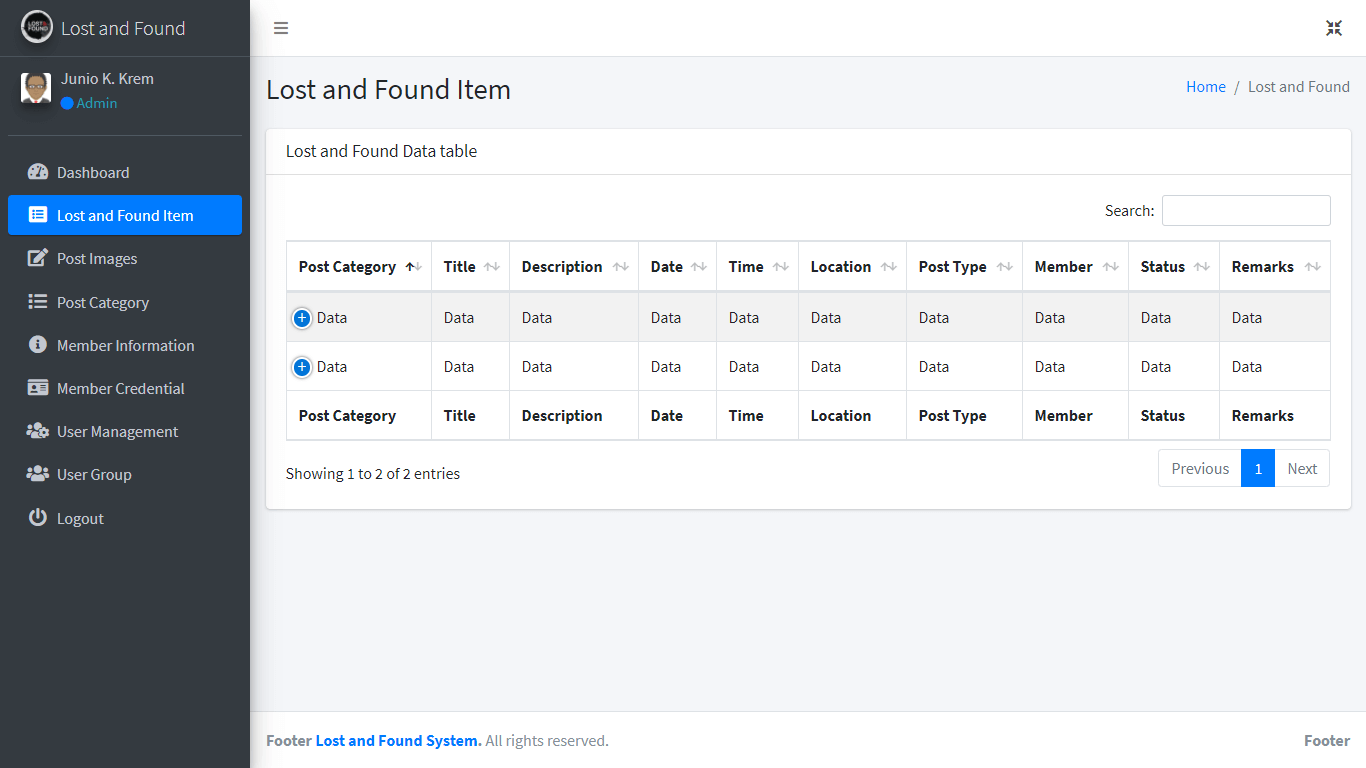
Post_images – images of the post or articles are stored on this module of the project.
The table includes the following information:
- Post Name
- Description
Lost and Found System Free Download Bootstrap Template – Post Images
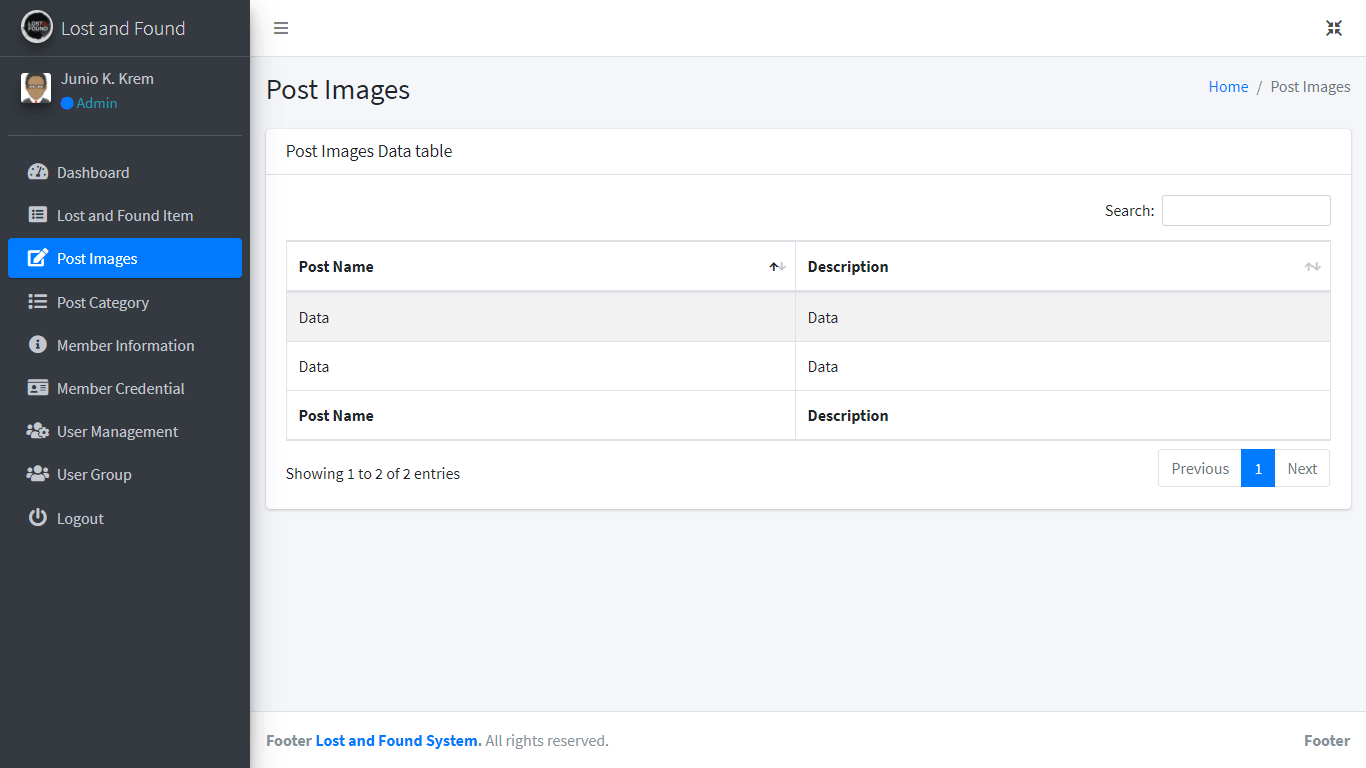
Post Category – the platform is a dynamic application wherein the category of items can be managed and updated.
Post category module includes the following details:
- Category_name (people, pet, cellphone, laptop, etc)
- Description
- Manage By
Images shown below are the form design for the post category module of Lost and Found System.
Lost and Found System Free Download Bootstrap Template – Post Category
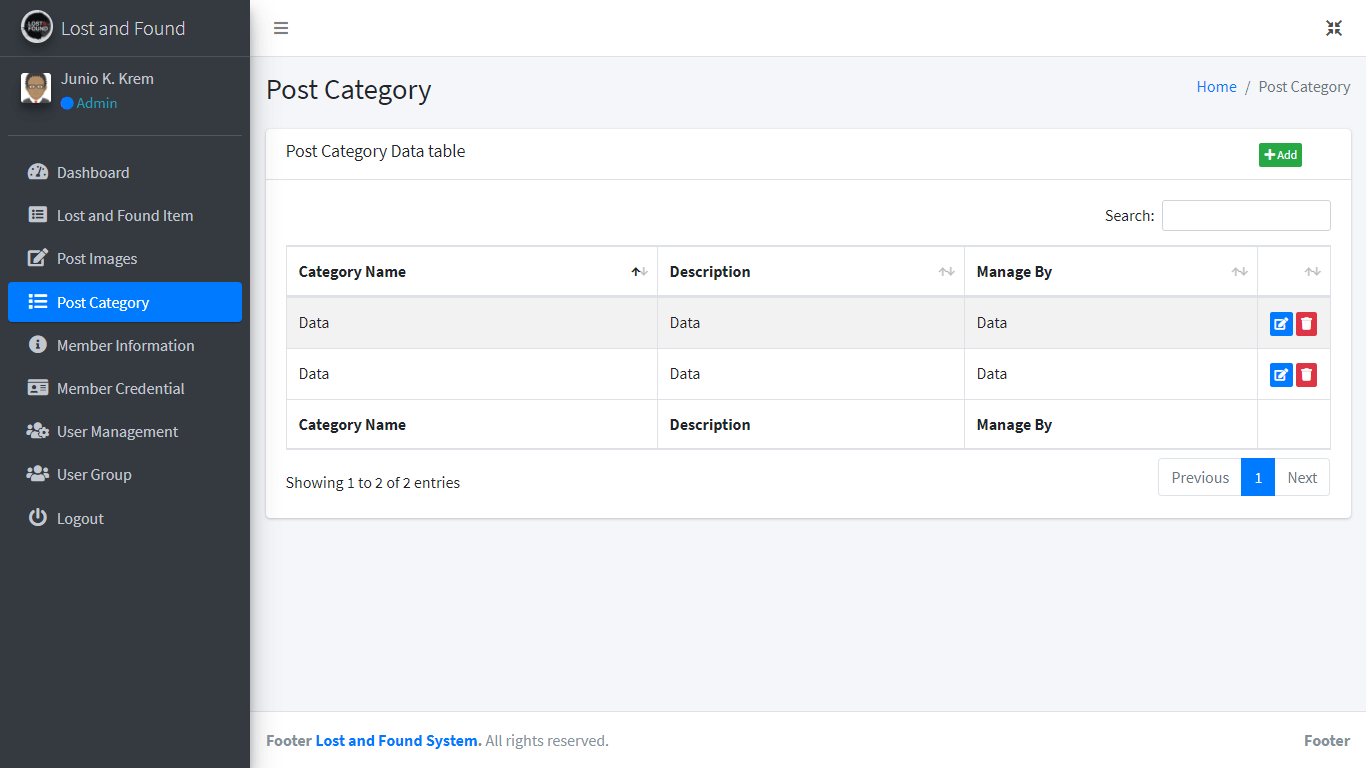
Lost and Found System Free Download Bootstrap Template – Post Category Encoding
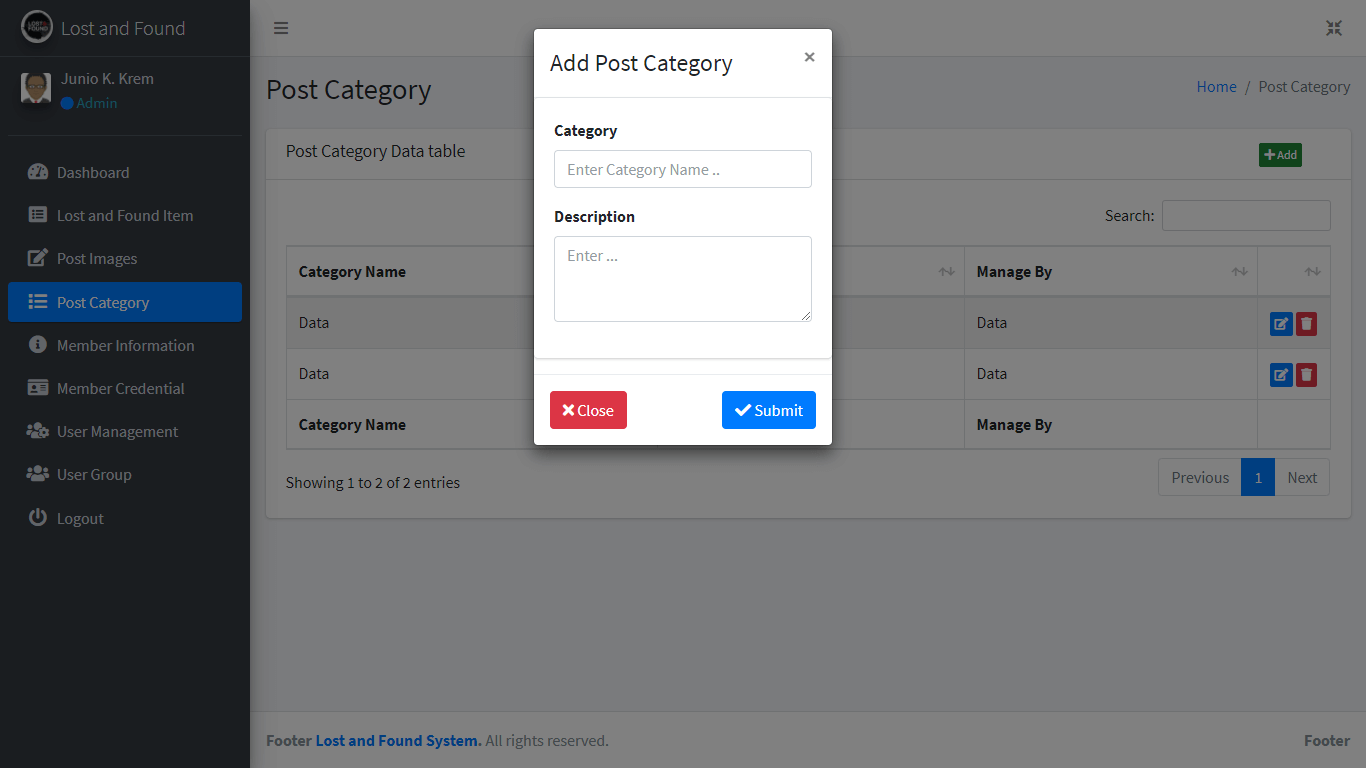
Member Information – application details are stored in this module, this is where the administrators can update, approved and disapproved the member application and information.
Member Information form has the following fields:
- Complete Name
- Address
- Contact
- Username
- Password
- Manage By
Images below are the form layouts of the Member Information module of the system.
Lost and Found System Free Download Bootstrap Template – Member Information
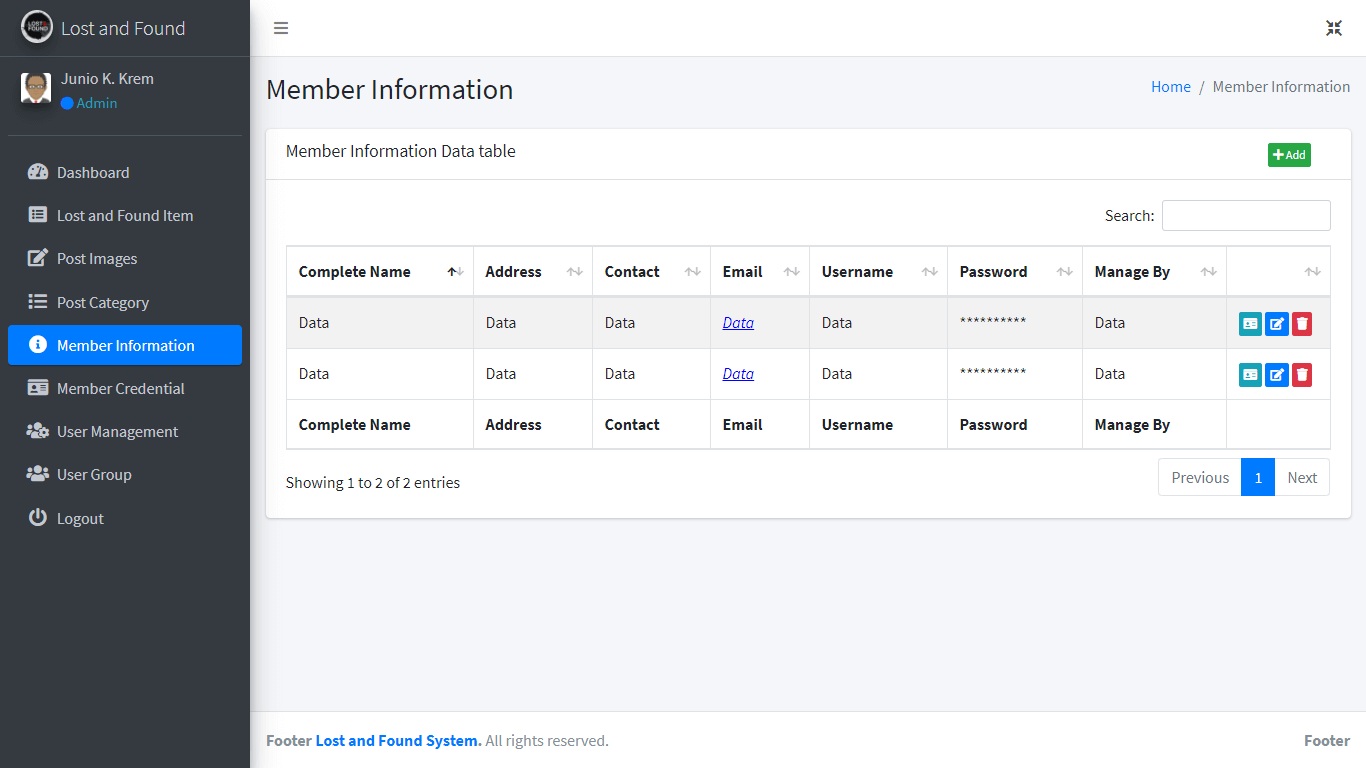
Lost and Found System Free Download Bootstrap Template – Member Information Encoding
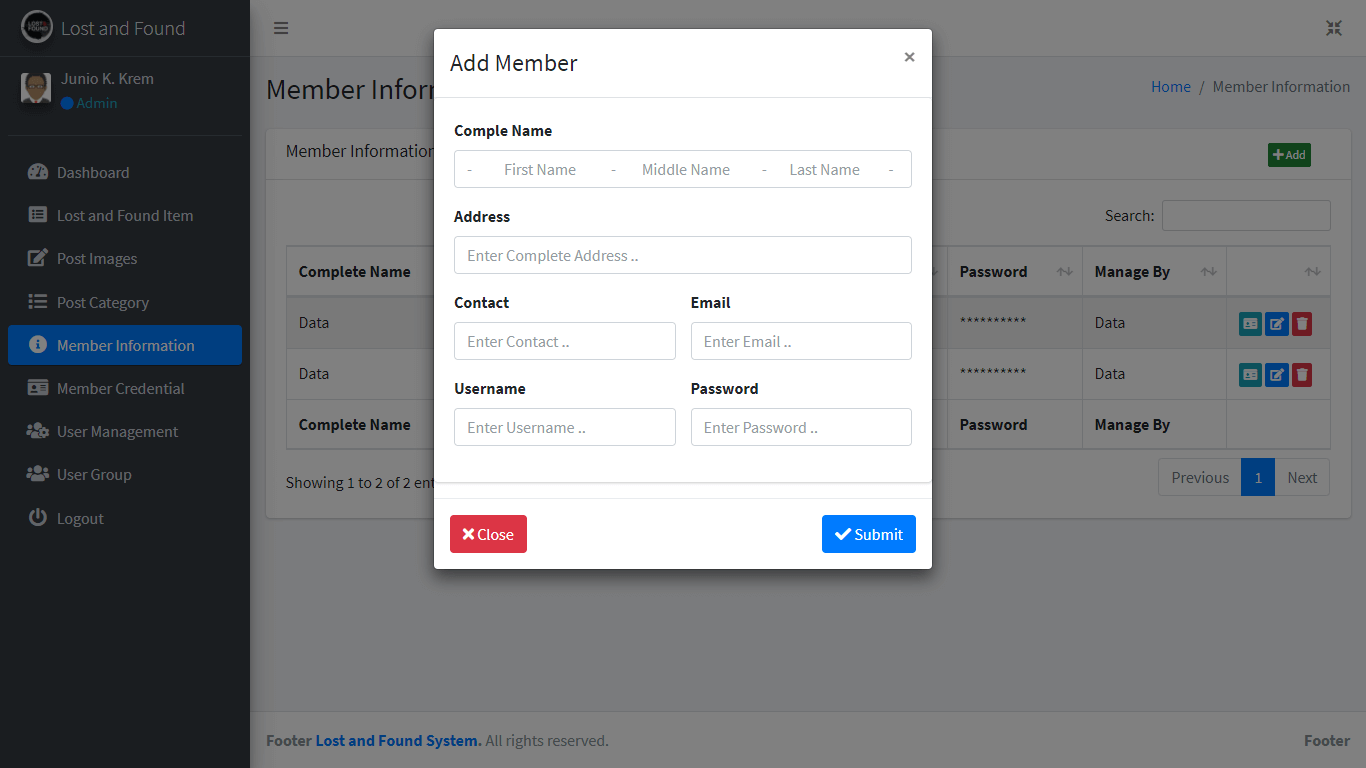
Member Credential – one of the requirements to become a member of the platform is to provide a valid proof of identity such as the company ID, national ID or any other documents that could prove of your personality.
The form includes the following details:
- Member Name
- Credential Name
- Description
- Manage By
Images below are the form layouts of the Member Credential module of the Lost and Found System.
Lost and Found System Free Download Bootstrap Template – Member Credential
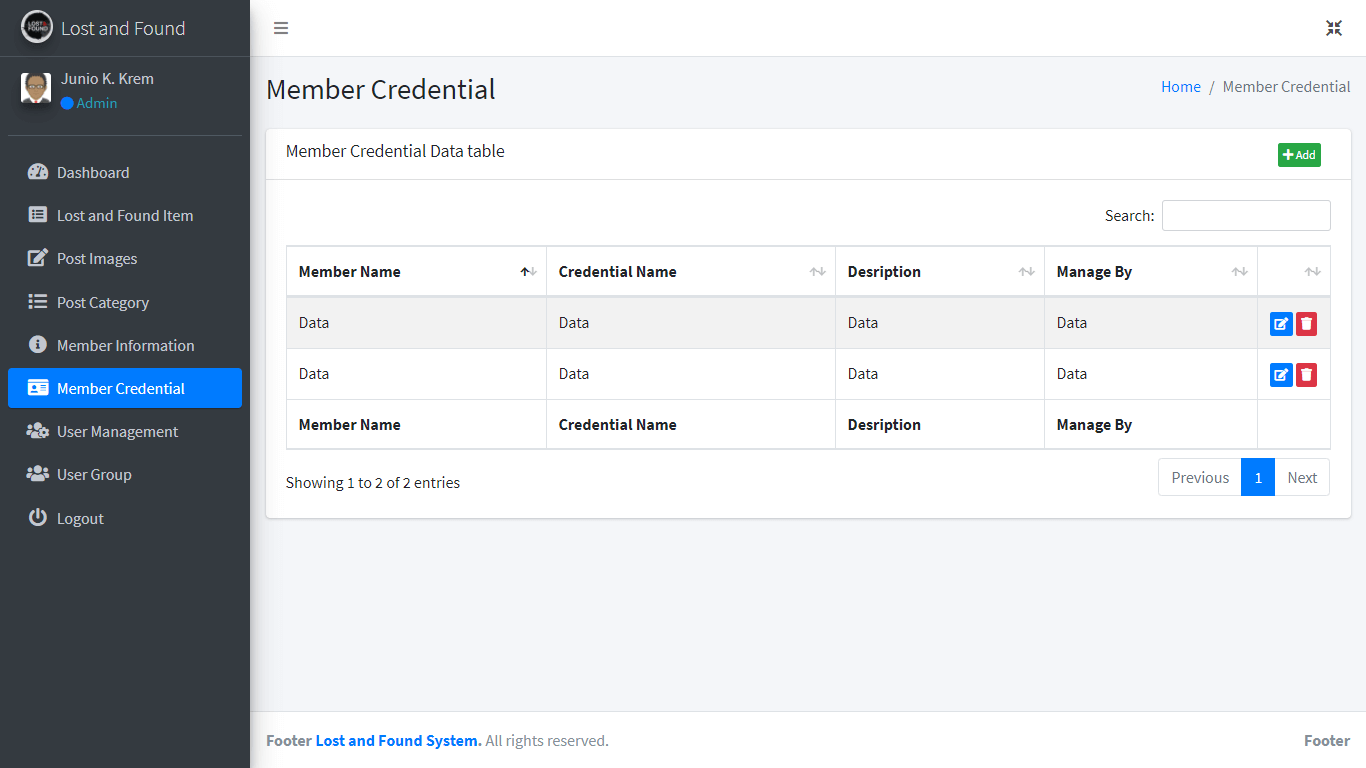
Lost and Found System Free Download Bootstrap Template – Member Credential Encoding
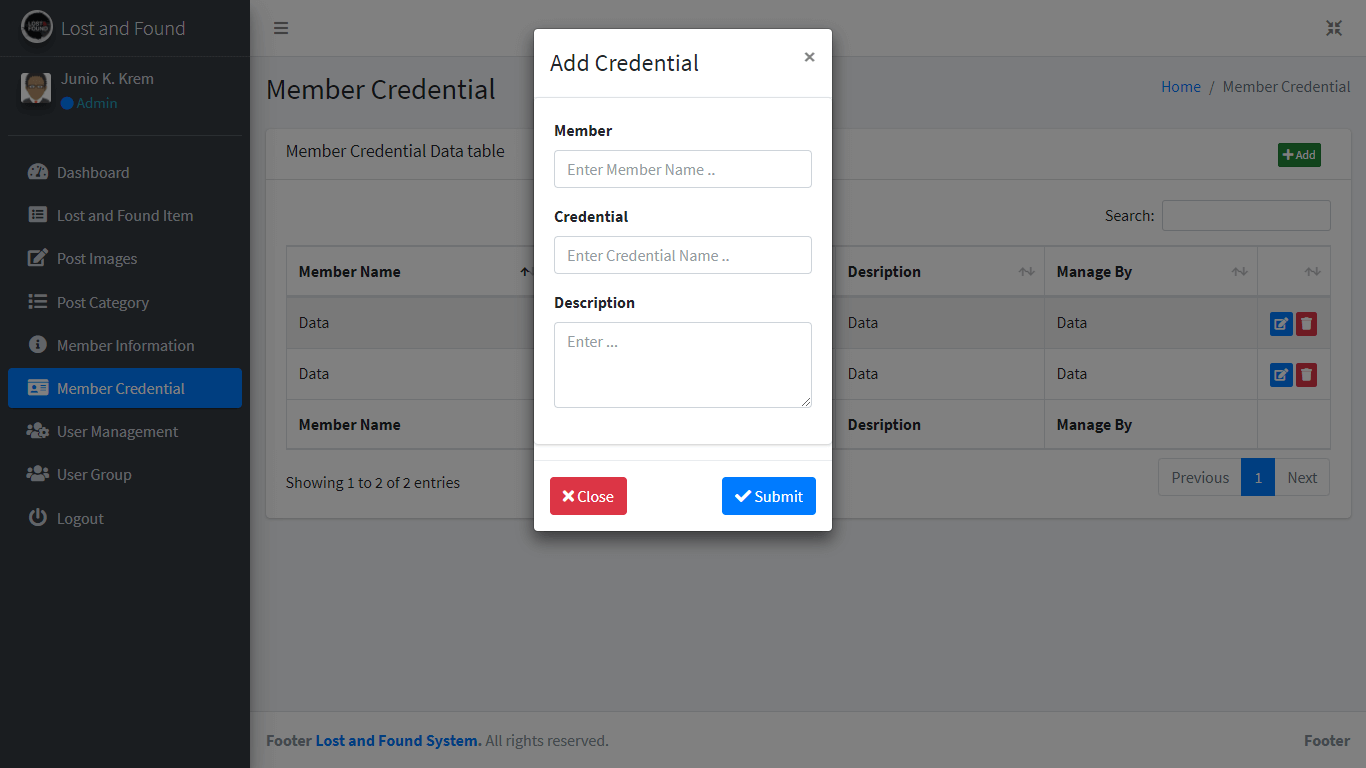
User Management – list of administrator and support users or moderators are stored and encoded in this system.
The form includes the following:
- Fullname
- Avatar
- Username
- Password
- Contact
- User category
- Status – combo box (active, inactive)
User Group – the system has a feature that allows the administrator to create a user group with specific roles and features that they can access.
- Group Name
- Description
- Allow_add
- Allow_edit
- Allow_delete
- Allow_print
- Allow_import
- Allow_export
Images shown below are the form layouts of the user management
Lost and Found System Free Download Bootstrap Template – User Group
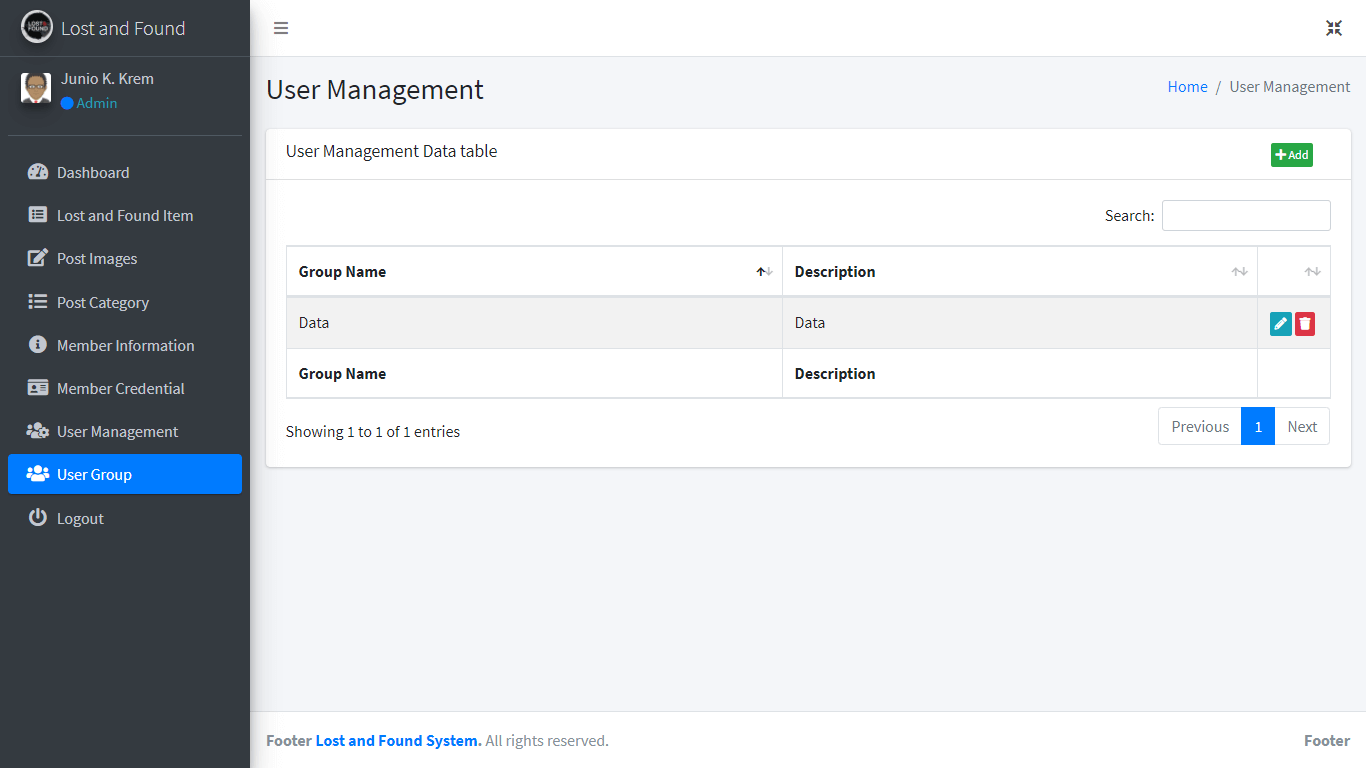
Lost and Found System Free Download Bootstrap Template – User Group Encoding
Member Dashboard – this form is will serve as the homepage of the members.
Lost and Found Item – this module displays the list of items posted by the members of the platform.
- Post Category – combo box
- Title
- Description
- Date
- Time
- Location Lost/Found
- Post Type (lost, found)
- Member Name
- Status (claimed, unclaimed)
- Remarks
Report Lost and Found Item – this form is used to post or report an item, it is either a lost or found item.
- Post Category – combo box
- Title
- Description
- Date
- Time
- Location Lost/Found
- Post Type (lost, found)
- Remarks
Images shown below are the form design and layouts of the reporting module of the user or member.
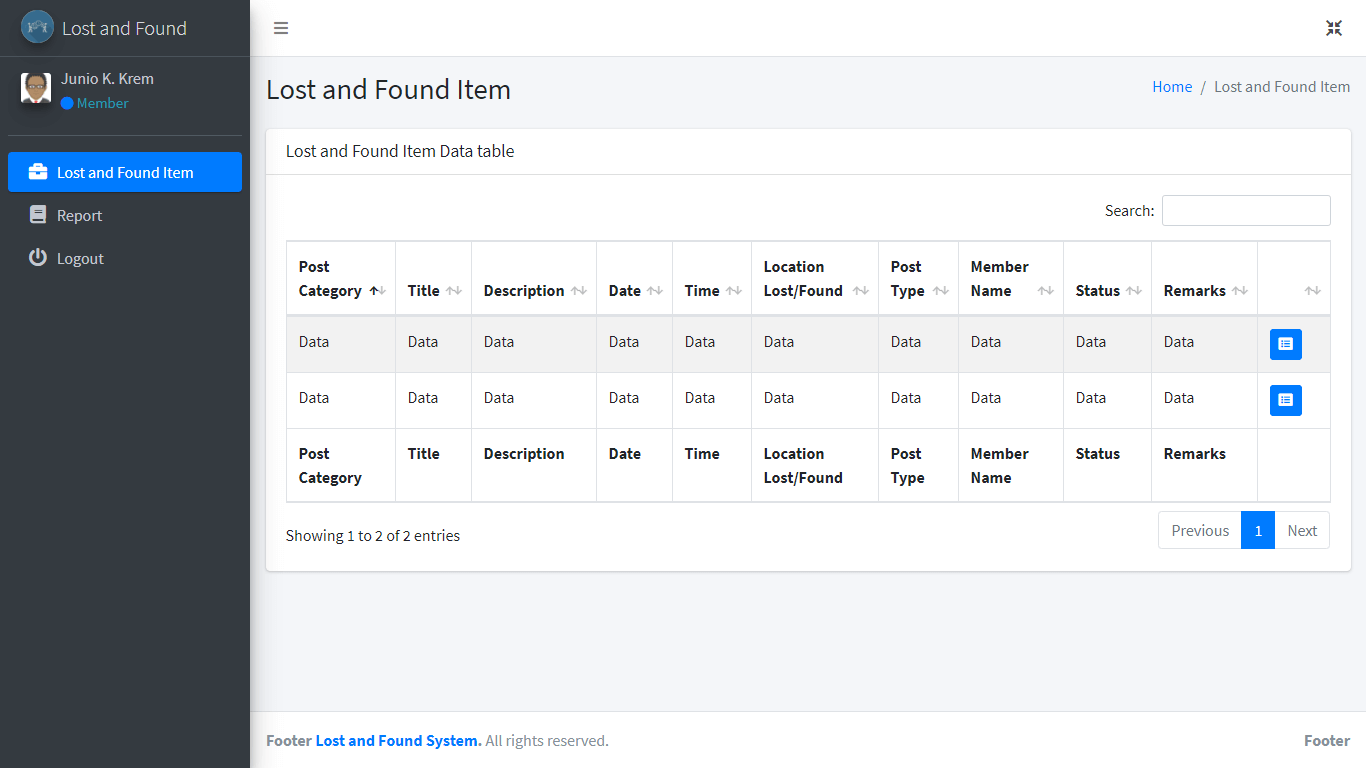
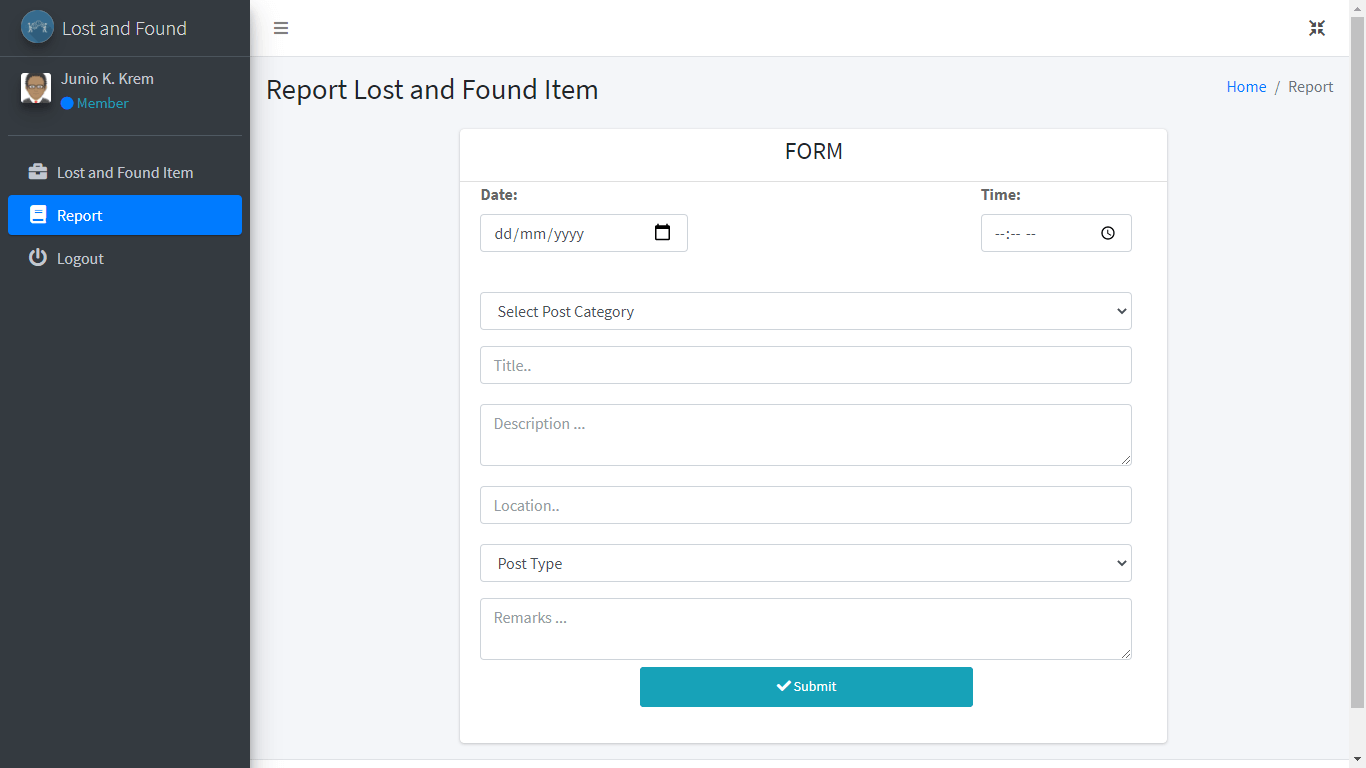
You may visit our Facebook page for more information, inquiries, and comments. Please subscribe also to our YouTube Channel to receive free capstone projects resources and computer programming tutorials.
Hire our team to do the project.