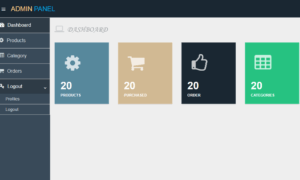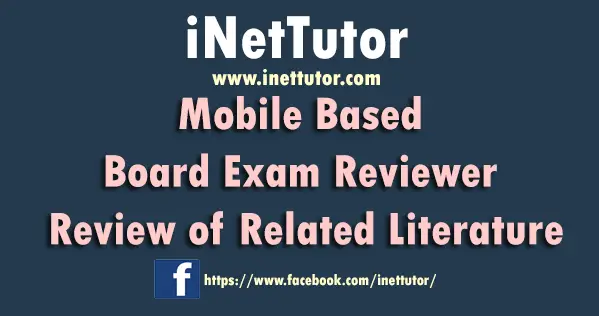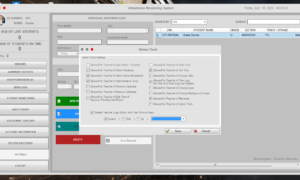Free Online Grading System with Grade Viewing
Table of Contents
- Free Online Grading System with Grade Viewing
- Introduction of the Study
- Proposed Solution
- Objectives of the Study
- Significance of the Study
- Development Tools
- Project Highlights
- How the System Works
- Form Design and Lay-out (User Interface of the project)
- Admin Account
- Faculty Account
- Student Account
- Summary
- Conclusion
- Recommendation
Introduction of the Study
The capstone project, “ Free Online Grading System with Grade Viewing” is an online platform for processing and viewing of grades. The said project will assist the faculties to process and release grades of students and also let students to view their grades electronically.
Faculties in schools currently uses the manual approach in processing the grades of their students which involves loads of paper works and takes a lot of time. The current method will make it difficult for the faculties to process the grades of the students since they will manually enter the grades. The processes involves are prone to errors that may affect the accuracy and fairness of the grades. Students also will personally visit the registrar’s office to request for their grades which will cost them time and effort and also fare expense. The existing method is inefficient and can be further improve by using technology.
Proposed Solution
To address the aforementioned problems, the proponents of the project aim to develop a system that will automate the processes of grading and grade viewing of faculties and students in schools. The proposed system will let the faculties and registrar office process and release student’s grades electronically without the need of physical presence and interactions. The students will use the system in order for them to view their grades which will let them save more time. The proposed system will let processing, releasing and viewing of grades fast and in a hassle-free manner.
Objectives of the Study
General Objective – the main goal of the project is to design and develop a system that will serve as an online platform for faculties and students in dealing grade-related transactions.
Specifically, the project aims the following objectives:
- To design a system that will let faculties process and release student grades efficiently.
- The system will allow students to view their grades in a more convenient and time-saving way.
- The system will aid the registrar’s office in attending to student’s grade inquiry.
- To develop a system that will make grade processing, releasing and viewing convenient for students and faculties.
- The system will make grade-related transactions easy, fast and hassle-free.
Significance of the Study
The successful result of the project is significant to the following:
Students. The success of the project will highly benefit the students. With the grade viewing feature of the system, the students can now view their grades online which are more convenient and saves their time.
Faculties/Instructors. The system will let faculties or instructors to record and compute the grades of their students faster thereby lessening their workload and ensure accuracy and fairness of the grades.
Registrars Office. The system will ease up their job in releasing the grades of the students since it will be done electronically.
Researchers. The success of the study will give them credit in developing another helpful project for education institutions. Their experience will further enhance their knowledge and skills as programmers.
Future Researchers. The study may serve as a reference for the future researchers for the improvement of the system in the near future or if they want to develop their own version of the project.
Development Tools
The capstone project “Online Grading System with Grade Viewing” is a system that allows faculties and students to electronically process and view grades respectively. The system will serve as an online platform to be utilize in doing student’s grade related transactions.
This article will provide you with an idea on what are the forms to be included in an Online Grading System with Grade Viewing. PHP and Bootstrap were used to develop the said template.
Documentation of the project is available upon request (chapters 1 to 5). Feel free to message us for the complete documentation of the project.
Project Highlights
Online Grading System with Grade Viewing is a database driven system that will automate the processes in calculating, releasing and viewing of grades.
Advantages of the Online Grading System with Grade Viewing are the following:
- Automated processing and releasing of grades- the system will enable the faculties to electronically process, manage, submit and release the grades of the students grades
- Records Management – it is a database system which makes the records electronic, safe, accurate, reliable and fast.
- Automated Grade Viewing – the system will allow the students to view their grades electronically.
How the System Works
This section will discuss the flow of the system by showing the forms, modules and user interface of the Online Grading System with Grade Viewing.
Administrator can:
- Manage School year – (CRUD) create and update the information of school year.
- Manage Semester – (CRUD) create and update the information of semester.
- Manage Course – (CRUD) create and update the information of courses.
- Manage Section – (CRUD) create and update the information of class sections.
- Manage Subject – (CRUD) create and update the information of subjects.
- Manage Faculty Information – (CRUD) create and update the information and profile of teachers.
- Manage Faculty Subjects – (CRUD) create and update the information of faculty subjects or teaching load.
- Manage Student Information – (CRUD) create and update the information and profile of students.
- Manage Student Subjects – (CRUD) create and update the information of student subjects or enrolled subjects.
Teacher or Faculty can:
- Set Grading Criteria
- Input Grade
- Print Master list
- Print Student Grades
Students can:
- View Grade and Details of grade
Form Design and Lay-out (User Interface of the project)
Login Form – this form will be used by the intended user of the project such as the administrator, the faculties and the students in order to log in to the system. Each of the users will have their own unique username and password to be able to log in and access the features and records of the system.
The image shown below is the design of the login form. (visit our facebook page for the complete screenshot of the project.)
Admin Account
Admin Dashboard – this dashboard will serve as the homepage of the administrator when logging in to the system. The dashboard mainly displays the following information:
- Total Students
- Total Faculty
- Total Subjects
- Total Sections
Shown below is the design of the administrator’s dashboard.
Semester Setup – this form will let the administrator manage and edit the semester’s detail in the system.
- Semester
The image below is the design of the semester setup form.
School Year Setup – this form will allow the administrator to edit and set up the school year’s detail in the system into the current one.
- School year
The image below is the form design of the school year setup.
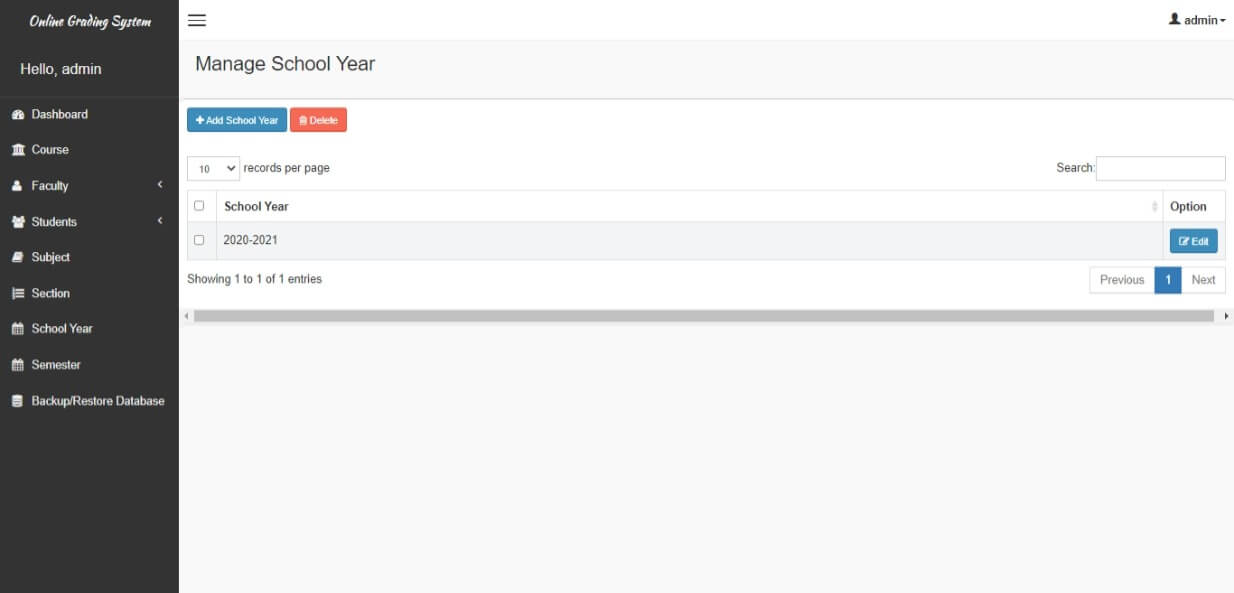
Section Setup – this form will let the administrator manage the class sections in the system. The administrator can add or delete sections registered in the system.
The administrator must encode the following information:
- Section name
- Year level
Shown below is the form design of the section setup.
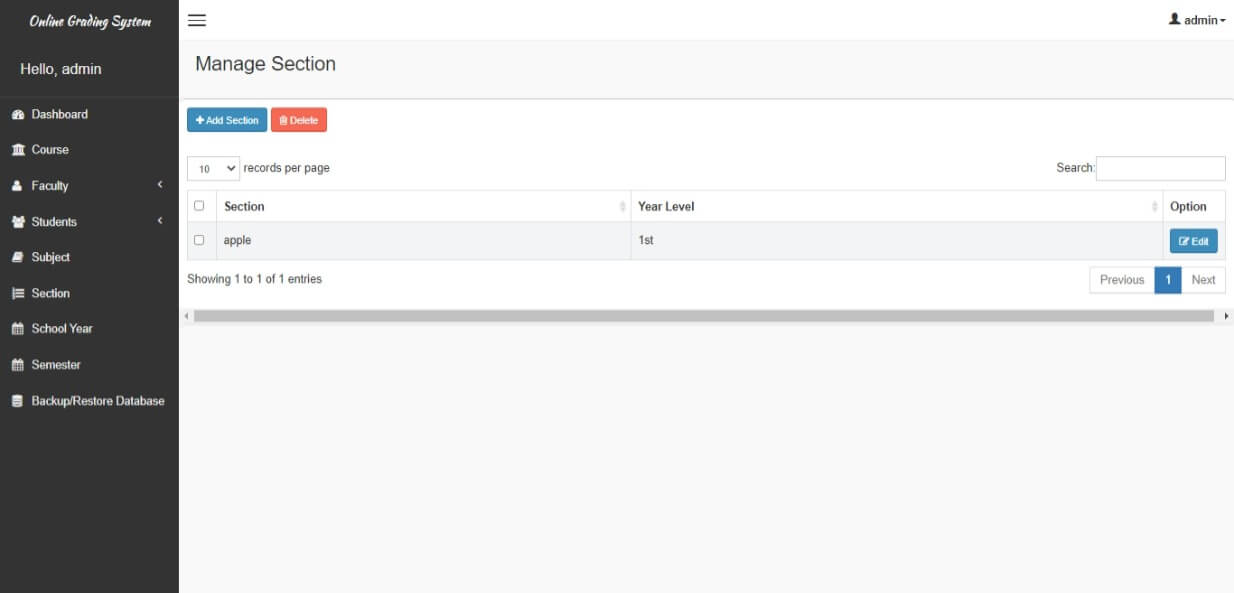
Course Setup – this form will allow the admin to manage the courses in the system. The administrator can either add or delete course. When adding courses, the admin must enter the following information.
- Course name
- Course Description
The image below is the course setup form design.
Subject Setup – this form will allow the administrator to manage the subjects in the system. The admin needs to encode the following information of the subject.
- Subject code
- Subject name
- Units
- Course
- Year Level
- School Year
- Semester
The image below is the design of the subject setup form.
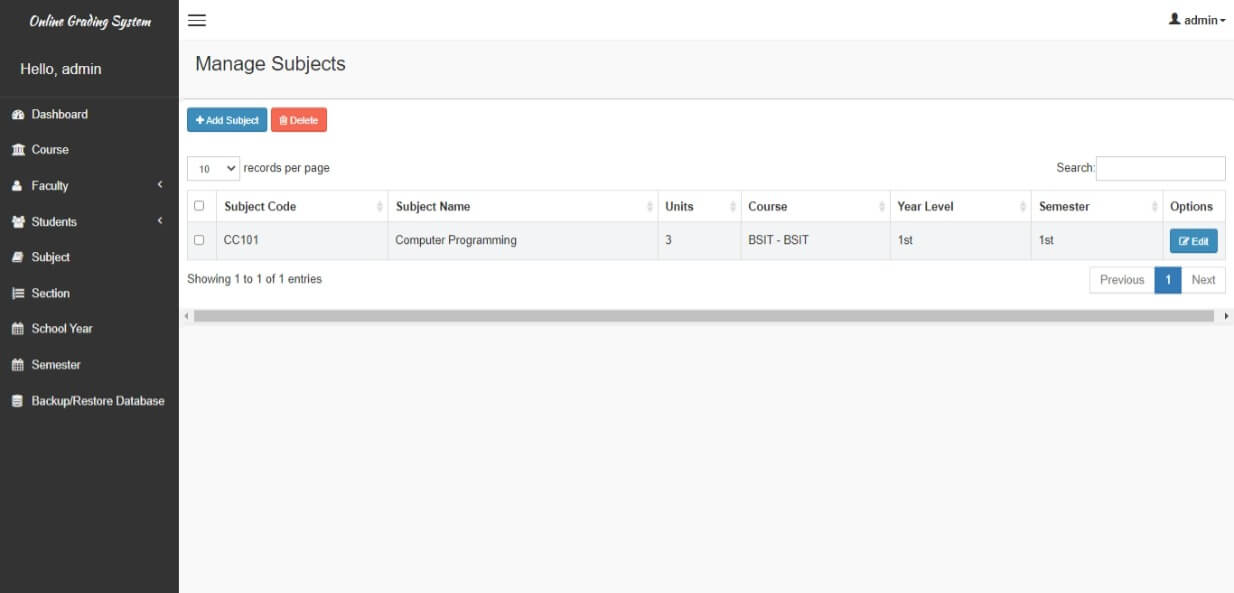
Faculty Information – this form requires the information of the faculties registered in the system.
The form requires the following information to be entered in the system:
- Faculty Number
- First name
- Middle name
- Last name
- Course
- Username
- Password
- Confirm Password
- Security Question
- Answer
The image below is the design of the faculty information form.
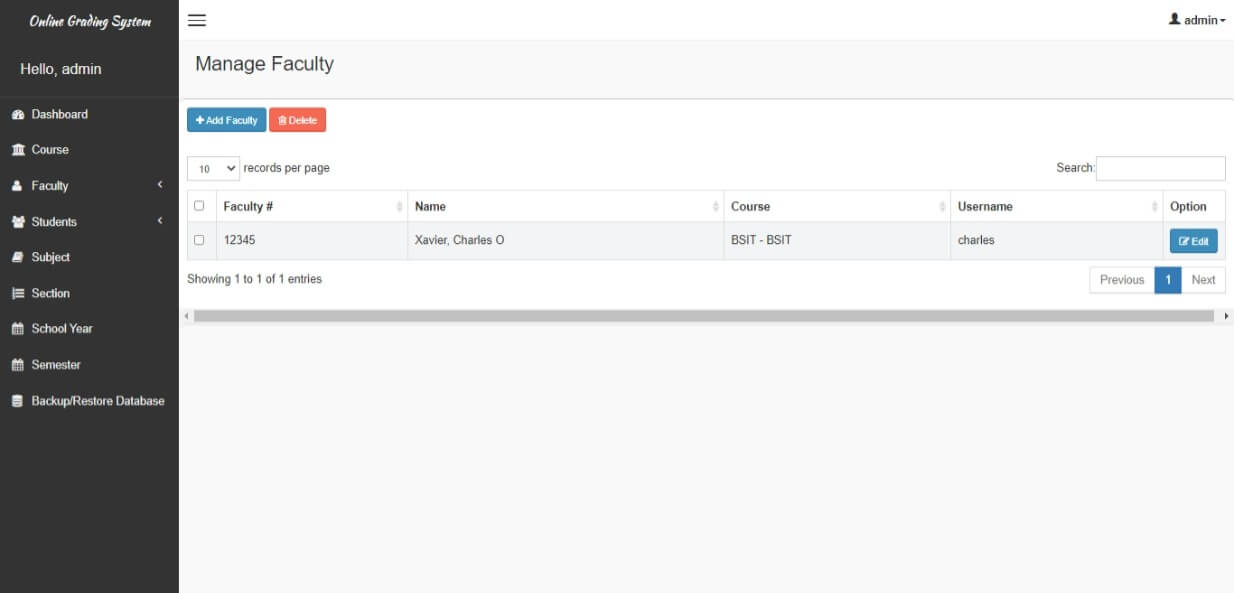
Faculty Subject – this form requires the admin to encode and manage the information of the subjects under a specific faculty member.
The admin should enter the following details:
- Course
- Faculty
- Subject
Shown below is the design of the faculty subject form.
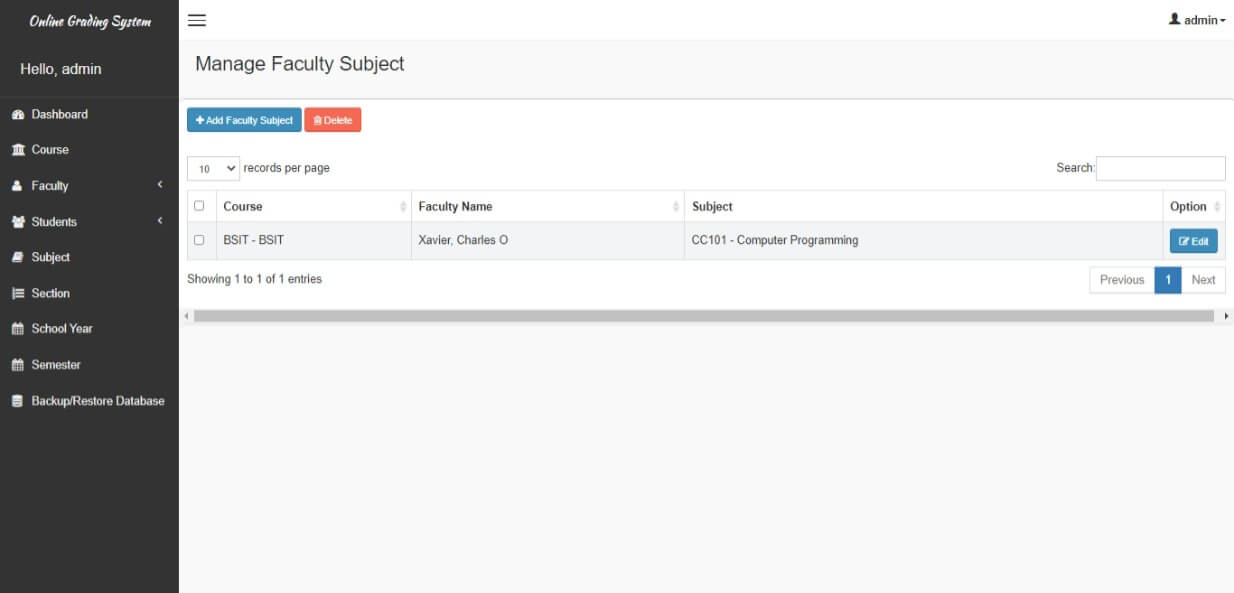
Student Information – this form require the information about the students to be entered in the system. The following information are mentioned below:
- Student Number
- First name
- Middle name
- Last name
- Course
- Year Level
- Section
- Adviser
- Username
- Password
- Confirm Password
- Security Question
- Answer
The image shown below is the design of the student information form.
Student Subject – this form requires the admin to input the information about subjects taken by the students.
The admin must encode the following information:
- Course
- Adviser
- Student
- Subject
The image shown below is the design of the student subject form.
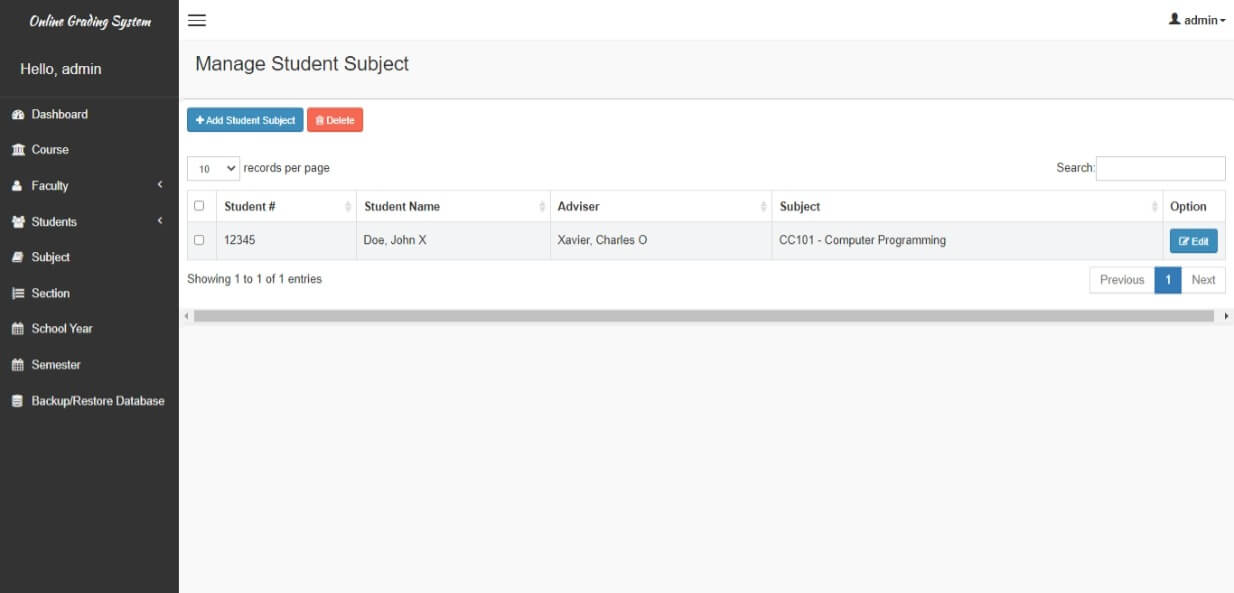
Faculty Account
Set Grading Criteria – this form will allow the faculties to set grading criteria under their subjects.
The faculty should input the following information:
- Year Level
- Subject
- Criteria name
- Percentage
- Total items
Shown below is the form design of the set grading criteria.
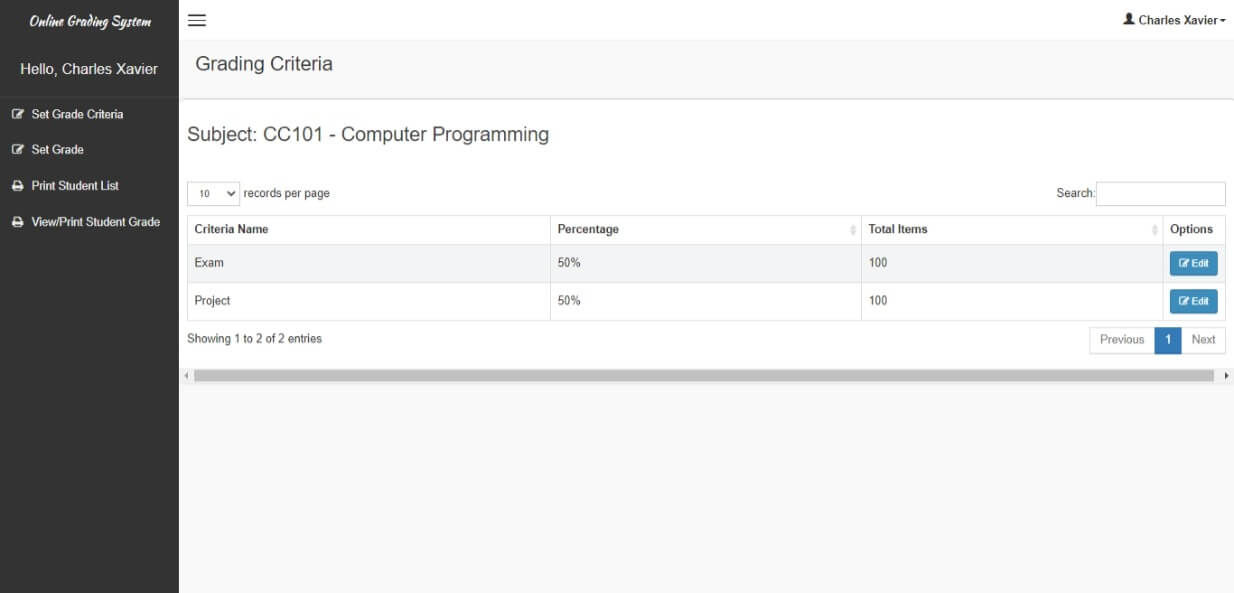
Input Grades – this form will let faculties input the grades of their students. The form requires the following information to be encoded in the system.
- Student name
- Subject
- Criteria name
- Total Score
The image shown below is the design of the input grades form.
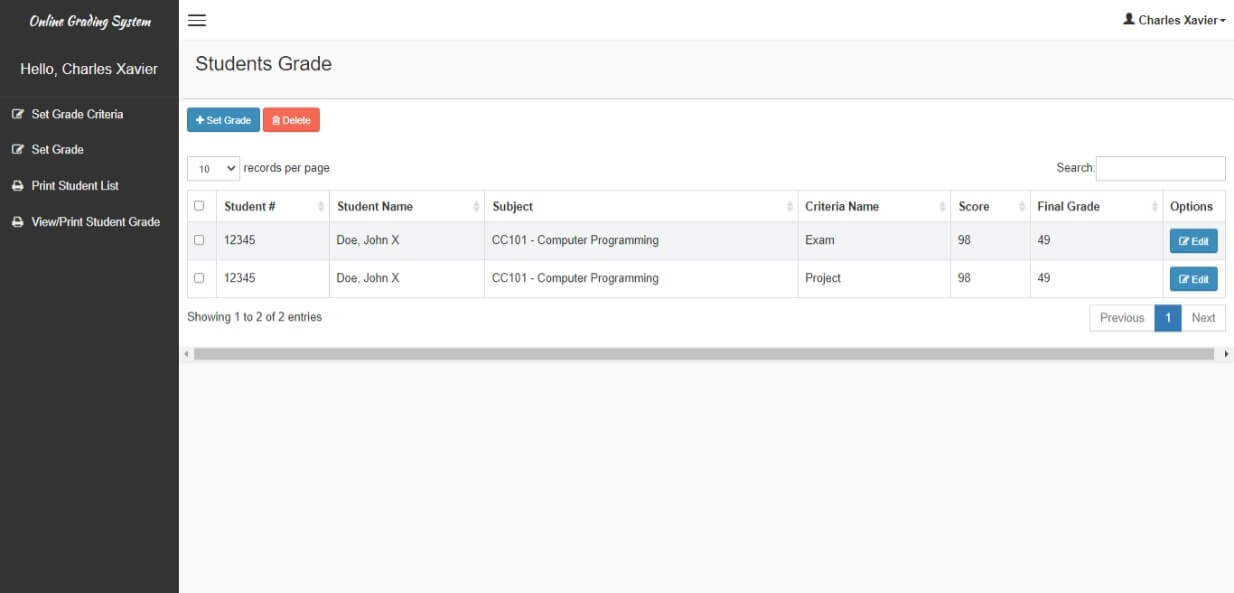
Print Master list – the print master list form will allow the faculties to print master list by encoding the information mentioned below.
- Student number
- Student name
- Section
- Year Level
The image shown below is the form design of the print master list.
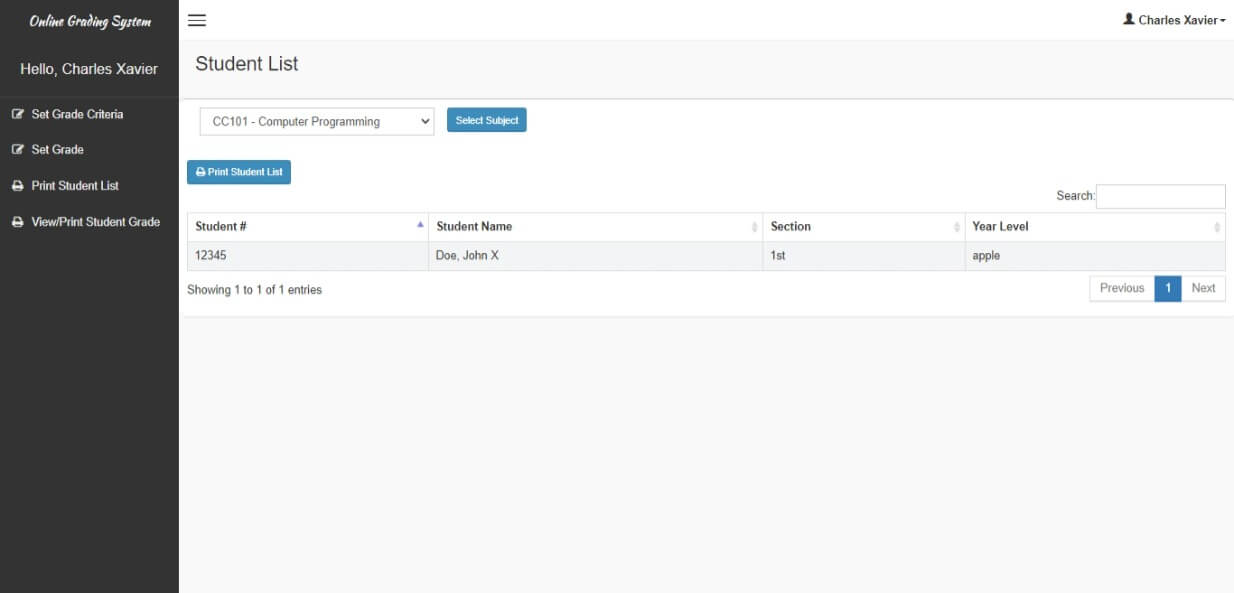
Print Grades – this form will allow faculties to print grades of the students by inputting the following information.
- Subject
- Student Number
- Criteria Name
- Final Grade
Shown below is the image of the print grades form.
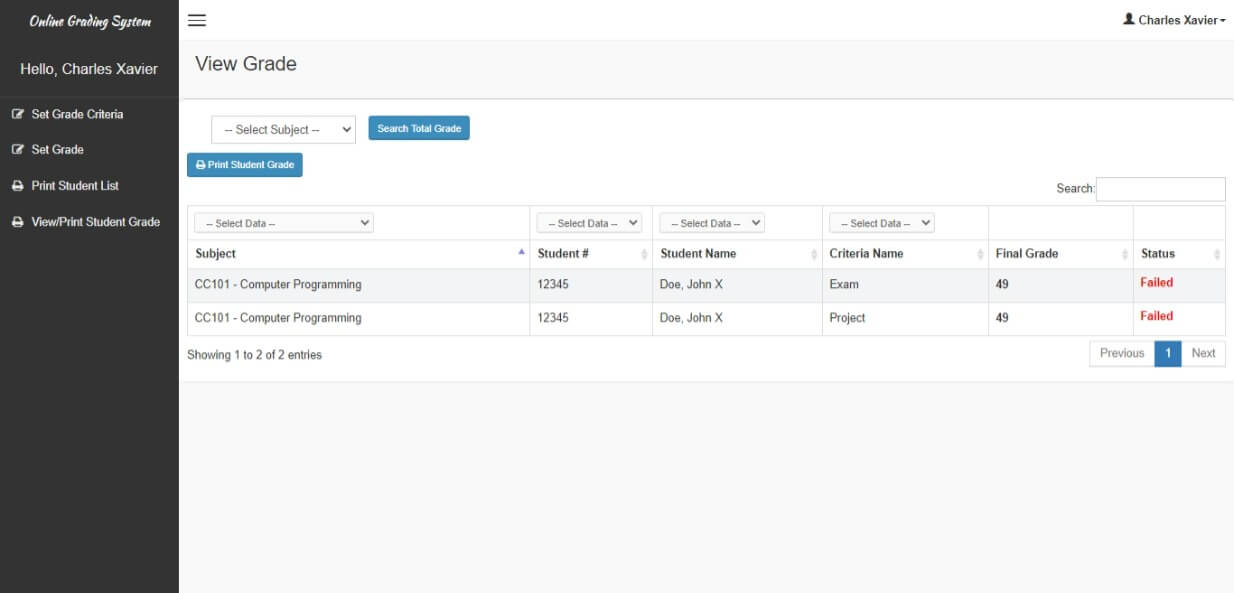
Student Account
View Grade – this form will allow students to view their grades. The form requires the following information in order to display the grades of the students.
- Year Level
- Subject
- Teacher
- Final Grade
The image shown below is the design of the view grade form.
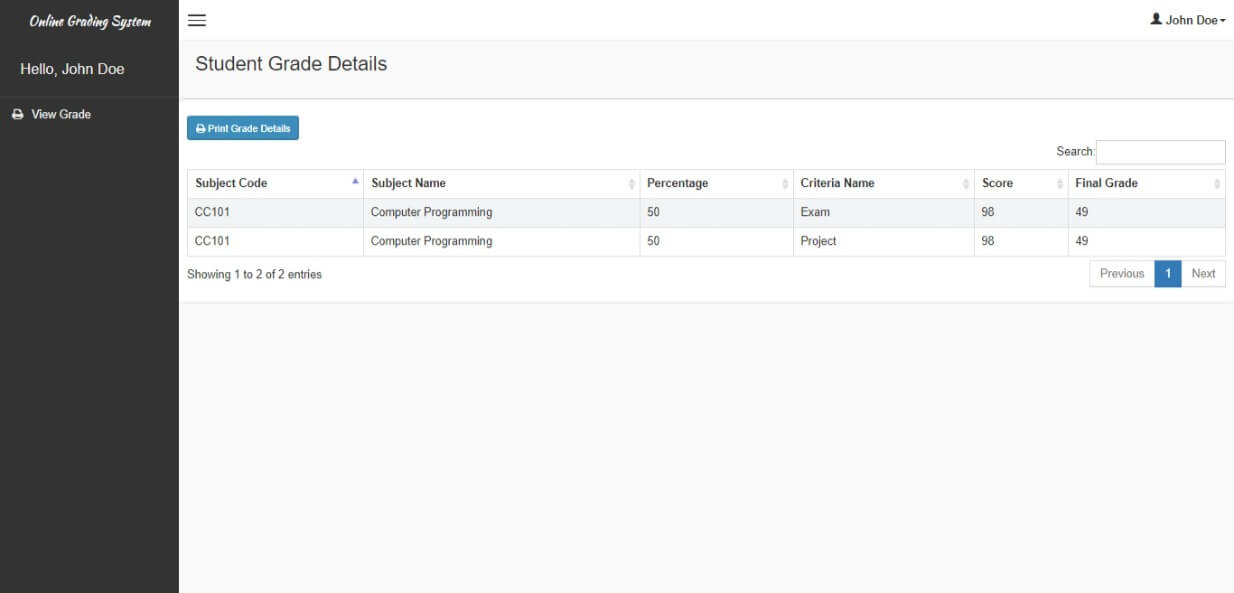
Summary
The study deals with the development of an Free Online Grading System with Grade Viewing to be use by faculties and students in school. The main goal of the project is to to design and develop a system that will let the faculties and students electronically manage grade-related transaction in school in an easy, fast and hassle-free manner. The project specifically aims to design a system that will let faculties process and release student grades efficiently. In addition, it will allow students to view their grades in a more convenient and time-saving way, to aid the registrar’s office in attending to student’s grade inquiry. Furthermore, grade processing, releasing and viewing convenient for students and faculties and to make grade-related transactions easy, fast and hassle-free.
The researchers conducted the study to assess the current method utilize by the schools in managing grades of the students which is usually the pen and paper approach. The researchers of the study have seen that the manual approach is ineffective and prone to a lot of errors. The result of their research prompts them to develop an effective tool to help faculties and students in terms of processing grades. The success of the project will highly benefit the educational institutions since manual process will be replaced with an electronic one. The project aimed to help the faculties and students to efficiently and easily process, manage and view grades.
Conclusion
Grade is important for every student for it serve as a basis in evaluating their performance in school. The grades of the students must be accurately and fairly given to the students to reflect their standing in their academic performance. The study showed that the Online grading System met the need of the respondents and its intended users. Majority of the respondents and the intended users have seen the potential of the system in completely eliminating the manual method processing grade- related transactions.
Hence, the researchers concluded that the implementation of the Online Grading System with Grade Viewing is the solution. This project will provide an efficient way of to effectively process and submit the grades of the students for viewing. By using the system, all the lapses encountered in the conventional method will be eliminated and will be replaced with an electronic one. The developed system will make grade-related transactions easy, fast and convenient.
Recommendation
The researchers of the study highly recommend the implementation of the Online Grading System and Grade Viewing in schools. The system will streamline the process of ensuring that accurate and fair grades will be given to the students without leaving a room for errors. The implementation of the system will significantly help the students in viewing their grades without personally visiting the registrar’s office. The system is highly recommended for its efficiency and reliability that can be rendered to the schools faculties and students. The intended users of the system should be armed with knowledge in order to correctly utilize the developed system.
The researchers of the project recommend the following:
- The school’s teachers and students should consider using the system in order to replace the manual method of grading system. These methods of calculating, processing, submitting and viewing grades which may encounter physical barrier, time constraints and human errors into an electronic one.
- The implementation of the developed Online Grading System with Grade Viewing is highly recommended for it ensures accuracy and fairness of grades.
- The system is highly recommended for it will make grade-related transaction easy, fast and hassle-free.
You may visit our Facebook page for more information, inquiries, and comments. Please subscribe also to our YouTube Channel to receive free capstone projects resources and computer programming tutorials.
Hire our team to do the project.