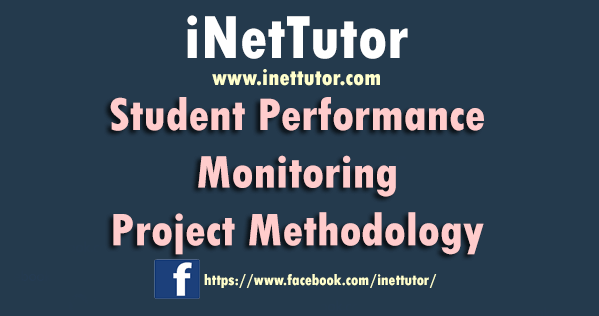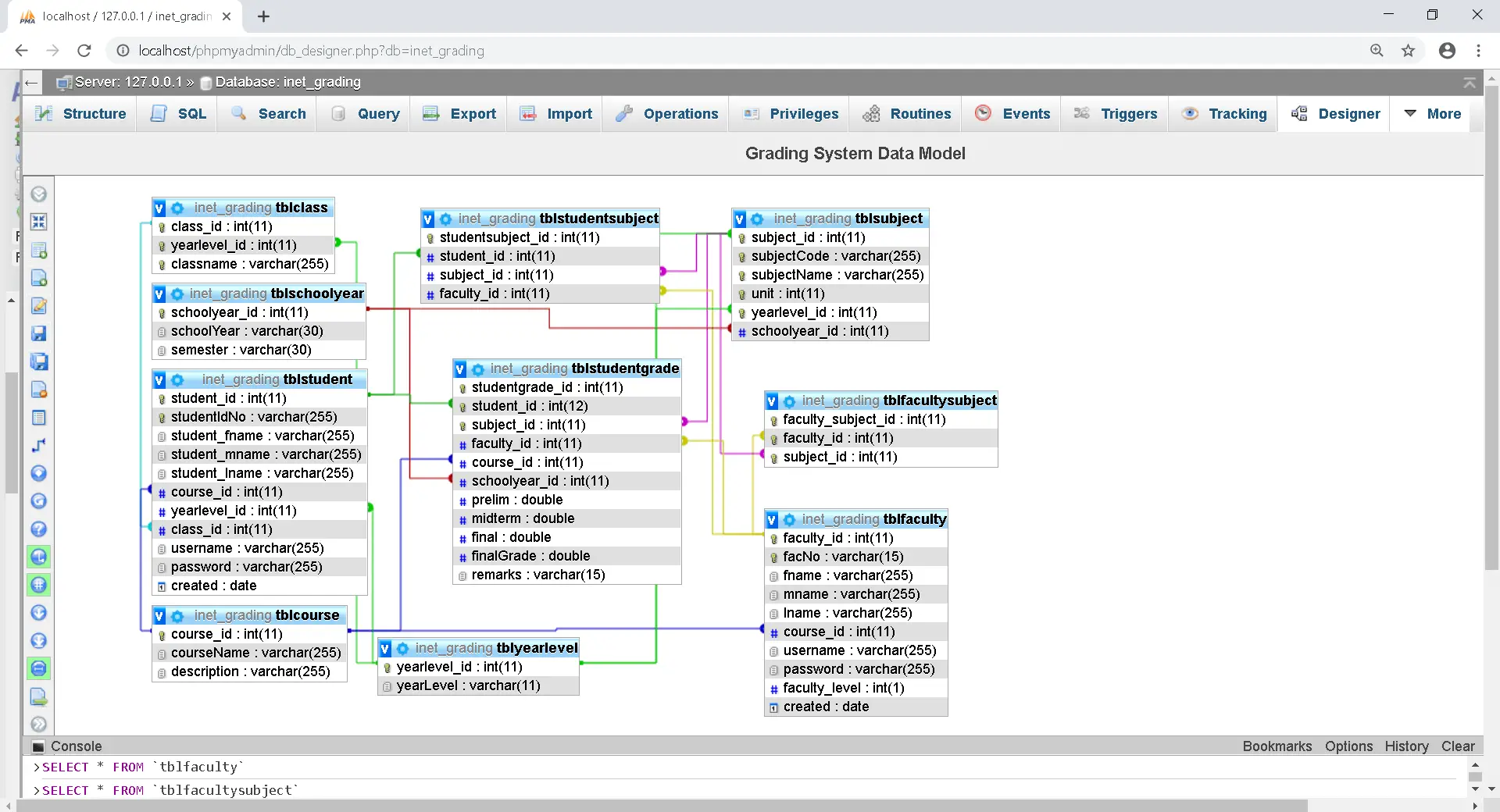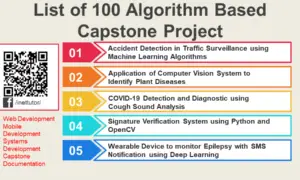Generative UI Using Hashbrown: The Future of Intelligent User Interfaces
Table of Contents
- Generative UI Using Hashbrown: The Future of Intelligent User Interfaces
- What is Generative UI?
- Why Hashbrown for Generative UI?
- Key Features of Generative UI with Hashbrown
- Generative UI Project Ideas with Hashbrown
- 1. AI-Powered Admin Dashboard
- 2. Smart Survey Builder
- 3. Personalized E-Learning Platform
- 4. Generative CRM System
- 5. Virtual Healthcare Assistant Dashboard
- 6. Event Management System
- 7. E-Commerce Product Dashboard
- 8. Interactive Knowledge Base
- 9. Generative Classroom Dashboard
- 10. Smart IoT Monitoring App
- Benefits of Using Generative UI with Hashbrown
- Conclusion
The way we design and interact with applications is rapidly changing. Traditionally, developers and designers spent countless hours crafting layouts, adjusting components, and optimizing responsiveness. But with the rise of Generative UI, those repetitive tasks are being automated with AI.
One tool that’s making this possible is Hashbrown, a powerful platform for building generative user interfaces with the help of artificial intelligence. In this post, we’ll explore what Generative UI is, how Hashbrown works, and real-world project ideas you can try.
What is Generative UI?
Generative UI refers to the automatic creation of user interfaces using AI-driven models. Instead of coding or dragging UI components manually, you describe what you want (through text prompts, structured data, or logic), and the AI generates the interface for you.
This approach:
- Speeds up development by reducing manual design work.
- Adapts dynamically to different users or devices.
- Empowers non-developers to create usable interfaces with minimal coding knowledge.
Why Hashbrown for Generative UI?
Hashbrown is an AI-powered platform that makes building generative interfaces simpler. It allows developers and product teams to:
- Generate UI components directly from prompts.
- Customize layouts dynamically.
- Integrate with existing APIs and data sources.
- Build intelligent dashboards and applications faster.
Hashbrown supports no-code and low-code development, making it ideal for teams who want to quickly iterate on product design.
Key Features of Generative UI with Hashbrown
- Prompt-to-UI – Write what you need (e.g., “create a login screen with email, password, and dark mode toggle”), and Hashbrown generates it.
- Dynamic Adaptability – UI adjusts based on device, role, or user preference.
- API-First Approach – Pulls live data from APIs into generated dashboards or apps.
- Customizable Components – Developers can tweak generated layouts for pixel-perfect control.
- Collaboration Friendly – Designers, product managers, and developers can work together without deep coding.
Generative UI Project Ideas with Hashbrown
Here are 10 exciting project ideas you can build with Hashbrown’s generative UI capabilities:
1. AI-Powered Admin Dashboard
- Description: Generate interactive dashboards from datasets or APIs, complete with charts, tables, and filters.
- Use Case: Businesses can quickly set up analytics portals without coding.
- Tech Stack: Hashbrown, REST APIs, PostgreSQL/MySQL, optional React.js for customization.
2. Smart Survey Builder
- Description: Generate entire survey forms with conditional logic from a text prompt.
- Use Case: HR teams or researchers can create feedback forms instantly.
- Tech Stack: Hashbrown, Google Sheets/Firebase integration, JSON API.
3. Personalized E-Learning Platform
- Description: Create learning dashboards tailored to a student’s progress, with quizzes and video lessons generated automatically.
- Use Case: Universities and online course creators.
- Tech Stack: Hashbrown, Firebase, LMS APIs, React Native (mobile version).
4. Generative CRM System
- Description: Input business requirements, and Hashbrown generates a CRM with customer profiles, tasks, and pipeline tracking.
- Use Case: Startups that need quick CRM solutions.
- Tech Stack: Hashbrown, MongoDB, REST APIs, Node.js backend.
5. Virtual Healthcare Assistant Dashboard
- Description: Build dashboards for doctors and patients to track appointments, vitals, and prescriptions automatically.
- Use Case: Hospitals and telehealth providers.
- Tech Stack: Hashbrown, FHIR healthcare APIs, Python Flask backend, PostgreSQL.
6. Event Management System
- Description: Create dynamic portals for events—registration, schedules, speaker info, and feedback forms.
- Use Case: Schools, companies, or cultural organizations.
- Tech Stack: Hashbrown, Google Calendar API, Firebase/SQL backend.
7. E-Commerce Product Dashboard
- Description: Generate product listing pages, filters, and checkout flows automatically from a product database.
- Use Case: Small businesses launching online shops quickly.
- Tech Stack: Hashbrown, Shopify API / WooCommerce API, Stripe/PayPal integration.
8. Interactive Knowledge Base
- Description: Turn text documents into searchable, dynamic FAQ dashboards with UI generated on demand.
- Use Case: Customer support and internal company wikis.
- Tech Stack: Hashbrown, OpenAI API (for semantic search), Elasticsearch, Firebase.
9. Generative Classroom Dashboard
- Description: Teachers describe the type of dashboard they need (attendance, grades, assignments), and Hashbrown builds it instantly.
- Use Case: Schools and universities.
- Tech Stack: Hashbrown, Google Classroom API, SQL backend, Node.js.
10. Smart IoT Monitoring App
- Description: Connect IoT sensors and auto-generate real-time monitoring dashboards.
- Use Case: Agriculture (crop sensors), Smart Cities, Home Automation.
- Tech Stack: Hashbrown, MQTT broker, Node-RED integration, Firebase.
Benefits of Using Generative UI with Hashbrown
- Faster Prototyping – Move from idea to working UI in minutes.
- Accessibility – Non-coders can generate interfaces.
- Scalability – Great for startups and enterprises alike.
- Customizability – Developers still retain fine control when needed.
Conclusion
Generative UI using Hashbrown is a game-changer for product design and software development. By allowing developers and even non-technical users to create fully functional, data-driven interfaces with minimal effort, it saves time, reduces costs, and enables rapid experimentation.
Whether you’re working on dashboards, e-commerce, healthcare, education, or IoT apps, Hashbrown makes it possible to generate intelligent user interfaces on the fly. The future of UI development is no longer just about writing code, but also about writing prompts.
You may visit our Facebook page for more information, inquiries, and comments. Please subscribe also to our YouTube Channel to receive free capstone projects resources and computer programming tutorials.
Hire our team to do the project.