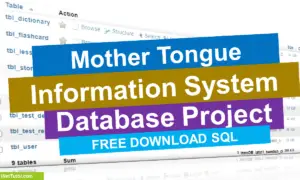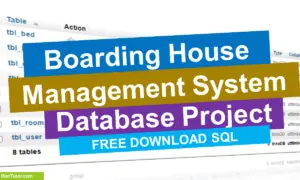LIKE operator
The LIKE operator is used to retrieve records from database table by matching pattern in SELECT SQL statement.
The syntax of LIKE operator:
SELECT column_name(s) FROM table_name LIKE “value”;
Let’s see some example:
Here is our database table: (employee_record)
[TABLE=3]
We want to display the f_name and l_name of employees whose is name is like “John”. Issue the command:
SELECT f_name, l_name FROM employee_record WHERE f_name LIKE “John”;
Result:
+--------+--------+ | f_name | l_name | +--------+--------+ | John | Prats | +--------+--------+ 1 row in set (0.00 sec)
Using (%) percent sign – (%) percent sign is used to define wildcard or to represent any collection of characters.
Example: We want to display the first name and last name of employees whose first letter starts with letter J. Issue the following command:
SELECT f_name,l_name FROM employee_record WHERE f_name LIKE “J%”;
Result:
+------------+---------+ | f_name | l_name | +------------+---------+ | John Lloyd | Cruz | | Jericho | Rosales | | John | Prats | +------------+---------+ 3 rows in set (0.00 sec)
Note: “%R” – means all string that ends with letter R.
“R%” –means all string that starts with the letter R.
“%Rol% – means all string that contains Rol.