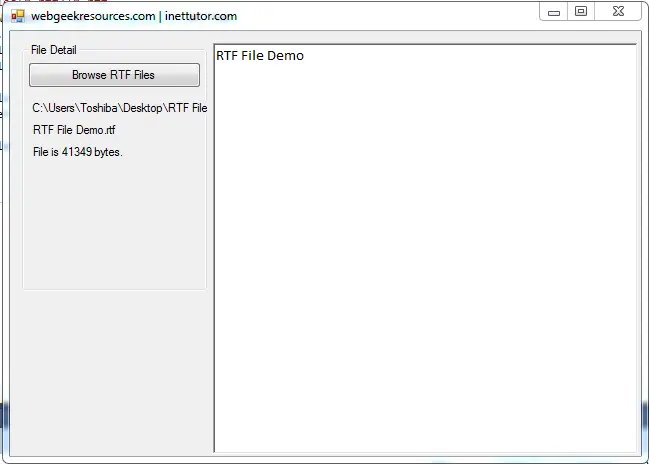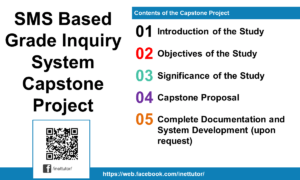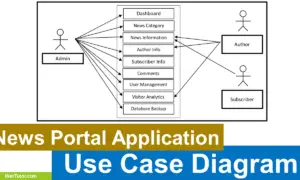- Version
- Download 49
- File Size 104.88 KB
- File Count 1
- Create Date March 11, 2016
- Last Updated March 11, 2016
Open RTF file in Visual Basic .Net
Open RTF file in Visual Basic .Net
RTF is a text file format used by Microsoft products, such as Word and Office. RTF, or Rich Text Format, files were developed by Microsoft in 1987 for use in their products and for cross-platform document interchange. RTF is readable by most word processors.
In this vb.net program you are allowed to search for rtf files on your computer and open or view it in visual basic form using the rich text format control. The program will also retrieve or display the path of the file, the filename and the file size.
Source code:
Public Class Form1
Private Sub Button1_Click(ByVal sender As System.Object, ByVal e As System.EventArgs) Handles Button1.Click
OpenFileDialog1.Filter = "RTF Files(*.rtf)|*.rtf"
If OpenFileDialog1.ShowDialog = Windows.Forms.DialogResult.OK Then
Dim getfilesize As System.IO.FileInfo
Label1.Text = OpenFileDialog1.FileName
Label2.Text = OpenFileDialog1.SafeFileName
getfilesize = My.Computer.FileSystem.GetFileInfo(Label1.Text)
Label3.Text = "File is " & getfilesize.Length & " bytes."
RichTextBox1.LoadFile(OpenFileDialog1.FileName)
End If
End Sub
End Class