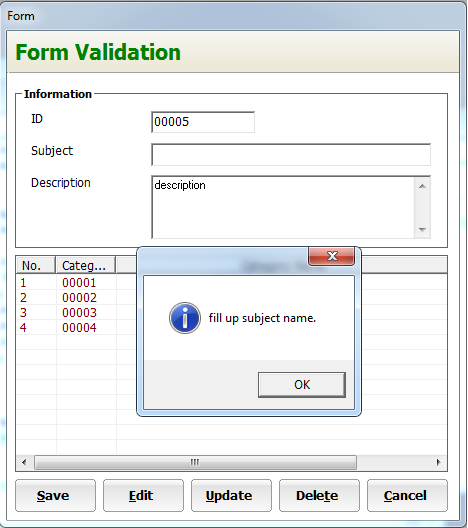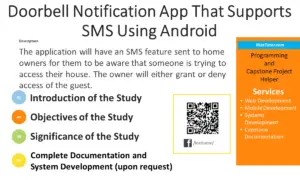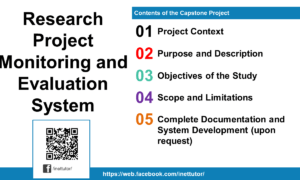- Version
- Download 201
- File Size 120.41 KB
- File Count 1
- Create Date April 14, 2016
- Last Updated April 14, 2016
Form Validation in Visual Basic
Form Validation in Visual Basic
Form validation is a technique used to make use that all the necessary fields have been filled up correctly.
We will give you example of form validation in visual basic.
The sample program will allow to you add, update, delete records in the database but before you can add or update a record the program will notify you to fill up all the fields.
See the program in action. Thank you for visiting and downloading the sample program.
Source code:
Function ValidateEntry() As Boolean
ValidateEntry = True
If Trim(txtpass) = "" Then
MsgBox "fill up subject name.", vbInformation, ""
txtpass.SetFocus
Exit Function
ElseIf Trim(txtdesc.Text) = "" Then
MsgBox "fill up subject name.", vbInformation, ""
txtpass.SetFocus
Exit Function
End If
ValidateEntry = False
End Function