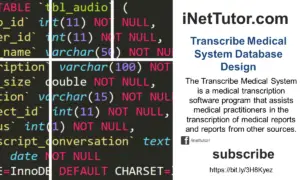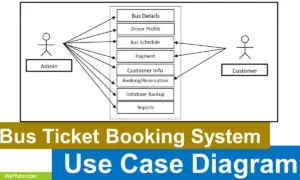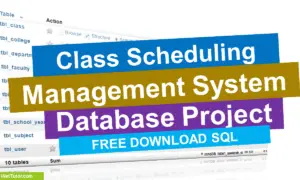Waste Management System Use Case Diagram
The capstone project, “Waste Management System” is designed to persuade waste producers to reuse and recycle more wastes by giving rewards to members who actively participate in the waste management campaign. The said project will serve as a platform where all waste management-related records will be managed and kept. At present, waste problem is still prevalent. The government is in continuous search for the solution of the arising waste management problem. One of the major factors that contribute to waste management problem is the behavior of the public or the waste producers in managing their own waste. Most of the people do not practice recycling for their recyclable waste materials and do not dispose their garbage properly. The local government must have an effective system to encourage the public to be more mindful of their own wastes.
For a variety of reasons, a waste management database system can assist in keeping track of waste and its disposal. First and foremost, it can aid in ensuring that trash is disposed of in a responsible and safe manner. The technology can assist in identifying any potential safety issues by monitoring where and how garbage is disposed of.
In addition, a waste management database system can aid in keeping track of and monitoring businesses’ attempts to reduce their waste. The system can give useful input on what adjustments are needed by tracking how much waste a company produces and how much it reduces that production. These inputs can enhance the company’s overall waste reduction procedures and resource conservation efforts.
In conclusion, a waste management database system can be crucial in ensuring that garbage is disposed of in a safe and responsible manner. The system can offer insightful feedback on how to optimize procedures by monitoring the creation and disposal of garbage. By ensuring that waste is disposed of responsibly and conserving resources, this information can help.
Waste Management System Use Case Diagram
Table of Contents
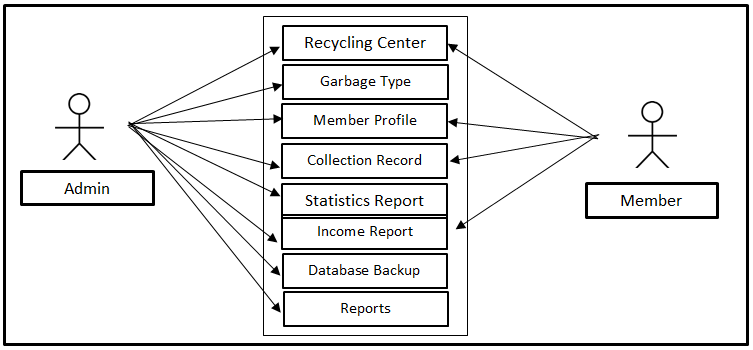
The administrator can access the entire core modules of the system while the member can access the Recycling Center, Member Profile, Collection Record and Income Report of the system.
Readers are also interested in: Waste Management with Reward System
Purpose of Use Case Diagram
Use case diagrams are a useful tool for system developers since they aid in identifying the precise behaviors that users require the system to be capable of. By doing this, programmers can make sure that whatever system they design will be able to satisfy the requirements of its users.
Use Case diagrams can be used to identify the many user types that a system will serve, as well as any unique requirements they might have. Use case diagrams can also assist developers in comprehending possible user interactions with the system and the features they might require or want.
In general, use case diagrams are a crucial tool for system developers. They make it possible for them to determine the needs of the users and make sure the system they design satisfies those needs. As a result, use case diagrams are a useful tool for developers when building systems that are efficient and user-friendly.
Use Cases
The following are the discussions that describe how a user uses a system to accomplish a particular goal.
Use Case: Recycling Center
Actor(s): Admin and Member
Description:
This feature is used to manage the information of the recycling centers registered in the system.
Successful Completion:
- New member can register new recycling centers using this feature, for old member, this is used to update the information of the recycling centers.
- Admin can search, add, update and remove a patient data or profile.
Alternative: Member can only access their own recycling center; admin can access all of the recycling center profile.
Precondition: New recycling center for registration, existing recycling for updating
Post Condition: accepted recycling center registration and updated recycling center information.
Use Case: Garbage Type
Actor(s): Admin
Description:
This feature is used to view and manage the garbage types registered in the system.
Successful Completion:
- Admin can search, add, update and remove garbage type.
Alternative: None
Precondition:
- Admin will need to login first to access the garbage type
Post Condition: updated garbage type
Use Case: Member Profile
Actor(s): Admin and Member
Description:
This feature is used to manage the personal profile of the registered members in the system.
Successful Completion:
- New members can register their profile or account using this feature, for old members, this is used to update their personal profile.
- Admin can search, add, update and remove a member data or profile.
Alternative: Member can only access their own profile; admin can access all of the member’s profile.
Precondition: New members for registration, existing members for updating
Post Condition: accepted member registration and updated member profile
Use Case: Collection Report
Actor(s): Admin and Member
Description:
This feature is used to view and manage the collection report of the recycling centers in the system.
Successful Completion:
- Members can view collection report of the recycling center using this feature.
- Admin can search, add, update, and manage the collection report of the recycling centers.
Alternative: None
Precondition:
- Customers will need to login to view the collection report of the system.
- Admin will need to login to add, update and manage the collection report of the system.
Use Case: Statistic Report
Actor(s): Admin
Description:
This feature is used to view and manage the Statistic report of the system.
Successful Completion:
- Admin can search, add, update and remove statistic
Alternative: None
Precondition:
- Admin will need to login first to access the Statistic report
Post Condition: updated statistic report
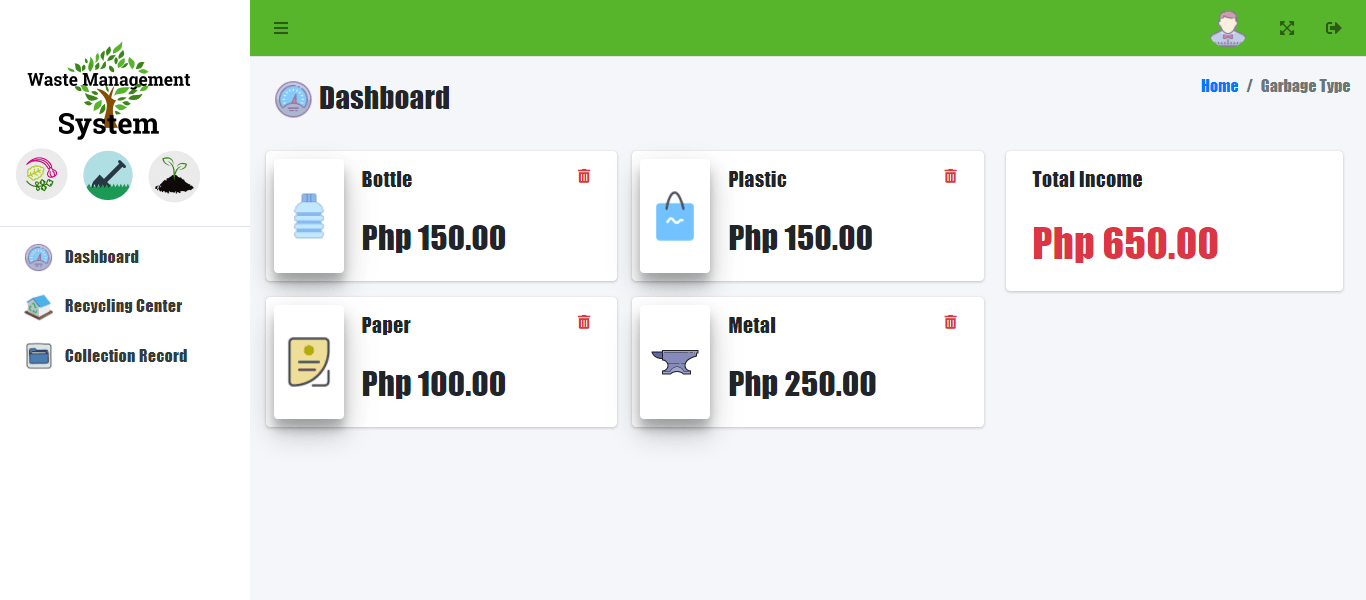
Use Case: Income Report
Actor(s): Admin and Member
Description:
This feature is used to view and manage the income report of the recycling centers in the system.
Successful Completion:
- Members can view income report of the recycling center using this feature.
- Admin can search, add, update, and manage the collection report of the recycling centers.
Alternative: None
Precondition:
- Customers will need to login to view the income report of the system.
- Admin will need to login to add, update and manage the income report of the system.
Use Case: Database Backup
Actor(s): Admin
Description:
This feature is used to manage the backup database of the system.
Successful Completion:
- The admin can add, edit, and update database backup information.
Alternative: None
Precondition: Admin will create and connect the backup database.
Post Condition: new backup database.
Use Case: Reports
Actor(s): Admin
Description:
This feature is used to view and print the reports in the System.
Successful Completion:
- Admin can view, print and export the report of the system.
Alternative: None
Precondition:
- Admin will need to login to access the reports.
Post Condition: hard and soft copy of the report of the system.
Readers are also interested in: Waste Management with Reward System ER Diagram
Summary
The capstone project, “Waste Management System” is designed to persuade waste producers to reuse and recycle more wastes by giving rewards to members who actively participate in the waste management campaign. The said project will serve as a platform where all waste management-related records will be managed and kept.The capstone project, “Waste Management System” has two user sides which are the admin and the members. The administrator can access the entire core modules of the system while the member can access the Recycling Center, Member Profile, Collection Record and Income Report of the system. The admin and the customers will need to log in to access the following features and modules of the system.
You may visit our Facebook page for more information, inquiries, and comments. Please subscribe also to our YouTube Channel to receive free capstone projects resources and computer programming tutorials.
Hire our team to do the project.