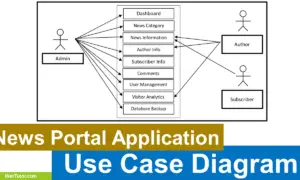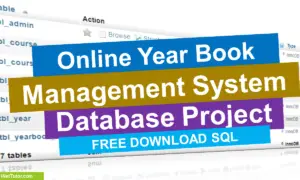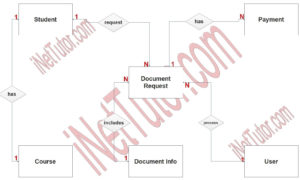Voting System Use Case Diagram
About the Project
Computer-based voting systems, also known as electronic voting systems, use electronic means to record and tally votes. These systems can take various forms, such as direct recording electronic (DRE) voting machines, which allow voters to directly input their vote into a computer, or internet voting systems, which allow voters to cast their ballot online. Computer-based voting systems have the potential to increase accessibility and convenience for voters, as well as improve the speed and accuracy of vote counting. However, there are also concerns about the security and integrity of electronic voting systems, as they can be vulnerable to hacking and other forms of tampering. To address these concerns, many computer-based voting systems include multiple layers of security, such as encryption and voter-verified paper audit trails, which provide a physical record of the vote that can be used for manual recounts.
In this study, the researchers aim to develop an efficient, accurate and reliable computer-based voting system for the students that could track ballots, speed the counting of ballots and can facilitate electoral fraud. The design of electronic voting system will be based upon the electoral process adopted by the school. The system can be made fully accessible to any computers; information of the student candidates such as their pictures and accomplishments in which the student can identify and determine easily their respective candidate.
What is Use Case Diagram?
A use case diagram is a visual representation of the interactions between users (or actors) and a system, showing the different functions or processes that the system can perform. In the context of a computerized voting system, a use case diagram would show the various actions that voters, election officials, and other actors can perform, such as registering to vote, casting a ballot, and counting votes.
Use case diagrams can be beneficial to the development of a computerized voting system in several ways:
Requirements Gathering: Use case diagrams can help to identify and document the functional requirements of a system, by capturing the different interactions and processes that are needed to support the voting process.
System Design: Use case diagrams can also be used to guide the design of the system, by providing a high-level view of the system’s functional capabilities and the relationships between different components.
Testing and Validation: Use case diagrams can be used to create test scenarios and validate that the system is functioning as intended.
Communication: Use case diagrams can be used to communicate the system’s requirements and design to stakeholders, including voters, election officials, and developers, in a clear and concise way.
Traceability: Use case diagrams can help to maintain traceability between requirements and design, which is essential to ensure that the system meets the needs of the stakeholders and that changes are tracked and managed.
Use Case Diagram
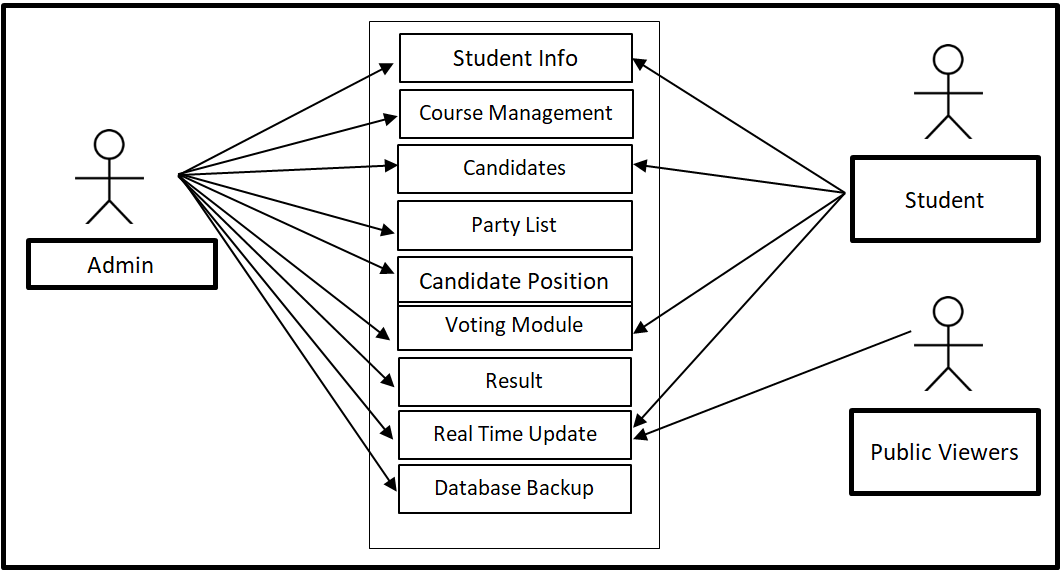
The image above shows the Use Case Diagram of the Voting System. It has three user sides such as the Admin, Student and the Public Viewers. The admin can access the entire core modules of the system. The Student can access the Student Info, Candidates, Voting Module, and Real Time Update modules while the Public Viewers can access the Real Time Update module.
Use Cases
The following are the discussions that describe how a user uses a system to accomplish a particular goal.
Use Case: Student Info
Actor(s): Admin and Student
Description:
This feature is used to manage the personal profile of the students in the system.
Successful Completion:
- New student can register their profile or account using this feature, for old student, this is used to update their personal profile.
- Admin can search, add, update and remove a student data or profile.
Alternative: Student can only access their own profile; Admin can access all of the student’s profile.
Precondition: New student for registration, existing student for updating
Post Condition: accepted student registration and updated student profile
Use Case: Course Management
Actor(s): Admin
Description:
This feature is used to manage the courses of students in the system.
Successful Completion:
- The admin can search, add, update and remove course information in the system.
Alternative: The admin can access all course information in the system.
Precondition: The admin will need to login first to access the module
Post Condition: updated course information
Use Case: Candidates
Actor(s): Admin and Student
Description:
This feature is used to manage the personal profile of the candidates in the system.
Successful Completion:
- New candidates can register their profile or account using this feature, for old candidates, this is used to update their personal profile.
- Admin can search, add, update and remove a candidate data or profile.
Alternative: Candidates can only access their own profile; Admin can access all of the candidate’s profile.
Precondition: New candidate for registration, existing candidate for updating
Post Condition: accepted candidate registration and updated candidate profile
Use Case: Party List
Actor(s): Admin
Description:
This feature is used to manage the party list of candidates for the election.
Successful Completion:
- The admin can search, add, update and remove party list information in the system.
Alternative: The admin can access all party list information in the system.
Precondition: The admin will need to login first to access the module
Post Condition: updated list of parties for election
Use Case: Candidate Position
Actor(s): Admin
Description:
This feature is used to manage the candidate’s position for the election.
Successful Completion:
- The admin can search, add, update and remove candidate position information in the system.
Alternative: The admin can access all candidate position information in the system.
Precondition: The admin will need to login first to access the module
Post Condition: updated candidate position
Use Case: Voting Module
Actor(s): Admin and Student
Description:
This feature is used to manage the voting module of the system.
Successful Completion:
- Students can cast their votes using this feature.
- Admin can search, add, update and remove a vote using this feature.
Alternative: Students can only add votes; Admin can access all of the votes casted by the students.
Precondition: The admin and the students will need to login first to access the Voting Module in the system.
Post Condition: Updated Numbers of Votes
Use Case: Result
Actor(s): Admin
Description:
This feature is used to view and manage the result of the election.
Successful Completion:
- The admin can search, add, update and remove result information in the system.
Alternative: The admin can access all results of the election.
Precondition: The admin will need to login first to access the module
Post Condition: updated result of election
Use Case: Real Time Update
Actor(s): Admin, Student and Public Viewers
Description:
This feature is used to manage and display the real time update about the election counting.
Successful Completion:
- Students and Public Viewers can view the result of the ongoing counting.
- Admin can search, add, update and remove information in the real-time update.
Alternative: Students and Public Viewers can only view real time updates; Admin can access and manage the displayed real time update
Precondition: The admin, students and public viewers will need to login first to view the real time update
Post Condition: Updated Election Counting
Use Case: Database Backup
Actor(s): Admin
Description:
This feature is used to manage the backup database of the system.
Successful Completion:
- The admin can add, edit, and update database backup information.
Alternative: None
Precondition: Admin will create and connect the backup database.
Post Condition: new backup database.
Summary
The main purpose of this capstone project is to develop automated voting software that is user-friendly and reliable. The Electronic Voting System (VOTING SYSTEM) will be developed by the researchers for high school and college level. The proposed project “Electronic Voting System is computer-based software that enables voters to vote smoothly, comfortably, and peacefully during student government elections. The image above shows the Use Case Diagram of the Voting System. It has three user sides such as the Admin, Student and the Public Viewers. The admin can access the entire core modules of the system. The student can access the Student Info, Candidates, Voting Module, and Real Time Update modules while the Public Viewers can access the Real Time Update module.
Readers are also interested in:
IPO Model Conceptual Framework of Voting System
Online Voting Platform in PHP and MySQL
You may visit our Facebook page for more information, inquiries, and comments. Please subscribe also to our YouTube Channel to receive free capstone projects resources and computer programming tutorials.
Hire our team to do the project.