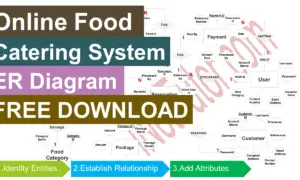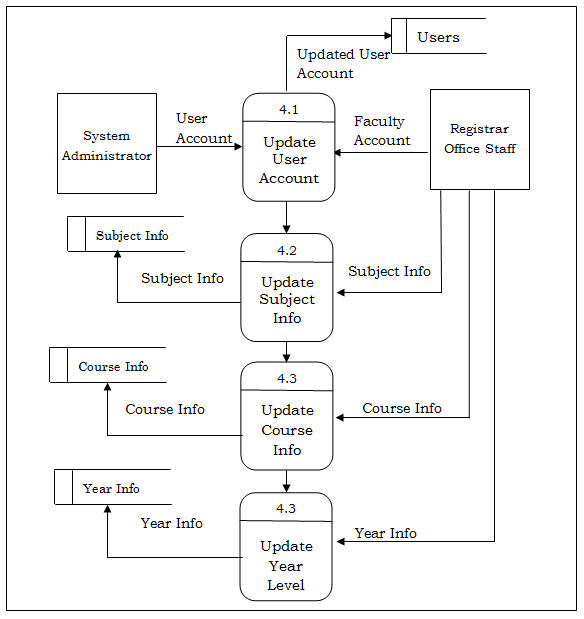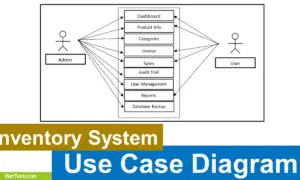Housing Information Management with Mapping Entity Relationship Diagram
Introduction
Table of Contents
Housing Information Management is a pivotal domain in organizing data for real estate, property management, and housing services. It involves tracking properties, tenants, leases, payments, and maintenance, ensuring seamless operations for landlords, property managers, and tenants. Effective data management in this domain enhances decision-making, ensures regulatory compliance, and improves service delivery. Entity Relationship Diagrams (ERDs) are essential tools in this context, providing a visual framework to design databases that capture the complexities of housing data. An ERD maps entities (e.g., Property, Tenant), their attributes (e.g., Address, Lease Term), and relationships (e.g., Tenant rents Property), forming the backbone of a robust database.
ERDs play a critical role in housing information management by structuring data to prevent inconsistencies, such as duplicate tenant records, and enabling efficient queries, like retrieving all active leases. This post aims to guide readers through understanding and creating an ERD for housing information management, offering a step-by-step approach with practical examples. Our target audience includes database designers building systems for real estate platforms, developers creating housing management apps, students learning data modeling, and professionals seeking to optimize housing databases.
The article covers the domain’s key components, ERD fundamentals, and a detailed design process, culminating in a complete ERD example. We’ll also explore best practices and real-world applications, bridging theory with practice. As housing data grows—driven by trends like smart homes and rental platforms like Airbnb—ERDs are vital for managing complexity and ensuring scalability. Whether you’re designing a database for a small property management firm or a large real estate platform, this guide equips you with the tools to succeed.
Overview of the Domain
Housing Information Management involves managing data for properties, tenants, landlords, leases, payments, maintenance requests, utilities, inspections, staff, and insurance. Key processes include listing properties, signing leases, collecting rent, scheduling maintenance, and tracking utility usage. These components generate vast data that must be organized to support tasks like generating reports, automating payments, or ensuring property compliance.
Data management challenges include maintaining data integrity (e.g., ensuring one tenant per lease), handling complex relationships (e.g., multiple tenants sharing a property), and adhering to regulations like tenant privacy laws. ERDs address these by defining entities, relationships, and constraints, reducing redundancy and enabling scalability. For example, an ERD ensures a lease is linked to the correct property and tenant, preventing errors in rent collection.
Consider a mid-sized property management firm overseeing 100 rental units. They need a system to track tenants, lease terms, payment histories, and maintenance requests. Manual processes risk errors, like double-booking units or missing repair requests. An ERD provides a structured database design, automating workflows and ensuring accuracy, making it indispensable for housing management.
Key Concepts of ER Diagrams
An Entity Relationship Diagram (ERD) is a visual tool for designing databases, comprising entities (e.g., Property, Tenant), attributes (e.g., PropertyID, TenantName), relationships (e.g., Tenant rents Property), and keys. A primary key (PK) uniquely identifies an entity (e.g., PropertyID), while a foreign key (FK) links entities (e.g., Lease.PropertyID references Property). Relationships have cardinality, such as one-to-many (one property, multiple leases) or many-to-many (tenants sharing utilities).
In housing information management, entities include Property, Tenant, and Lease. Attributes for Property might be PropertyID (PK), Address, and RentAmount. Relationships include “Tenant signs Lease” or “Property has Maintenance Requests.” Primary keys ensure unique records, and foreign keys maintain data consistency.
Simple Example:
Entity: Tenant
- Attributes: TenantID (PK), Name, Contact, MoveInDate
- Visual:
[Tenant] | TenantID (PK) | | Name | | Contact | | MoveInDate |
This entity connects to others, like Lease, via relationships. Mastering these concepts ensures an ERD accurately models housing data.
Designing the ER Diagram for Housing Information Management
Designing an ERD for housing information management involves four steps:
Step 1: Identify Entities
Key entities:
- Property (rental units)
- Tenant (renters)
- Landlord (property owners)
- Lease (rental agreements)
- Payment (rent or fees)
- MaintenanceRequest (repair requests)
- Utility (water, electricity)
- Inspection (property checks)
- Staff (maintenance workers)
- Insurance (property coverage)
Step 2: Define Attributes
Examples:
- Property: PropertyID (PK), Address, Type, RentAmount
- Tenant: TenantID (PK), Name, Contact, MoveInDate
- Lease: LeaseID (PK), StartDate, EndDate, PropertyID (FK), TenantID (FK)
- Payment: PaymentID (PK), Amount, Date, LeaseID (FK)
Step 3: Establish Relationships
- Tenant SIGNS Lease (many-to-one).
- Property HAS Lease (one-to-many).
- Landlord OWNS Property (one-to-many).
- MaintenanceRequest ASSIGNED_TO Staff (many-to-one).
- Tenant SHARES Utility (many-to-many, via junction table).
Step 4: Specify Constraints
- Primary Keys: PropertyID, TenantID, etc.
- Foreign Keys: Lease.PropertyID links to Property.PropertyID.
- Cardinality: One Property to many Leases; many Tenants to many Utilities.
Textual Description: The ERD features 10 entities, with Property as the central hub, linked to Lease, Landlord, MaintenanceRequest, and Inspection. Lease connects Tenant and Property, supporting Payment and Utility. A TenantUtility junction table handles shared utilities. Staff manages MaintenanceRequest, and Insurance and Inspection tie to Property.
ER Diagram Example
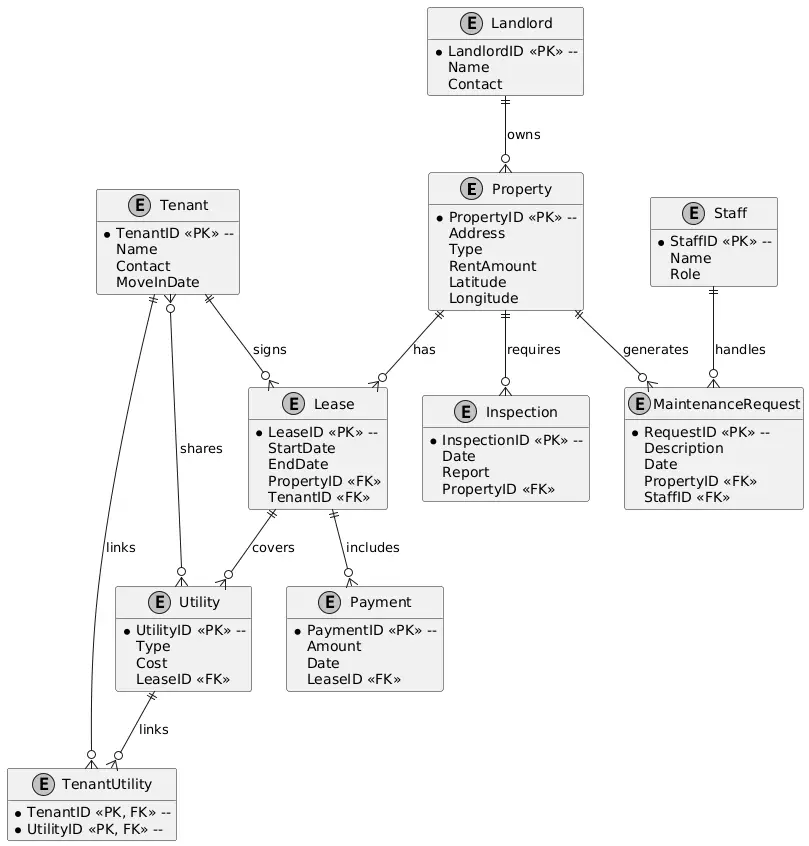
Here’s a complete ERD for a Housing Information System, designed to manage rental properties and related processes. The diagram (visualizable in Lucidchart or Draw.io) includes 10 entities, their attributes, relationships, and constraints.
Entities and Attributes:
- Property: PropertyID (PK), Address, Type, RentAmount
- Tenant: TenantID (PK), Name, Contact, MoveInDate
- Landlord: LandlordID (PK), Name, Contact
- Lease: LeaseID (PK), StartDate, EndDate, PropertyID (FK), TenantID (FK)
- Payment: PaymentID (PK), Amount, Date, LeaseID (FK)
- MaintenanceRequest: RequestID (PK), Description, Date, PropertyID (FK), StaffID (FK)
- Utility: UtilityID (PK), Type, Cost, LeaseID (FK)
- Inspection: InspectionID (PK), Date, Report, PropertyID (FK)
- Staff: StaffID (PK), Name, Role
- TenantUtility (junction): TenantID (PK, FK), UtilityID (PK, FK)
Relationships:
- Landlord OWNS Property: One-to-many.
- Property HAS Lease: One-to-many.
- Tenant SIGNS Lease: Many-to-one.
- Lease INCLUDES Payment: One-to-many.
- Lease COVERS Utility: One-to-many.
- Tenant SHARES Utility: Many-to-many via TenantUtility.
- Property REQUIRES Inspection: One-to-many.
- Property GENERATES MaintenanceRequest: One-to-many.
- Staff HANDLES MaintenanceRequest: Many-to-one.
Walkthrough: Property is the core entity, linked to Landlord, Lease, MaintenanceRequest, and Inspection. Lease bridges Property and Tenant, with Payment and Utility tied to it. TenantUtility resolves the many-to-many Tenant-Utility relationship, enabling shared utility tracking (e.g., split electricity costs). MaintenanceRequest connects to Staff, and Inspection ensures property compliance. Nuances include lease term validation, utility cost allocation, and maintenance prioritization.
Visual Note: In tools like Draw.io, entities are boxes, attributes are listed, and relationships are lines with cardinality notation. The layout avoids line intersections by positioning Property centrally, with related entities radiating outward.
PlantUML Script for Housing Information System ERD
@startuml Housing Information System ERD
' Entities with Attributes
entity "Property" {
*PropertyID <<PK>> --
Address
Type
RentAmount
Latitude
Longitude
}
entity "Landlord" {
*LandlordID <<PK>> --
Name
Contact
}
entity "Tenant" {
*TenantID <<PK>> --
Name
Contact
MoveInDate
}
entity "Lease" {
*LeaseID <<PK>> --
StartDate
EndDate
PropertyID <<FK>>
TenantID <<FK>>
}
entity "Payment" {
*PaymentID <<PK>> --
Amount
Date
LeaseID <<FK>>
}
entity "MaintenanceRequest" {
*RequestID <<PK>> --
Description
Date
PropertyID <<FK>>
StaffID <<FK>>
}
entity "Staff" {
*StaffID <<PK>> --
Name
Role
}
entity "Utility" {
*UtilityID <<PK>> --
Type
Cost
LeaseID <<FK>>
}
entity "Inspection" {
*InspectionID <<PK>> --
Date
Report
PropertyID <<FK>>
}
entity "TenantUtility" {
*TenantID <<PK, FK>> --
*UtilityID <<PK, FK>> --
}
' Relationships
Landlord ||--o{ Property : "owns"
Property ||--o{ Lease : "has"
Tenant ||--o{ Lease : "signs"
Lease ||--o{ Payment : "includes"
Lease ||--o{ Utility : "covers"
Property ||--o{ MaintenanceRequest : "generates"
Staff ||--o{ MaintenanceRequest : "handles"
Property ||--o{ Inspection : "requires"
Tenant }o--o{ Utility : "shares"
Tenant ||--o{ TenantUtility : "links"
Utility ||--o{ TenantUtility : "links"
' Layout to avoid line intersections
hide empty members
skinparam monochrome true
@enduml
This PlantUML script creates a non-intersecting ERD for a Housing Information System with 10 entities, clear relationships, and a junction table.
Notes:
- Relationships use PlantUML notation (e.g., ||–o{ for one-to-many).
- TenantUtility resolves the many-to-many Tenant-Utility relationship.
- The layout minimizes line intersections via a hierarchical arrangement.
Best Practices for Housing ER Diagrams
To design effective ERDs for housing information management, normalize data to eliminate redundancy (e.g., store Property details once). Use descriptive names (e.g., LeaseID, TenantContact) for clarity. Define cardinality accurately, like one Property to many Leases. Plan for scalability, anticipating additions like smart home data. Validate constraints, ensuring foreign keys link correctly.
Avoid pitfalls like overcomplicating relationships (e.g., unnecessary entities for one-time events) or neglecting compliance (e.g., tenant data privacy). Test the ERD with sample queries, like listing overdue payments, to confirm functionality.
Recommended tools: MySQL Workbench for database integration, Lucidchart for collaboration, and ERDPlus for beginners. Regularly review the ERD against business needs to ensure it supports evolving requirements.
Real-World Applications
An ERD for housing information management translates into databases for property management software, real estate platforms, or smart city initiatives. A property management firm uses the ERD to build a database for tracking leases, payments, and maintenance, automating tasks like rent collection. Platforms like Zillow leverage ERDs to manage property listings and user interactions, ensuring data consistency.
Industries like real estate, hospitality (e.g., Airbnb), and urban planning rely on such ERDs. A smart city project might use the ERD to integrate housing and utility data, optimizing resource allocation. Case studies, like Yardi Systems, demonstrate how ERDs streamline property management.
The ERD’s structure—entities like Property and relationships like Tenant signs Lease—maps directly to database tables, supporting efficient queries, such as listing all occupied properties.
Conclusion
Entity Relationship Diagrams simplify housing information management by structuring complex data into clear, scalable databases. This guide covered the domain’s components, ERD fundamentals, a step-by-step design process, and a detailed ERD example with 10 entities. Key takeaways include defining entities and relationships accurately, using keys and cardinality, and addressing nuances like utility sharing or lease compliance.
Readers are encouraged to create their own ERD using tools like Lucidchart or MySQL Workbench, starting with a small housing system. Exploring related domains, like commercial real estate, can deepen data modeling expertise. ERDs are critical for building efficient, real-world housing systems.
You may visit our Facebook page for more information, inquiries, and comments. Please subscribe also to our YouTube Channel to receive free capstone projects resources and computer programming tutorials.
Hire our team to do the project.