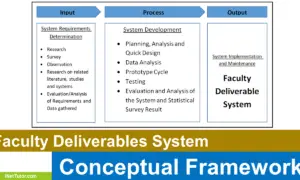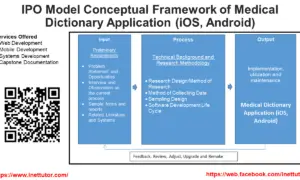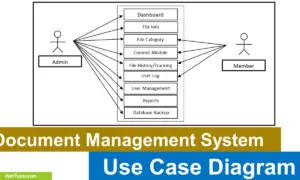Online Donation Platform Database Project
Introduction
Table of Contents
Individuals, non-profit organizations, and charities searching for a flexible tool to receive customized gifts can turn to donation platforms for assistance. There are numerous advantages to using these applications, including low-cost adaption, increased flexibility, and increased openness regarding the cash received. Finally, they make it possible for organizations to collaborate with everyone, regardless of their social or financial position, making it easier to generate funding and effect change in their respective communities.
Advantage of the implementing Online Donation Platform
The Internet, and specifically e-commerce, has altered the course of history. A significant aspect of this transformation is that people no longer need to be physically close to one another to be effective change agents for one another. Online contribution and donation platforms enable people to donate and generate funds for organizations and individuals who would not otherwise be able to gain financing or attention from traditional means. They also provide a platform for members of the general public to get involved with issues close to their hearts in ways that they may not have been able to do previously.
Database Design Tutorial
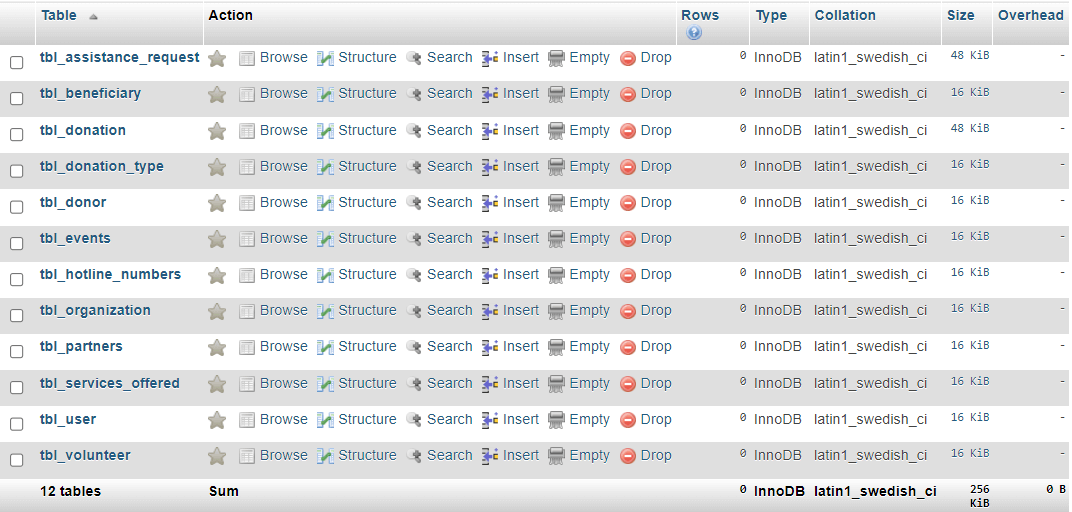
We are going to show you how to set up the database for online donation platform using phpMyAdmin:
tbl_donor – this table stores the information of donors in the system, and it has 12 database columns.
- donor_id -primary key of the table. It is set usually to auto_increment (the database will automatically give this column a value starting from 1).
- donor_code – this is a system generated unique code for a particular donor
- firstname – the first name of the donor
- lastname – the last name of the donor
- middlename – the middle name of the donor
- gender – the gender of the donor
- contact – the contact information of the donor preferably mobile number
- email_address – the email address of the donor
- profile_picture – this is used to put a profile image of the donor
- username – the desired username of the donor for his or her account
- password – the desired username of the donor combined with the username to login to the system.
- is_active – status of the administrator’s account
Create SQL Statement – the statement below is used to create the tbl_donor, copy the sql statement and paste it in the sql manager/tab of your phpmyadmin.
CREATE TABLE `tbl_donor` ( `donor_id` int(11) NOT NULL, `donor_code` varchar(15) NOT NULL, `firstname` varchar(30) NOT NULL, `lastname` varchar(30) NOT NULL, `middlename` varchar(30) NOT NULL, `gender` int(1) NOT NULL, `contact` varchar(15) NOT NULL, `email_address` varchar(50) NOT NULL, `profile_picture` text NOT NULL, `username` varchar(30) NOT NULL, `password` text NOT NULL, `is_active` int(1) NOT NULL ) ENGINE=InnoDB DEFAULT CHARSET=latin1;
tbl_beneficiary – the details of the beneficiaries of the system are stored in this table. Beneficiary table has also 12 columns.
- beneficiary _id – primary key of the table. It is set usually to auto_increment (the database will automatically give this column a value starting from 1).
- beneficiary _code – system generated code given to a particular beneficiary.
- firstname – the first name of the beneficiary
- lastname – the beneficiary’s last name
- middlename – the middle name of the beneficiary
- complete_address – the complete address of the beneficiary
- gender – the gender of the beneficiary
- contact – the contact details of the beneficiary
- email_address – the email address of the beneficiary
- profile_picture – this is used to upload profile image of the beneficiary
- username – the desired username of the beneficiary
- password – the desired password of
Create SQL Statement – the statement below is used to create the tbl_beneficiary, copy the sql statement and paste it in the sql manager/tab of your phpmyadmin.
CREATE TABLE `tbl_beneficiary` ( `beneficiary_id` int(11) NOT NULL, `beneficiary_code` varchar(15) NOT NULL, `firstname` varchar(30) NOT NULL, `lastname` varchar(30) NOT NULL, `middlename` varchar(30) NOT NULL, `complete_address` text NOT NULL, `gender` int(1) NOT NULL, `contact` varchar(15) NOT NULL, `email_address` varchar(50) NOT NULL, `profile_picture` text NOT NULL, `username` varchar(30) NOT NULL, `password` text NOT NULL ) ENGINE=InnoDB DEFAULT CHARSET=latin1;
tbl_donation_type – this table will store the donation type details in the system and it contains three fields.
- type_id – primary key of the table. It is set usually to auto_increment (the database will automatically give this column a value starting from 1).
- type_name – name of the donation type
- description – additional information about the donation type
Create SQL Statement – the statement below is used to create the tbl_donation_type, copy the sql statement and paste it in the sql manager/tab of your phpmyadmin.
CREATE TABLE `tbl_donation_type` ( `type_id` int(11) NOT NULL, `type_name` varchar(30) NOT NULL, `description` varchar(100) NOT NULL ) ENGINE=InnoDB DEFAULT CHARSET=latin1;
tbl_donation – this table stores the information of the donations made using the system. Donation table of the system has nine columns.
- donation_id – primary key of the table. It is set usually to auto_increment (the database will automatically give this column a value starting from 1).
- donation_code – this is a system generated code given to a particular donation
- type_of_donation_id – this is a foreign key that points out to the type of donation
- amount – the amount of donation given
- proof_of_donation – any document or image as a proof of donation
- message – any message for donation
- date – the date the donation was made
- status – pending, accepted, rejected
- processed_by (user_id) – this is a foreign key that points out to the user who processed the donation
Create SQL Statement – the statement below is used to create the tbl_donation, copy the sql statement and paste it in the sql manager/tab of your phpmyadmin.
CREATE TABLE `tbl_donation` ( `donation_id` int(11) NOT NULL, `donation_code` varchar(15) NOT NULL, `type_of_donation_id` int(11) NOT NULL, `amount` float NOT NULL, `proof_of_donation` text NOT NULL, `message` varchar(100) NOT NULL, `date` date NOT NULL, `status` int(1) NOT NULL, `processed_by` int(11) NOT NULL ) ENGINE=InnoDB DEFAULT CHARSET=latin1;
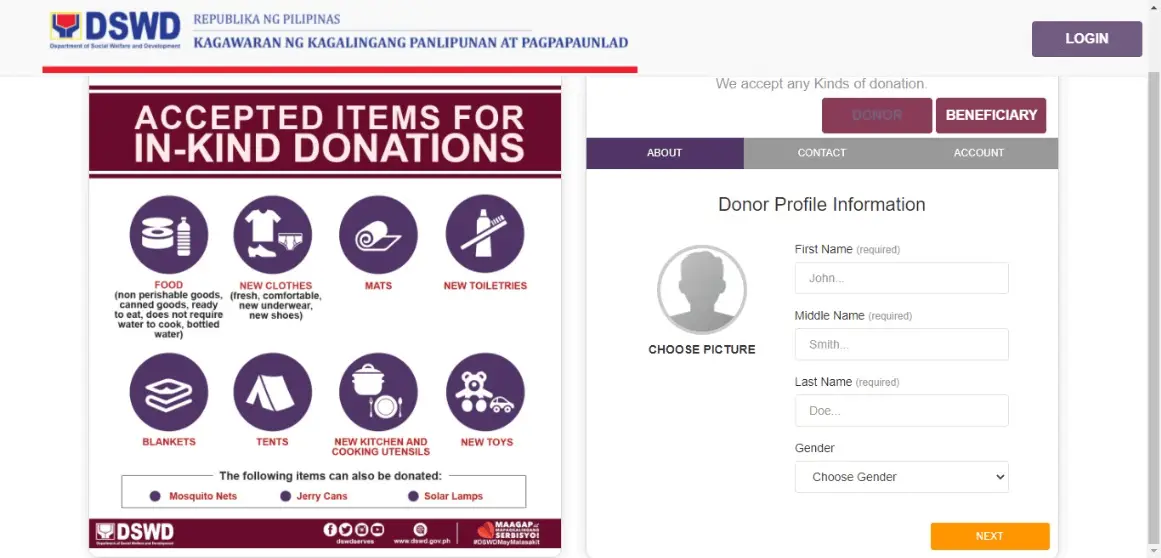
tbl_assistance_request – this table stores the information of the assistance requested using the system. Request of assistance table has also nine database fields.
- request_id – primary key of the table. It is set usually to auto_increment (the database will automatically give this column a value starting from 1).
- assistance_code – this is a unique code given to a unique assistance
- beneficiary_id – this is a foreign key that points out to the beneficiary
- purpose – the purpose of the assistance
- request_details – the information about the request
- date_of_request – the date the request was made
- status – pending, accepted, rejected
- remarks – additional information about the assistance requested
- reviewed_by (volunteer_id) – this is a foreign key that points out to the volunteer who reviewed the request
Create SQL Statement – the statement below is used to create the tbl_assistance_request, copy the sql statement and paste it in the sql manager/tab of your phpmyadmin.
CREATE TABLE `tbl_assistance_request` ( `request_id` int(11) NOT NULL, `assistance_code` varchar(15) NOT NULL, `beneficiary_id` int(11) NOT NULL, `purpose` varchar(30) NOT NULL, `request_details` varchar(100) NOT NULL, `date_of_request` date NOT NULL, `status` int(1) NOT NULL, `remarks` varchar(50) NOT NULL, `reviewed_by` int(11) NOT NULL ) ENGINE=InnoDB DEFAULT CHARSET=latin1;
tbl_services_offered – this table stores the information of the services offered by the donation center. Services table contains the following columns:
- service_id – primary key of the table. It is set usually to auto_increment (the database will automatically give this column a value starting from 1).
- service_name – the name of the service
- amount – the amount to be paid for the services
- description – additional information about the services
- documentation – documentation of the services offered
- date – the date the services offered
Create SQL Statement – the statement below is used to create the tbl_services_offered, copy the sql statement and paste it in the sql manager/tab of your phpmyadmin.
CREATE TABLE `tbl_services_offered` ( `service_id` int(11) NOT NULL, `service_name` varchar(30) NOT NULL, `amount` float NOT NULL, `description` varchar(100) NOT NULL, `documentation` text NOT NULL, `date` date NOT NULL ) ENGINE=InnoDB DEFAULT CHARSET=latin1;
tbl_events – the information of the events held by the donation center will be stored in this table. Events table of the project has five columns.
- event_id – primary key of the table. It is set usually to auto_increment (the database will automatically give this column a value starting from 1).
- event_name – the name of the event
- event_details – additional information about the event
- banner_image – this is used to upload the banner image of the event
- date – the date when the event was or will be held
Create SQL Statement – the statement below is used to create the tbl_events, copy the sql statement and paste it in the sql manager/tab of your phpmyadmin.
CREATE TABLE `tbl_events` ( `event_id` int(11) NOT NULL, `event_name` varchar(30) NOT NULL, `event_details` varchar(100) NOT NULL, `banner_image` text NOT NULL, `date` date NOT NULL ) ENGINE=InnoDB DEFAULT CHARSET=latin1;
tbl_volunteer – the information of the volunteers will be stored in this table and it contains has seven columns.
- volunteer_id – primary key of the table. It is set usually to auto_increment (the database will automatically give this column a value starting from 1).
- volunteer_name – the name of the volunteer
- image – this is use to upload profile image of the volunteer
- contact – the contact number of the volunteer
- email_address – the email address of the volunteer
- username – the desired username of the volunteer combined with the password to login to the system
- password – the desired password of the volunteer combined with the username to login to the system
Create SQL Statement – the statement below is used to create the tbl_volunteer, copy the sql statement and paste it in the sql manager/tab of your phpmyadmin.
CREATE TABLE `tbl_volunteer` ( `volunteer_id` int(11) NOT NULL, `volunteer_name` varchar(100) NOT NULL, `image` text NOT NULL, `contact` varchar(15) NOT NULL, `email_address` varchar(50) NOT NULL, `username` varchar(30) NOT NULL, `password` text NOT NULL ) ENGINE=InnoDB DEFAULT CHARSET=latin1;
tbl_user – this table stores the information of the user in the system. User management of the system
- user_id – primary key of the table. It is set usually to auto_increment (the database will automatically give this column a value starting from 1).
- username – the desired username of the user to login to the system
- password – the preferred password of the user to login to the system.
- complete_name – the complete name of the user
- designation – the designation of the user
- contact – the contact number of the user preferably mobile number
- email_address – the email address of the user
- profile_picture – this is used to upload profile picture of the user
Create SQL Statement – the statement below is used to create the tbl_user, copy the sql statement and paste it in the sql manager/tab of your phpmyadmin.
CREATE TABLE `tbl_user` ( `user_id` int(11) NOT NULL, `username` varchar(30) NOT NULL, `password` text NOT NULL, `complete_name` varchar(100) NOT NULL, `designation` varchar(30) NOT NULL, `contact` varchar(15) NOT NULL, `email_address` varchar(50) NOT NULL, `profile_picture` text NOT NULL ) ENGINE=InnoDB DEFAULT CHARSET=latin1;
tbl_organization – this table stores the information of the organization registered in the system.
- record_id – primary key of the table. It is set usually to auto_increment (the database will automatically give this column a value starting from 1).
- organization_name – the name of the organization
- about_page – information about the organization
- message_page – this page is used to message the organization
- contact_info – the contact information about the organization preferably mobile number
- website -the name of the website of the organization
- facebook_page – the facebook page of the organization
- logo – the logo of the organization
Create SQL Statement – the statement below is used to create the tbl_organization, copy the sql statement and paste it in the sql manager/tab of your phpmyadmin.
CREATE TABLE `tbl_organization` ( `record_id` int(11) NOT NULL, `organization_name` varchar(50) NOT NULL, `about_page` text NOT NULL, `message_page` text NOT NULL, `contact_info` text NOT NULL, `website` varchar(100) NOT NULL, `facebook_page` varchar(100) NOT NULL, `logo` text NOT NULL ) ENGINE=InnoDB DEFAULT CHARSET=latin1;
tbl_partners – this table stores the information of the partners of the donation centers.
- partner_id – primary key of the table. It is set usually to auto_increment (the database will automatically give this column a value starting from 1).
- partner_name – the name of the partners
- contact – contact information of the partners preferably mobile number
- email_address – the email address of the partners
- website – the website of the partners
Create SQL Statement – the statement below is used to create the tbl_partners, copy the sql statement and paste it in the sql manager/tab of your phpmyadmin.
CREATE TABLE `tbl_partners` ( `partner_id` int(11) NOT NULL, `partner_name` varchar(50) NOT NULL, `contact` text NOT NULL, `email_address` varchar(50) NOT NULL, `website` varchar(100) NOT NULL ) ENGINE=InnoDB DEFAULT CHARSET=latin1;
tbl_hotline_numbers – this table stores the information of the hotline numbers of the donation center.
- number_id – primary key of the table. It is set usually to auto_increment (the database will automatically give this column a value starting from 1).
- hotline_number – the hotline number
Create SQL Statement – the statement below is used to create the tbl_hotline_numbers, copy the sql statement and paste it in the sql manager/tab of your phpmyadmin.
CREATE TABLE `tbl_hotline_numbers` ( `number_id` int(11) NOT NULL, `hotline_number` varchar(15) NOT NULL ) ENGINE=InnoDB DEFAULT CHARSET=latin1;
I hope this tutorial gets you started on your project! Watch the video until the end to follow the steps in the creation of database for the said project.
Summary
An online donation platform is a software application that enables non-profit organizations to collect donations from individuals or groups through the Internet. Online donation platforms typically provide a secure payment gateway and a donor management system. Some platforms also offer additional features, such as event registration, online auctions, and peer-to-peer fundraising.
As a result of this tutorial, we now understand the various tables used in building an online donation platform. We have generated the tables for our online contribution platform system using phpMyAdmin; however, you are free to edit, modify, and upgrade the tables to meet your specific requirements.
Readers are also interested in:
Food Donation Services Free Download Template Source code
85 Best Management System Project Ideas
Restaurant Food Delivery System Free Database Design Tutorial
You may visit our Facebook page for more information, inquiries, and comments. Please subscribe also to our YouTube Channel to receive free capstone projects resources and computer programming tutorials.
Hire our team to do the project.