Book Reader for the Visually Impaired Entity Relationship Diagram
Introduction
Table of Contents
Book reader platforms for the visually impaired leverage technology to make literature accessible, providing audio narration, braille outputs, or text-to-speech features. These platforms manage extensive data, including user profiles, book catalogs, reading preferences, and accessibility settings, requiring robust database systems to ensure seamless functionality and inclusivity. Effective data management is vital to deliver personalized reading experiences, track user progress, and maintain accessibility, making database design a cornerstone of such systems.
An Entity Relationship Diagram (ERD) is a visual tool that outlines a database’s structure, depicting entities (e.g., User, Book), their attributes (e.g., User ID, Book Title), and relationships (e.g., User reads Book). ERDs serve as blueprints for organizing data, ensuring relationships are clear and constraints like uniqueness are enforced. For a book reader platform for the visually impaired, an ERD structures data to support features like audio playback, bookmarking, and accessibility preferences, enabling scalable, user-friendly systems.
This post aims to guide readers in understanding and creating an ERD for a book reader platform tailored for the visually impaired. We’ll explore the domain, recap ERD fundamentals, and provide a step-by-step process to design a comprehensive diagram, complete with a PlantUML script ensuring all entities are connected. The target audience includes database designers building accessibility-focused platforms, developers creating assistive apps, students learning database modeling, and educators teaching inclusive technology. Whether you’re new to ERDs or applying them to real-world applications, this guide offers practical insights and actionable steps.
By addressing challenges like personalization and accessibility, this ERD will support a platform that empowers visually impaired users to enjoy literature effortlessly. We’ll ensure all entities are interconnected, creating a cohesive database that enhances user experience. Let’s dive into designing a database that promotes inclusivity and accessibility in reading.
Overview of the Domain
A book reader platform for the visually impaired provides accessible reading through audio, braille, or magnified text. Key components include Users (visually impaired readers), Books (digital or audio titles), Authors (book creators), Categories (genres or subjects), Reading Sessions (user reading activities), Bookmarks (saved reading positions), Accessibility Settings (user preferences like voice speed), Narrators (voice providers for audio), Reviews (user feedback), and User Book (junction table for many-to-many relationships). Processes involve users selecting books, customizing settings, starting reading sessions, adding bookmarks, and leaving reviews.
Data management challenges are significant. Accessibility requires storing diverse formats (audio, braille) and user preferences. Personalization demands linking user profiles to tailored settings or book recommendations. Scalability is needed for large book catalogs and user bases. Progress tracking requires clear relationships between sessions and bookmarks. Privacy is critical for user settings and reading history. ERDs address these by organizing entities, defining relationships, and enforcing constraints like unique book IDs or mandatory settings.
Consider “ReadEasy,” a platform for visually impaired users. Users create profiles, select audio books, adjust narration speed, and bookmark pages. They browse categories, read author bios, and review books. Narrators provide voiceovers, and the platform recommends books based on reading history. An ERD for ReadEasy would map Users, Books, and Accessibility Settings, ensuring the database supports accessibility, personalization, and efficient querying. By connecting all entities, the ERD creates a cohesive system where reviews influence recommendations and sessions track progress, enhancing inclusivity.
Key Concepts of ER Diagrams
An Entity Relationship Diagram (ERD) is a foundational database design tool, representing entities, attributes, relationships, and keys. Entities (e.g., User, Book) are objects, shown as rectangles. Attributes (e.g., User ID, Book Title) are properties, listed within entities. Relationships (e.g., User reads Book) describe interactions, depicted as lines. Primary keys (e.g., Book ID) uniquely identify instances, while foreign keys (e.g., Reading Session’s User ID) link entities.
In a book reader platform for the visually impaired, these concepts apply as follows:
- Entities: User, Book, Author, Category, Reading Session, Bookmark, Accessibility Setting, Narrator, Review, User Book.
- Attributes: User has User ID (primary key), Name, Email. Book has Book ID (primary key), Title, Format.
- Relationships: User READS Book, Book BELONGS_TO Category, Reading Session HAS Bookmark. Cardinality defines one-to-many (one User has many Bookmarks) or many-to-many (Users read multiple Books, via User Book).
- Keys: Primary keys ensure uniqueness; foreign keys maintain integrity.
For beginners, visualize a simple ERD: the User entity with User ID (primary key), Name, Email, connected to Book via “READS.” This shows user-book interactions. Tools like Draw.io can render this, with a rectangle for User and a line to Book.
These concepts ensure the ERD captures the platform’s needs, supporting accessibility, personalization, and progress tracking while maintaining data integrity.
Designing the ER Diagram for Book Reader for the Visually Impaired
Designing an ERD for a book reader platform for the visually impaired requires a structured approach to model its database, ensuring all entities are connected.
Step 1: Identify Entities
Entities are:
- User: Visually impaired readers.
- Book: Digital or audio titles.
- Author: Book creators.
- Category: Genres or subjects.
- Reading Session: Reading activities.
- Bookmark: Saved positions.
- Accessibility Setting: User preferences.
- Narrator: Voice providers.
- Review: User feedback.
- User Book: Junction table for many-to-many User-Book relationships.
Step 2: Define Attributes
Attributes include:
- User: User ID (primary key), Name, Email, Disability Type.
- Book: Book ID (primary key), Title, Format, Publication Date.
- Author: Author ID (primary key), Name, Biography.
- Category: Category ID (primary key), Name, Description.
- Reading Session: Session ID (primary key), Start Time, User ID (foreign key), Book ID (foreign key).
- Bookmark: Bookmark ID (primary key), Page Number, Session ID (foreign key).
- Accessibility Setting: Setting ID (primary key), Voice Speed, Font Size, User ID (foreign key).
- Narrator: Narrator ID (primary key), Name, Voice Type.
- Review: Review ID (primary key), Rating, Comment, User ID (foreign key), Book ID (foreign key).
- User Book: User ID (foreign key), Book ID (foreign key) (composite primary key).
Step 3: Establish Relationships
Relationships ensure all entities are connected:
- User READS Book (many-to-many, via User Book).
- Book WRITTEN_BY Author (many-to-many, via Book Author).
- Book BELONGS_TO Category (many-to-one).
- User STARTS Reading Session (one-to-many).
- Reading Session HAS Bookmark (one-to-many).
- User CUSTOMIZES Accessibility Setting (one-to-many).
- Book NARRATED_BY Narrator (many-to-one).
- User WRITES Review (one-to-many).
- Review EVALUATES Book (many-to-one).
- Category INCLUDES Book (one-to-many).
Step 4: Specify Constraints
- Primary Keys: Ensure uniqueness (e.g., User ID).
- Foreign Keys: Maintain integrity (e.g., Review’s Book ID).
- Cardinality: Define one-to-many (e.g., one User has many Settings) or many-to-many (e.g., User-Book).
Textual Description: The ERD centers on User and Book, linked via User Book. Books belong to Categories, are written by Authors, and narrated by Narrators. Users start Reading Sessions, add Bookmarks, customize Accessibility Settings, and write Reviews. The diagram below ensures all entities are connected.
ER Diagram Example
Below is a comprehensive ERD for a book reader platform for the visually impaired, ensuring all entities (User, Book, Author, Category, Reading Session, Bookmark, Accessibility Setting, Narrator, Review, User Book) are connected. The PlantUML script is designed to avoid line intersections through strategic entity placement.
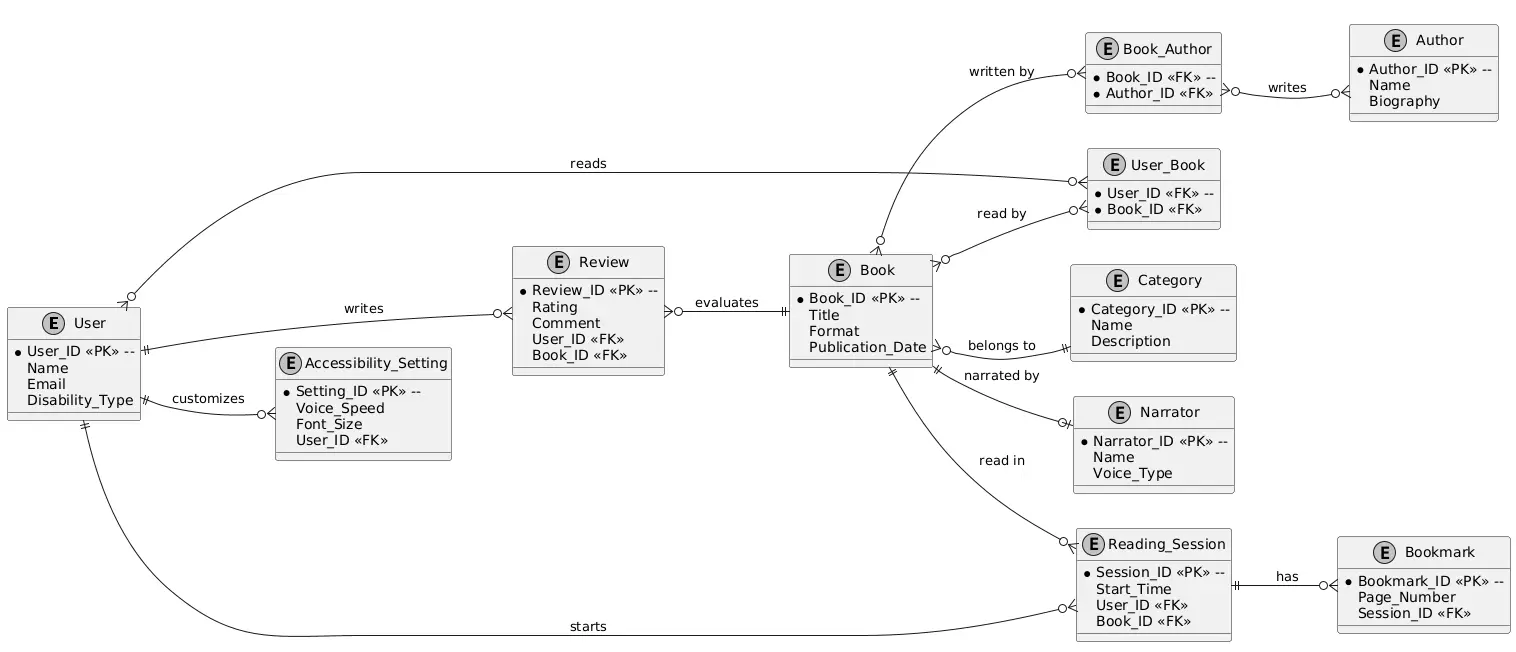
ER Diagram Walkthrough:
- User: Attributes: User ID (primary key), Name, Email, Disability Type. Connected to User Book (“READS”), Reading Session (“STARTS”), Accessibility Setting (“CUSTOMIZES”), Review (“WRITES”).
- Book: Attributes: Book ID (primary key), Title, Format, Publication Date. Linked to User Book, Author (“WRITTEN_BY” via Book Author), Category (“BELONGS_TO”), Narrator (“NARRATED_BY”), Review (“EVALUATED_BY”).
- Author: Attributes: Author ID (primary key), Name, Biography. Connected to Book Author.
- Category: Attributes: Category ID (primary key), Name, Description. Linked to Book (“INCLUDES”).
- Reading Session: Attributes: Session ID (primary key), Start Time, User ID (foreign key), Book ID (foreign key). Connected to Bookmark (“HAS”).
- Bookmark: Attributes: Bookmark ID (primary key), Page Number, Session ID (foreign key). Linked to Reading Session.
- Accessibility Setting: Attributes: Setting ID (primary key), Voice Speed, Font Size, User ID (foreign key). Connected to User.
- Narrator: Attributes: Narrator ID (primary key), Name, Voice Type. Linked to Book.
- Review: Attributes: Review ID (primary key), Rating, Comment, User ID (foreign key), Book ID (foreign key). Connected to User and Book.
- User Book: Junction table with User ID (foreign key), Book ID (foreign key), resolving the many-to-many “READS” relationship.
- Book Author: Junction table with Book ID (foreign key), Author ID (foreign key), resolving the many-to-many “WRITTEN_BY” relationship.
Domain-Specific Nuances:
- Accessibility: Accessibility Setting ensures tailored reading experiences (e.g., voice speed).
- Progress Tracking: Reading Session and Bookmark track user progress.
- Feedback: Reviews enhance platform quality and book recommendations.
The PlantUML script arranges entities to minimize line crossings, placing junction tables centrally and using hidden lines for layout control. The ERD supports a platform where users access accessible books, track progress, and provide feedback, ensuring inclusivity.
PlantUML Script for Book Reader for the Visually Impaired ERD
@startuml
' Simplified monochrome for clarity
skinparam monochrome true
' Entities
entity "User" as U {
* User_ID <<PK>> --
Name
Email
Disability_Type
}
entity "Accessibility_Setting" as AS {
* Setting_ID <<PK>> --
Voice_Speed
Font_Size
User_ID <<FK>>
}
entity "Review" as R {
* Review_ID <<PK>> --
Rating
Comment
User_ID <<FK>>
Book_ID <<FK>>
}
entity "Reading_Session" as RS {
* Session_ID <<PK>> --
Start_Time
User_ID <<FK>>
Book_ID <<FK>>
}
entity "Bookmark" as BM {
* Bookmark_ID <<PK>> --
Page_Number
Session_ID <<FK>>
}
entity "User_Book" as UB {
* User_ID <<FK>> --
* Book_ID <<FK>>
}
entity "Book" as B {
* Book_ID <<PK>> --
Title
Format
Publication_Date
}
entity "Category" as C {
* Category_ID <<PK>> --
Name
Description
}
entity "Narrator" as N {
* Narrator_ID <<PK>> --
Name
Voice_Type
}
entity "Book_Author" as BA {
* Book_ID <<FK>> --
* Author_ID <<FK>>
}
entity "Author" as A {
* Author_ID <<PK>> --
Name
Biography
}
' Relationships
U }o--o{ UB : reads
B }o--o{ UB : "read by"
B }o--o{ BA : "written by"
A }o--o{ BA : "writes"
B }o--|| C : "belongs to"
U ||--o{ RS : "starts"
B ||--o{ RS : "read in"
RS ||--o{ BM : "has"
U ||--o{ AS : "customizes"
B ||--o| N : "narrated by"
U ||--o{ R : "writes"
R }o--|| B : "evaluates"
' Layout hints for horizontal orientation
left to right direction
U -[hidden]-> AS
AS -[hidden]-> R
U -[hidden]-> RS
RS -[hidden]-> BM
U -[hidden]-> UB
UB -[hidden]-> B
B -[hidden]-> BA
BA -[hidden]-> A
B -[hidden]-> C
B -[hidden]-> N
@enduml
Best Practices for Book Reader for the Visually Impaired ER Diagrams
Designing effective ERDs for book reader platforms for the visually impaired requires careful planning to ensure accessibility, scalability, and usability. Here are best practices:
- Normalize Data: Avoid redundancy by normalizing tables. Store Book details once, not repeatedly in Reading Session, to save space and ensure consistency.
- Prioritize Accessibility: Include Accessibility Setting to store preferences like voice speed, ensuring the database supports diverse user needs.
- Simplify Relationships: Define necessary connections, like User READS Book via User Book, avoiding redundant links.
- Use Clear Naming: Adopt descriptive names like “Accessibility_Setting_Voice_Speed” to enhance readability.
- Enforce Constraints: Use primary keys (e.g., Book ID) and foreign keys (e.g., Review’s User ID) to prevent orphaned records.
- Plan for Scalability: Index attributes like Book Title for fast searches and design for large catalogs.
- Support Personalization: Include User Book and Review to enable tailored recommendations.
- Validate with Users: Collaborate with visually impaired readers to ensure the ERD meets accessibility needs.
Common Pitfalls to Avoid:
- Ignoring Accessibility: Omitting Accessibility Setting limits inclusivity.
- Overcomplicating Relationships: Avoid linking Narrator directly to User if Book suffices.
- Neglecting Progress: Omit Bookmark, and progress tracking suffers.
Recommended Tools:
- MySQL Workbench: Generates SQL from ERDs.
- Lucidchart: Collaborative for teams.
- Draw.io: Free, cloud-integrated.
- ERDPlus: Simple, web-based.
These practices ensure a robust ERD that supports an inclusive, scalable reading platform.
Real-World Applications
The ERD for a book reader platform for the visually impaired translates into a real-world database powering assistive reading apps, library systems, or educational tools. It structures data to support accessibility, personalization, and progress tracking, making it essential for developers and organizations.
The database enables:
- Accessibility: Accessibility Setting stores user preferences, ensuring tailored reading.
- Personalization: User Book and Review support book recommendations.
- Progress Tracking: Reading Session and Bookmark monitor user progress.
- Quality Control: Review gathers feedback on books and narrators.
Industries and Tools:
- Assistive Technology: Apps like Voice Dream Reader use similar databases for audio books. This ERD would structure their data.
- Libraries: The National Library Service for the Blind uses databases to manage accessible books, guided by ERDs.
- Educational Platforms: Tools like Bookshare rely on ERD-based databases for accessible texts.
- Text-to-Speech Software: Platforms like Kurzweil 3000 integrate accessible reading features.
Case Study Example: “VisionRead,” an app for visually impaired students, uses this ERD. Users select audio books, adjust narration settings, and bookmark pages. They browse categories, read author bios, and review books. The database supports real-time queries (e.g., book availability) and integrates with text-to-speech APIs. The ERD’s interconnected entities enable VisionRead to scale, delivering accessible, personalized reading experiences that empower users.
Conclusion
Entity Relationship Diagrams are essential for designing databases for book reader platforms for the visually impaired, simplifying data modeling and ensuring accessibility, scalability, and personalization. This post explored the domain, detailing entities like User, Book, and Accessibility Setting, and addressing challenges like accessibility and progress tracking. We reviewed ERD fundamentals and designed a comprehensive ERD with a PlantUML script connecting all entities—User, Book, Author, Category, Reading Session, Bookmark, Accessibility Setting, Narrator, Review, User Book—via relationships like “READS” and “NARRATED_BY.” Best practices, such as normalization and accessibility focus, ensure a practical ERD, while real-world applications highlight its role in assistive apps and library systems.
Key takeaways include the need for interconnected entities to support features like personalized recommendations and progress tracking. The ERD’s structure, with Accessibility Setting enabling tailored experiences and Review enhancing quality, ensures an inclusive platform. This design supports efficient querying, data integrity, and user satisfaction, making it a vital tool for developers, designers, and educators.
Try creating your own ERD with the PlantUML script using Draw.io or MySQL Workbench. Experiment with related domains, like accessible education platforms, to expand your skills. Share your thoughts in the comments—how did the connected design enhance accessibility? Explore our next post on database optimization or visit x.ai for data solution insights. Check out Lucidchart tutorials or Coursera’s database courses for more resources.
This guide equips you to build a database that empowers visually impaired readers. Start modeling your inclusive platform today. Your feedback drives our content—tell us what database topics you want next!
You may visit our Facebook page for more information, inquiries, and comments. Please subscribe also to our YouTube Channel to receive free capstone projects resources and computer programming tutorials.
Hire our team to do the project.


