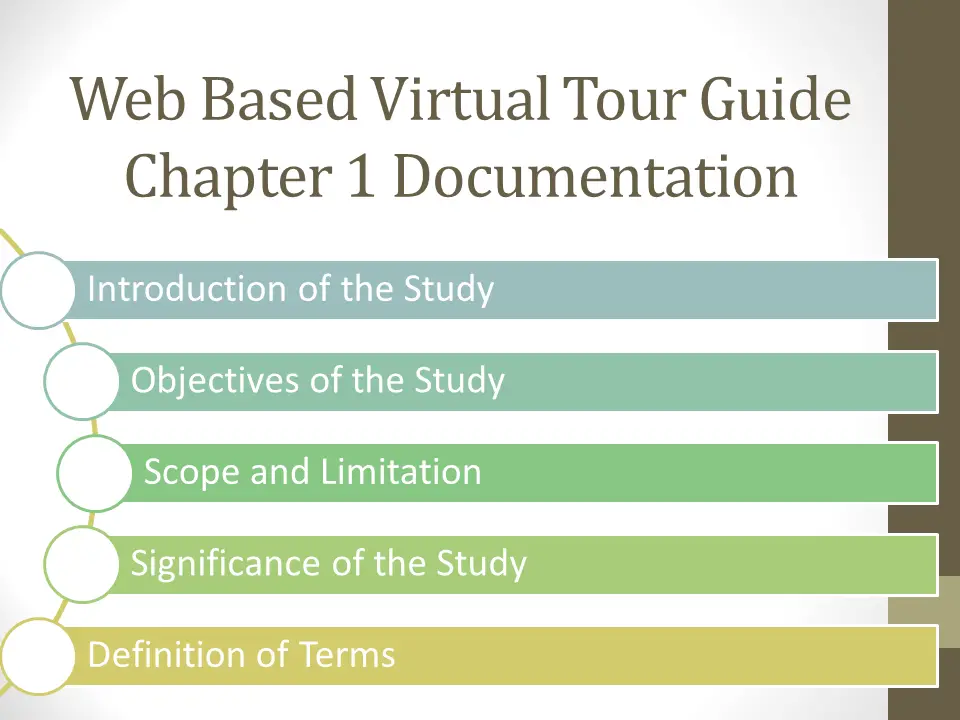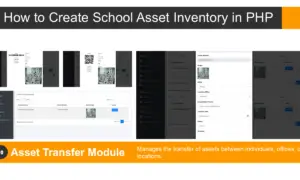Support Ticketing System in PHP and Bootstrap Free Download
The project entitled Support Ticketing System is an online platform designed to manage issues, concerns, questions and conversations between customers and the support team. It is used to control and monitor queries from customers and to provide a proper and effective way of communication in order to provide feedback and solutions to customers.
The said project was designed in Bootstrap and then converted into a php file.
How the project works
The system has two main user categories; the member account which consists of (admin, moderator and support), the other user category is for the clients. The administrator can manage the moderator and support users, the moderator can approve and review the queries of clients and the support member is the one that communicates directly to the clients. Registered clients can contact the support team for concerns and questions; the query is now called a ticket. The ticket includes a code, description and the assigned support member which is the role of the moderator. The process of conversation will be recorded in the system for archiving purposes and once the issue has been solved the moderator will send a message to the client the query has already been solved and it will be marked as closed. Closed ticket will not be entertained and the customer will need to create or request another ticket if new issues will arise. The system has a front-end website which allows the customer to key-in their query and questions. It has also a knowledge based portion wherein the administrator can upload and post articles and updates. To better understand the project we will provide you with the screenshots and user interface. You can also download the source code for your reference.
This project will show you the different forms and modules included in the support ticketing system.
Login Form – this is the entry point of all the users of the system. They need to input the correct combination of username and password.
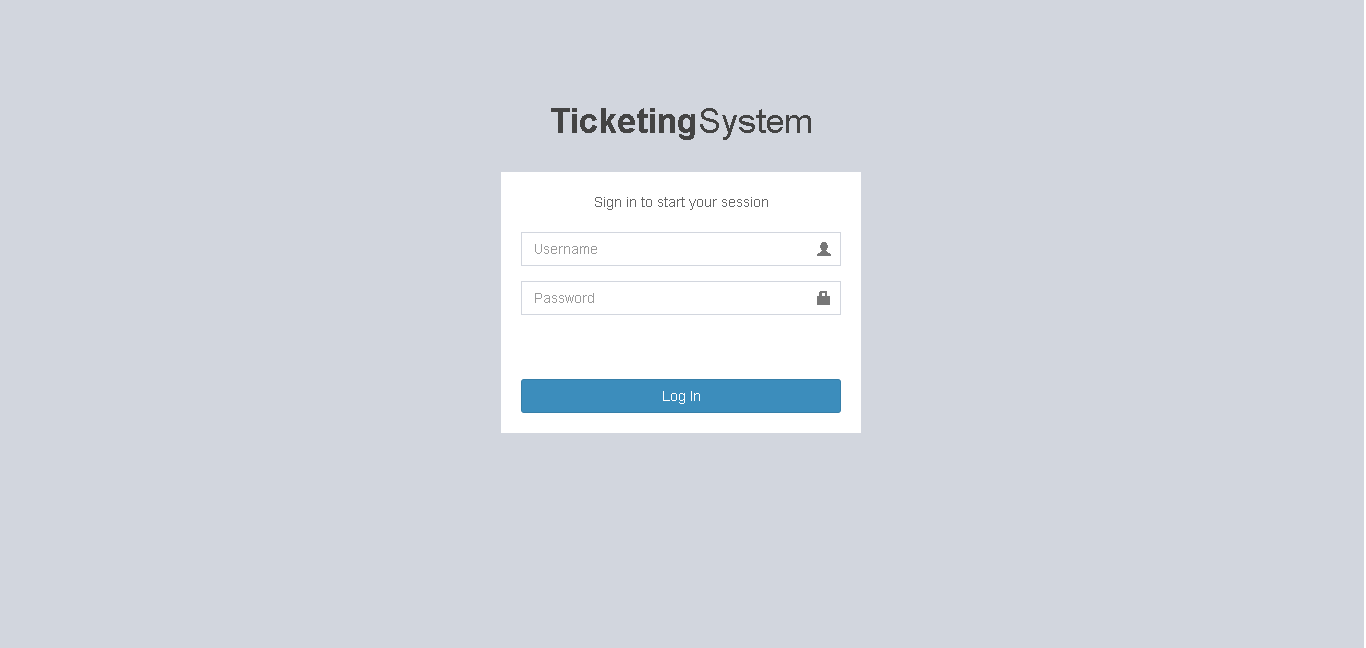
Dashboard (total tickets, members, tickets today, clients) – the image below is the dashboard page of the project, it shows the number of tickets stored in the system, number of members, number of tickets requested daily and the total number of clients.
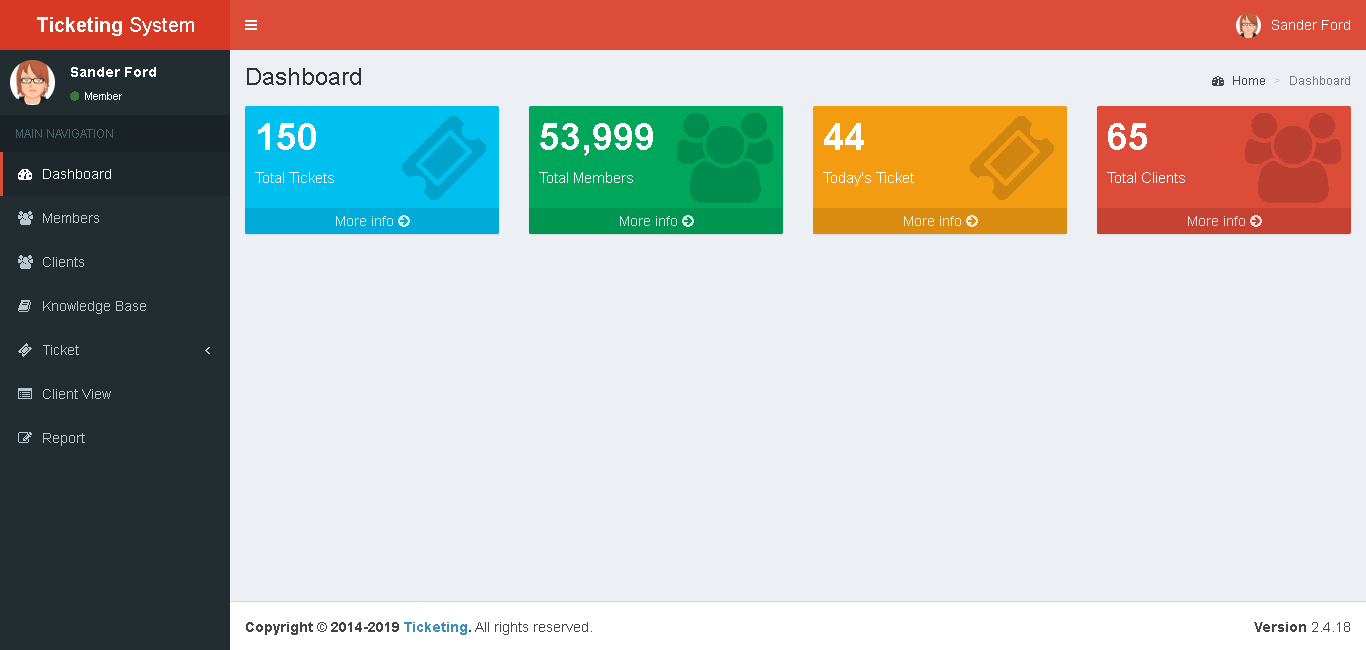
Members – as mentioned earlier the members are the admins, moderators and support members.
- Member code
- Member name
- Member email
- Member category
- Username
- Password
The image below is the encoding and the members’ list page of the project.
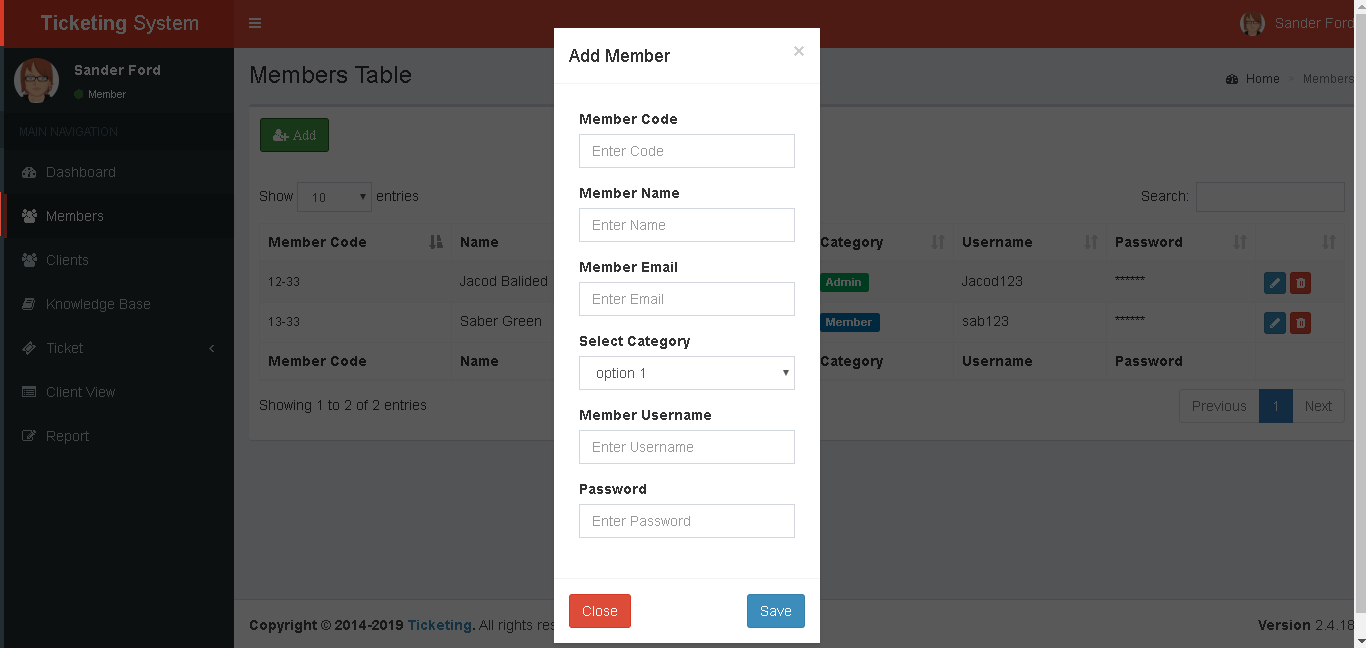
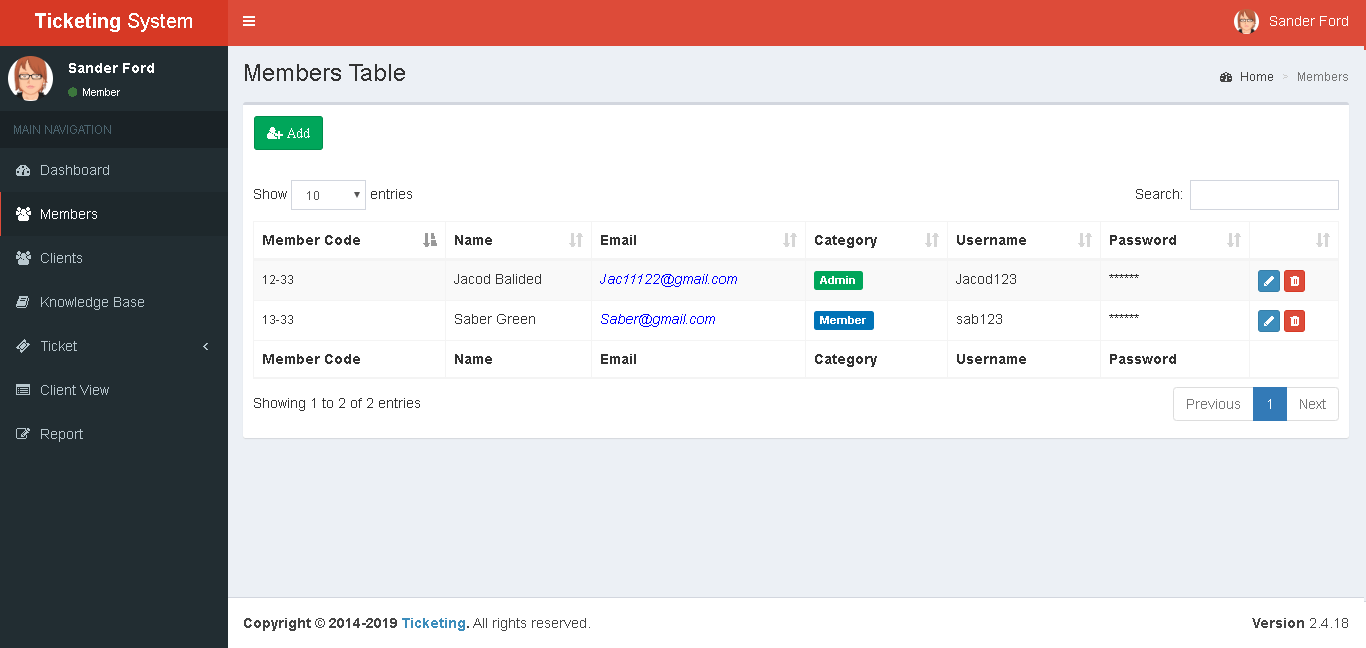
Clients – the clients can register in the platform or they can be encoded directly in the client management module of the project.
- Member code
- Member name
- Member email
- Member category
- Username
- Password
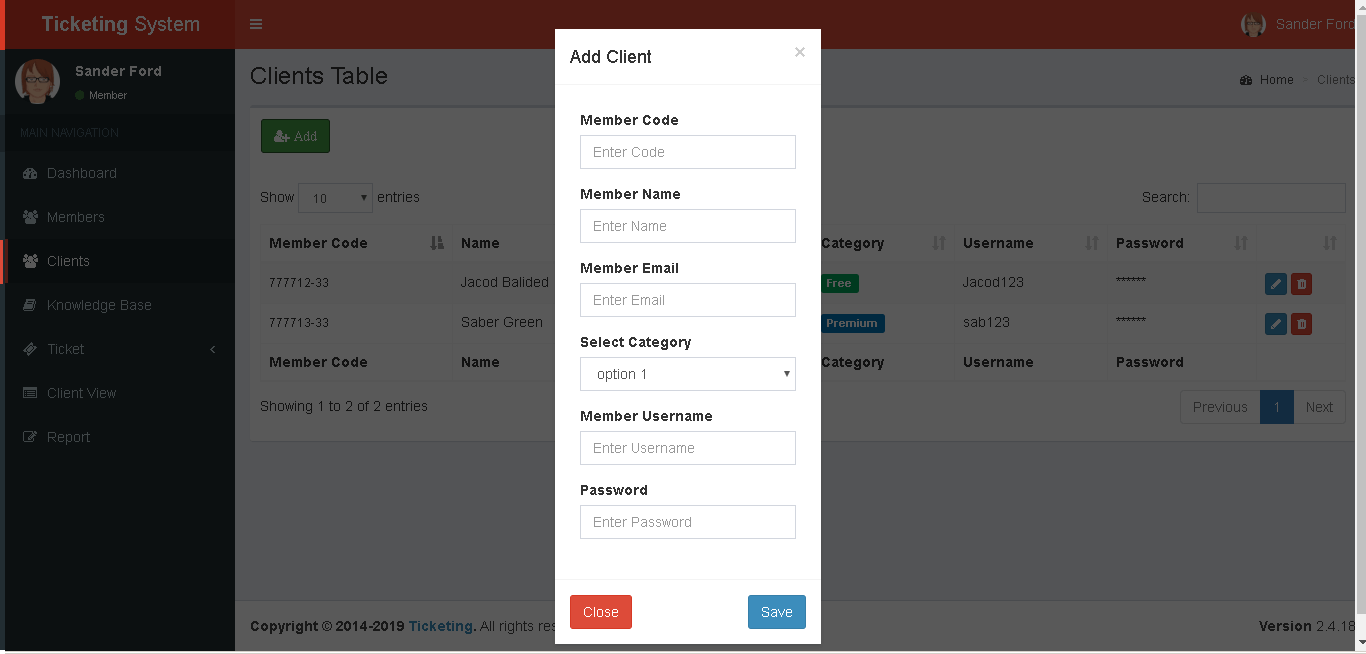
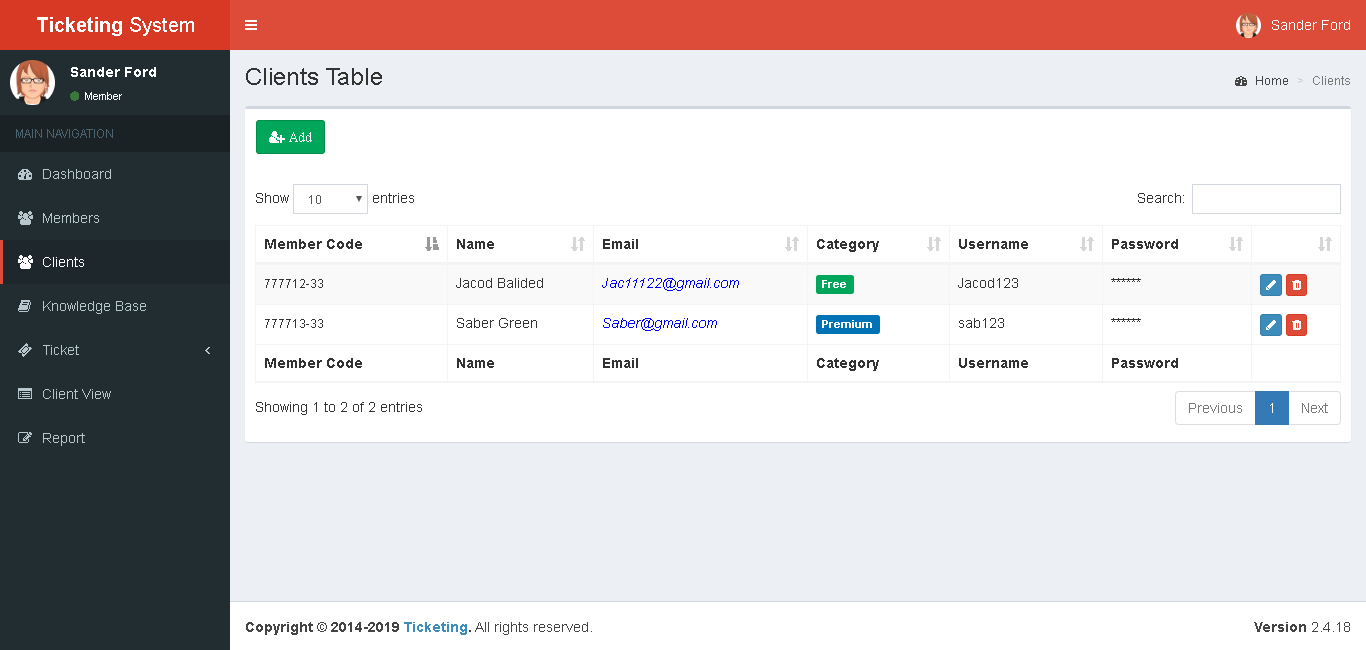
The future version of the project can do the following:
- Clients can also register accounts using their Social Network accounts, making it even quicker to sign up to the platform.
- Login System comes with a Forgotten Password page, to allow users to reset their password via email.
- Prevents spam by making sure the email address is unique and valid.
Knowledgebase – administrator can create contents and articles that the users can view and read in the front-end website of the project, they can also setup a frequently asked questions in this module.
- Article Title
- Contents
- Created By
- Last Updated
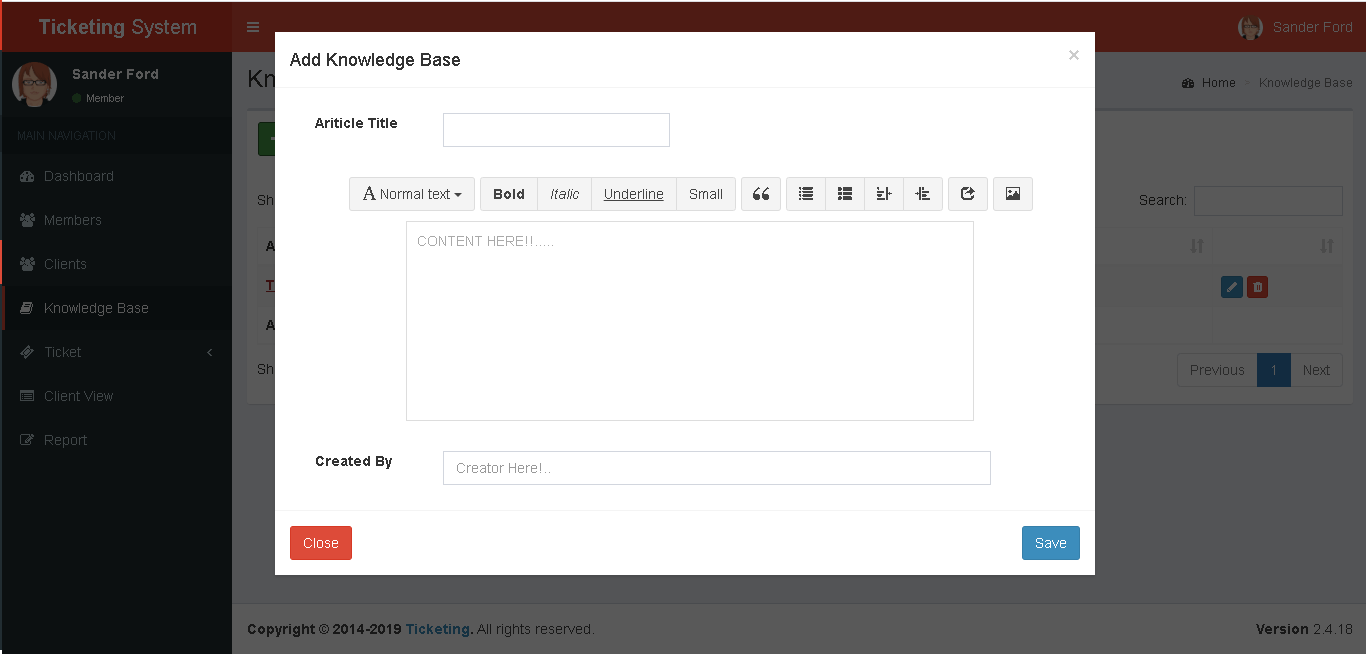
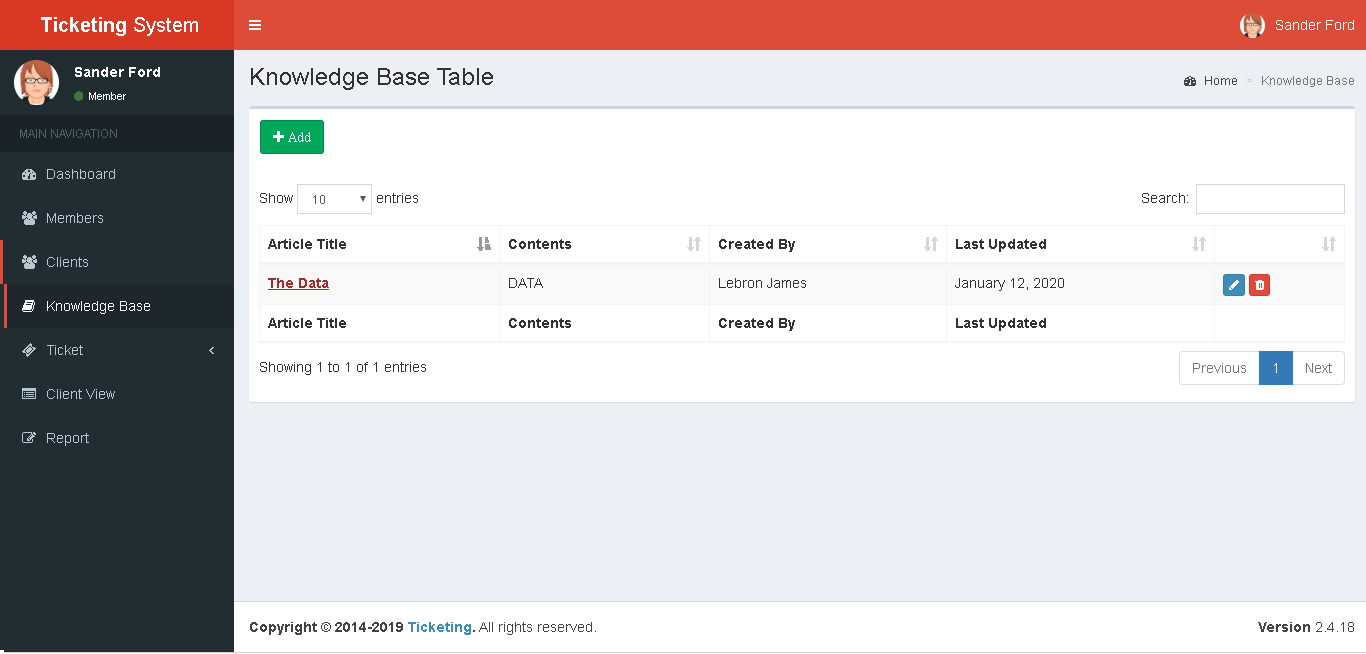
Ticket Category – tickets are grouped according to the nature of issue or concern.
- Category name
- Description
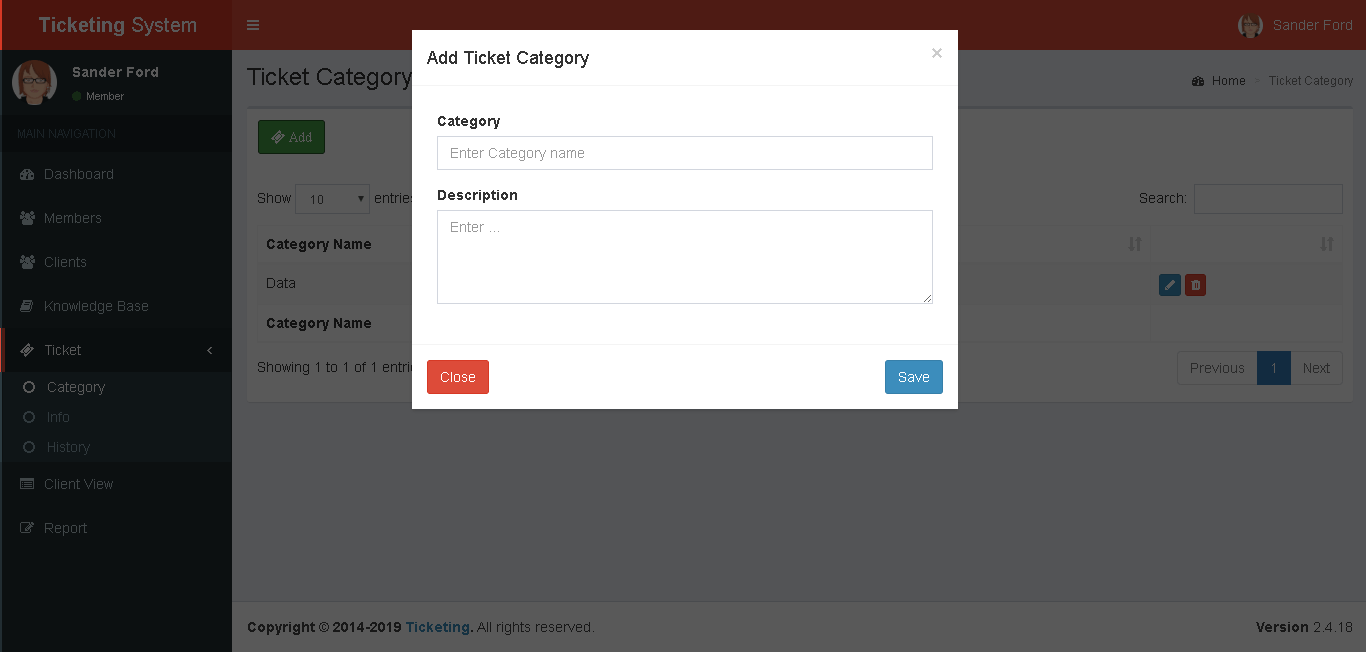
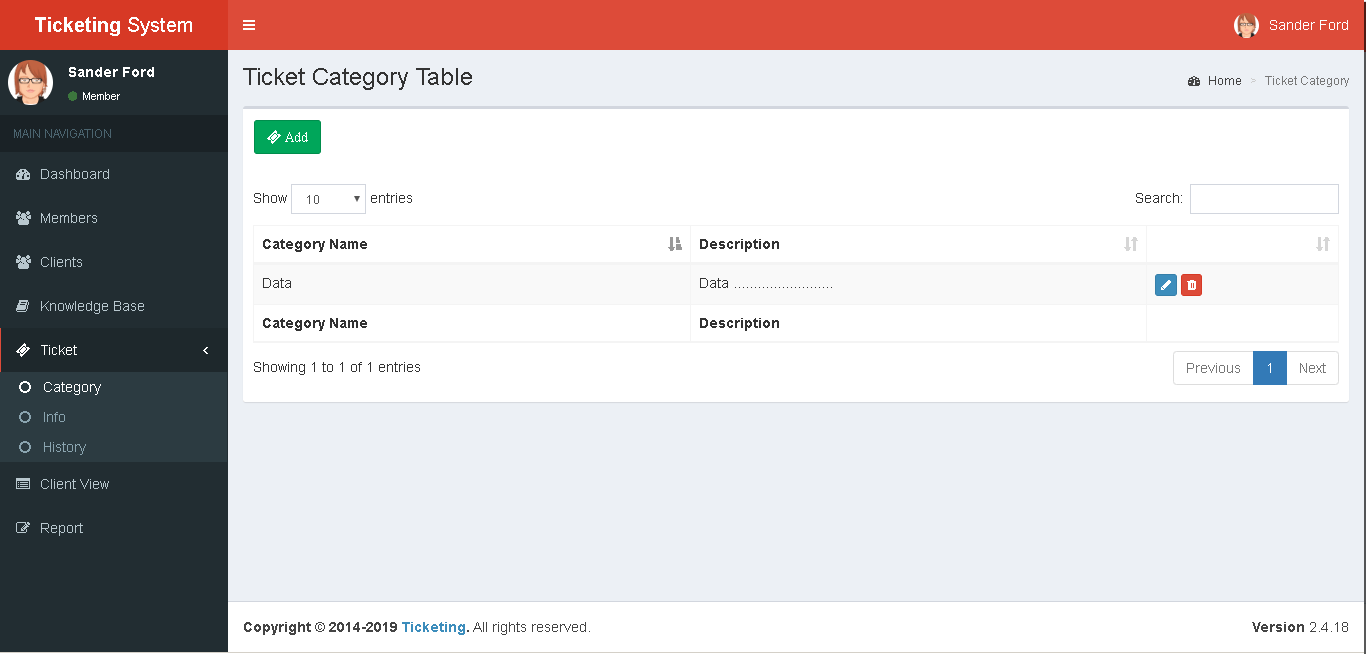
Ticket Info – list of queries and questions will be stored and managed on this part of the system.
- Ticket Title
- Ticket Code
- Priority
- Ticket Description
- Ticket Category
- Assigned to
- Client Info
- Status
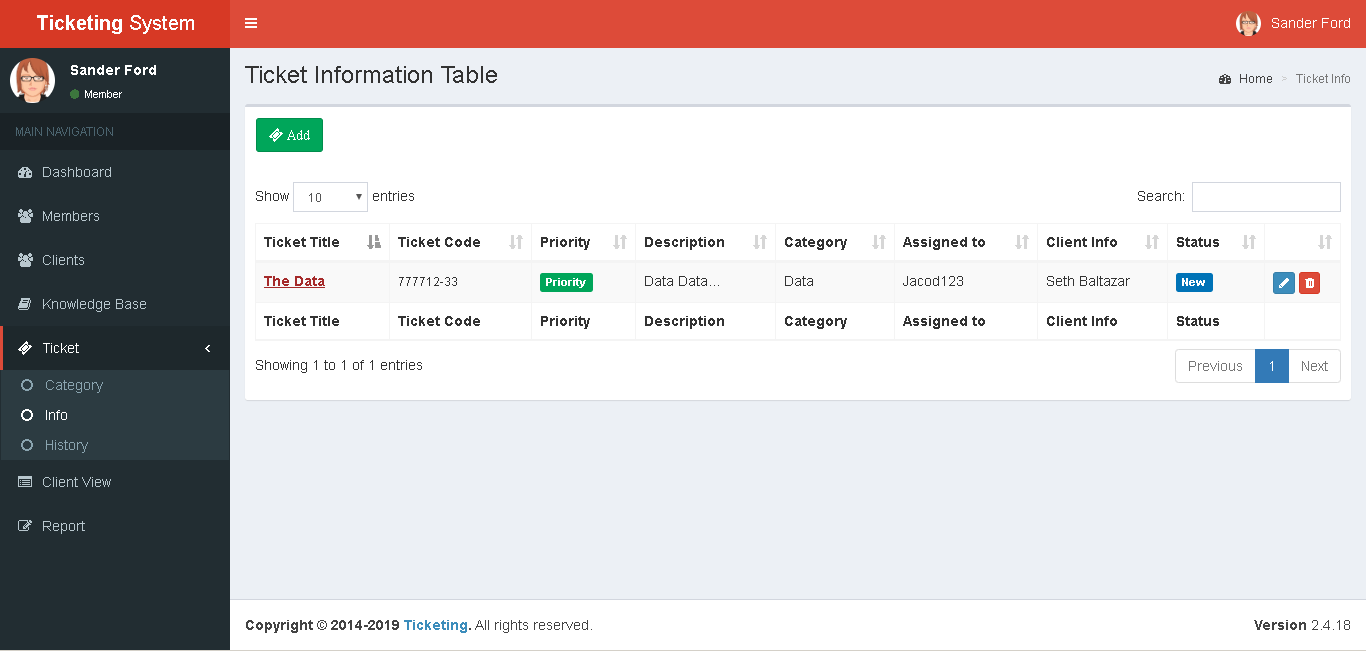
Ticket History – conversation of the support member and the customer are stored in this module for archiving and review process of the admin and moderator.
- Member
- Message
- Timestamp
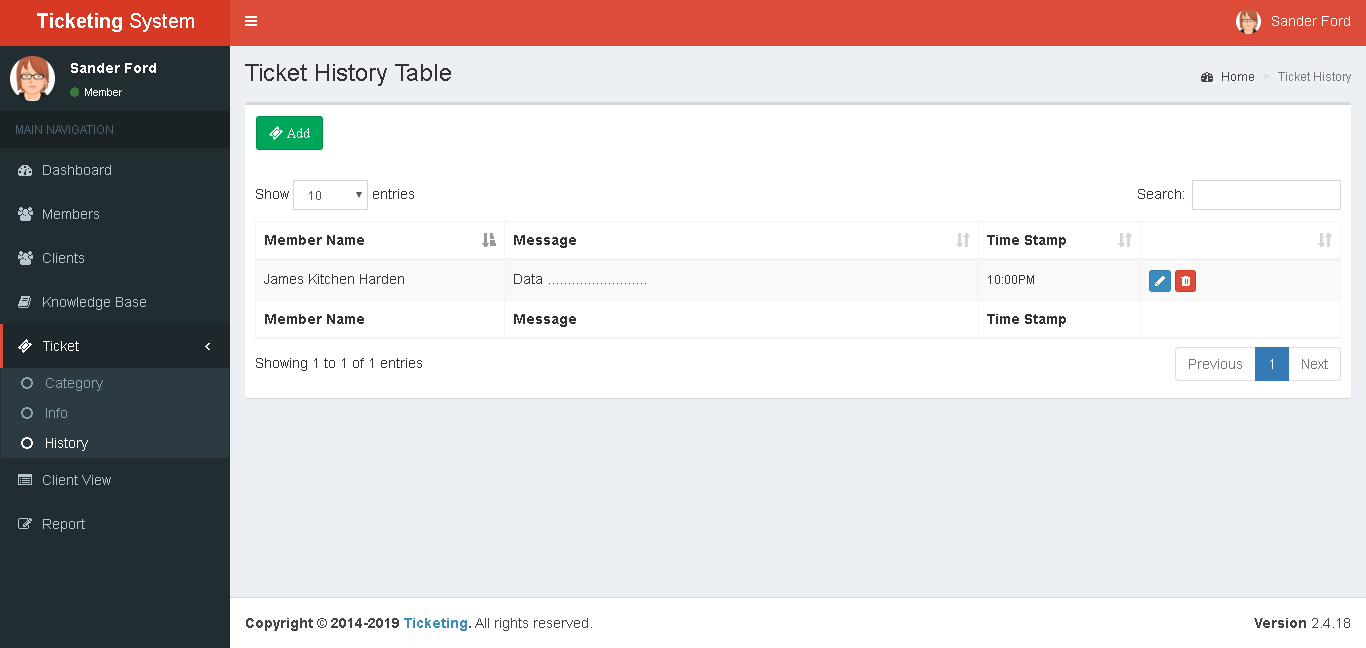
Report
- Graphical report of open and closed tickets for a specific date range.
- Reports can be exported in a form of pdf and csv format (under development)
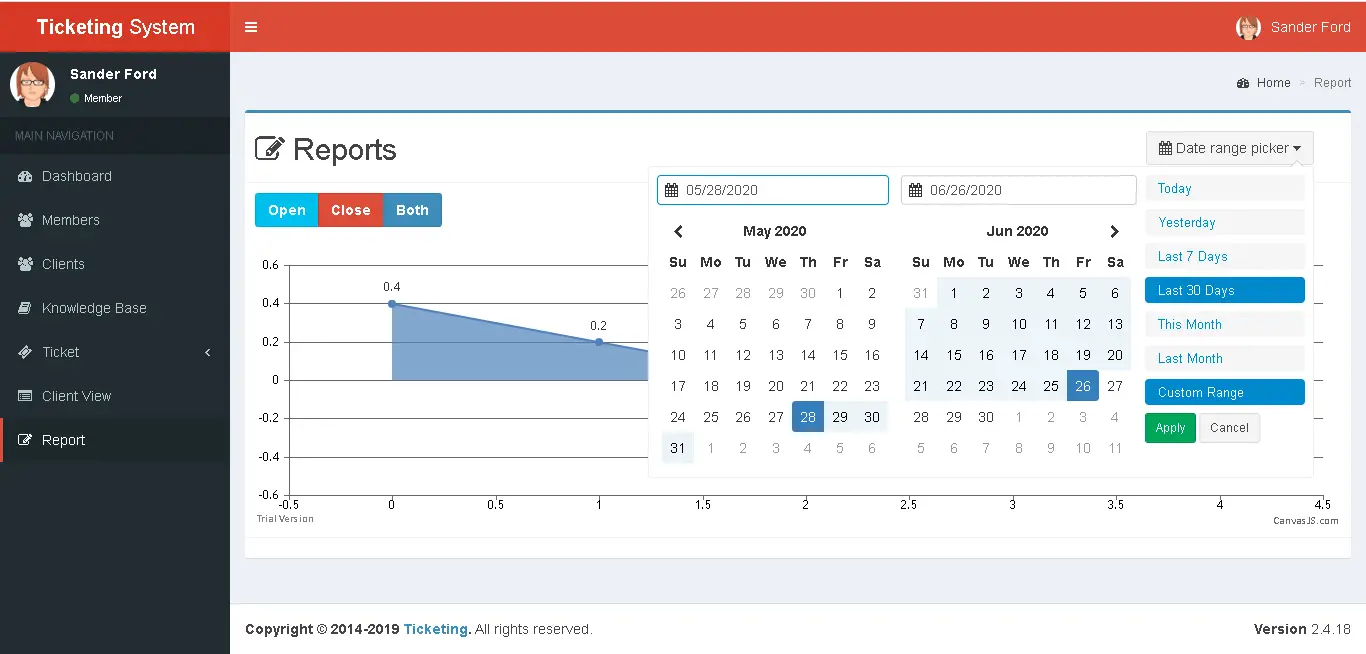
Client View
- Access to the front-end website without registering to the platform
- After they have logged-in in their accounts the client can view all their tickets they have created and made.
- Can view the Knowledge Base and categories.
- Users can change their user settings, including avatar, name, email and password.
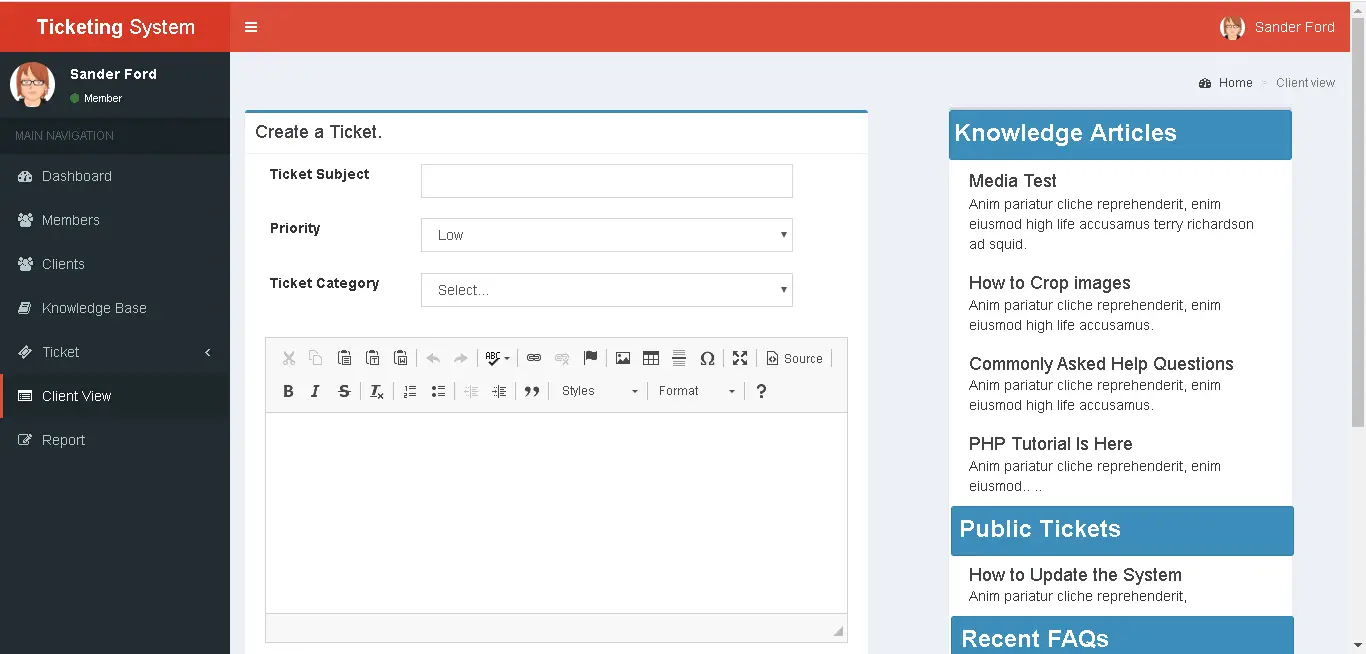
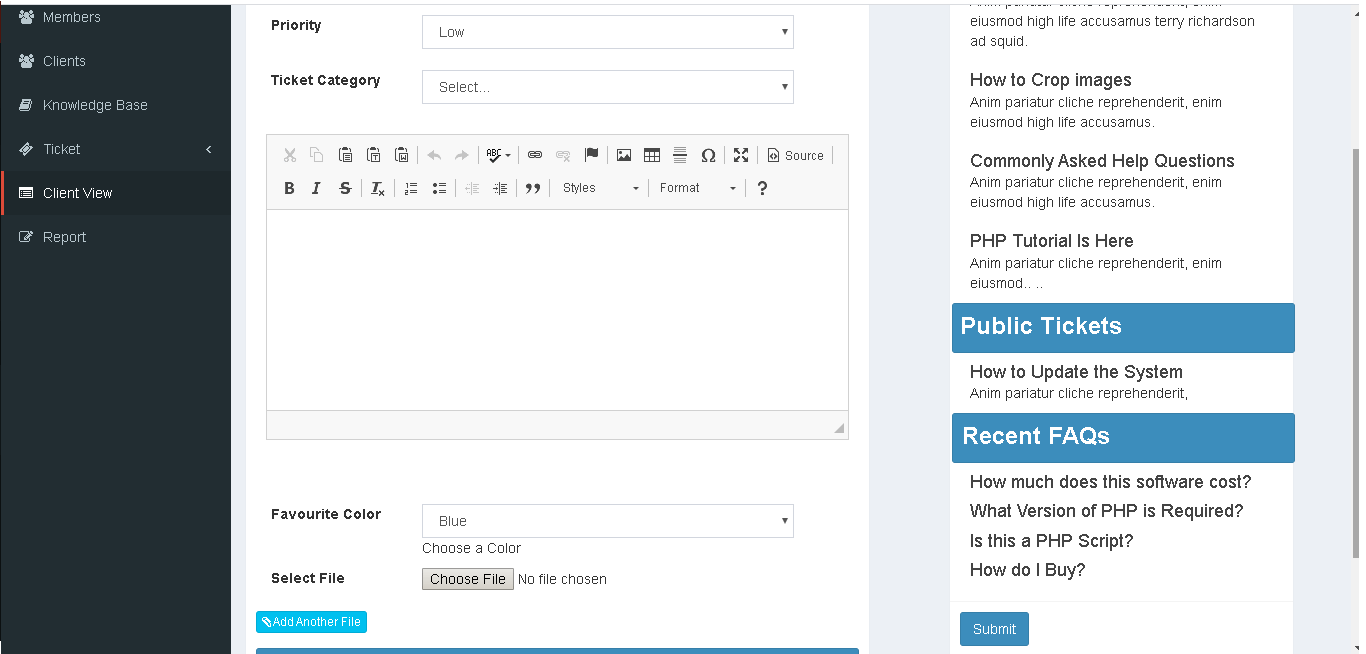
You may visit our Facebook page for more information, inquiries, and comments. Please subscribe also to our YouTube Channel to receive free capstone projects resources and computer programming tutorials.
Hire our team to do the project.