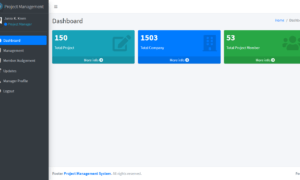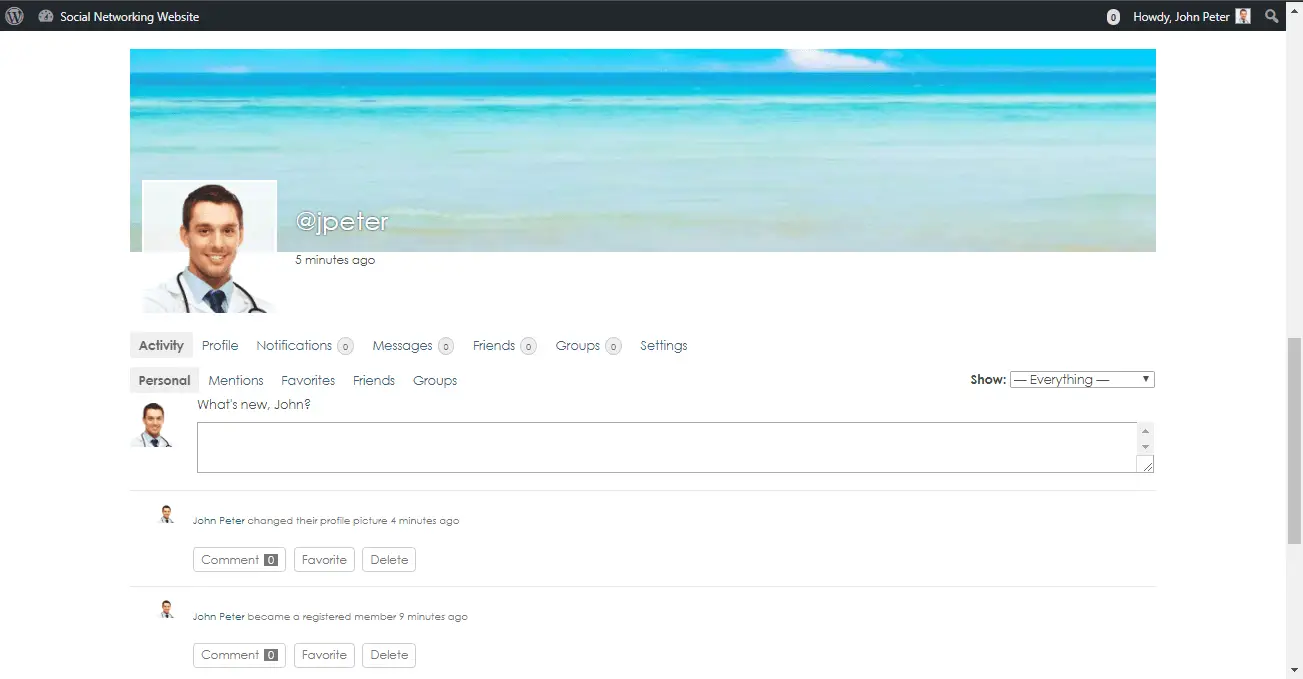Introduction of Online Tabulation System
Table of Contents
The capstone project entitled “Online Tabulation System” will allow automated tabulation of scores during events or competitions. The system will allow the judges to electronically input their scores and the system will automatically tabulate the scores and provide results of the contest.
Events or competitions are very common especially in school settings. In every competition, the tabulation process is critical. Conventionally, tabulators manually calculate the scores and record it in a piece of paper which is prone to errors. Manual tabulation of scores also requires valuable time and effort from the tabulators. Also, tabulation of scores may not be accurate or records of the tabulated scores may misplace due to human errors. The manual process is not ideal for it does not produce a highly accurate and reliable result of the contest.
Proposed Solution
In order to resolve the aforementioned concerns, the researchers of the study proposed a Tabulation System to be used by schools during events or competitions. The proposed system will streamline the process of tabulating scores. Judges will use the system and enter their scores for every contestants in the competition. The system will electronically tabulate the scores and generate result of the competition. The said project will make tabulation process easy, fast, accurate and convenient.
Objectives of the Study
General Objective – the main goal of the project is to design and develop a tabulation system that will assist schools management during school events or competitions.
Specifically, the project aims the following objectives:
- To develop a system that will allow automated process of tabulating scores.
- To design a tabulation system that is capable of managing school events and competitions.
- The system will also serve as a repository of all information about the contest.
- To design a tabulation system that is easy to use and have a user-friendly interface.
- The system will make tabulation process easy, fast, accurate and convenient.
Significance of the Study
The result of the study is significant to the following individuals or group:
Educational Institutions. The success of the project will significantly benefit them during school events or competitions. They would not deal with a lot of paper works and manually tabulate the scores of the contestants. The system will electronically tabulate the scores and generate an accurate result of the competition.
Students/Participants. Students are most likely the participants of the competitions. The system will assure that the participant’s scores are accurate and the result of the competition is fair and reliable
Researchers. The success of the study will further enhance their knowledge and skills as system developers.
Future Researchers. The study will serve as a guide for future researchers in making updates of the system or if they want to create their own version of the tabulation system.
Development Tools
The capstone project entitled “Tabulation System” is a system that allows schools to automate tabulation of scores during school events and competitions. The system will help school management to manage competition details and results.
This article will provide you with an idea on what are the forms to be included in a Tabulation System. PHP and Bootstrap were used to develop the said template.
Documentation of the project is available upon request (chapters 1 to 5). Feel free to message us for the complete documentation of the project.
Project Highlights
Online Tabulation System is a database driven application that allows schools to electronically tabulate scores of contestants during school competitions. The said system will ease up the job of the tabulators as well as allow convenient scoring for judges.
Advantages of the Online Tabulation System can be classified into the following:
- Easy Tabulation process – tabulation of scores will be easier and will provide accurate result
- Records Management – it is a database system which makes the records electronic, safe, reliable and fast.
- Records Retrieval and Printing – the system will allow printing of the records and results.
How the System Works
The password of the zip file is dff34656fh@.
This section will discuss the flow of the system by showing the forms, modules and user interface of the Tabulation System. We will now discuss the features presented above.
Admin can:
- Create Event
- Manage Criteria of the event
- Add participant or contestants to a specific event
- Add judges to the specific event
- Print final results
Judges can
- Rate the participants according to criteria of the event
Administrator Account
Login Form – this form is used by the intended users of the system. Each user has its own username and password that is used to access the records and features of the projects.
Shown below is the design of the login form. (visit our facebook page for the complete screenshot of the project)
Admin Dashboard –this dashboard serves as the homepage of the system administrator. The administrator’s dashboard displays the following information:
- Number of events
- Number of contestants
- Number of judges
The image shown below is the design of the administrator’s dashboard.
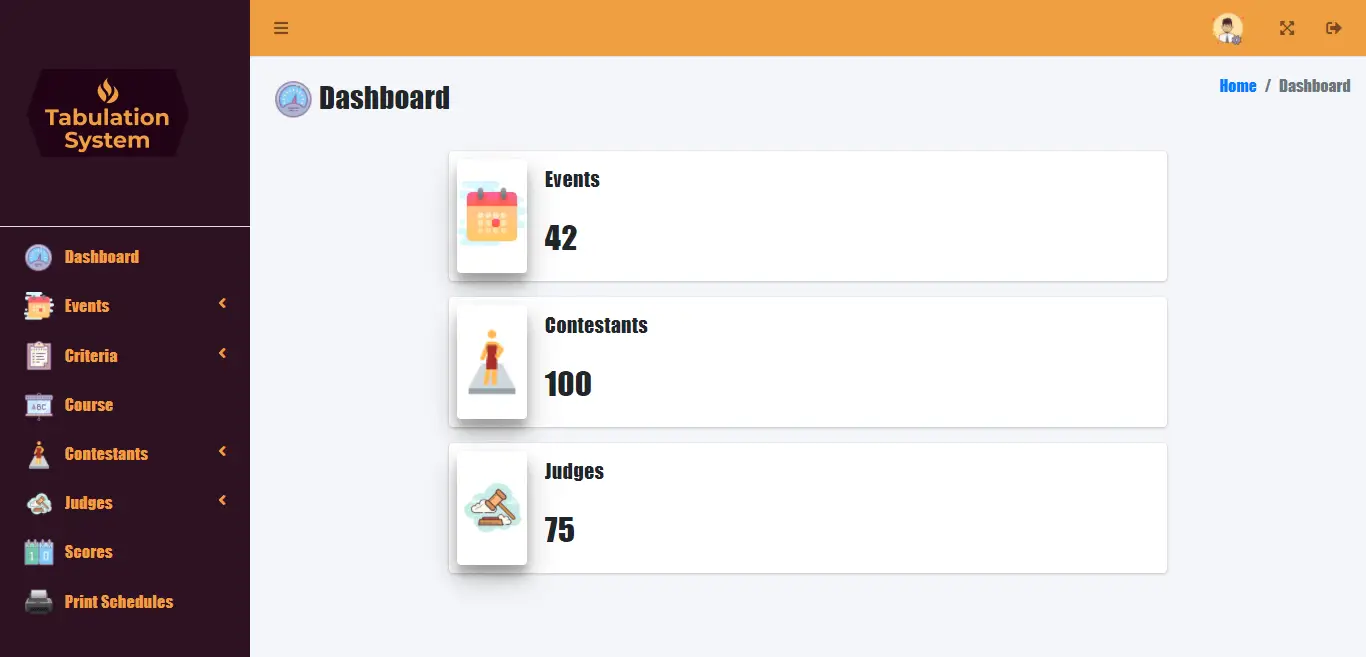
Event Category – this form will allow the admin to input the event category details. The admin will enter the following information stated below:
- Event Name – (cultural, arts, academic)
- Description
Shown below is the design of the event category form.
Setup Event – this form will let the system administrator to manage the setup of the event. The admin will fill in the following information:
- Event Name
- Description
- Banner – upload banner
- Event Type – combo box
- Venue
- Organizer
- Date
- Start Time
- Status – Open, closed
Shown below is the layout of the setup event form.
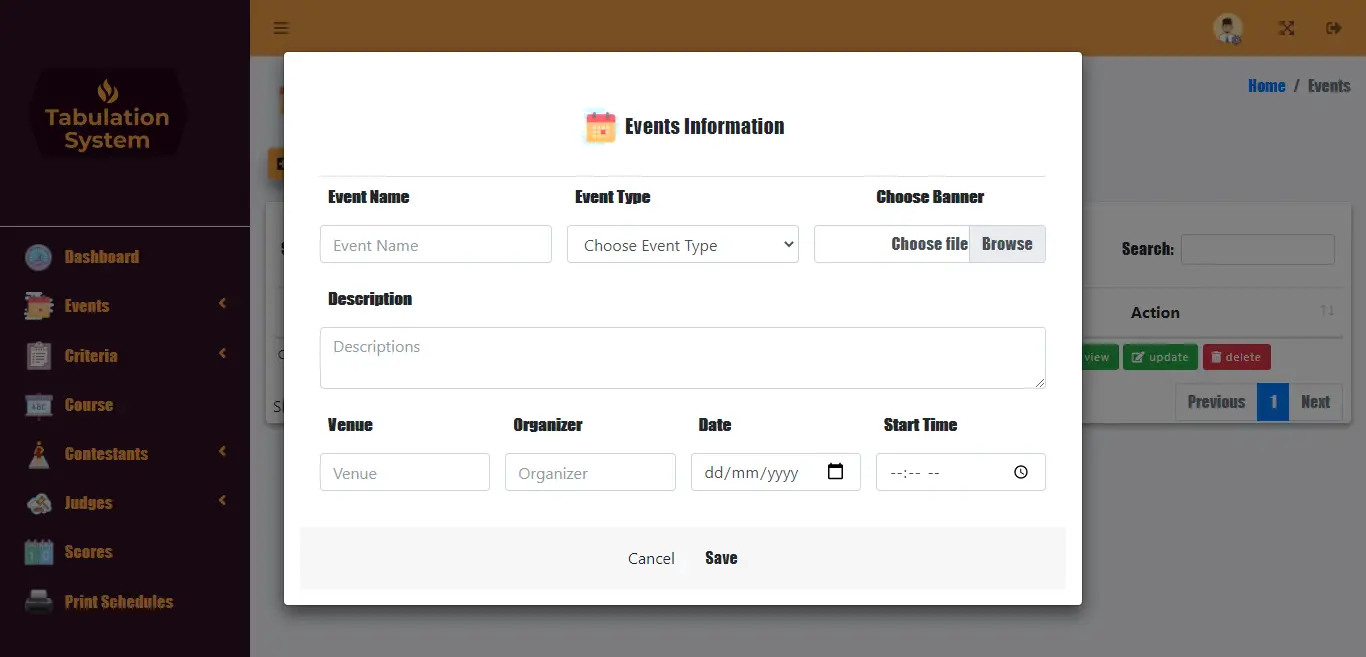
Criteria Archive – this form will require the information of the event criteria to be keep in the system.
- Criteria name
- Description
The image below is the design of the criteria archive.
Event Criteria – this form will allow the system administrator to create criteria for a specific event. The admin will fill in the following information:
- Event Name – combo box
- Criteria name – combo box
- Percentage
Shown below is the design of the event criteria form.
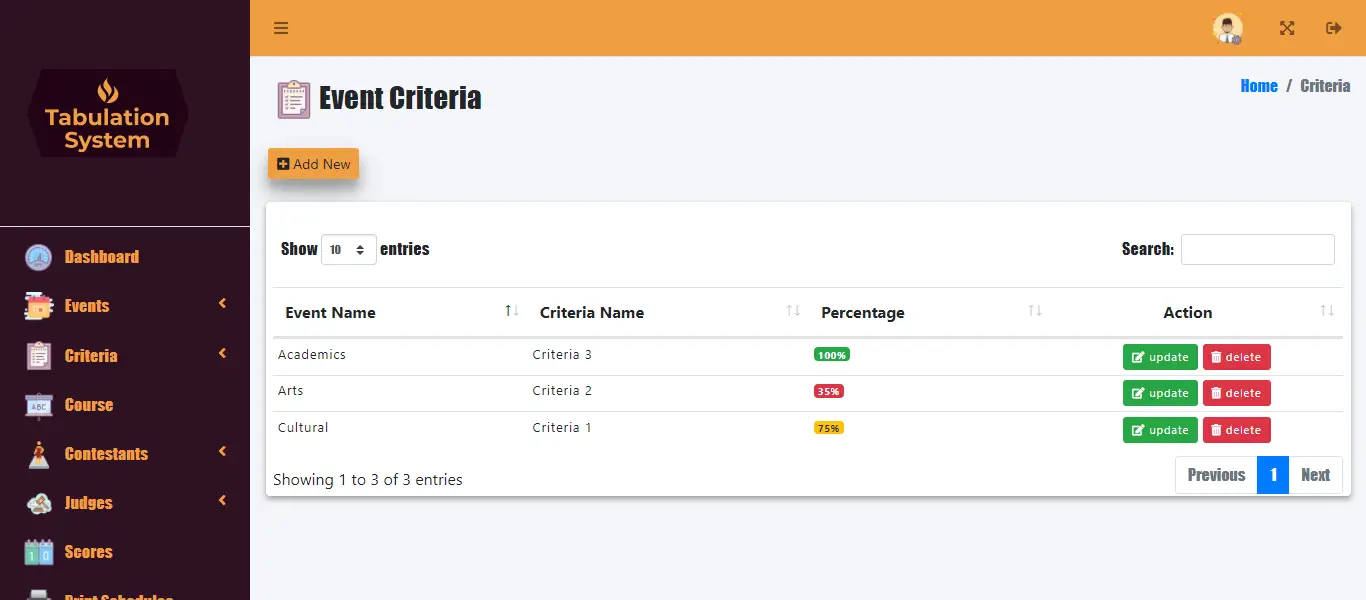
Course Information – this form will allow management of the course information form. The following information about the course will be entered in the system:
- Course name
- Description
The image shown below is the design of the course information form.
Contestant Information – the contestant information form will allow the administrator to input information of the following contestants in an event.
- Last name
- First name
- Middle name
- Age
- Gender
- Course
- Personal Background
The image shown below is the design of the contestant information form.
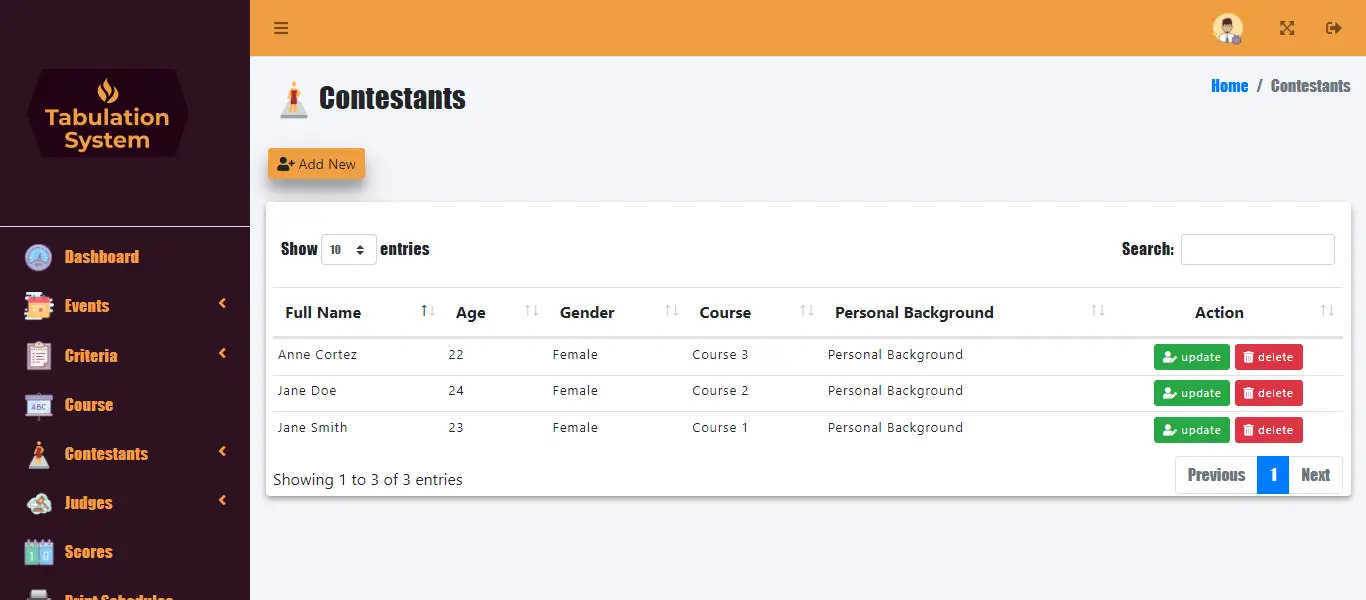
Setup Event Contestant – this form will allow the admin to add contestants to an event. The admin will input the following information in the form.
- Event Name – combo box
- Contestant Name – combo box
- Status – open, closed
Shown below is the form design of the setup event contestant form.
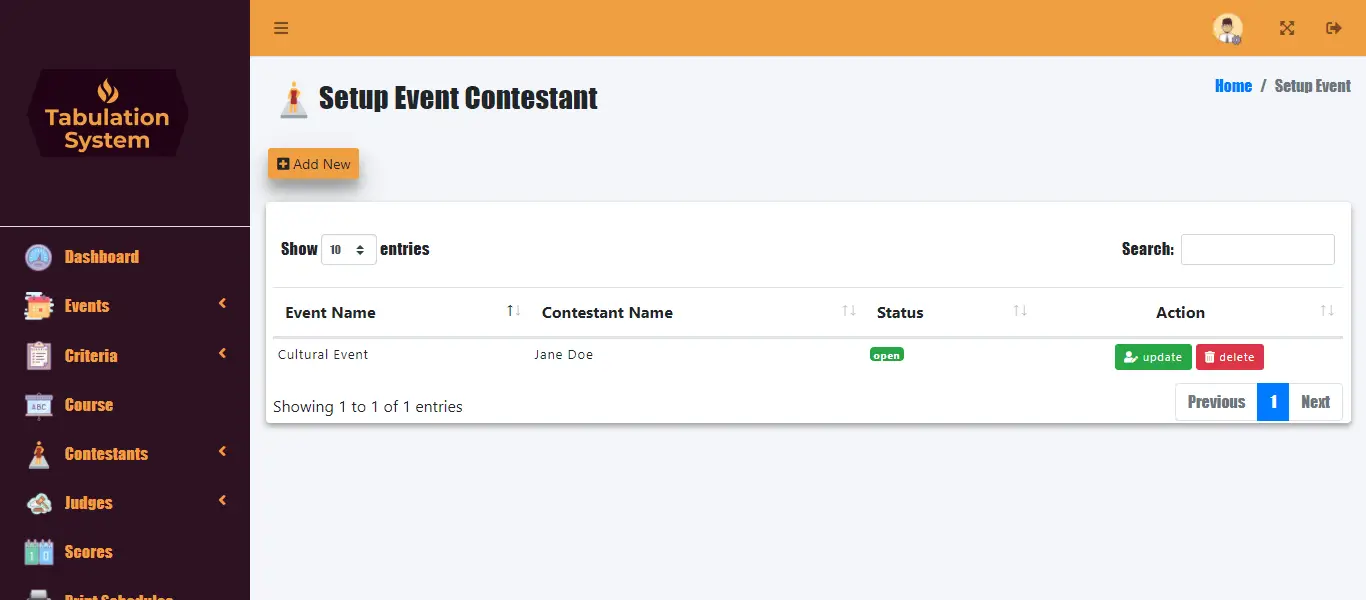
Judge Information – the form will allow the admin to enter the information about the judges. The admin will fill in the form with the following information:
- Last name
- First name
- Middle name
- Achievement
- Username
- Password
The image shown below is the design of the judge information form.
Assign Judge to Event – this form will allow the administrator to add judges in an event by providing the following information mentioned below.
- Judge name – combo box
- Event name – combo box
- Status – open, closed
Shown below is the design of the assign judge to event form.
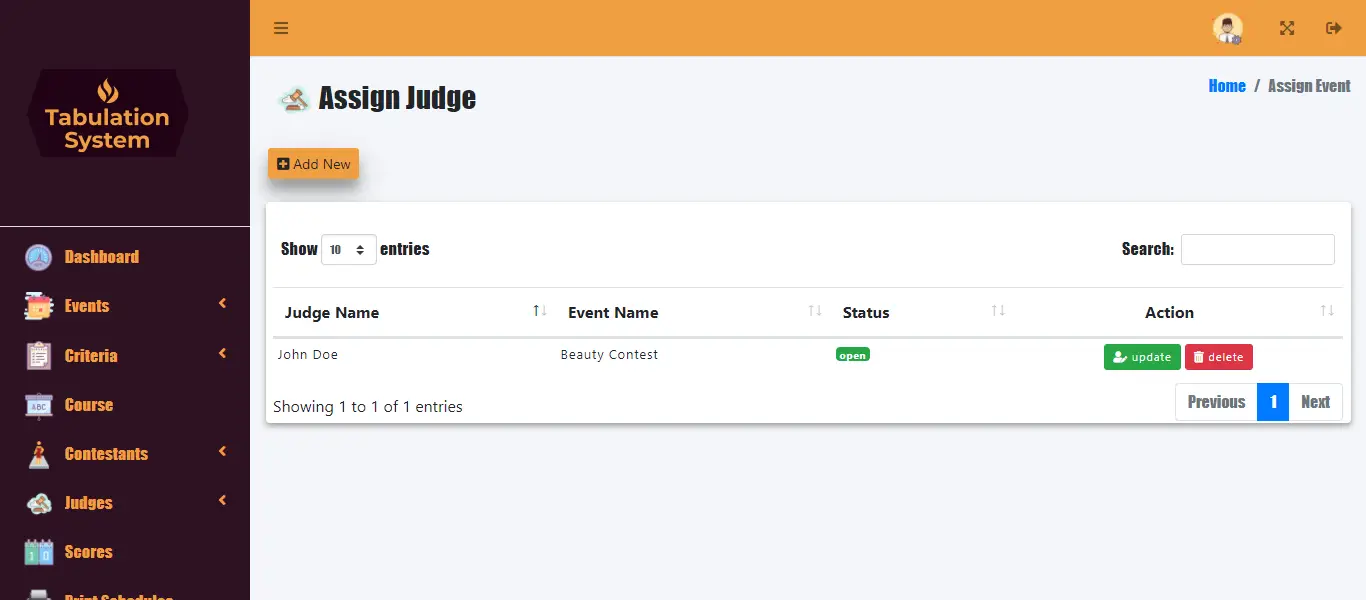
Print Event Schedule – this page will allow printing of the event schedule and venue.
Shown below is the layout of the print event schedule form.
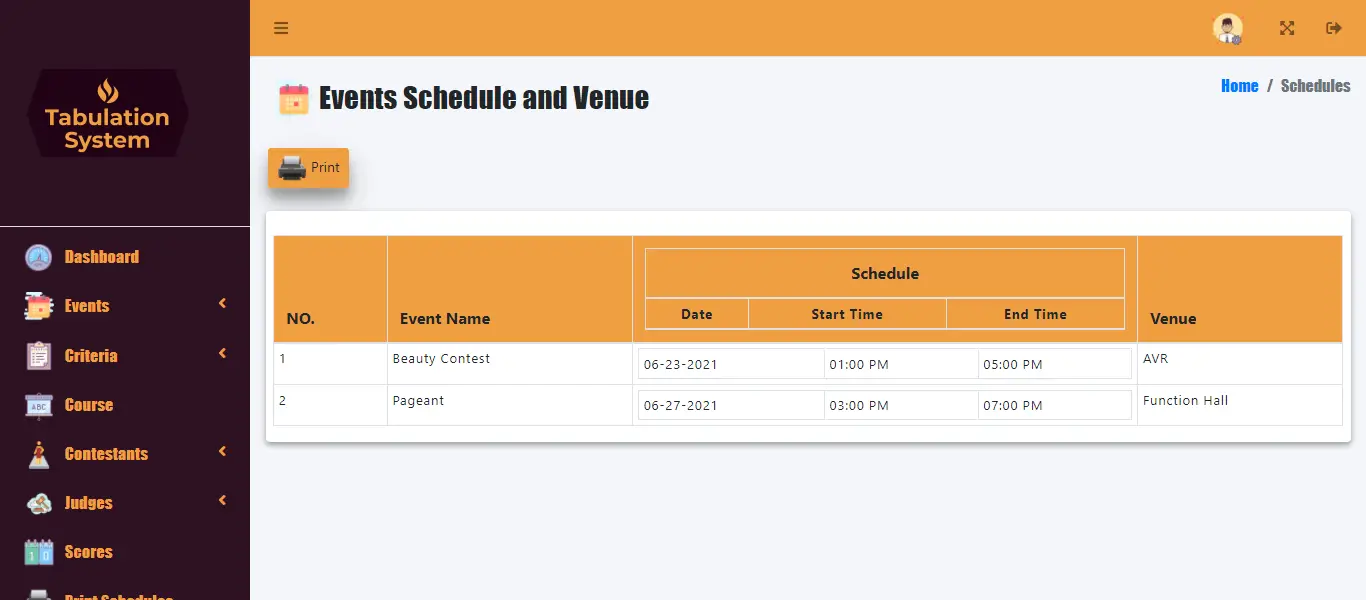
Contest Result – this form will provide and display result of the contest. The contest result can also be printed.
Shown below is the design of the contest result form.
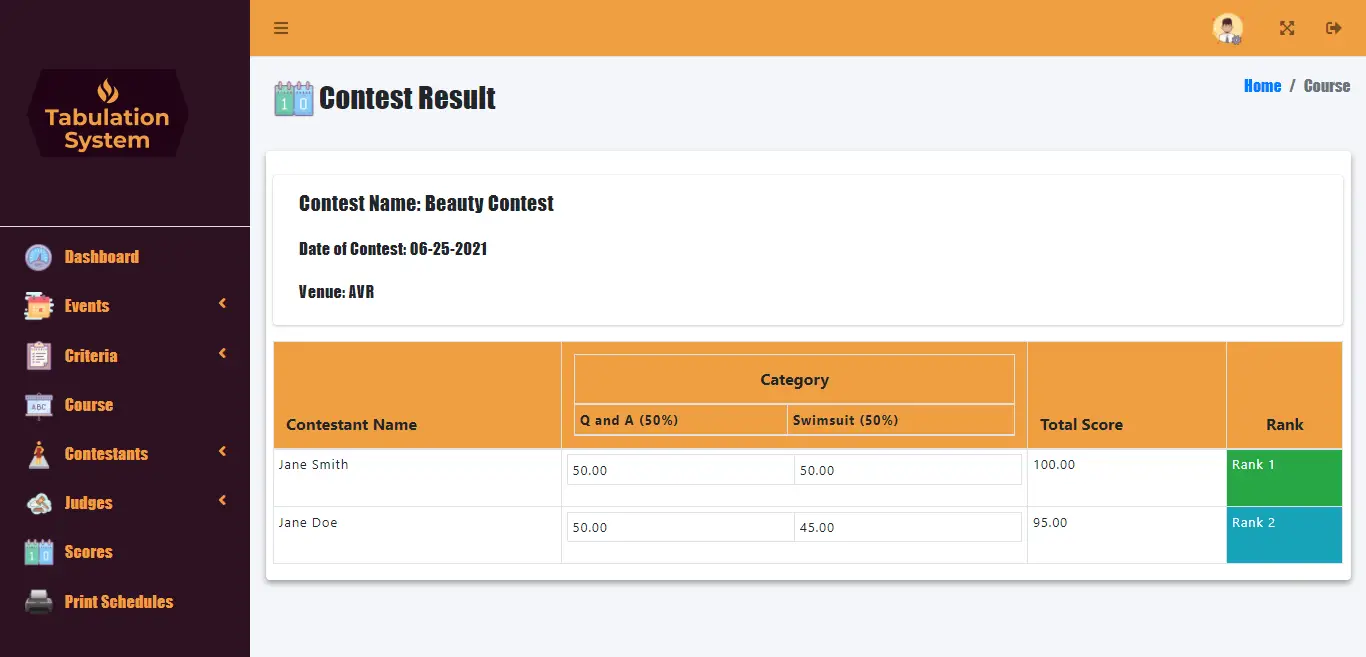
Judge Account
View Contestant Profile – this form will allow the judges to view the profile of the respective contestants in the competition.
The image shown below is the form design of the view contestant profile.
Scoring Module – this module will allow the judges to provide their scores for the contestants of the event. The judges will enter their scores in the form.
Shown below is the layout of the scoring module.
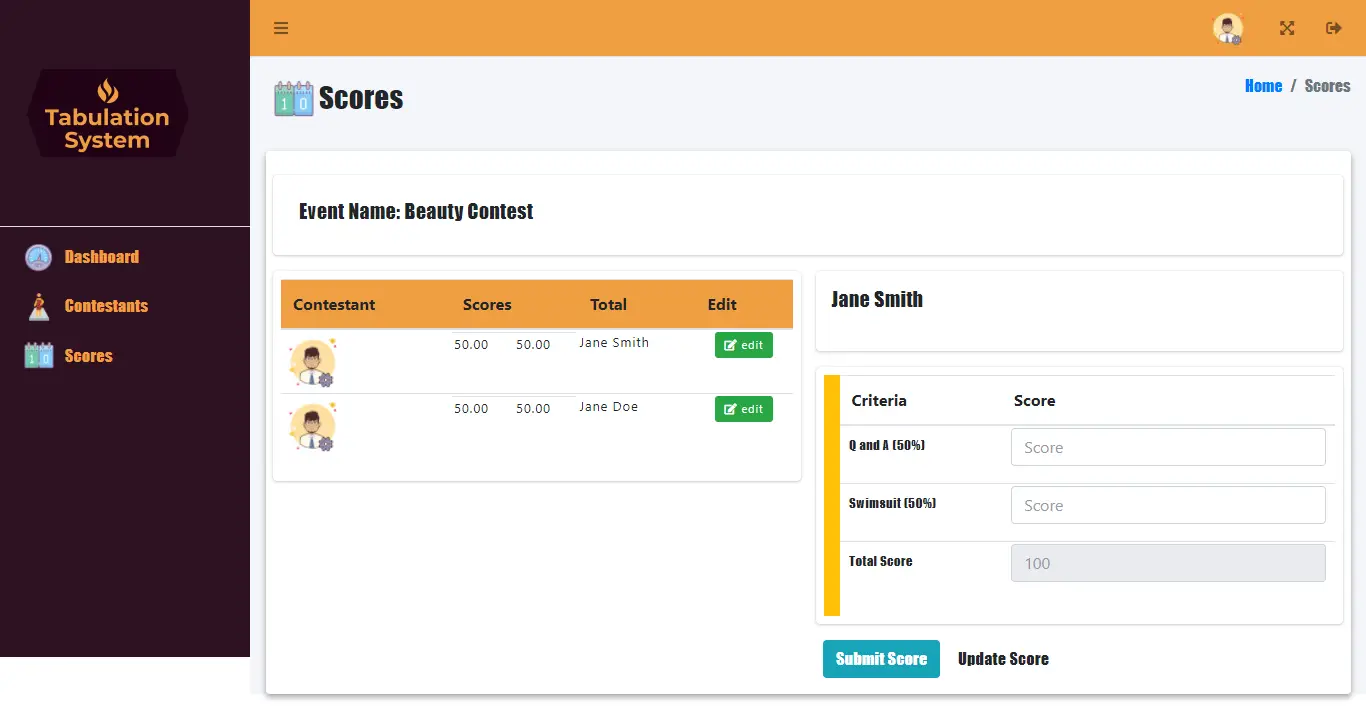
Conclusion
Educational Institutions conduct school activities and competitions to engage their students and allow them to showcase their talents and skills. One of the most crucial part in competitions is the tabulation of scores for the result. Schools usually do the tabulation manually which is prone to human errors. Schools management is in need of an effective tool to assist them during the tabulation process of competitions. The project serves as a respond to the need of an effective tabulation system. The study showed that automated tabulation system met the need of the respondents and its intended users. Majority of the respondents and the intended users have seen the potential of the system in completely eliminating the manual method of tabulating scores and presenting results of the competition. The researchers of the study concluded that the automated tabulation system will be an effective platform to ease up management of competitions and the tabulation process. The result of the study showed that the developed system is efficient and reliable to use by the school’s management during school events and competitions.
Recommendations
The developed Online Tabulation System has a big potential to completely assist the school’s management. The researchers highly recommend the implementation of the system in schools. It will assist the schools management in managing events schedule, contestants and judges records, tabulating of scores and presenting result. The system is highly recommended for its efficiency and reliability that can be rendered to the schools management. The intended users of the system should be armed with knowledge in order to correctly utilized the developed system.
Specifically, the researchers recommend the following:
- The online tabulation system should be used by the schools management to ease up tabulation of scores during school competitions.
- The developed online tabulation system is highly recommended for it ensures accurate and reliable result of competition.
- Online Tabulation System is highly recommended to replace the manual method of tabulating scores in competition.
You may visit our Facebook page for more information, inquiries, and comments. Please subscribe also to our YouTube Channel to receive free capstone projects resources and computer programming tutorials.
Hire our team to do the project.