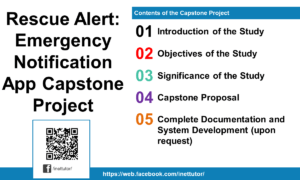FoodTrace Farm to Table Transparency System Database Design
Introduction
Table of Contents
Consumers today want to know the story behind their food—where it was grown, how it was transported, and whether it’s truly sustainable. The FoodTrace Farm-to-Table Transparency System solves this real-world problem by tracking food from farm to plate, addressing the lack of transparency in supply chains. A 2023 survey revealed 70% of shoppers prefer brands with clear sourcing details, yet many businesses struggle to provide verifiable data. FoodTrace bridges this gap with a platform that logs farm production, certifications, and shipment details, accessible via QR codes or apps. Without reliable tracking, misinformation can erode trust, costing companies customers.
This blog post guides you through designing a database for FoodTrace, ideal for database designers, developers, students, and food industry professionals. You’ll learn how to model a database that ensures accurate, real-time tracking and scales with global supply chains. We’ll cover planning the database, defining 10 tables with a tbl_ prefix, mapping relationships, and writing SQL queries for tasks like traceability reports. The system serves farmers logging harvests, distributors monitoring shipments, retailers verifying certifications, and consumers checking product origins. A poorly designed database could lead to errors, slow performance, or security risks, undermining FoodTrace’s mission.
Expect a step-by-step approach to create a normalized schema, avoiding pitfalls like data redundancy. You’ll see how to translate requirements into tables, use SQL to create the database, and query it for practical use cases. Whether you’re a student mastering database concepts or a professional optimizing food logistics, this post offers actionable insights. By the end, you’ll have a blueprint to build a FoodTrace database and inspiration to apply these skills to other transparency-driven systems, such as fair trade or eco-friendly logistics platforms. Let’s dive into designing a database that fosters trust and sustainability in the food industry, connecting farms to tables with precision.
Importance and Benefits of Database Design
A well-designed database is the backbone of the FoodTrace Farm-to-Table Transparency System, ensuring food is tracked accurately from farm to consumer. Without a structured database, FoodTrace risks data inconsistencies, slow performance, or scalability issues, which could erode trust and disrupt operations. A robust design supports data integrity, scalability, performance, and maintainability, addressing the system’s unique challenges.
Data Integrity is critical. Consumers scanning QR codes expect accurate details about a product’s origin or certifications. A database with primary and foreign keys prevents errors like duplicate farm records or mismatched shipment data. For example, linking products to verified farms ensures consumers see authentic organic labels, fostering trust.
Scalability enables growth. As FoodTrace expands to include more farms or regions, the database must handle thousands of records efficiently. Normalization eliminates redundancy, reducing storage needs. Storing farm details once and linking them to products via keys allows FoodTrace to onboard new suppliers without bloating the system.
Performance drives real-time operations. Distributors need instant shipment updates, and retailers require quick certification checks. Optimized indexes and query structures ensure fast data retrieval, even during peak demand. A 2024 study found 60% of supply chain delays stem from poor data access, highlighting the need for performance-driven design.
Maintainability ensures adaptability. FoodTrace may add features like carbon footprint tracking. A modular database simplifies updates, minimizing errors. Secure access controls protect sensitive data, such as farmer certifications or consumer records, building confidence among stakeholders.
Without proper design, FoodTrace could face challenges: redundant data (e.g., repeated farm details increasing storage), inconsistent records (e.g., conflicting shipment dates), or security breaches exposing proprietary data. These issues raise costs and erode credibility—70% of consumers abandon brands lacking transparency, per a 2023 survey. A well-designed database streamlines operations, supports future growth, and delivers a secure, reliable experience for farmers, distributors, retailers, and consumers, ensuring FoodTrace meets its mission of transparency and sustainability.
Steps in Planning the Database
Designing a database for the FoodTrace Farm-to-Table Transparency System requires a structured approach to track food from farm to consumer. The system must manage farm data, product details, shipments, and consumer queries efficiently. Below are six steps to plan the database, each tied to FoodTrace’s needs.
Requirement Analysis: Engage stakeholders—farmers, distributors, retailers, consumers—to identify key functions: logging harvests, tracking shipments, verifying certifications, and generating traceability reports. For example, consumers need product origin details via QR codes, while retailers require certification data. Interviews uncover needs like real-time transport condition tracking.
Entity and Attribute Identification: Define core entities: Farm, Product, Shipment, Certification, Consumer, Distributor, Retailer, Transport, Batch, AuditLog. Assign attributes: tbl_farm includes FarmID, Name; tbl_product has ProductID, HarvestDate. Attributes align with goals, like enabling traceability or certification checks.
Relationship Mapping: Map relationships to reflect the supply chain. One Farm produces many Products (1:N); one Product is part of many Shipments (1:N); one Certification applies to a Farm or Product (1:1). These links ensure FoodTrace tracks a product’s journey accurately.
Normalization: Apply 3NF to eliminate redundancy. Store Farm data in tbl_farm, linked to tbl_product via FarmID, avoiding duplicate farm details. This reduces storage and supports scalability as FoodTrace adds suppliers.
Drafting an ER Diagram: Create an Entity-Relationship Diagram (ERD) using tools like Draw.io. The ERD visualizes entities and relationships, showing how tbl_farm connects to tbl_product and tbl_shipment links to tbl_consumer. It ensures stakeholder alignment before implementation.
Validating with Stakeholders: Review the design with farmers, distributors, and IT teams. Test scenarios, like generating traceability reports or updating shipment statuses, to confirm functionality. Adjust based on feedback to support real-world use cases, such as retailers verifying certifications.
These steps create an efficient, scalable database for FoodTrace, ensuring transparency and trust in food tracking.
Database Design
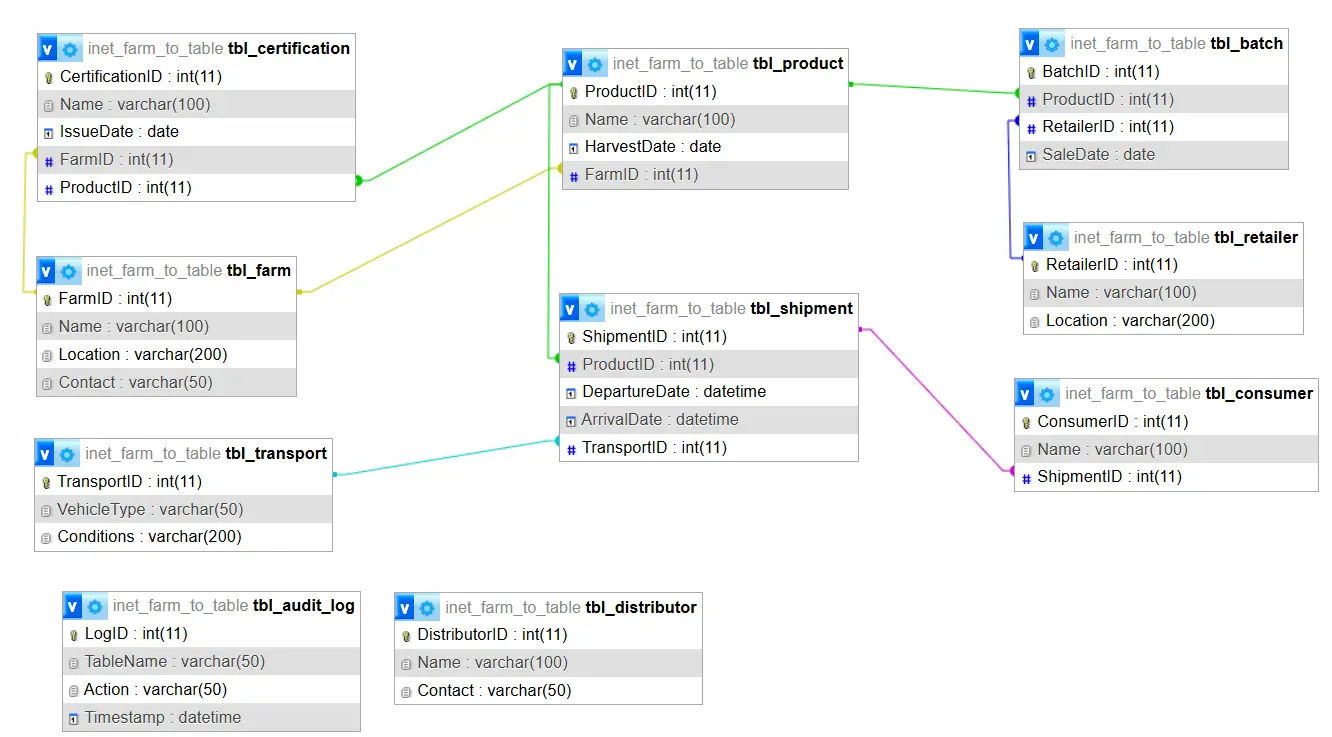
The FoodTrace Farm-to-Table Transparency System database tracks food from farm to consumer, requiring a normalized (3NF) schema with 10 tables, all prefixed with tbl_. Below are the tables, attributes, primary/foreign keys, relationships, and SQL CREATE statements.
Table 1: tbl_farm
- Description: Stores farm details.
- Fields: FarmID (INT, PK), Name (VARCHAR(100), NOT NULL), Location (VARCHAR(200)), Contact (VARCHAR(50)).
- Relationships: 1:N with tbl_product.
Table 2: tbl_product
- Description: Tracks food products.
- Fields: ProductID (INT, PK), Name (VARCHAR(100), NOT NULL), HarvestDate (DATE), FarmID (INT, FK).
- Relationships: 1:N with tbl_shipment, tbl_batch.
Table 3: tbl_shipment
- Description: Logs transportation details.
- Fields: ShipmentID (INT, PK), ProductID (INT, FK), DepartureDate (DATETIME), ArrivalDate (DATETIME), TransportID (INT, FK).
- Relationships: 1:N with tbl_consumer; N:1 with tbl_transport.
Table 4: tbl_certification
- Description: Stores certifications.
- Fields: CertificationID (INT, PK), Name (VARCHAR(100), NOT NULL), IssueDate (DATE), FarmID (INT, FK, NULL), ProductID (INT, FK, NULL).
- Relationships: 1:1 with tbl_farm or tbl_product.
Table 5: tbl_consumer
- Description: Tracks consumers accessing traceability data.
- Fields: ConsumerID (INT, PK), Name (VARCHAR(100)), ShipmentID (INT, FK).
- Relationships: N:1 with tbl_shipment.
Table 6: tbl_distributor
- Description: Manages distributors.
- Fields: DistributorID (INT, PK), Name (VARCHAR(100), NOT NULL), Contact (VARCHAR(50)).
- Relationships: 1:N with tbl_shipment.
Table 7: tbl_retailer
- Description: Stores retailer details.
- Fields: RetailerID (INT, PK), Name (VARCHAR(100), NOT NULL), Location (VARCHAR(200)).
- Relationships: 1:N with tbl_batch.
Table 8: tbl_transport
- Description: Tracks transport vehicles.
- Fields: TransportID (INT, PK), VehicleType (VARCHAR(50)), Conditions (VARCHAR(200)).
- Relationships: 1:N with tbl_shipment.
Table 9: tbl_batch
- Description: Groups products for retail.
- Fields: BatchID (INT, PK), ProductID (INT, FK), RetailerID (INT, FK), SaleDate (DATE).
- Relationships: N:1 with tbl_product, tbl_retailer.
Table 10: tbl_audit_log
- Description: Logs database changes.
- Fields: LogID (INT, PK), TableName (VARCHAR(50)), Action (VARCHAR(50)), Timestamp (DATETIME).
- Relationships: None.
SQL Create Statements
This schema ensures integrity, scalability, and traceability
Example Queries
The FoodTrace Farm-to-Table Transparency System relies on SQL queries to power its transparency features, enabling stakeholders to track food from farm to consumer. Below are five carefully crafted queries that showcase typical operations, focusing on practical use cases like retrieving reports, generating logs, and joining tables for schedule views. These queries demonstrate how the database supports real-world functionality for farmers, distributors, retailers, and consumers.
Query 1: Retrieve Traceability Report
- Purpose: Generate a detailed report of a product’s supply chain journey for consumers scanning a QR code.
- Query:
SELECT f.Name AS FarmName, p.Name AS ProductName, p.HarvestDate, s.DepartureDate, s.ArrivalDate, t.Conditions FROM tbl_farm f JOIN tbl_product p ON f.FarmID = p.FarmID JOIN tbl_shipment s ON p.ProductID = s.ProductID JOIN tbl_transport t ON s.TransportID = t.TransportID WHERE p.ProductID = 1001;
- Output: A table listing the farm, product, harvest date, shipment dates, and transport conditions (e.g., “Refrigerated, 4°C”).
- Use Case: Consumers verify a product’s origin and journey, ensuring transparency.
Query 2: Generate Audit Log Report
- Purpose: Retrieve a log of recent database changes for accountability.
- Query:
SELECT LogID, TableName, Action, Timestamp FROM tbl_audit_log WHERE Timestamp >= DATE_SUB(CURDATE(), INTERVAL 7 DAY) ORDER BY Timestamp DESC;
- Output: A list of recent actions (e.g., “INSERT on tbl_product”) with timestamps.
- Use Case: IT teams monitor database modifications to ensure data integrity and trace unauthorized changes.
Query 3: Join Tables for Shipment Schedule View
- Purpose: Create a view of upcoming shipments for distributors.
- Query:
SELECT p.Name AS ProductName, s.ShipmentID, s.DepartureDate, d.Name AS DistributorName FROM tbl_product p JOIN tbl_shipment s ON p.ProductID = s.ProductID JOIN tbl_distributor d ON s.DistributorID = d.DistributorID WHERE s.DepartureDate BETWEEN CURDATE() AND DATE_ADD(CURDATE(), INTERVAL 3 DAY);
- Output: A table of products, shipment IDs, departure dates, and distributors for the next three days.
- Use Case: Distributors plan logistics by viewing scheduled shipments.
Query 4: Retrieve Certification Report
- Purpose: List certifications for a specific farm to support retailer verification.
- Query:
SELECT f.Name AS FarmName, c.Name AS Certification, c.IssueDate FROM tbl_farm f JOIN tbl_certification c ON f.FarmID = c.FarmID WHERE f.FarmID = 101;
- Output: A table of certifications (e.g., “USDA Organic”) and issue dates for a farm.
- Use Case: Retailers confirm a farm’s organic status before stocking products.
Query 5: Join Tables for Retail Batch Schedule
- Purpose: View product batches scheduled for retail sale.
- Query:
SELECT p.Name AS ProductName, b.BatchID, b.SaleDate, r.Name AS RetailerName FROM tbl_product p JOIN tbl_batch b ON p.ProductID = b.ProductID JOIN tbl_retailer r ON b.RetailerID = r.RetailerID WHERE b.SaleDate >= CURDATE();
- Output: A table of products, batch IDs, sale dates, and retailers for upcoming sales.
- Use Case: Retailers prepare inventory based on scheduled batches.
These queries leverage indexes on ProductID, ShipmentID, and FarmID for optimal performance, ensuring FoodTrace delivers fast, reliable data. They support critical operations, from consumer transparency to supply chain coordination, making the system efficient and trustworthy.
Summary and Conclusion
The FoodTrace Farm-to-Table Transparency System highlights the power of database design in building trust in food supply chains. This blog post walked you through designing a database to track food from farm to table, covering its importance, planning steps, a 10-table schema with tbl_ prefixes, SQL CREATE statements, and queries for real-world tasks. These insights empower database designers, students, and food industry professionals to create transparent, efficient systems.
A robust database ensures FoodTrace delivers accurate, scalable, and fast data. It prevents errors, supports growth, and powers features like QR code traceability. The planning process—analyzing requirements, identifying entities, mapping relationships, normalizing, drafting an ERD, and validating—creates a schema tailored to FoodTrace’s needs. The 10-table design (tbl_farm, tbl_product, tbl_shipment, etc.) captures the supply chain’s complexity, while queries enable operations like traceability reports and certification checks.
This approach applies to other systems, like fair trade or sustainable logistics platforms. Implement the FoodTrace schema in PostgreSQL or build a prototype app to test it. Explore advanced topics, such as NoSQL for real-time tracking, to enhance your skills. Visit w3schools.com for SQL tutorials or read Database System Concepts by Silberschatz for deeper insights. Start designing your own database to contribute to a transparent, sustainable future.
You may visit our Facebook page for more information, inquiries, and comments. Please subscribe also to our YouTube Channel to receive free capstone projects resources and computer programming tutorials.
Hire our team to do the project.