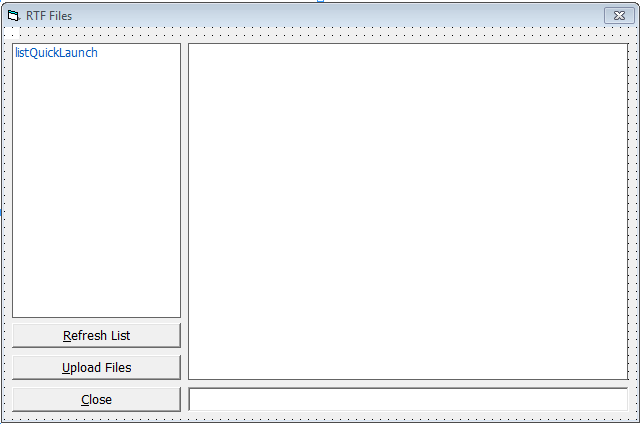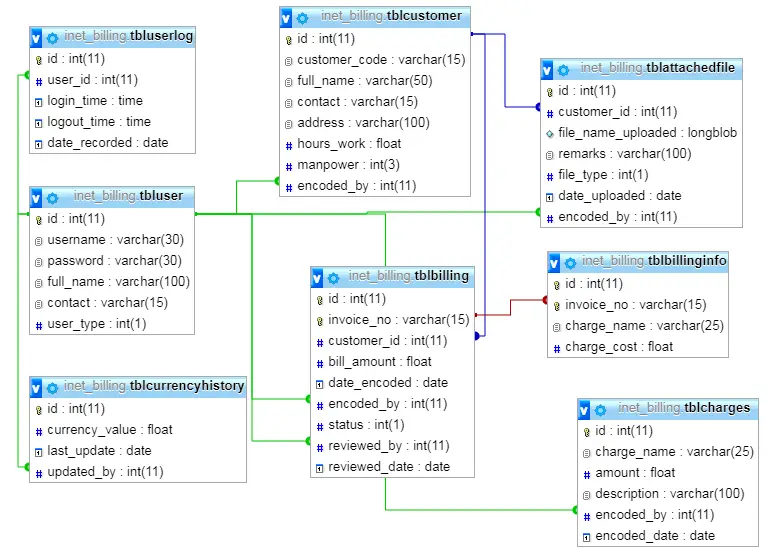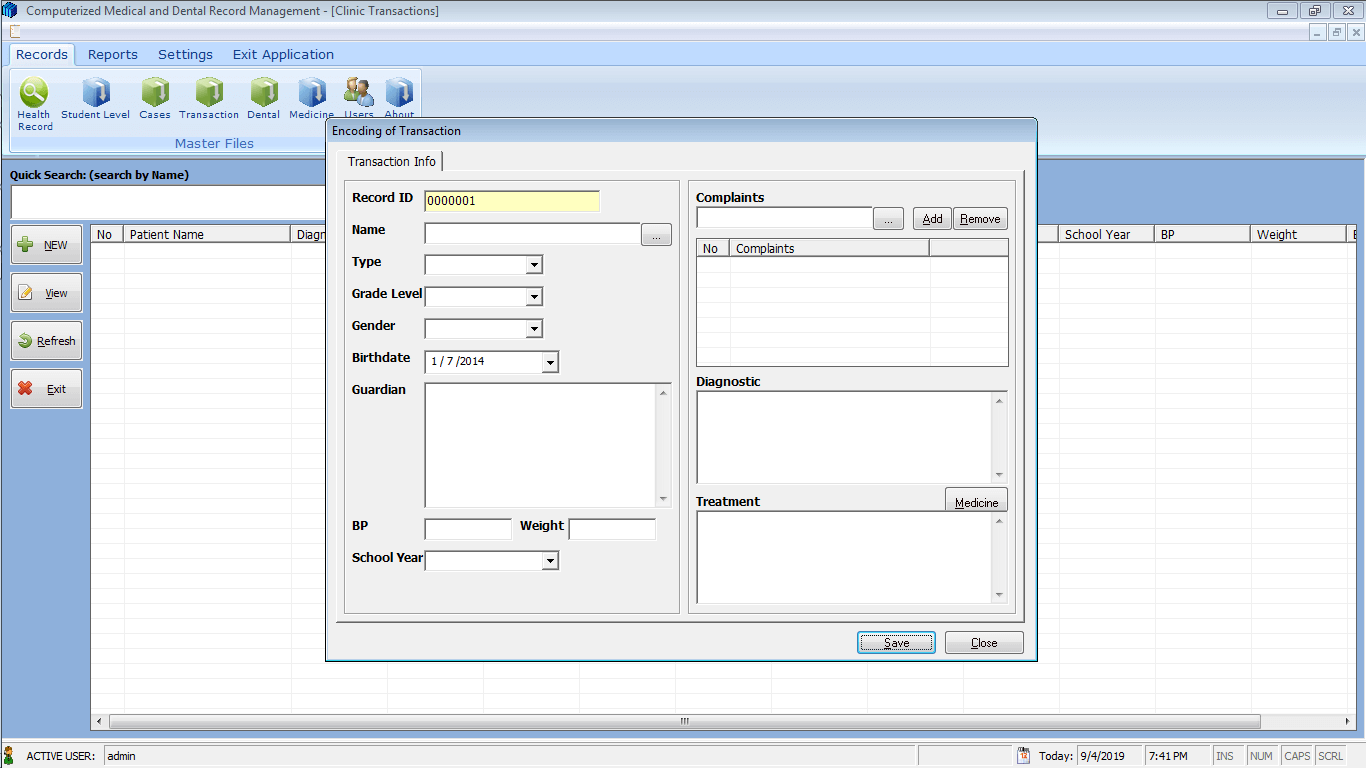What is Visual Basic?
- Visual Basic is a high level programming language developed from the earlier DOS version called BASIC.
- Visual Basic is a Rapid Application Development Tool (RAD) used for developing graphical user interface (GUI) application. With this feature, you can just drag and drop the objects and controls such as buttons, labels, textbox, etc. in your form.
- Learning Visual Basic 6 is much easier compare to other programming languages such as C, C++, Java, etc. If you want to study programming the easy way, then start learning Visual Basic 6.
Advantage(s) of Visual Basic
- Simple and easy to learn
Like I said, if you want to study and learn programming the easy way, try Visual Basic! - RAD – Rapid Application Development
With its drag and drop feature, you can design your form layout without much spending your time in coding. - Lots of resources (tutorials, source codes)
There are lots of source codes and tutorials available on the net for your learning materials
Disadvantage(s) of Visual Basic
- Exclusive for Windows
Since Visual Basic belongs to Microsoft, then most or shall we say all of your programs written in Visual Basic will only work in Windows environment.
Note: the latest version of Visual Basic is VB.Net 2012, but those who love the classic version which is the Visual Basic 6.0 you don’t have to worry because it still runs on Windows 8.
Note 1: iNetTutor.com will provide series of lessons and tutorials for Visual Basic 6.0 and Visual Basic.Net
Your comments, suggestions are very much appreciated.