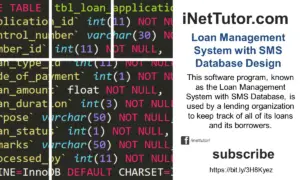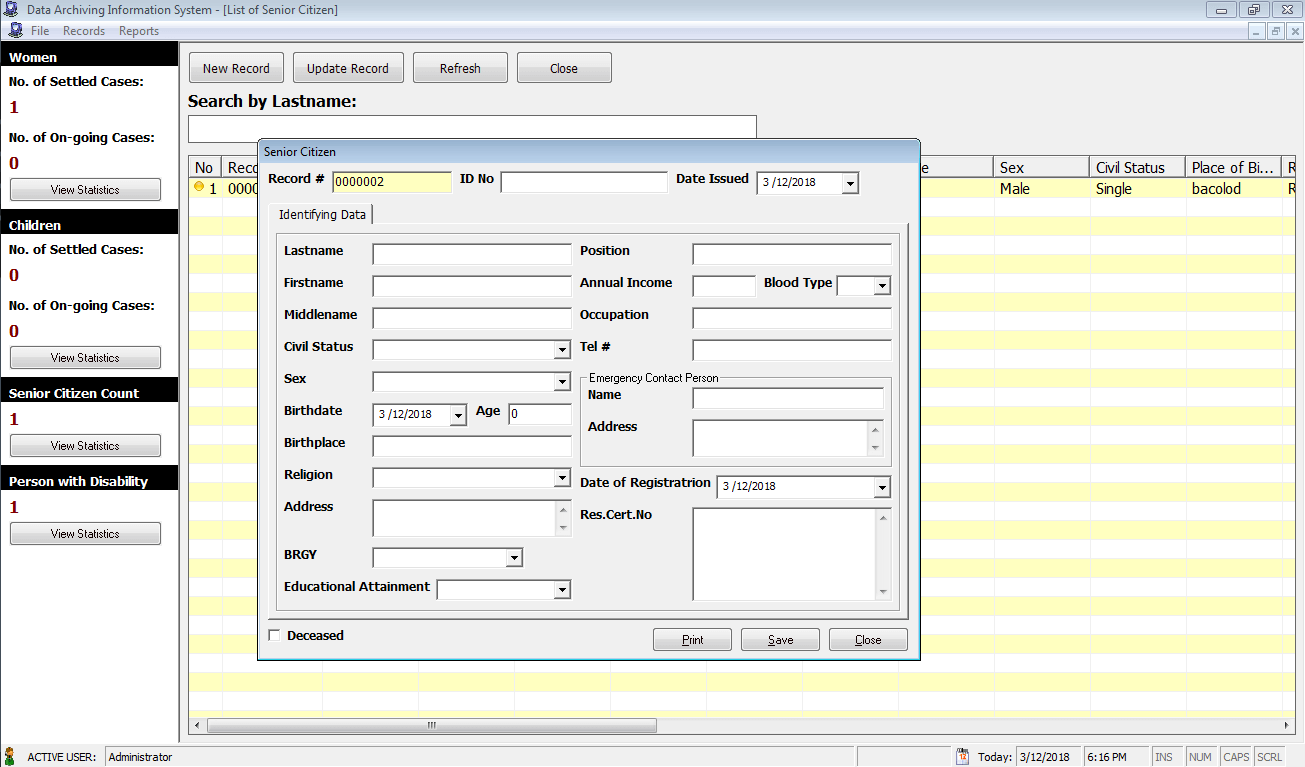How to create a database in MySQL?
To create a database in MySQL, we are going to use the CREATE DATABASE command. We will name our database as “employee”, to do that issue the following command:
CREATE DATABASE employee;
Note: each time you issue a command in MySQL it ends with a semi-colon(;).
If you have done it correctly the MySQL will respond a success message, it means we have successfully created the database. The message would look like this:
Query OK, 1 row affected (0.00 sec)
Let’s try to check the list of databases in our system. Issue the following command:
SHOW DATABASES;
The result would look like this:
+----------------+ | Database | +----------------+ | employees | | mysql | +----------------+ 2 rows in set (0.00 sec)