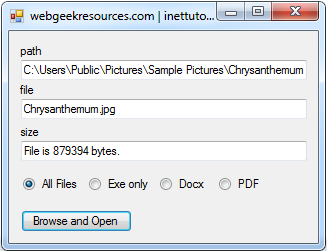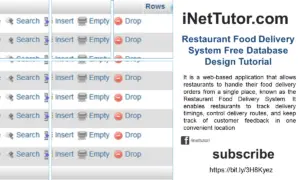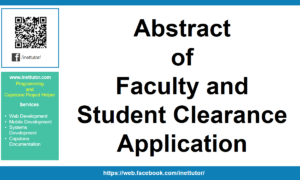- Version
- Download 55
- File Size 106.99 KB
- File Count 1
- Create Date March 8, 2016
- Last Updated March 8, 2016
Open a file in Visual Basic.Net
Open a file in Visual Basic.Net
Example source code in visual basic.net that allows you to open a file through our vb.net program.
The program will also get the information of the file such as filename, path and file size. You can also filter the file type you want to view and open (pdf, docx and exe).
Source code:
Public Class Form1
Private Sub Button1_Click(ByVal sender As System.Object, ByVal e As System.EventArgs) Handles Button1.Click
If RadioButton1.Checked = True Then
OpenFileDialog1.Filter = "All Files (*.*)|*.*"
ElseIf RadioButton2.Checked = True Then
OpenFileDialog1.Filter = "Exe Files (*.exe)|*.exe"
ElseIf RadioButton3.Checked = True Then
OpenFileDialog1.Filter = "Doc Files (*.doc)|*.docx"
ElseIf RadioButton4.Checked = True Then
OpenFileDialog1.Filter = "PDF Files (*.pdf)|*.pdf"
End If
If OpenFileDialog1.ShowDialog = Windows.Forms.DialogResult.OK Then
Dim getfilesize As System.IO.FileInfo
TextBox1.Text = OpenFileDialog1.FileName
TextBox2.Text = OpenFileDialog1.SafeFileName
'OpenFileDialog1.
getfilesize = My.Computer.FileSystem.GetFileInfo(TextBox1.Text)
TextBox3.Text = "File is " & getfilesize.Length & " bytes."
System.Diagnostics.Process.Start(TextBox1.Text)
End If
End Sub
End Class