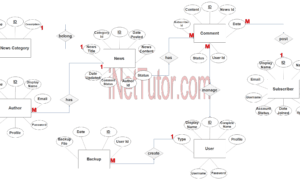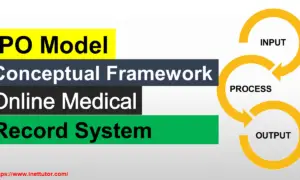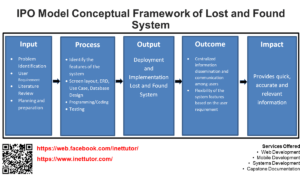Recruitment System Entity Relationship Diagram
Introduction
Table of Contents
In today’s digital age, recruitment is no longer confined to manual resume collection or paper-based assessments. Companies rely on digital recruitment systems to streamline candidate sourcing, application tracking, interview scheduling, and hiring decisions. These systems manage vast volumes of data—from applicant details and job postings to interview outcomes and offer letters. Efficient data management is crucial to ensure timely hiring, reduce human error, and improve decision-making.
At the core of every well-designed recruitment system is a robust database. This is where the Entity Relationship Diagram (ERD) comes in. An ERD is a visual representation of the system’s data structure. It maps out entities (like candidates and job postings), attributes (such as resume or job title), and the relationships among them (e.g., a candidate applies for a job). ERDs serve as the foundation for designing relational databases, ensuring that data is organized logically and efficiently.
This blog post aims to guide you through the creation of an ER Diagram for a recruitment system. We’ll cover key concepts, walk you through the design process, provide a real-world example, and even include a PlantUML script to help you visualize the final output.
Whether you’re a database designer building a recruitment platform, a developer integrating hiring features, or a student learning about data modeling, this post is for you. We’ll keep the explanations beginner-friendly yet practical for professional use. By the end, you’ll be equipped with the knowledge to design a well-structured ER Diagram tailored for recruitment workflows.
Let’s dive into how recruitment systems work and how we can represent their complexity using an ERD.
Overview of the Domain
Recruitment systems help organizations manage the complete hiring lifecycle. Key components include:
- Job Postings: Positions listed by employers, each with a title, description, requirements, and salary range.
- Applicants: Individuals applying for jobs, including their personal details, resumes, and work experience.
- Applications: Submissions from candidates for specific job postings.
- Interviews: Scheduled meetings between candidates and recruiters or hiring managers.
- Recruiters: HR personnel responsible for screening, interviewing, and selecting candidates.
- Departments: Internal organizational units posting jobs.
- Job Offers: Documents extended to successful candidates detailing salary, role, and benefits.
These systems must handle a high volume of data and interactions. For example, one job can attract hundreds of applicants. An applicant may apply for multiple jobs, and each application may go through various interview stages. Without a clear data model, maintaining consistency and traceability becomes difficult.
An ER Diagram addresses these challenges by clearly mapping relationships—like how a recruiter is linked to job postings or how a candidate progresses through multiple interview rounds. For instance, a small tech company hiring for multiple roles across departments needs a system to track each application, match it to the right posting, and update statuses in real-time.
The ERD enables such dynamic operations by offering a structured blueprint of all entities and how they connect. It ensures data consistency, avoids redundancy, and supports scalable recruitment solutions.
Key Concepts of ER Diagrams
Before jumping into recruitment-specific modeling, let’s revisit ER Diagram basics:
- Entity: A real-world object or concept, such as “Candidate” or “Job”.
- Attribute: A property of an entity, like “Email” for Candidate or “Salary” for Job.
- Relationship: Describes how two entities interact. For example, “applies for” connects Candidate to Job.
- Primary Key (PK): A unique identifier for an entity (e.g., CandidateID).
- Foreign Key (FK): A field in one entity that links to the primary key of another (e.g., JobID in the Application entity).
Recruitment Example:
- Entities: Candidate, Job, Application, Interview, Recruiter, Department, JobOffer
- Attributes:
- Candidate: CandidateID (PK), Name, Email, Resume
- Job: JobID (PK), Title, DepartmentID (FK), SalaryRange
- Application: ApplicationID (PK), CandidateID (FK), JobID (FK), Status
- Interview: InterviewID (PK), ApplicationID (FK), Date, Result
- JobOffer: OfferID (PK), ApplicationID (FK), Salary, StartDate
Here’s a basic example of one entity and its attributes:
+-------------+ | Candidate | +-------------+ | CandidateID | | Name | | Email | | Resume | +-------------+
This fundamental knowledge will help you understand the upcoming ERD for a recruitment system.
Designing the ER Diagram for Recruitment System
Step 1: Identify Entities
- Candidate
- Job
- Application
- Interview
- Recruiter
- Department
- JobOffer
- Resume
- Interviewer
- Assessment
Step 2: Define Attributes
- Candidate: ID, Name, Email, ContactNo, ResumeID
- Job: ID, Title, Description, DepartmentID, SalaryRange
- Application: ID, CandidateID, JobID, DateApplied, Status
- Interview: ID, ApplicationID, InterviewerID, Date, Result
- JobOffer: ID, ApplicationID, SalaryOffered, StartDate, Status
- Resume: ID, FilePath, UploadDate
- Recruiter: ID, Name, Email, DepartmentID
- Department: ID, Name, Location
- Interviewer: ID, Name, Role
- Assessment: ID, ApplicationID, Score, Remarks
Step 3: Establish Relationships
- Candidate submits multiple Applications.
- Job receives multiple Applications.
- Application is associated with one Candidate and one Job.
- Application has zero or many Interviews and Assessments.
- Interview is conducted by one Interviewer.
- JobOffer is linked to a single Application.
- Recruiter manages Jobs and Interviews.
- Each Job belongs to one Department.
Step 4: Specify Constraints
- Use <> for primary keys.
- Use <> for foreign keys.
- Cardinality:
- One Department has many Jobs.
- One Candidate can have many Applications.
- One Application can lead to multiple Interviews.
This textual layout prepares us to render the ERD visually.
ER Diagram Example
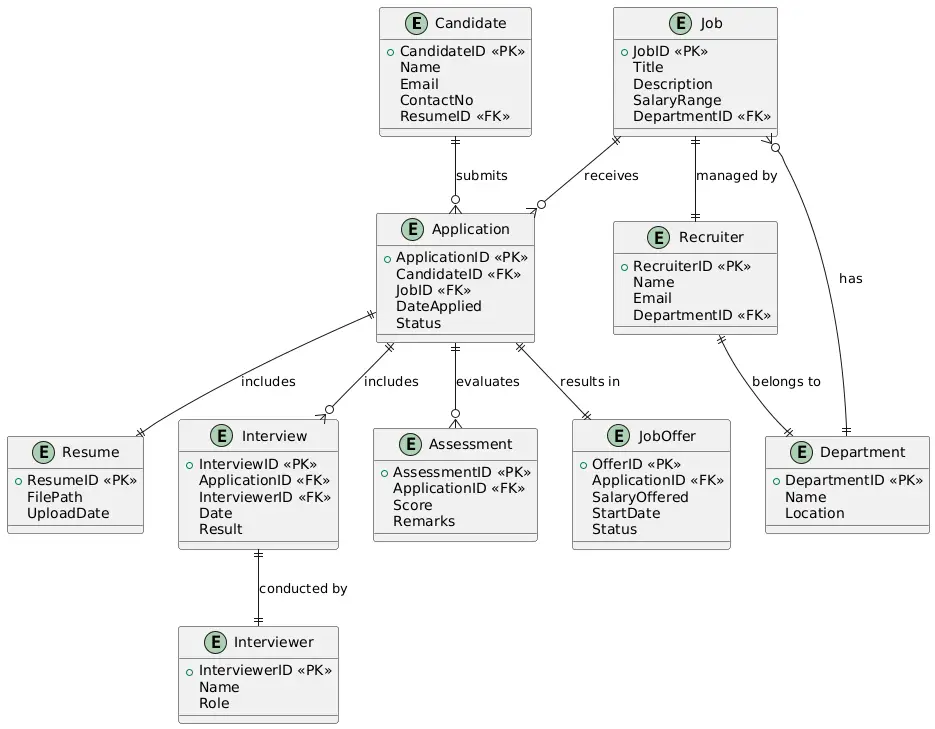
Let’s visualize how the recruitment system’s ER Diagram looks:
- Candidate ↔ Application ↔ Job
- Job ↔ Department
- Application ↔ Interview
- Interview ↔ Interviewer
- Application ↔ Assessment
- Application ↔ JobOffer
- Job ↔ Recruiter
Each entity contains well-defined attributes and is interconnected to reflect the hiring flow—from job listing to final offer. For example, a “Candidate” applying for a “Software Engineer” position will have an “Application”, go through an “Assessment” and multiple “Interviews”, and if successful, receive a “JobOffer”.
PlantUML Script for Recruitment System ERD
@startuml
entity Candidate {
+CandidateID <<PK>>
Name
Email
ContactNo
ResumeID <<FK>>
}
entity Resume {
+ResumeID <<PK>>
FilePath
UploadDate
}
entity Job {
+JobID <<PK>>
Title
Description
SalaryRange
DepartmentID <<FK>>
}
entity Department {
+DepartmentID <<PK>>
Name
Location
}
entity Application {
+ApplicationID <<PK>>
CandidateID <<FK>>
JobID <<FK>>
DateApplied
Status
}
entity Interview {
+InterviewID <<PK>>
ApplicationID <<FK>>
InterviewerID <<FK>>
Date
Result
}
entity Interviewer {
+InterviewerID <<PK>>
Name
Role
}
entity Assessment {
+AssessmentID <<PK>>
ApplicationID <<FK>>
Score
Remarks
}
entity JobOffer {
+OfferID <<PK>>
ApplicationID <<FK>>
SalaryOffered
StartDate
Status
}
entity Recruiter {
+RecruiterID <<PK>>
Name
Email
DepartmentID <<FK>>
}
Department ||--o{ Job : "has"
Job ||--o{ Application : "receives"
Candidate ||--o{ Application : "submits"
Application ||--o{ Interview : "includes"
Application ||--o{ Assessment : "evaluates"
Application ||--|| JobOffer : "results in"
Application ||--|| Resume : "includes"
Interview ||--|| Interviewer : "conducted by"
Job ||--|| Recruiter : "managed by"
Recruiter ||--|| Department : "belongs to"
@enduml
Best Practices for Recruitment ER Diagrams
Designing an Entity Relationship Diagram (ERD) for a Recruitment System requires precision to ensure the resulting database is efficient, scalable, and easy to maintain. By following best practices, database designers, developers, and HR professionals can create ERDs that streamline hiring processes and support robust data management. Here are key guidelines to optimize your recruitment ERD:
- Normalize Data: Normalization eliminates redundancy and ensures data consistency. For example, store candidate details in a Candidate entity rather than duplicating them across Application or Interview entities. Similarly, keep job details in a Job entity to avoid repeating postings across departments. Normalization reduces storage needs and prevents anomalies during data updates, such as mismatched candidate names.
- Use Junction Tables: Many-to-many relationships, like candidates applying to multiple jobs or possessing multiple skills, require junction tables. For instance, a Candidate_Skill table links Candidate and Skill entities, storing pairs of Candidate_ID and Skill_ID. Similarly, the Application entity connects Candidate and Job, capturing application-specific data like Date or Status. Junction tables simplify queries and maintain data integrity.
- Design for Scalability: Recruitment systems often handle large volumes of data, especially for organizations with hundreds of job openings or thousands of applicants. Ensure the ERD supports scalability by indexing frequently queried attributes, like Candidate_ID or Job_ID, for faster searches. Plan for growth by including entities like Department or Recruiter, which accommodate organizational expansion or multi-region hiring.
- Define Clear Keys: Primary keys (e.g., Candidate_ID, Job_ID) uniquely identify records, while foreign keys (e.g., Job_ID in Application) link entities. Explicitly define these keys to enforce referential integrity, preventing orphaned records, such as an application without a corresponding job. Clear key definitions also simplify database maintenance and troubleshooting.
- Avoid Overcomplication: Focus on critical recruitment processes, such as application tracking, interviews, and offers, rather than modeling minor details. For example, avoid creating separate entities for every interview round unless necessary. Overcomplicating the ERD increases design time and risks performance issues, especially in large systems.
- Leverage Tools: Use specialized software to create and visualize ERDs. MySQL Workbench generates SQL scripts and supports reverse engineering, ideal for professional projects. Draw.io offers a free, cloud-based platform for quick diagramming, while dbdiagram.io provides a code-based approach for rapid prototyping. ERDPlus is beginner-friendly, with templates for common systems. For text-based diagrams, PlantUML ensures clean, reproducible designs, as shown in our example.
- Incorporate Security: Protect sensitive data, like candidate resumes or contact details, by including attributes for access control or encryption. For instance, add a Role attribute to the Recruiter entity to restrict data access based on user permissions, ensuring compliance with regulations like GDPR.
Common Pitfalls to Avoid: Don’t skip normalization, as it leads to data redundancy. Avoid vague relationship definitions, which cause query errors. Finally, anticipate future needs, like analytics or integration with HR tools, to prevent costly redesigns.
By adhering to these practices, your recruitment ERD will support efficient hiring, minimize errors, and scale with organizational needs, making it a cornerstone of modern HR systems.
Real-World Applications
Entity Relationship Diagrams (ERDs) are the foundation of robust databases that power Applicant Tracking Systems (ATS) like Greenhouse, BambooHR, Workable, and Zoho Recruit. These platforms rely on well-structured ERDs to manage complex hiring pipelines, enabling organizations to process thousands of applications efficiently. By modeling entities such as Candidate, Job, Application, and Interview, ERDs ensure seamless data flow, supporting features like resume parsing, application status tracking, and transparent hiring workflows. This structure allows HR teams to access real-time insights, streamline communication with candidates, and make data-driven hiring decisions.
In industries like technology, healthcare, finance, and retail, recruitment systems built on ERDs are indispensable. For example, a global tech giant like Google handles millions of applications annually. Its recruitment database, likely based on a sophisticated ERD, connects entities like Candidate, Job, Skill, and Offer to match applicants with roles across departments. Similarly, LinkedIn Talent Solutions uses ERDs to link user profiles, job postings, applications, and employer accounts in real time, ensuring accurate recommendations and efficient hiring processes. In healthcare, hospitals rely on ERDs to manage specialized staffing needs, with entities like Skill and Certification ensuring compliance with regulatory requirements.
Recruitment agencies and HR software vendors also leverage ERDs to maintain data integrity and accelerate hiring. For instance, a mid-sized agency using Lever (an ATS) can track candidate progress from application to onboarding. A case study from Lever highlights how a retail chain reduced hiring time by 40% after implementing a database modeled on an ERD. The diagram’s entities, such as Application and Interview, eliminated manual data entry, while relationships like “Candidate RECEIVES Offer” ensured accurate offer tracking. This efficiency is critical for agencies managing multiple clients and job openings.
Large enterprises benefit from ERDs by integrating recruitment databases with broader HR systems. For example, SAP SuccessFactors uses ERDs to connect recruitment data with payroll and employee onboarding modules, creating a unified HR ecosystem. The Department and Hiring_Manager entities in the ERD enable role-based access, ensuring that only authorized personnel view sensitive candidate data, such as resumes or salary offers. This integration supports compliance with regulations like GDPR or CCPA, safeguarding applicant privacy.
ERDs also enable advanced analytics, such as calculating time-to-hire, identifying hiring bottlenecks, or analyzing department-wise recruitment trends. Tools like Tableau or Power BI can query ERD-based databases to generate reports, helping HR leaders optimize processes. For example, a finance firm might use Recruiter and Application data to assess recruiter performance, ensuring equitable workload distribution.
In summary, ERDs translate into real-world recruitment systems that power ATS platforms, agency workflows, and enterprise HR solutions. By ensuring data integrity, scalability, and flexibility, ERDs drive efficiency across industries, making them a cornerstone of modern hiring technology.
Conclusion
Designing an ER Diagram for a recruitment system gives you a blueprint for managing complex hiring workflows. With clearly defined entities like Candidate, Job, and Application, and well-mapped relationships, you can build scalable, efficient databases that mirror real-world recruitment operations.
I encourage you to try drafting your own ERD based on a company’s unique hiring model. You can adapt this tutorial to build systems for freelancing platforms, university admissions, or internship programs.
If you found this guide useful, check out the next post in our ER Diagram series, or leave a comment below with your thoughts and questions.
You may visit our Facebook page for more information, inquiries, and comments. Please subscribe also to our YouTube Channel to receive free capstone projects resources and computer programming tutorials.
Hire our team to do the project.