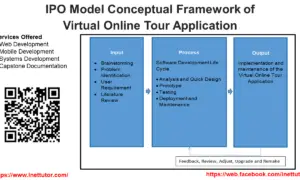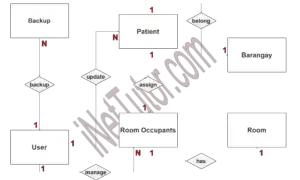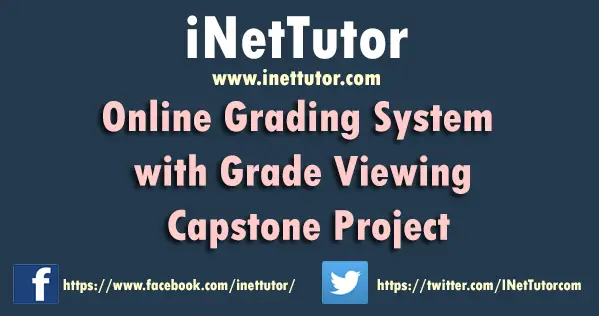Mental Health Monitoring App Entity Relationship Diagram
Introduction
Table of Contents
Mental health monitoring apps are revolutionizing how individuals track and manage their well-being, making data management critical for seamless functionality. These apps collect sensitive data like mood logs, therapy sessions, and medication schedules, requiring robust database designs to ensure privacy and efficiency. An Entity Relationship Diagram (ERD) is a visual blueprint for designing such databases, mapping entities, attributes, and relationships to structure data logically. ERDs help developers create scalable, secure systems by defining how data interacts, ensuring accurate tracking and reporting.
This post aims to guide readers in understanding and crafting an ERD for a mental health monitoring app. It breaks down the process into clear steps, from identifying entities to visualizing relationships. The target audience includes database designers, app developers, and students learning data modeling. Whether you’re building a mental health app or studying database design, this guide offers practical insights into creating an effective ERD. By exploring key components and best practices, readers will gain the skills to design databases that support mental health platforms, addressing real-world needs like user privacy and data integration.
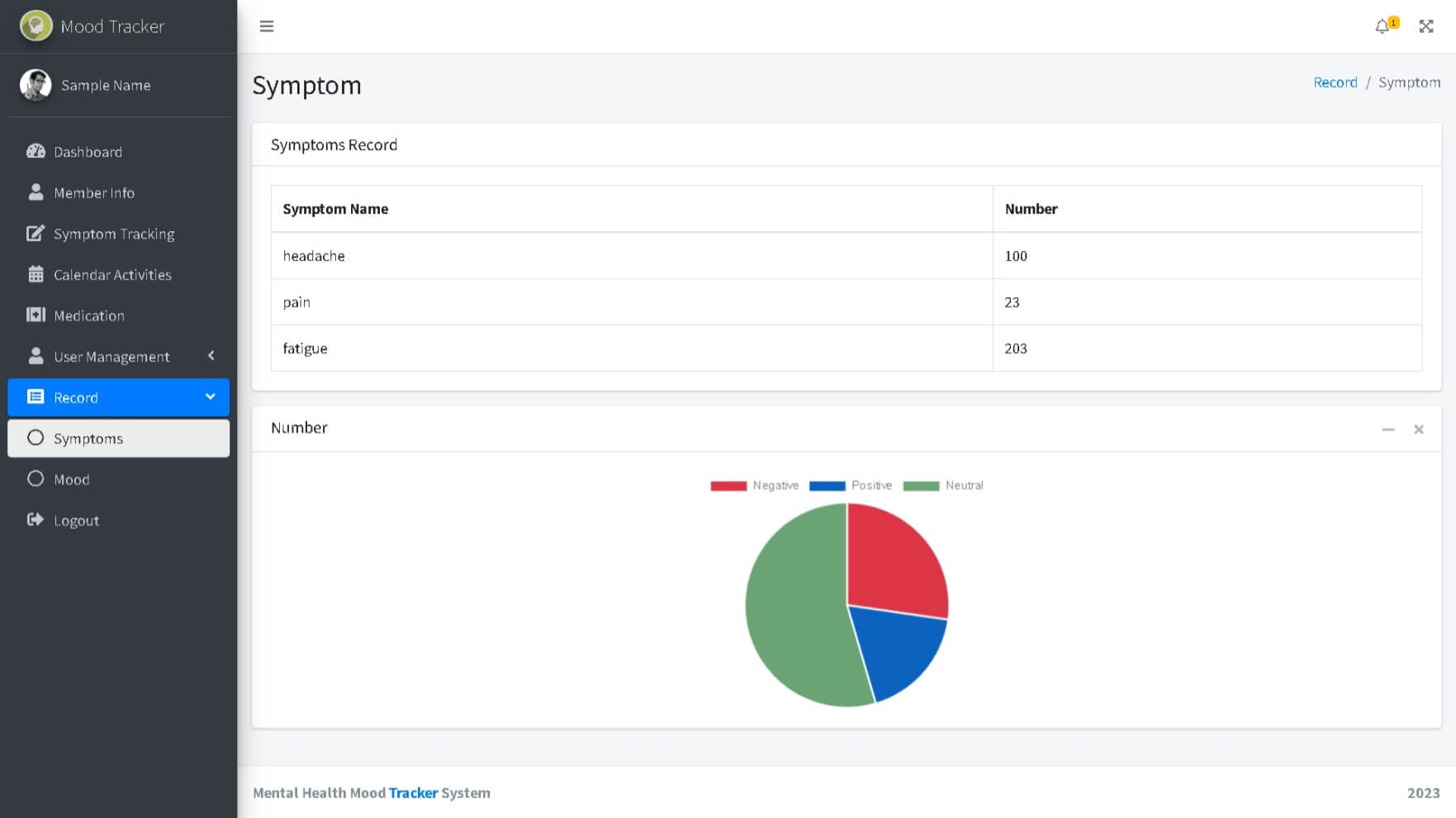
Overview of the Domain
A mental health monitoring app tracks user mental well-being through features like mood diaries, therapy session logs, medication reminders, and goal setting. Key components include users, mental health professionals, mood entries, and treatment plans. These apps must securely store sensitive data, enable real-time updates, and provide insights through analytics, making data management complex.
Challenges include ensuring data privacy (e.g., HIPAA compliance), handling diverse data types (e.g., text-based mood logs, numerical vitals), and maintaining scalability for growing user bases. ERDs address these by organizing data into structured entities and relationships, preventing redundancy and ensuring efficient queries. For example, a small mental health startup might use an app to let users log daily moods and connect with therapists. The ERD would map users to their mood entries and link therapists to sessions, ensuring data flows logically.
This structure supports features like personalized insights or alerts for concerning mood patterns. By addressing data management challenges, ERDs enable apps to deliver reliable, user-centric mental health support, making them indispensable for developers in this domain.
Key Concepts of ER Diagrams
An Entity Relationship Diagram (ERD) is a visual tool for database design, comprising entities (objects like Users or Mood Entries), attributes (details like UserID or MoodRating), and relationships (connections like “logs” or “schedules”). Primary keys uniquely identify entities (e.g., UserID), while foreign keys link entities (e.g., MoodEntry’s UserID references User). These components ensure data integrity and efficient querying.
In a mental health monitoring app, entities might include User, Therapist, MoodEntry, and Medication. Attributes for User could be UserID, Name, and Email, while MoodEntry might have EntryID, Date, and MoodRating. Relationships define interactions, like User LOGS MoodEntry or Therapist SCHEDULES Session. Cardinality (e.g., one-to-many) specifies how many instances of one entity connect to another, such as one User having many MoodEntries.
Here’s a simple example:
Entity: User
- UserID (Primary Key)
- Name
Relationship: User –LOGS–> MoodEntry (one-to-many).
This structure ensures the app can track user-specific data efficiently. By applying ERD concepts to mental health apps, developers can model complex data interactions, ensuring privacy, scalability, and functionality.
Designing the ER Diagram for Mental Health Monitoring App
Creating an ERD for a mental health monitoring app involves a structured approach to model its data. Below are the steps:
Step 1: Identify Entities
Key entities include:
- User: Tracks app users.
- Therapist: Represents mental health professionals.
- MoodEntry: Stores mood logs.
- Medication: Tracks prescribed medications.
- Session: Logs therapy sessions.
- Goal: Tracks user-set mental health goals.
- Reminder: Stores medication or session reminders.
- Symptom: Logs user-reported symptoms.
- Report: Stores generated mental health reports.
- EmergencyContact: Stores user emergency contacts.
Step 2: Define Attributes
Each entity has specific attributes:
- User: UserID (PK), Name, Email, Phone, DOB.
- Therapist: TherapistID (PK), Name, LicenseNo, Specialty.
- MoodEntry: EntryID (PK), UserID (FK), Date, MoodRating, Notes.
- Medication: MedID (PK), UserID (FK), Name, Dosage, Frequency.
- Session: SessionID (PK), UserID (FK), TherapistID (FK), Date, Notes.
- Goal: GoalID (PK), UserID (FK), Description, TargetDate.
- Reminder: ReminderID (PK), UserID (FK), MedID (FK), Time, Message.
- Symptom: SymptomID (PK), UserID (FK), Description, Severity, Date.
- Report: ReportID (PK), UserID (FK), Date, Summary.
- EmergencyContact: ContactID (PK), UserID (FK), Name, Phone.
Step 3: Establish Relationships
- User LOGS MoodEntry: One User has many MoodEntries (1:N).
- User TAKES Medication: One User has many Medications (1:N).
- User SCHEDULES Session: Many Users connect to many Therapists via Sessions (M:N, via junction table).
- User SETS Goal: One User has many Goals (1:N).
- User RECEIVES Reminder: One User has many Reminders (1:N).
- User REPORTS Symptom: One User has many Symptoms (1:N).
- User GENERATES Report: One User has many Reports (1:N).
- User HAS EmergencyContact: One User has many EmergencyContacts (1:N).
Step 4: Specify Constraints
Primary keys (e.g., UserID) ensure unique identification. Foreign keys (e.g., UserID in MoodEntry) link entities. Cardinality enforces rules, like one User to many MoodEntries. The Session entity acts as a junction table for the many-to-many User-Therapist relationship.
Textual Description: The ERD centers on the User, connecting to MoodEntry, Medication, Goal, Reminder, Symptom, Report, and EmergencyContact in one-to-many relationships. The Session entity links User and Therapist, capturing therapy schedules.
ER Diagram Example
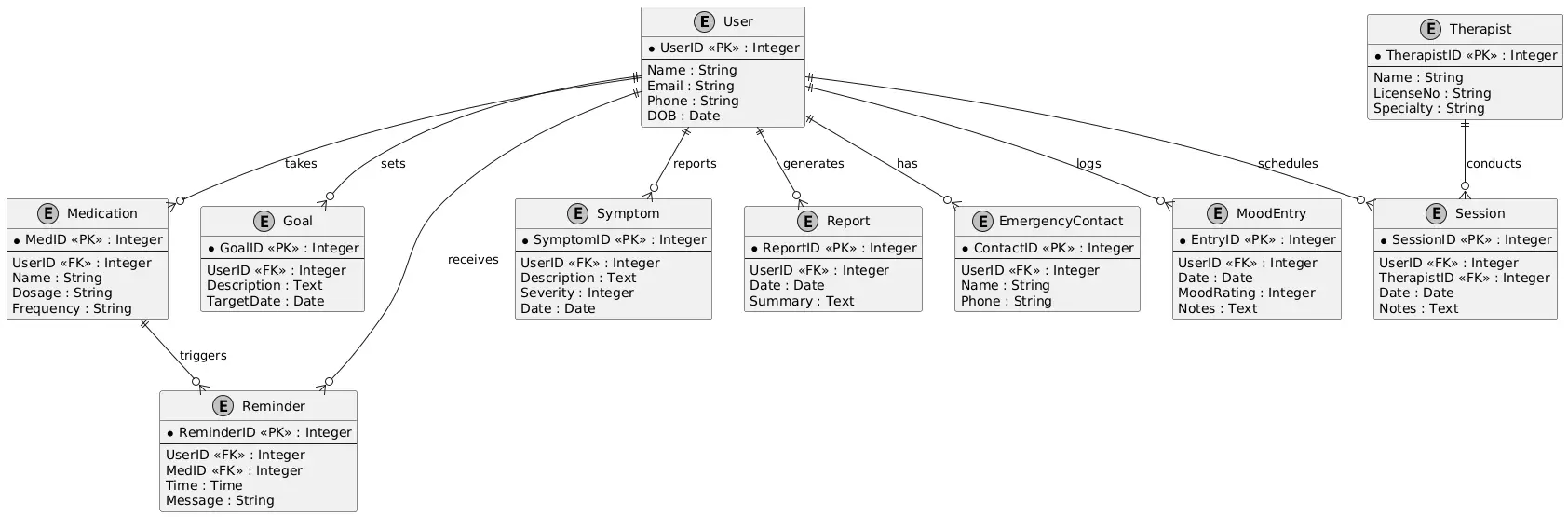
The ERD for a mental health monitoring app, created in Draw.io, includes 10 entities: User, Therapist, MoodEntry, Medication, Session, Goal, Reminder, Symptom, Report, and EmergencyContact. Each entity has attributes, with primary keys (e.g., UserID) and foreign keys (e.g., UserID in MoodEntry) clearly defined. Relationships are:
- User LOGS many MoodEntries (1:N).
- User TAKES many Medications (1:N).
- User and Therapist connect via Sessions (M:N).
- User SETS many Goals, RECEIVES many Reminders, REPORTS many Symptoms, GENERATES many Reports, and HAS many EmergencyContacts (all 1:N).
Domain-specific nuances include tracking mood ratings (e.g., 1-10 scale) in MoodEntry for analytics and ensuring Reminder times align with Medication schedules for adherence. The diagram ensures HIPAA-compliant data separation, like isolating EmergencyContact details. This ERD supports features like mood trend analysis and therapy scheduling, making it a robust foundation for the app’s database.
PlantUML Script for Mental Health Monitoring App ERD
@startuml Mental Health Monitoring App ERD
' Entities
entity "User" {
* UserID <<PK>> : Integer
--
Name : String
Email : String
Phone : String
DOB : Date
}
entity "Therapist" {
* TherapistID <<PK>> : Integer
--
Name : String
LicenseNo : String
Specialty : String
}
entity "MoodEntry" {
* EntryID <<PK>> : Integer
--
UserID <<FK>> : Integer
Date : Date
MoodRating : Integer
Notes : Text
}
entity "Medication" {
* MedID <<PK>> : Integer
--
UserID <<FK>> : Integer
Name : String
Dosage : String
Frequency : String
}
entity "Session" {
* SessionID <<PK>> : Integer
--
UserID <<FK>> : Integer
TherapistID <<FK>> : Integer
Date : Date
Notes : Text
}
entity "Goal" {
* GoalID <<PK>> : Integer
--
UserID <<FK>> : Integer
Description : Text
TargetDate : Date
}
entity "Reminder" {
* ReminderID <<PK>> : Integer
--
UserID <<FK>> : Integer
MedID <<FK>> : Integer
Time : Time
Message : String
}
entity "Symptom" {
* SymptomID <<PK>> : Integer
--
UserID <<FK>> : Integer
Description : Text
Severity : Integer
Date : Date
}
entity "Report" {
* ReportID <<PK>> : Integer
--
UserID <<FK>> : Integer
Date : Date
Summary : Text
}
entity "EmergencyContact" {
* ContactID <<PK>> : Integer
--
UserID <<FK>> : Integer
Name : String
Phone : String
}
' Relationships
User ||--o{ MoodEntry : logs
User ||--o{ Medication : takes
User ||--o{ Session : schedules
Therapist ||--o{ Session : conducts
User ||--o{ Goal : sets
User ||--o{ Reminder : receives
Medication ||--o{ Reminder : triggers
User ||--o{ Symptom : reports
User ||--o{ Report : generates
User ||--o{ EmergencyContact : has
' Layout to avoid line intersections
hide empty members
skinparam monochrome true
@enduml
This PlantUML script ensures a clear, non-overlapping layout with labeled relationships and a junction table (Session) for the many-to-many User-Therapist connection.
Best Practices for Mental Health Monitoring App ER Diagrams
Designing effective ERDs for mental health monitoring apps requires precision. Normalize data to avoid redundancy, such as separating User and EmergencyContact entities to streamline updates. Ensure scalability by indexing frequently queried fields like MoodEntry’s Date for fast analytics. Prioritize privacy by isolating sensitive data (e.g., Symptom descriptions) and enforcing foreign key constraints to maintain referential integrity.
Avoid common pitfalls like overcomplicating relationships—don’t link every entity directly to User if a junction table like Session simplifies Therapist interactions. Similarly, don’t overload entities with unnecessary attributes; keep Medication focused on dosage and frequency, not unrelated user details. Use clear naming conventions (e.g., UserID, MedID) for readability.
Recommended tools include MySQL Workbench for database integration, Lucidchart for collaborative design, and ERDPlus for free, user-friendly diagramming. Test the ERD with sample queries to ensure it supports features like mood trend reports or reminder scheduling. By following these practices, developers can create ERDs that power secure, efficient mental health apps.
Real-World Applications
The ERD for a mental health monitoring app translates into a functional database powering platforms like BetterHelp or Moodpath. It supports core features: mood tracking, therapy scheduling, and medication reminders. For example, the User-MoodEntry relationship enables analytics for personalized insights, while the Session junction table organizes therapist appointments. Industries like telehealth and wellness rely on such ERDs to ensure data integrity and compliance with regulations like HIPAA.
Tools like Talkspace use similar database structures to manage user-therapist interactions, while research platforms leverage mood and symptom data for studies. A well-designed ERD ensures scalability for growing user bases and supports integrations with wearables for real-time vitals tracking. This foundation drives reliable, user-centric mental health solutions in real-world applications.
Conclusion
This guide illustrates how an ERD simplifies data modeling for a mental health monitoring app, ensuring efficient, secure, and scalable databases. By identifying entities like User and MoodEntry, defining attributes, and establishing relationships, developers can create robust systems supporting mood tracking, therapy scheduling, and more. The PlantUML script and best practices provide a practical foundation for building these diagrams.
Readers are encouraged to experiment with tools like Draw.io to design their own ERDs or explore related domains like fitness tracking apps. Share your feedback in the comments, check out our next post on database optimization, or visit resources like MySQL’s documentation for deeper insights. Start modeling your mental health app’s database today and contribute to better mental health solutions!
You may visit our Facebook page for more information, inquiries, and comments. Please subscribe also to our YouTube Channel to receive free capstone projects resources and computer programming tutorials.
Hire our team to do the project.