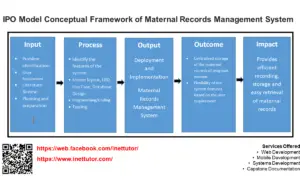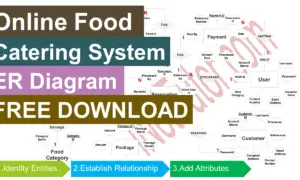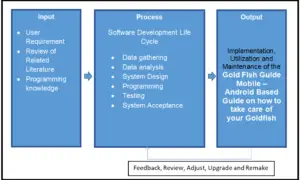Employee Performance Tracking and Analysis Entity Relationship Diagram
Introduction
Table of Contents
Employee Performance Tracking and Analysis is a critical domain for organizations aiming to optimize workforce efficiency and achieve business goals. By systematically monitoring employee performance, businesses can identify strengths, address weaknesses, and align individual contributions with organizational objectives. Effective data management in this domain ensures accurate tracking of metrics like productivity, attendance, and goal attainment, enabling data-driven decisions. This is where Entity Relationship Diagrams (ERDs) play a pivotal role. An ERD is a visual representation of a database’s structure, illustrating entities (objects like employees or departments), their attributes (e.g., employee ID or name), and relationships (e.g., an employee works in a department). It serves as a blueprint for designing robust databases, ensuring data integrity and scalability.
In the context of employee performance tracking, ERDs help organize complex data, such as employee records, performance reviews, and departmental metrics, into a structured format. They enable database designers to map out how data points interact, ensuring seamless querying and reporting. For instance, an ERD can clarify how performance scores relate to specific projects or how employee attendance impacts evaluations. The purpose of this post is to guide readers through the process of understanding and creating an ERD tailored for employee performance tracking. Whether you’re a database designer, developer, HR professional, or student learning data modeling, this post will provide a clear, step-by-step approach to building an effective ERD. By the end, you’ll understand how to translate business needs into a functional database design, addressing challenges like data redundancy and scalability. This guide assumes basic familiarity with databases but includes beginner-friendly explanations to ensure accessibility for all readers.
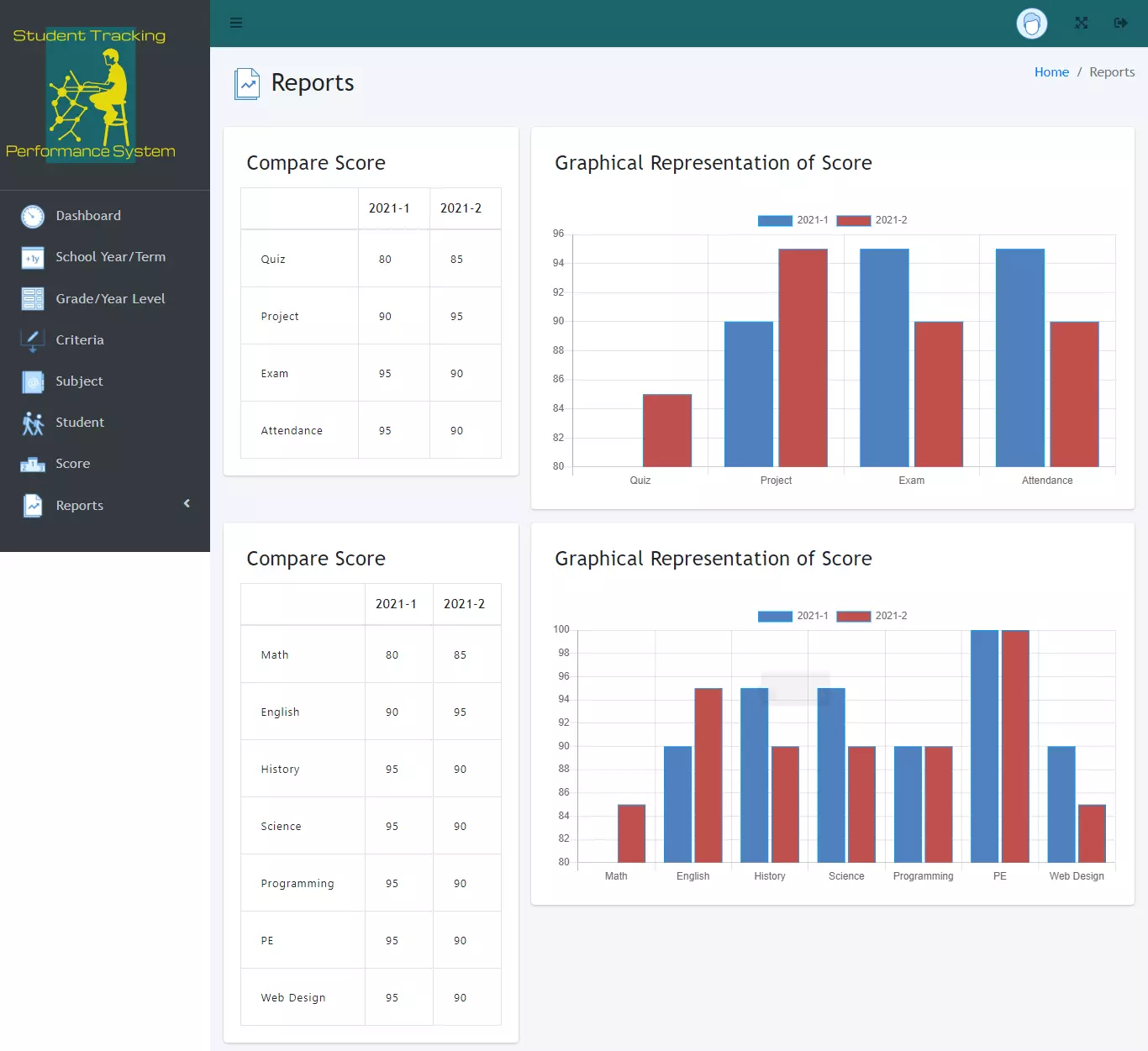
Overview of the Domain
Employee Performance Tracking and Analysis involves monitoring and evaluating employee contributions to improve productivity and organizational success. Key components include employees, departments, performance reviews, goals, projects, attendance records, and feedback. Each component generates data that must be stored, managed, and analyzed efficiently. For example, employees have personal details (name, ID, role), performance reviews include scores and comments, and projects track task assignments and completion rates. The processes involve recording performance metrics, generating reports, and linking employee data to organizational outcomes.
Data management challenges in this domain include ensuring data accuracy, handling large volumes of records, and maintaining relationships between entities. For instance, linking an employee to multiple projects or tracking performance over time requires careful database design to avoid duplication or inconsistency. ERDs address these challenges by defining clear entities, attributes, and relationships, ensuring data is normalized and queryable. Without an ERD, organizations risk fragmented data, making it difficult to generate insights or comply with regulations like GDPR for employee data.
Consider a small tech startup as a real-world example. The HR team tracks employee performance to determine bonuses and promotions. They need a system to store employee details, project assignments, attendance, and quarterly reviews. An ERD helps design a database that connects employees to their departments, tracks their performance scores, and links them to specific projects. This ensures HR can generate reports, such as identifying top performers or departments with low productivity, without manual data aggregation. By addressing these challenges, ERDs enable scalable, efficient data management for performance tracking.
Key Concepts of ER Diagrams
An Entity Relationship Diagram (ERD) is a foundational tool in database design, visually representing entities, attributes, and relationships. Entities are objects like Employee, Department, or Performance Review, represented as rectangles. Attributes are properties of entities (e.g., Employee: ID, Name, HireDate), shown as ovals or listed within entities. Relationships, depicted as diamonds or lines, describe how entities interact (e.g., Employee BELONGS_TO Department). Primary keys uniquely identify each entity instance (e.g., EmployeeID), while foreign keys link entities (e.g., DepartmentID in the Employee table). Cardinality defines the nature of relationships, such as one-to-many (one department has many employees) or many-to-many (employees work on multiple projects).
In employee performance tracking, these concepts are applied to model complex interactions. For example, the Employee entity might have attributes like EmployeeID (primary key), Name, and Role. The Performance Review entity could include ReviewID (primary key), Score, and ReviewDate, with a foreign key (EmployeeID) linking it to Employee. Relationships are critical: an Employee WORKS_ON Projects, and a Project IS_ASSIGNED to multiple Employees, forming a many-to-many relationship requiring a junction table (e.g., EmployeeProject). Cardinality ensures constraints, like one Employee having multiple Reviews but one Review belonging to one Employee.
Here’s a simple visual example: Imagine an Employee entity (rectangle) with attributes EmployeeID (primary key), Name, and HireDate (listed inside). A line connects Employee to Department, labeled “BELONGS_TO,” indicating a one-to-many relationship (one Department has many Employees). This clarity helps designers ensure data integrity and efficient querying. By applying these concepts, ERDs for employee performance tracking create a structured, scalable database that supports HR analytics and reporting.
Designing the ER Diagram for Employee Performance Tracking
Creating an ERD for Employee Performance Tracking involves a structured approach to ensure all data needs are met. Here’s a step-by-step guide:
Step 1: Identify Entities
Key entities include:
- Employee: Represents individuals in the organization.
- Department: Organizational units employees belong to.
- PerformanceReview: Records of employee evaluations.
- Project: Tasks or initiatives employees work on.
- Goal: Specific objectives assigned to employees.
- Attendance: Tracks employee presence.
- Feedback: Comments from managers or peers.
- Role: Job titles or positions.
- Skill: Employee competencies.
- Training: Courses or certifications employees complete.
Step 2: Define Attributes
Each entity has specific attributes:
- Employee: EmployeeID (PK), Name, Email, HireDate, RoleID (FK).
- Department: DepartmentID (PK), Name, ManagerID (FK).
- PerformanceReview: ReviewID (PK), EmployeeID (FK), Score, ReviewDate, Comments.
- Project: ProjectID (PK), Name, StartDate, EndDate.
- Goal: GoalID (PK), EmployeeID (FK), Description, Deadline, Status.
- Attendance: AttendanceID (PK), EmployeeID (FK), Date, Status.
- Feedback: FeedbackID (PK), EmployeeID (FK), ReviewerID (FK), Comments, Date.
- Role: RoleID (PK), Title, Description.
- Skill: SkillID (PK), Name, Description.
- Training: TrainingID (PK), EmployeeID (FK), SkillID (FK), CompletionDate.
Step 3: Establish Relationships
- Employee BELONGS_TO Department: One department has many employees (1:N).
- Employee HAS PerformanceReview: One employee has multiple reviews (1:N).
- Employee WORKS_ON Project: Many employees work on many projects (M:N), requiring a junction table (EmployeeProject).
- Employee ASSIGNED Goal: One employee has multiple goals (1:N).
- Employee HAS Attendance: One employee has multiple attendance records (1:N).
- Employee RECEIVES Feedback: One employee receives multiple feedback entries (1:N).
- Employee HAS Role: One employee has one role (1:1).
- Employee POSSESSES Skill: Many employees have many skills (M:N), requiring a junction table (EmployeeSkill).
- Employee COMPLETES Training: One employee completes multiple trainings (1:N).
- Training TEACHES Skill: One training covers one skill (1:1).
Step 4: Specify Constraints
Primary keys (e.g., EmployeeID, DepartmentID) ensure uniqueness. Foreign keys (e.g., EmployeeID in PerformanceReview) link entities. Cardinality constraints, like one-to-many or many-to-many, define data relationships. For example, EmployeeProject junction table has composite keys (EmployeeID, ProjectID) to resolve the M:N relationship.
Textual Description
The ERD includes 10 entities, with Employee as the central entity connected to Department, PerformanceReview, Project, Goal, Attendance, Feedback, Role, Skill, and Training. Junction tables (EmployeeProject, EmployeeSkill) handle M:N relationships. Each entity has a primary key, and foreign keys ensure referential integrity. The design ensures scalability and minimizes redundancy.
ER Diagram Example
Below is a detailed ERD for Employee Performance Tracking, designed to ensure clarity and functionality. The diagram can be visualized using tools like Lucidchart or Draw.io, but here’s a comprehensive textual walkthrough for clarity.
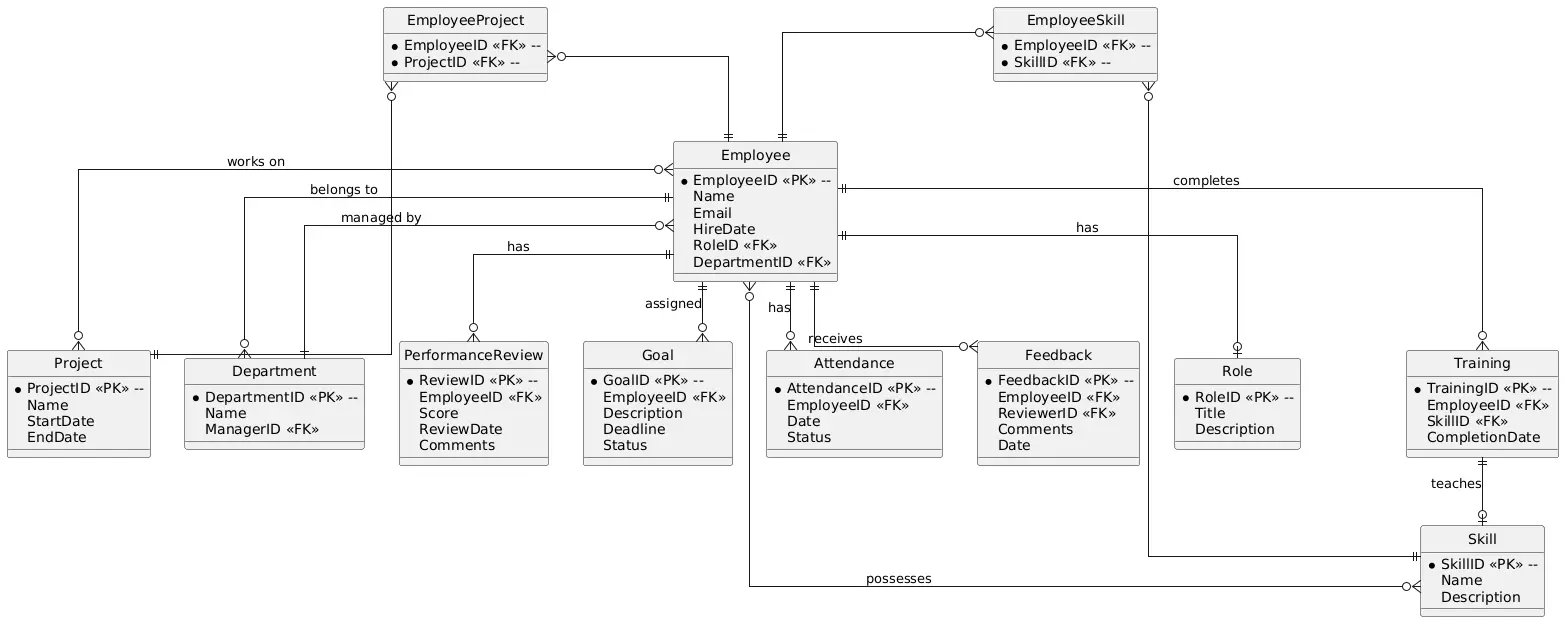
Entities and Attributes:
- Employee: EmployeeID (PK), Name, Email, HireDate, RoleID (FK).
- Department: DepartmentID (PK), Name, ManagerID (FK references Employee).
- PerformanceReview: ReviewID (PK), EmployeeID (FK), Score, ReviewDate, Comments.
- Project: ProjectID (PK), Name, StartDate, EndDate.
- Goal: GoalID (PK), EmployeeID (FK), Description, Deadline, Status.
- Attendance: AttendanceID (PK), EmployeeID (FK), Date, Status.
- Feedback: FeedbackID (PK), EmployeeID (FK), ReviewerID (FK references Employee), Comments, Date.
- Role: RoleID (PK), Title, Description.
- Skill: SkillID (PK), Name, Description.
- Training: TrainingID (PK), EmployeeID (FK), SkillID (FK), CompletionDate.
- EmployeeProject (junction): EmployeeID (FK), ProjectID (FK).
- EmployeeSkill (junction): EmployeeID (FK), SkillID (FK).
Relationships:
- Employee BELONGS_TO Department: One-to-many, with DepartmentID as a foreign key in Employee.
- Employee HAS PerformanceReview: One-to-many, linking via EmployeeID.
- Employee WORKS_ON Project: Many-to-many, resolved by EmployeeProject junction table.
- Employee ASSIGNED Goal: One-to-many, via EmployeeID.
- Employee HAS Attendance: One-to-many, via EmployeeID.
- Employee RECEIVES Feedback: One-to-many, with EmployeeID and ReviewerID (self-referencing Employee).
- Employee HAS Role: One-to-one, via RoleID.
- Employee POSSESSES Skill: Many-to-many, resolved by EmployeeSkill junction table.
- Employee COMPLETES Training: One-to-many, via EmployeeID.
- Training TEACHES Skill: One-to-one, via SkillID.
Diagram Walkthrough:
The ERD centers on the Employee entity, connecting to Department (1:N), Role (1:1), and multiple entities like PerformanceReview, Goal, Attendance, and Feedback (all 1:N). The many-to-many relationships (Employee-Project, Employee-Skill) use junction tables to ensure data integrity. For example, EmployeeProject links EmployeeID and ProjectID, allowing queries like “Which employees worked on Project X?” Domain-specific nuances include tracking performance scores in PerformanceReview, which supports HR analytics, and Attendance, which monitors employee reliability. The Feedback entity allows peer or manager comments, critical for qualitative analysis. Training and Skill entities ensure employee development is tracked, linking certifications to specific competencies.
This ERD ensures scalability, supports complex queries (e.g., average performance score per department), and accommodates future expansions like adding reward systems. Tools like Draw.io can render this diagram with entities as rectangles, attributes listed inside, and relationships as labeled lines with cardinality notations.
PlantUML Script for Employee Performance Tracking ERD
@startuml
' hide the spot
hide circle
' avoid problems with angled crows feet
skinparam linetype ortho
entity "Employee" {
* EmployeeID <<PK>> --
Name
Email
HireDate
RoleID <<FK>>
DepartmentID <<FK>>
}
entity "Department" {
* DepartmentID <<PK>> --
Name
ManagerID <<FK>>
}
entity "PerformanceReview" {
* ReviewID <<PK>> --
EmployeeID <<FK>>
Score
ReviewDate
Comments
}
entity "Project" {
* ProjectID <<PK>> --
Name
StartDate
EndDate
}
entity "Goal" {
* GoalID <<PK>> --
EmployeeID <<FK>>
Description
Deadline
Status
}
entity "Attendance" {
* AttendanceID <<PK>> --
EmployeeID <<FK>>
Date
Status
}
entity "Feedback" {
* FeedbackID <<PK>> --
EmployeeID <<FK>>
ReviewerID <<FK>>
Comments
Date
}
entity "Role" {
* RoleID <<PK>> --
Title
Description
}
entity "Skill" {
* SkillID <<PK>> --
Name
Description
}
entity "Training" {
* TrainingID <<PK>> --
EmployeeID <<FK>>
SkillID <<FK>>
CompletionDate
}
entity "EmployeeProject" {
* EmployeeID <<FK>> --
* ProjectID <<FK>> --
}
entity "EmployeeSkill" {
* EmployeeID <<FK>> --
* SkillID <<FK>> --
}
Employee ||--o{ Department : "belongs to"
Employee ||--o{ PerformanceReview : "has"
Employee }o--o{ Project : "works on"
Employee ||--o{ Goal : "assigned"
Employee ||--o{ Attendance : "has"
Employee ||--o{ Feedback : "receives"
Employee ||--o| Role : "has"
Employee }o--o{ Skill : "possesses"
Employee ||--o{ Training : "completes"
Training ||--o| Skill : "teaches"
EmployeeProject }o--|| Employee
EmployeeProject }o--|| Project
EmployeeSkill }o--|| Employee
EmployeeSkill }o--|| Skill
Department ||--o{ Employee : "managed by"
@enduml
Notes: The skinparam linetype ortho ensures orthogonal lines to avoid intersections. The diagram includes 10 entities plus two junction tables (EmployeeProject, EmployeeSkill) for M:N relationships. All entities are connected, with clear relationships and labeled cardinalities.
Best Practices for Employee Performance Tracking ER Diagrams
Designing effective ERDs for Employee Performance Tracking requires careful planning to ensure scalability, clarity, and efficiency. Here are key best practices:
- Normalize Data: Normalize the database to at least the third normal form (3NF) to eliminate redundancy. For example, store Role details in a separate Role table rather than repeating titles in the Employee table. This reduces storage needs and ensures consistency.
- Use Clear Naming Conventions: Use descriptive, consistent names for entities and attributes (e.g., EmployeeID, not ID). Label relationships clearly (e.g., “works on” for Employee-Project) to improve readability.
- Define Cardinality Precisely: Specify whether relationships are one-to-one, one-to-many, or many-to-many. For instance, Employee to Department is one-to-many, but Employee to Project is many-to-many, requiring a junction table.
- Incorporate Domain-Specific Needs: Include entities like Feedback or Training to capture qualitative and developmental data, critical for performance analysis. Ensure attributes like Score in PerformanceReview support analytics.
- Plan for Scalability: Design the ERD to handle future growth. For example, include entities like Skill or Training to accommodate employee development programs as the organization expands.
- Use Constraints Effectively: Enforce primary and foreign keys to maintain referential integrity. For example, EmployeeID in PerformanceReview ensures reviews link to valid employees.
Common Pitfalls to Avoid:
- Overcomplicating Relationships: Avoid unnecessary entities or relationships. For example, don’t create separate entities for every performance metric if a single PerformanceReview entity suffices.
- Ignoring Data Privacy: Employee data is sensitive. Ensure the ERD supports compliance with regulations like GDPR by minimizing unnecessary personal data storage.
- Neglecting Junction Tables: Many-to-many relationships (e.g., Employee-Skill) require junction tables like EmployeeSkill to avoid data duplication.
Recommended Tools:
- MySQL Workbench: Offers robust ERD design with exportable SQL scripts.
- Lucidchart: User-friendly for collaborative diagramming.
- Draw.io: Free, integrates with cloud platforms.
- ERDPlus: Simple, web-based, and beginner-friendly.
By following these practices, your ERD will be efficient, scalable, and aligned with the needs of employee performance tracking, enabling seamless data management and reporting.
Real-World Applications
An ERD for Employee Performance Tracking translates directly into real-world database systems that power HR software. For example, the ERD described earlier supports a database for tools like Workday or BambooHR, which organizations use to manage employee performance. The Employee entity stores personal details, while PerformanceReview and Goal entities enable tracking of evaluations and objectives. This structure allows HR teams to generate reports, such as identifying top performers or departments needing improvement, with simple SQL queries.
In industries like tech, finance, or healthcare, such ERDs are critical. A tech company might use the database to correlate project completion rates (Project entity) with performance scores (PerformanceReview) to determine bonuses. In healthcare, Attendance and Training entities ensure staff compliance with certifications, vital for regulatory audits. The Feedback entity supports 360-degree reviews, common in consulting firms, by storing peer and manager comments.
Consider a mid-sized retail chain as a case study. Their HR system, built on an ERD like the one described, tracks employee sales performance (via PerformanceReview), attendance (Attendance), and training completion (Training). The database links employees to departments (e.g., Sales, Logistics) and projects (e.g., store launches). Queries can reveal insights like which employees consistently meet sales goals or which departments have high absenteeism, aiding strategic decisions like staffing or training investments.
Tools like SAP SuccessFactors or Oracle HCM rely on similar ERD structures to manage employee data at scale. These platforms use the database to automate performance reviews, track goal progress, and ensure compliance with labor laws. The ERD’s junction tables (e.g., EmployeeProject) enable flexible reporting, such as identifying employees working across multiple projects without data duplication.
By translating the ERD into a relational database, organizations can integrate it with analytics tools like Tableau for visualizing performance trends or Power BI for predictive analytics. This supports data-driven HR strategies, such as identifying skill gaps (via Skill and Training entities) or optimizing workforce allocation. The ERD’s design ensures scalability, allowing the database to handle thousands of employees while maintaining performance and integrity.
Conclusion
Employee Performance Tracking and Analysis ERDs simplify complex data modeling by providing a clear, structured blueprint for database design. This post explored how to create an ERD tailored to this domain, covering entity identification, attribute definition, relationship establishment, and constraint specification. Key entities like Employee, Department, PerformanceReview, and Project, along with junction tables for many-to-many relationships, ensure a robust, scalable database. The ERD addresses challenges like data redundancy and query efficiency, enabling organizations to track performance metrics, generate reports, and comply with regulations.
By following the step-by-step design process, readers can create ERDs that support HR systems, from small startups to large enterprises. The PlantUML script provided offers a practical way to visualize the ERD, while best practices like normalization and clear naming ensure long-term usability. Real-world applications, such as HR platforms like Workday or SAP SuccessFactors, demonstrate how ERDs translate into functional databases that drive business decisions.
We encourage readers to experiment with creating their own ERD for employee performance tracking or explore related domains like payroll or recruitment. Tools like MySQL Workbench or Lucidchart make the process accessible, even for beginners. If you’re new to database design, start with a simple entity like Employee and gradually add relationships. For seasoned designers, consider extending the ERD to include advanced features like reward systems or predictive analytics.
We’d love to hear your feedback! Share your thoughts in the comments, or let us know if you’ve applied these concepts to your own projects. For further learning, check out our next post in the series on optimizing ERDs for scalability or explore resources like the MySQL documentation or online courses on database design. Visit our blog for more guides on data modeling and database management. Start designing your ERD today and unlock the power of structured data for employee performance tracking!
You may visit our Facebook page for more information, inquiries, and comments. Please subscribe also to our YouTube Channel to receive free capstone projects resources and computer programming tutorials.
Hire our team to do the project.