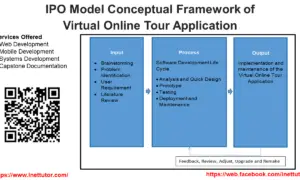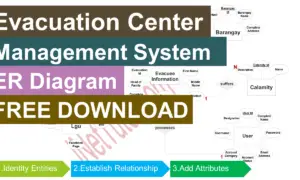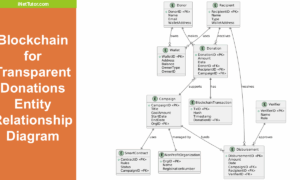Construction Accounting and Job Costing System Entity Relationship Diagram
Introduction
Table of Contents
- Introduction
- Overview of the Domain
- Key Concepts of ER Diagrams
- Designing the ER Diagram for Construction Accounting and Job Costing
- ER Diagram Example
- PlantUML Script for Construction Accounting and Job Costing System ERD
- Best Practices for Construction Accounting ER Diagrams
- Real-World Applications
- Conclusion
Construction accounting and job costing systems are critical for managing financial data in the construction industry, where projects vary in scope, cost, and complexity. These systems track expenses, labor, materials, and overheads, ensuring accurate budgeting and profitability analysis. Effective data management is essential to streamline operations, avoid cost overruns, and maintain compliance with financial regulations. However, the complexity of construction projects—spanning multiple stakeholders, contracts, and timelines—poses significant challenges for organizing and accessing data efficiently.
An Entity Relationship Diagram (ERD) is a visual tool used to design and model databases by illustrating entities (objects like projects or employees), their attributes (e.g., project ID or employee name), and relationships (e.g., an employee works on a project). ERDs provide a blueprint for constructing relational databases, ensuring data integrity, scalability, and ease of querying. In construction accounting, an ERD helps organize data for job costing, enabling firms to track costs per project, allocate resources, and generate financial reports seamlessly.
This post aims to guide readers through the process of understanding and creating an ERD for a construction accounting and job costing system. Whether you’re a database designer tasked with building a robust system, a developer integrating accounting software, a student learning database design, or a construction manager exploring data solutions, this guide offers practical insights. We’ll cover the domain’s key components, ERD fundamentals, a step-by-step design process, a complete ERD example with a PlantUML script, best practices, and real-world applications. By the end, you’ll have a clear roadmap to model a database that supports construction accounting and job costing efficiently.
The construction industry demands precision in financial tracking, and a well-designed ERD can simplify complex data relationships, reduce errors, and enhance decision-making. Let’s dive into the world of construction accounting and explore how ERDs can transform data management for this dynamic field.
Overview of the Domain
Construction accounting and job costing systems manage financial and operational data for construction projects. Unlike general accounting, construction accounting focuses on project-specific costs, such as labor, materials, equipment, and subcontractor fees. Job costing tracks expenses for individual projects, ensuring accurate budgeting, cost allocation, and profitability analysis. Key components include:
- Projects: Central to the system, each project has a unique ID, budget, timeline, and scope.
- Employees: Workers assigned to projects, with details like wages and hours worked.
- Materials: Items used in construction, tracked by cost, quantity, and supplier.
- Equipment: Machinery or tools, with rental or purchase costs and usage logs.
- Subcontractors: External firms hired for specialized tasks, with contracts and payment schedules.
- Vendors: Suppliers providing materials or services, linked to purchase orders.
- Cost Codes: Standardized categories (e.g., plumbing, electrical) for classifying expenses.
- Invoices: Bills issued to clients or received from vendors.
- Payments: Transactions for vendor bills, employee wages, or client payments.
- Clients: Individuals or companies commissioning projects.
Data management challenges in this domain include handling large volumes of transactional data, ensuring accurate cost allocation across projects, and maintaining real-time updates for ongoing jobs. For example, mismanaging material costs or failing to track subcontractor payments can lead to budget overruns. Additionally, regulatory compliance (e.g., tax reporting) requires precise data organization.
Consider a small construction firm managing a residential building project. The firm needs to track labor costs for carpenters, material costs for concrete, and equipment rental fees for cranes. Without a structured database, reconciling these costs across multiple projects becomes chaotic. An ERD addresses this by defining clear relationships, such as linking employees to projects or materials to cost codes, enabling efficient querying and reporting.
By modeling these components in an ERD, firms can create a database that supports real-time cost tracking, financial reporting, and decision-making, ultimately improving project outcomes and profitability.
Key Concepts of ER Diagrams
An Entity Relationship Diagram (ERD) is a foundational tool in database design, visually representing a system’s data structure. Its core components include:
- Entities: Objects or tables, such as Project or Employee in a construction accounting system.
- Attributes: Properties of entities, like Project ID, Employee Name, or Material Cost.
- Relationships: Connections between entities, such as an Employee ASSIGNED_TO a Project.
- Primary Keys: Unique identifiers for entities (e.g., ProjectID).
- Foreign Keys: Attributes linking entities (e.g., ProjectID in the Employee table to reference a Project).
In construction accounting, entities represent key components like Projects, Employees, and Materials. Attributes capture details, such as a Project’s Budget or an Employee’s Hourly Rate. Relationships define interactions, like a Project USING Materials or an Employee WORKING_ON a Project. Primary keys ensure each entity is uniquely identifiable, while foreign keys establish connections, such as linking a Payment to an Invoice.
For example, consider a simple ERD with one entity, “Project,” and its attributes:
- Project (Entity)
- ProjectID (Primary Key)
- ProjectName
- Budget
- StartDate
A relationship might connect “Project” to “Employee,” where an Employee is ASSIGNED_TO a Project. This relationship uses a foreign key (ProjectID) in the Employee table to reference the Project table, with cardinality indicating one Project can have many Employees (one-to-many).
Here’s a basic textual representation of this ERD:
[Project] -- ASSIGNED_TO --> [Employee] Project: ProjectID (PK), ProjectName, Budget Employee: EmployeeID (PK), ProjectID (FK), Name
This structure ensures data integrity and supports queries like “List all employees on Project X.” In construction accounting, ERDs are critical for modeling complex relationships, such as tracking material usage across multiple projects or linking invoices to clients, enabling efficient data retrieval and reporting.
Designing the ER Diagram for Construction Accounting and Job Costing
Creating an ERD for a construction accounting and job costing system involves a structured approach. Here’s a step-by-step guide:
Step 1: Identify Entities
Key entities include:
- Project
- Employee
- Material
- Equipment
- Subcontractor
- Vendor
- Client
- Invoice
- Payment
- CostCode
Step 2: Define Attributes
Each entity has specific attributes:
- Project: ProjectID (PK), ProjectName, Budget, StartDate, EndDate, ClientID (FK)
- Employee: EmployeeID (PK), ProjectID (FK), Name, HourlyRate, HoursWorked
- Material: MaterialID (PK), ProjectID (FK), CostCodeID (FK), Name, Quantity, UnitCost
- Equipment: EquipmentID (PK), ProjectID (FK), Name, RentalCost, UsageHours
- Subcontractor: SubcontractorID (PK), ProjectID (FK), Name, ContractAmount
- Vendor: VendorID (PK), Name, ContactInfo
- Client: ClientID (PK), Name, Address, ContactInfo
- Invoice: InvoiceID (PK), ProjectID (FK), ClientID (FK), Amount, IssueDate
- Payment: PaymentID (PK), InvoiceID (FK), VendorID (FK), Amount, PaymentDate
- CostCode: CostCodeID (PK), CodeName, Description
Step 3: Establish Relationships
Relationships connect entities:
- Project HAS Employee (one-to-many)
- Project USES Material (one-to-many)
- Project RENTS Equipment (one-to-many)
- Project HIRES Subcontractor (one-to-many)
- Project BELONGS_TO Client (many-to-one)
- Project GENERATES Invoice (one-to-many)
- Invoice RECEIVES Payment (one-to-many)
- Material CLASSIFIED_BY CostCode (many-to-one)
- Vendor SUPPLIES Material (one-to-many)
- Payment MADE_TO Vendor (many-to-one)
Step 4: Specify Constraints
- Primary Keys: Unique identifiers (e.g., ProjectID, EmployeeID).
- Foreign Keys: Link entities (e.g., ProjectID in Employee references Project).
- Cardinality: One-to-many (e.g., one Project, many Employees) or many-to-one (e.g., many Projects, one Client).
Textual ERD Description: The ERD centers on the Project entity, linked to Employee, Material, Equipment, and Subcontractor for job costing. Projects belong to Clients and generate Invoices, which receive Payments. Materials are classified by CostCodes and supplied by Vendors. Payments are made to Vendors. This structure ensures accurate cost tracking and financial reporting.
ER Diagram Example
Below is a comprehensive ERD for a construction accounting and job costing system, described textually and accompanied by a PlantUML script. The diagram includes 10 entities, their attributes, relationships, and constraints, ensuring no line intersections for clarity.
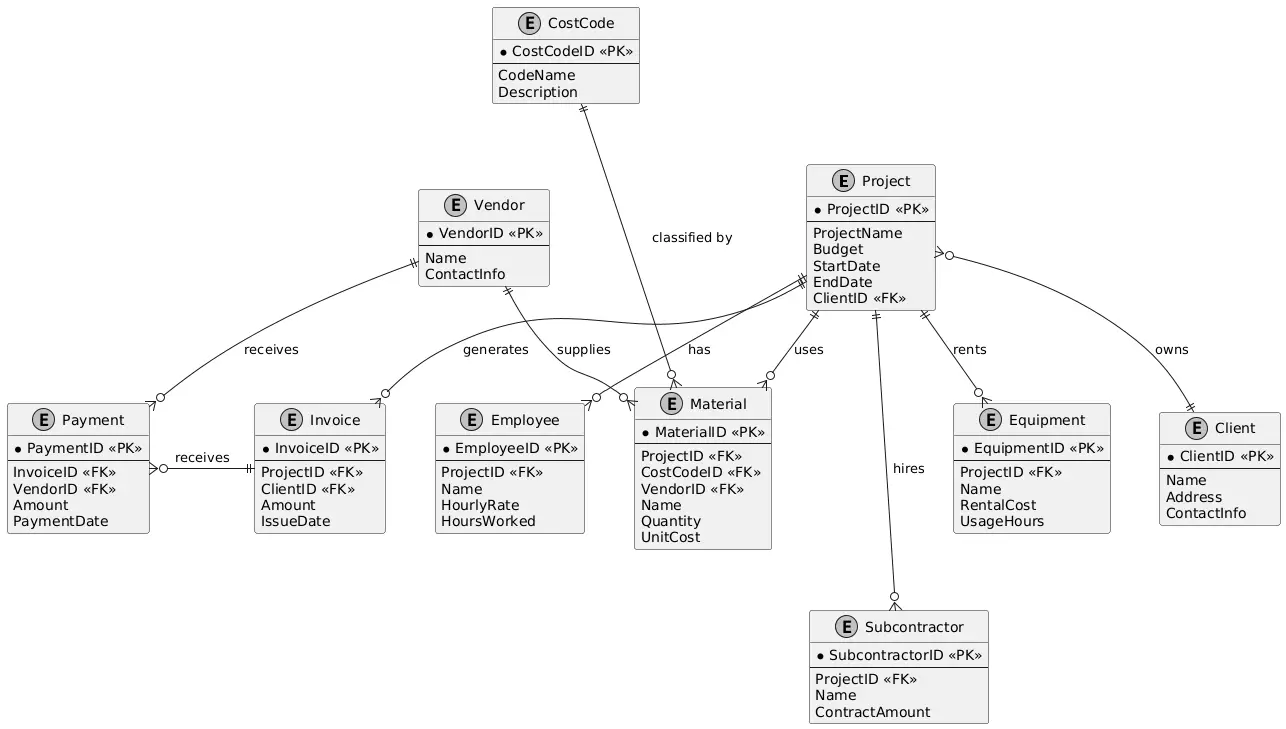
Textual Walkthrough:
- Project: Tracks project details (ProjectID, ProjectName, Budget). Links to Client (BELONGS_TO), Employee (HAS), Material (USES), Equipment (RENTS), Subcontractor (HIRES), and Invoice (GENERATES).
- Employee: Stores worker data (EmployeeID, Name, HourlyRate). Linked to Project via ProjectID (FK).
- Material: Records items (MaterialID, Name, Quantity). Connected to Project, CostCode (CLASSIFIED_BY), and Vendor (SUPPLIED_BY).
- Equipment: Tracks machinery (EquipmentID, Name, RentalCost). Linked to Project.
- Subcontractor: Manages external firms (SubcontractorID, Name). Connected to Project.
- Vendor: Stores supplier info (VendorID, Name). Supplies Materials and receives Payments.
- Client: Holds client data (ClientID, Name). Owns Projects and receives Invoices.
- Invoice: Tracks bills (InvoiceID, Amount). Linked to Project and Client; receives Payments.
- Payment: Records transactions (PaymentID, Amount). Linked to Invoice and Vendor.
- CostCode: Categorizes costs (CostCodeID, CodeName). Classifies Materials.
Domain Nuances:
- Job costing relies on CostCodes to allocate expenses accurately (e.g., “Concrete” vs. “Electrical”).
- Invoices track client billing, while Payments handle both client receipts and vendor payouts.
- Material tracking ensures inventory aligns with project budgets.
PlantUML Script for Construction Accounting and Job Costing System ERD
This script generates a clear ERD with no intersecting lines, using PlantUML’s layout controls (ranksep, nodesep, and hidden edges).
@startuml
' Avoid line intersections with layout control
skinparam monochrome true
skinparam ranksep 60
skinparam nodesep 50
' Entities
entity "Project" {
* ProjectID <<PK>>
--
ProjectName
Budget
StartDate
EndDate
ClientID <<FK>>
}
entity "Employee" {
* EmployeeID <<PK>>
--
ProjectID <<FK>>
Name
HourlyRate
HoursWorked
}
entity "Material" {
* MaterialID <<PK>>
--
ProjectID <<FK>>
CostCodeID <<FK>>
VendorID <<FK>>
Name
Quantity
UnitCost
}
entity "Equipment" {
* EquipmentID <<PK>>
--
ProjectID <<FK>>
Name
RentalCost
UsageHours
}
entity "Subcontractor" {
* SubcontractorID <<PK>>
--
ProjectID <<FK>>
Name
ContractAmount
}
entity "Vendor" {
* VendorID <<PK>>
--
Name
ContactInfo
}
entity "Client" {
* ClientID <<PK>>
--
Name
Address
ContactInfo
}
entity "Invoice" {
* InvoiceID <<PK>>
--
ProjectID <<FK>>
ClientID <<FK>>
Amount
IssueDate
}
entity "Payment" {
* PaymentID <<PK>>
--
InvoiceID <<FK>>
VendorID <<FK>>
Amount
PaymentDate
}
entity "CostCode" {
* CostCodeID <<PK>>
--
CodeName
Description
}
' Relationships
Project ||--o{ Employee : "has"
Project ||--o{ Material : "uses"
Project ||--o{ Equipment : "rents"
Project ||--o{ Subcontractor : "hires"
Client ||--o{ Project : "owns"
Project ||--o{ Invoice : "generates"
Invoice ||--o{ Payment : "receives"
Material }o--|| CostCode : "classified by"
Vendor ||--o{ Material : "supplies"
Vendor ||--o{ Payment : "receives"
' Layout to avoid intersections
Project -[hidden]down- Client
Employee -[hidden]right- Material
Equipment -[hidden]down- Subcontractor
Invoice -[hidden]left- Payment
Vendor -[hidden]up- CostCode
@enduml
Best Practices for Construction Accounting ER Diagrams
Designing effective ERDs for construction accounting and job costing systems requires careful planning to ensure scalability, clarity, and efficiency. Here are key best practices:
- Normalize Data: Use normalization to eliminate redundancy. For example, store Vendor details in a separate table rather than repeating them in Material records. This reduces storage needs and ensures consistency.
- Use Descriptive Naming: Choose clear, domain-specific names for entities and attributes (e.g., “CostCode” instead of “Category”). This improves readability for construction managers and developers.
- Define Clear Relationships: Specify cardinality and constraints explicitly. For instance, ensure a Project can have multiple Employees (one-to-many) but only one Client (many-to-one).
- Incorporate Cost Codes: Construction accounting relies on cost codes for expense categorization. Include a CostCode entity to classify Materials and other costs, enabling detailed job costing reports.
- Plan for Scalability: Design the ERD to handle large projects and multiple simultaneous jobs. Use indexes on frequently queried fields like ProjectID or InvoiceID to optimize performance.
- Validate with Stakeholders: Collaborate with construction accountants and project managers to ensure the ERD meets real-world needs, such as tracking subcontractor payments or client invoices.
Common Pitfalls to Avoid:
- Overcomplicating Relationships: Avoid unnecessary many-to-many relationships. For example, instead of directly linking Employees to Materials, connect them through Projects to reflect workflow.
- Ignoring Constraints: Failing to define primary and foreign keys can lead to data integrity issues, such as orphaned Employee records not tied to a Project.
- Neglecting Future Needs: Design with flexibility in mind. For instance, include attributes for future tax regulations or additional cost categories.
Recommended Tools:
- MySQL Workbench: Offers robust ERD design and database generation.
- Lucidchart: User-friendly for collaborative diagramming.
- Draw.io: Free, integrates with cloud storage for easy sharing.
- ERDPlus: Simple tool for beginners, with export options.
By following these practices, you can create an ERD that supports efficient data management, accurate job costing, and seamless integration with construction accounting software.
Real-World Applications
An ERD for a construction accounting and job costing system translates directly into a relational database that powers real-world applications. For example, the ERD described above can support a database for construction management software like Procore or Buildertrend, enabling firms to track project costs, generate invoices, and manage vendor payments.
In practice, the ERD’s Project entity becomes a table storing project details, linked to Employee, Material, and Equipment tables for cost tracking. The CostCode entity allows accountants to categorize expenses (e.g., “Plumbing” or “Carpentry”), generating reports on budget adherence. The Invoice and Payment entities streamline billing and cash flow management, ensuring timely client payments and vendor settlements. This structure supports queries like “What are the total material costs for Project X?” or “Which employees worked on Project Y?”
Industries relying on such ERDs include:
- Construction Firms: Use databases to manage residential, commercial, or infrastructure projects.
- Accounting Software Providers: Tools like QuickBooks Contractor or Sage 300 Construction integrate similar database designs.
- Project Management Platforms: Procore and PlanGrid use relational databases to track costs and schedules.
A real-world example is a mid-sized construction firm using a custom database built from an ERD to manage multiple projects. The database tracks labor costs for employees, material purchases from vendors, and equipment rentals, ensuring accurate job costing. When a client requests an invoice, the system queries the Invoice and Project tables to generate a detailed bill. Similarly, the Payment table helps accountants reconcile vendor payments, avoiding delays that could disrupt supply chains.
Case studies, like those from Procore, show how structured databases reduce cost overruns by providing real-time financial insights. For instance, a contractor using a Procore database identified overspending on materials early, adjusting orders to stay within budget. Such applications highlight the ERD’s role in transforming complex construction data into actionable insights.
Conclusion
Designing an Entity Relationship Diagram for a construction accounting and job costing system simplifies data modeling by organizing complex relationships between projects, employees, materials, and finances. This post explored the domain’s key components, ERD fundamentals, a step-by-step design process, a complete ERD example with a PlantUML script, best practices, and real-world applications. By mapping entities like Project, Employee, and Invoice, and defining their relationships, an ERD ensures data integrity, scalability, and efficient querying, addressing challenges like cost tracking and financial reporting.
Key takeaways include the importance of normalization, clear naming, and stakeholder validation to create a robust ERD. Avoiding pitfalls like overcomplicated relationships ensures the diagram remains practical. Tools like MySQL Workbench and Lucidchart make the design process accessible, while real-world applications in tools like Procore demonstrate the ERD’s impact on construction management.
We encourage readers to try creating their own ERD for a construction accounting system or explore related domains like project management or real estate. Experiment with PlantUML to visualize your design, or use the provided script as a starting point. Share your feedback in the comments, let us know how you applied these concepts, or suggest topics for future posts. For more database design insights, check out our next post on e-commerce ERDs or visit resources like the MySQL documentation or Lucidchart’s ERD guides. Start modeling your construction accounting database today and take control of your project data!
You may visit our Facebook page for more information, inquiries, and comments. Please subscribe also to our YouTube Channel to receive free capstone projects resources and computer programming tutorials.
Hire our team to do the project.