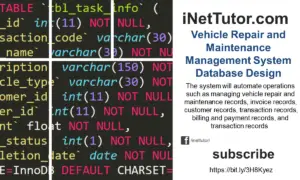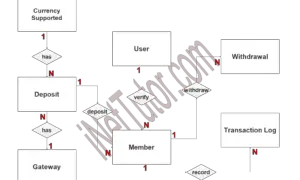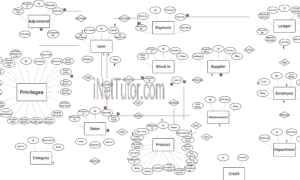Blockchain-Based Smart Legal Contracts Use Case Diagram
Introduction
Table of Contents
Ever started an IT project and felt overwhelmed by the sheer number of requirements and interactions? You’re not alone. Whether you’re building a payroll system, a blockchain-based platform, or a mobile app, planning how users interact with your system is crucial. That’s where use case diagrams come in.
Use case diagrams are visual tools that map out how users (called actors) interact with a system to achieve specific goals. Think of them as the blueprint of user actions in your project. For IT students and developers, they offer a simple yet powerful way to understand the scope of a system, pinpoint user needs, and identify key features before a single line of code is written.
In this blog post, we’ll focus on a unique yet increasingly relevant application: a Blockchain-Based Smart Legal Contracts System. This type of system automates legal agreements through smart contracts on the blockchain. It involves multiple stakeholders such as clients, lawyers, and administrators, all with different goals and interactions. Visualizing these roles using a use case diagram helps clarify how each user contributes to the legal workflow.
The purpose of this post is to walk you through the process of creating a use case diagram specifically for this system. We’ll break down its components, define the actors and their goals, and generate a full PlantUML script for visualization.
Here’s what to expect:
- A beginner-friendly explanation of use case diagram basics.
- A real-world example tailored to blockchain-based legal contracts.
- A step-by-step PlantUML script with clear formatting.
- Best practices for diagram creation.
Whether you’re a student, a developer, or a project manager, this guide will help you visualize system design efficiently. Let’s dive in and make your IT project planning smarter and more visual!
Understanding Use Case Diagrams
A use case diagram shows how users interact with a system. It outlines what a system does from a user’s perspective, not how it does it. These diagrams use simple visuals to communicate important information clearly and quickly.
Let’s break down the key components:
- Actors – Represent users or systems that interact with your system. These are drawn as stick figures.
- Use Cases – These are the tasks or actions the actor performs, shown as ovals.
- System Boundary – This box defines what is inside the system and what’s external.
Example:
Imagine an online legal contract system:
- Actor: Client
- Use Case: “Create Contract”
- The system helps the client complete that action.
UML Basics:
- Stick figures = Actors
- Ovals = Use Cases
- Rectangle = System Boundary
- Arrows = Interaction or communication
Use case diagrams are part of the Unified Modeling Language (UML) standard. You use them early in a project to define user requirements and build clarity among stakeholders.
So, why use one for a blockchain-based smart legal contract system?
- Multiple Users: Clients, legal consultants, and admins all have distinct goals.
- Complex Workflows: Blockchain features like contract verification or status tracking benefit from visual planning.
- Improved Communication: Visuals are easier to discuss with team members or stakeholders than raw requirements.
Use case diagrams help simplify IT project development, ensure proper planning, and reduce confusion. That’s why they’re a must for systems like payroll, inventory, or smart contracts.
Use Case Diagram: Blockchain-Based Smart Legal Contracts System Example
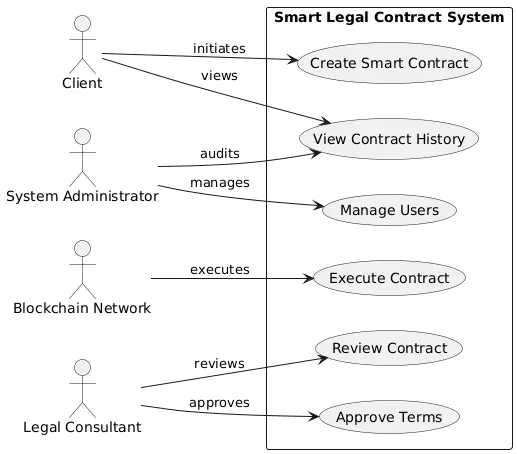
Let’s explore how a Blockchain-Based Smart Legal Contracts System works and how we can visualize it through a use case diagram.
System Purpose:
This system automates legal agreements using blockchain. Smart contracts handle execution once pre-set terms are met. Users can create, approve, and monitor contracts in a secure, decentralized way.
Key Actors:
- Client – Initiates and monitors contracts.
- Legal Consultant – Reviews and approves legal details.
- Blockchain Network – Executes smart contracts.
- System Administrator – Manages user accounts and ensures data integrity.
Primary Use Cases:
- Create Smart Contract
- Review Contract
- Approve Terms
- Execute Contract
- View Contract History
- Manage Users
Diagram Description:
Inside the system boundary:
- The Client interacts with “Create Smart Contract” and “View Contract History.”
- The Legal Consultant connects to “Review Contract” and “Approve Terms.”
- The Blockchain Network is linked to “Execute Contract.”
- The System Administrator handles “Manage Users” and may access all records.
Real-World Impact:
This diagram shows how users and the system interact to move a legal contract from creation to execution. It streamlines stakeholder communication, showing clearly who does what and when.
By mapping roles and tasks, you reduce confusion, avoid redundant features, and enhance project focus—key wins in any IT project.
PlantUML Script for Blockchain-Based Smart Legal Contracts Use Case Diagram
PlantUML Script
@startuml
left to right direction
actor Client
actor "System Administrator" as Admin
actor "Blockchain Network" as Blockchain
rectangle "Smart Legal Contract System" {
(Create Smart Contract) as Create
(Review Contract) as Review
(Approve Terms) as Approve
(Execute Contract) as Execute
(View Contract History) as History
(Manage Users) as Manage
}
actor "Legal Consultant" as LegalConsultant
Client --> Create : initiates
Client --> History : views
LegalConsultant --> Review : reviews
LegalConsultant --> Approve : approves
Blockchain --> Execute : executes
Admin --> Manage : manages
Admin --> History : audits
@enduml
Explanation:
This script defines four key actors and six core use cases. Each actor is linked to specific system functions:
- The Client starts the process and checks status.
- The Legal Consultant ensures legal compliance.
- The Blockchain Network performs the automated execution.
- The Admin maintains control and monitors activities.
The diagram flows left to right for clarity, and each connection avoids overlap, making it easy to understand for all stakeholders.
This setup helps readers and teams visualize the entire contract lifecycle, enhancing IT project tools like documentation, planning, and discussion.
Best Practices for Creating Use Case Diagrams
Use case diagrams may look simple—but creating effective ones requires good practices. Here’s how to make them clear and useful:
Best Practices:
- Keep it user-focused. Use cases should reflect what the user wants to accomplish, not internal system logic.
- Use clear, concise names. “Create Smart Contract” is better than “Handle Contract Initialization.”
- Limit scope per diagram. Don’t clutter. Create multiple diagrams if needed.
- Stick to standard UML. Stick figures, ovals, and arrows. Consistency helps everyone understand faster.
- Review with stakeholders. Confirm that the diagram matches user expectations.
Avoid These Mistakes:
- Overloading one diagram with too many actors and use cases.
- Using technical jargon or system terms as use case names.
- Ignoring edge cases or secondary users.
- Forgetting system boundaries, causing confusion over what’s inside vs. outside the system.
Tools to Use:
- Lucidchart – Intuitive drag-and-drop interface.
- Draw.io – Free and browser-based, great for quick visuals.
- PlantUML – Ideal for code-based diagram generation (especially in blogs and documentation).
Use these tools based on your team’s workflow or preference. PlantUML is perfect for consistent formatting in developer-focused environments.
By following these use case diagram best practices, you’ll improve IT project planning and make your diagrams a reliable source of truth.
Conclusion
Use case diagrams are essential for successful IT project planning. They help visualize how users interact with a system, making it easier to define scope, requirements, and features.
In this blog, we focused on a Blockchain-Based Smart Legal Contracts System. We explained the components of a use case diagram, illustrated it with a real-world example, and generated a clear PlantUML script. We also shared best practices to help you create clean, effective diagrams for your own projects.
Whether you’re working on a blockchain app, payroll system, or any IT solution, use case diagrams are your visual guide. They help align your team, clarify goals, and reduce miscommunication.
If you found this helpful, try creating your own use case diagrams using tools like Draw.io or PlantUML. Want us to cover another system? Leave your suggestions in the comments!
Start visualizing your projects better. Make your next IT build smarter, faster, and more efficient with use case diagrams.
You may visit our Facebook page for more information, inquiries, and comments. Please subscribe also to our YouTube Channel to receive free capstone projects resources and computer programming tutorials.
Hire our team to do the project.