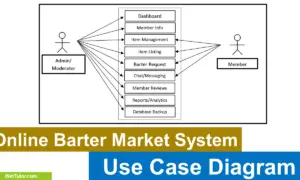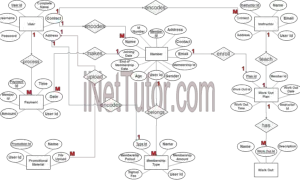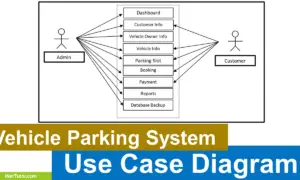Accounts Receivable System Work Breakdown Structure
Introduction
Table of Contents
Managing an accounts receivable (AR) system implementation can feel like navigating a maze. With multiple stakeholders, complex functionalities, and tight deadlines, even seasoned project managers can find themselves overwhelmed. Enter the Work Breakdown Structure (WBS), a powerful tool that transforms chaos into clarity. In this post, we’ll explore how a WBS can streamline the development of an Accounts Receivable System, ensuring every task is accounted for and every team member aligned.
The Accounts Receivable System is designed to automate and optimize the process of tracking, managing, and collecting payments owed to a business. Its core objectives include generating invoices, monitoring payment statuses, integrating with accounting software, and providing real-time financial reporting. Key stakeholders—finance teams, IT developers, project managers, and end-users—each bring unique requirements, making coordination a challenge. Without a clear roadmap, scope creep, miscommunication, and missed deadlines can derail the project.
This is where a WBS shines. A WBS breaks down the complex AR system project into manageable, actionable tasks, ensuring nothing slips through the cracks. Think of it as a recipe for your favorite dish: instead of tackling the entire meal at once, you prep ingredients, cook components, and plate the final product step by step. Similarly, a WBS organizes tasks hierarchically, clarifying who does what and when. For the AR system, this means dividing work into logical segments like system design, development, testing, and deployment, tailored to roles like developers or finance analysts.
In this post, we’ll provide a detailed WBS example for the AR system, showcasing how it organizes tasks by functionality and stakeholder roles. Whether you’re a project manager juggling deadlines, a developer coding payment modules, or a stakeholder ensuring compliance, this post will demonstrate how a WBS simplifies the AR system’s complexity. By mapping out deliverables and responsibilities, a WBS reduces risks, enhances collaboration, and keeps the project on track. Ready to see how a WBS can revolutionize your approach to the Accounts Receivable System? Let’s dive in!
What is a Work Breakdown Structure?
A Work Breakdown Structure (WBS) is a project management tool that deconstructs a complex project into smaller, manageable deliverables and tasks. Think of it as a blueprint for building a house: just as you’d break down construction into foundation, walls, and roofing, a WBS organizes a project hierarchically into deliverables, tasks, and sub-tasks. For the Accounts Receivable System, a WBS transforms a sprawling project into clear, actionable steps, ensuring every component—from invoice generation to user training—is addressed.
At its core, a WBS starts with the project’s main goal (e.g., “Deliver a functional AR system”) and breaks it into major deliverables, such as system design, software development, or user acceptance testing. Each deliverable is then divided into smaller tasks—like coding a payment tracking module or configuring user permissions—until the work is granular enough to assign and track. This hierarchical structure ensures clarity, prevents overlooked tasks, and aligns teams on the project scope.
The WBS is invaluable for project management because it organizes work, clarifies responsibilities, and improves coordination. For the AR system, its complexity—integrating with existing accounting platforms, supporting multiple user roles, and ensuring regulatory compliance—makes a WBS essential. By mapping out tasks like “develop invoice automation” or “test payment reconciliation,” the WBS ensures no detail is missed. It also helps stakeholders, like finance teams, understand their role in testing or training, fostering collaboration across departments.
Imagine planning a cross-country road trip. Without a map, you might miss a turn or run out of gas. A WBS is like that map, plotting every stop (task) and destination (deliverable) to keep the journey smooth. For the AR system, this means breaking down tasks by functionality (e.g., reporting, invoicing) or user roles (e.g., IT, finance), ensuring everyone knows their part. Whether you’re a beginner managing your first project or a seasoned PM, a WBS provides a clear, structured approach to tackling the AR system’s challenges, making success achievable.
Benefits of Using WBS for Accounts Receivable System
Implementing an Accounts Receivable System is no small feat, with its intricate mix of technical, financial, and operational requirements. A Work Breakdown Structure (WBS) is a game-changer, offering clear benefits that address the project’s unique challenges. Here are four key advantages of using a WBS for the AR system, each tailored to its specific needs:
- Enhanced Task Clarity: The AR system involves diverse tasks, from coding payment modules to training finance teams. A WBS breaks these into specific deliverables, like “design invoice template” or “test payment gateway integration.” For example, by defining sub-tasks for invoice automation, developers know exactly what to code, reducing confusion and ensuring no feature is overlooked.
- Improved Resource Allocation: With multiple stakeholders—IT, finance, and end-users—resource management can be tricky. A WBS maps tasks to roles, ensuring developers focus on coding while finance teams validate reports. For instance, assigning “configure user roles” to the IT team and “review financial reports” to accountants optimizes time and expertise, preventing bottlenecks.
- Risk Mitigation: The AR system’s complexity, like ensuring compliance with financial regulations, introduces risks. A WBS identifies potential issues early by detailing tasks like “conduct compliance audit.” For example, breaking down testing into unit, integration, and user acceptance phases ensures bugs are caught before deployment, reducing costly rework.
- Better Stakeholder Alignment: With diverse stakeholders, miscommunication is a risk. A WBS aligns everyone by clearly defining deliverables, like “deliver user training materials.” For instance, finance teams can review training content early, ensuring it meets their needs, while IT can focus on technical setup, fostering collaboration and buy-in.
By addressing the AR system’s challenges—complex integrations, tight deadlines, and diverse teams—a WBS ensures clarity, efficiency, and success. It’s the roadmap that keeps everyone on the same page, delivering a robust system on time and within scope.
Example Work Breakdown Structure for Accounts Receivable System
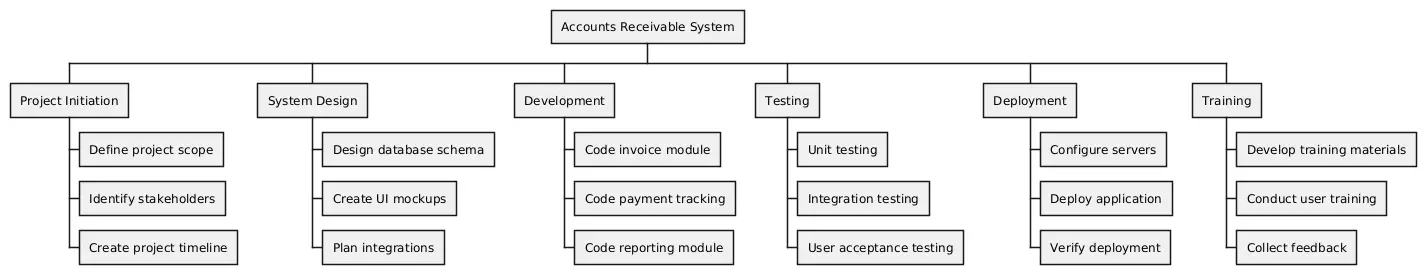
The Accounts Receivable System requires a structured approach to manage its multifaceted components, from invoice generation to user training. Below is a detailed Work Breakdown Structure (WBS) for the project, organized by key phases and functionalities, with a PlantUML script to visualize the hierarchy.
WBS Hierarchy Overview
- Level 1: Accounts Receivable System Implementation
- Level 2: Project Initiation, System Design, Development, Testing, Deployment, Training
- Level 3: Tasks like “define requirements,” “code payment module,” or “conduct user training”
- Level 2: Project Initiation, System Design, Development, Testing, Deployment, Training
PlantUML Script
@startwbs * Accounts Receivable System ** Project Initiation *** Define project scope *** Identify stakeholders *** Create project timeline ** System Design *** Design database schema *** Create UI mockups *** Plan integrations ** Development *** Code invoice module *** Code payment tracking *** Code reporting module ** Testing *** Unit testing *** Integration testing *** User acceptance testing ** Deployment *** Configure servers *** Deploy application *** Verify deployment ** Training *** Develop training materials *** Conduct user training *** Collect feedback @endwbs
Explanation of WBS
- Project Initiation: This phase sets the foundation. Tasks like “define project scope” involve outlining goals (e.g., automate invoicing) and identifying stakeholders (e.g., finance, IT). The project timeline ensures deadlines are clear.
- System Design: Here, technical groundwork is laid. “Design database schema” ensures data like invoices and payments is structured. “Create UI mockups” focuses on user-friendly interfaces, while “plan integrations” addresses links to accounting software.
- Development: This phase builds the system. Tasks like “code invoice module” create features for generating invoices, while “code payment tracking” enables real-time payment monitoring. “Code reporting module” supports financial analytics.
- Testing: Ensures reliability. “Unit testing” checks individual components, “integration testing” verifies system cohesion, and “user acceptance testing” confirms the system meets finance team needs.
- Deployment: Focuses on rollout. “Configure servers” sets up infrastructure, “deploy application” launches the system, and “verify deployment” ensures functionality.
- Training: Prepares users. “Develop training materials” creates guides, “conduct user training” educates finance teams, and “collect feedback” refines the process.
The PlantUML diagram visually organizes these tasks hierarchically, showing how the project breaks into manageable pieces. This WBS ensures clear task delegation, reduces complexity, and aligns stakeholders, driving the AR system to successful completion.
How to Create a WBS for Accounts Receivable System
Creating a Work Breakdown Structure (WBS) for the Accounts Receivable System ensures clarity and efficiency. Follow these five steps to build a WBS tailored to the project’s needs:
- Define the Project Scope: Start by outlining the AR system’s goals—automating invoicing, tracking payments, and generating reports. Engage stakeholders (finance, IT, end-users) to clarify requirements, like integration with accounting software or compliance with financial regulations. This step sets boundaries, preventing scope creep.
- Identify Major Deliverables: Break the project into core components, such as project initiation, system design, development, testing, deployment, and training. For example, “development” includes deliverables like the invoice module or payment tracking feature. These high-level deliverables form the WBS’s second level.
- Break Deliverables into Smaller Tasks: Divide each deliverable into actionable tasks. For “development,” tasks might include “code invoice module,” “code payment tracking,” and “code reporting module.” Ensure tasks are specific and manageable, like “design database schema” for system design, to assign clear responsibilities.
- Assign Responsibilities to Team Members or Roles: Map tasks to roles. For instance, assign “code invoice module” to developers, “review financial reports” to finance teams, and “conduct user training” to trainers. This clarifies who does what, ensuring accountability and efficient resource use.
- Review the WBS with Stakeholders: Share the draft WBS with stakeholders to validate tasks and deliverables. For example, finance teams can confirm if “develop training materials” meets their needs. Incorporate feedback to finalize the WBS, ensuring alignment and buy-in.
This process creates a clear, hierarchical WBS that organizes the AR system’s complexity, ensuring every task is defined and assigned for successful execution.
Script Explanation
The PlantUML script creates a hierarchical WBS diagram for the Accounts Receivable System. The top level, “Accounts Receivable System,” branches into six major deliverables: Project Initiation, System Design, Development, Testing, Deployment, and Training. Each deliverable breaks into specific tasks, such as “define project scope” under Project Initiation or “code invoice module” under Development. The diagram uses asterisks to denote hierarchy levels, visually organizing tasks for clarity. This structure ensures stakeholders see the full scope, from planning to training, with clear task delegation, making the project manageable and aligned with its goals.
Summary and Conclusion
A Work Breakdown Structure (WBS) is a game-changer for the Accounts Receivable System project. By breaking the project into manageable deliverables and tasks, a WBS provides clarity, streamlines coordination, and ensures success. This post defined WBS as a hierarchical tool that organizes complex projects into actionable steps, like coding invoice modules or training users. We explored its benefits: enhanced task clarity, improved resource allocation, risk mitigation, and better stakeholder alignment, each tailored to the AR system’s challenges, such as integrating with accounting software or meeting compliance needs.
The example WBS, visualized through a PlantUML script, organized the project into key phases—Project Initiation, System Design, Development, Testing, Deployment, and Training—with tasks like “design database schema” or “conduct user training.” This structure ensures every aspect, from technical development to user readiness, is covered. The step-by-step guide to creating a WBS—defining scope, identifying deliverables, breaking them into tasks, assigning responsibilities, and reviewing with stakeholders—offers a practical roadmap for implementation.
By adopting a WBS, project managers, developers, and finance teams can transform the AR system’s complexity into a clear, actionable plan. It’s the key to delivering a robust system on time and within scope. Ready to take control of your Accounts Receivable System project? Create your own WBS today, experiment with tools like PlantUML to visualize it, or share your experiences in the comments. Let’s make project success a reality!
You may visit our Facebook page for more information, inquiries, and comments. Please subscribe also to our YouTube Channel to receive free capstone projects resources and computer programming tutorials.
Hire our team to do the project.