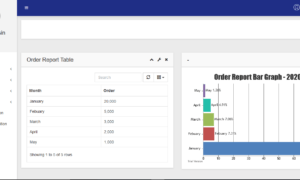OJT Timesheet Monitoring System using QR Code
Table of Contents
Introduction of the Study
The capstone project, “OJT Timesheet Monitoring System using QR Code” allows employer to automate timesheet of each trainee for easy monitoring. The system will be used by the on-the-job trainees to serve as their daily time in and out using the QR code generated by the system. The entire system will be managed by the administrator.
Monitoring the trainees attendance helps in ensuring that the trainees maintain their required work of hours. Traditionally, the attendance are entered and stored manually in a book which is prone to human error and tampering. The manual method of monitoring timesheet is extremely complex to manage and record keeping requires physical storage. Employers need a tool to efficiently and conveniently monitor on-the-job trainees attendance.
Proposed Solution
To address the aforementioned problems seen in the manual method, the researchers of the study proposed an OJT Timesheet Monitoring System using QR code. The system will allow employers and trainees to automate processes in entering, recording and storing their attendance during the training period. The system will allow employers to track the student’s record of their rendered hours in the training and students will conveniently do their attendance by using the QR code to access the system. The system will be manage by the administrator responsible for adding students who will undergo on-the-job training in the system and will generate unique QR code for each students. The students or the trainees will use the QR code generated by the system to log in and press the time in and out before and after their training every day. The system will ease up the processes in doing the timesheet of the students or the trainees.
Objectives of the Study
General Objective – the main goal of the project is to design and develop a system that will ease up monitoring and generating timesheets of on-the-job trainees.
Specifically, the project aims the following objectives:
- To develop a system that will be used for timesheet monitoring using QR Code.
- The system will ease up recording, storing and monitoring of the student’s record of rendered hours in their training.
- To develop a system that will let students easily do their attendance during the training period.
- The system will generate accurate and reliable timesheets.
- The system is easy, safe and convenient to use.
Significance of the Study
The success of the project is deemed beneficial to the following:
Companies/Organizations. To those companies or organizations that cater on-the-job trainees will highly benefit from the project. The system will ease up their operation in handling and tracking trainees record under their organization.
Employers. The system will help them ease up their job in recording, storing and monitoring the record of the trainees under their supervision. The system will also generate report about the status of their rendered hours in training.
Students/Trainees. The system will help easily do their attendance during the training period. The system will also assure them that their record is accurate and reliable.
Researchers. The researchers of the study will gain more knowledge and skills in developing helpful programs.
Future Researchers. The study will serve as their basis in doing their own version of the study.
Development Tools
The capstone project entitled “OJT Timesheet Monitoring System using QR Code” is a system that allows organizations or employers to monitor and manage the record of the rendered hours of the trainees.
This article will provide you with an idea on what are the forms to be included in an OJT Timesheet Monitoring System using QR Code. The tools that are used to develop the said templates are PHP and Bootstrap.
Documentation of the project is available upon request (chapters 1 to 5). Feel free to message us for the complete documentation of the project.
Project Highlights
The project ”OJT Timesheet Monitoring System using QR Code” is a database driven system that will automate the processes in recording, storing, managing and monitoring records of attendance or the rendered hours of the trainees during the training period. The system will help in providing accurate and reliable timesheets.
Advantages of the OJT Timesheet Monitoring System using QR Code are the following:
- Automated attendance- trainees’ attendance will easily be recorded using the system.
- Record monitoring and management – it is a database system which makes the records electronic, safe, accurate, reliable and fast.
- Report Generation – the system will provide report on the trainee’s record about the rendered hours of training.
How the System Works
This section will discuss the flow of the system by showing the forms, modules and user interface of the OJT Timesheet Monitoring System using QR Code.
OJT Timesheet Monitoring System using QR Code – Scanning Page – the scanning page requires the users to scan their QR code in order to access the system. The scanning page will be using a camera to scan the QR Code of the users to log in to the system.
The image shown below is the design of the scanning page of the system.
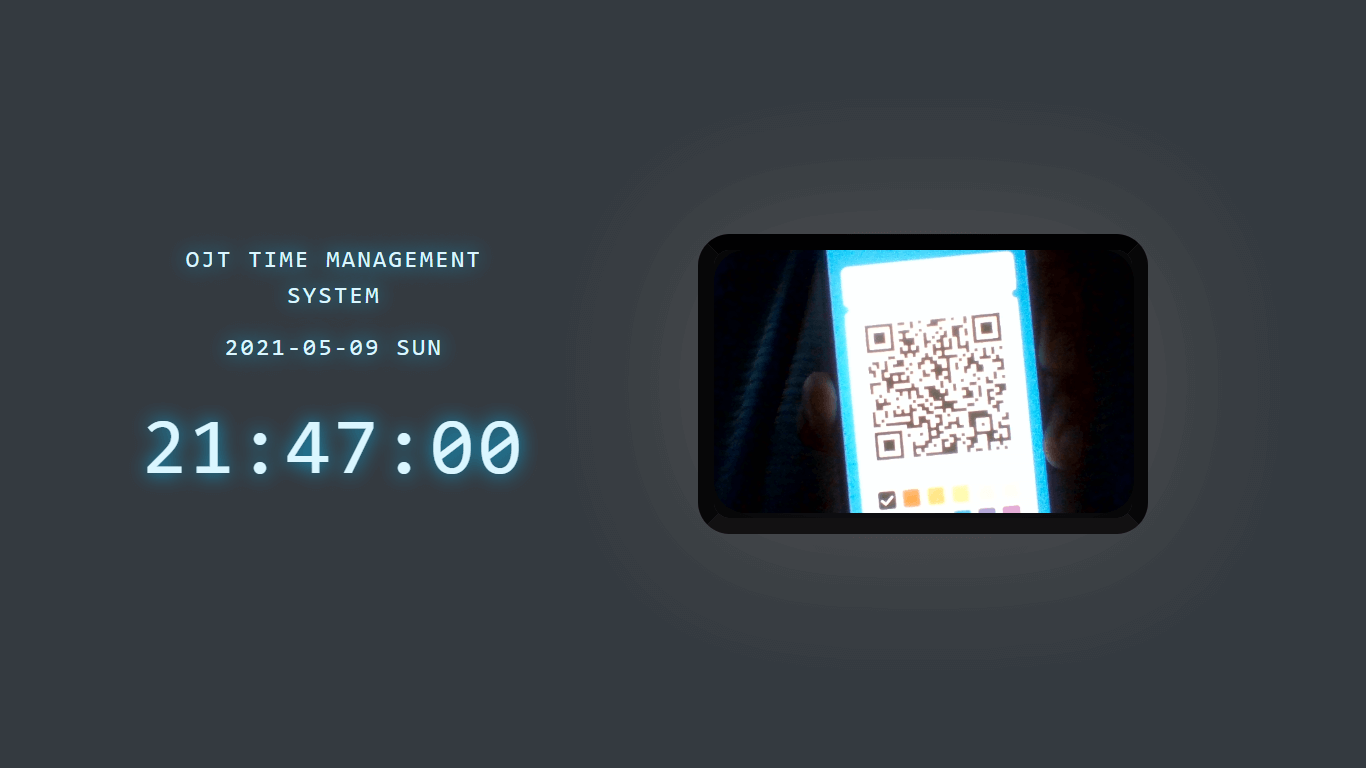
OJT Timesheet Monitoring System using QR Code – Student Dashboard – the dashboard serves as the homepage of the students or trainees after logging in the system. The dashboard displays the following information:
- Name of the Student
- Date – the current date when the student use the system
- Time – current time when the student use the system
- Duration
- Total Rendered Time – the total hours spend by the trainee during a specific day
- Time in and out button
- list – list of days the trainee did the training and for how many hours.
Shown below is the image of the student dashboard design.
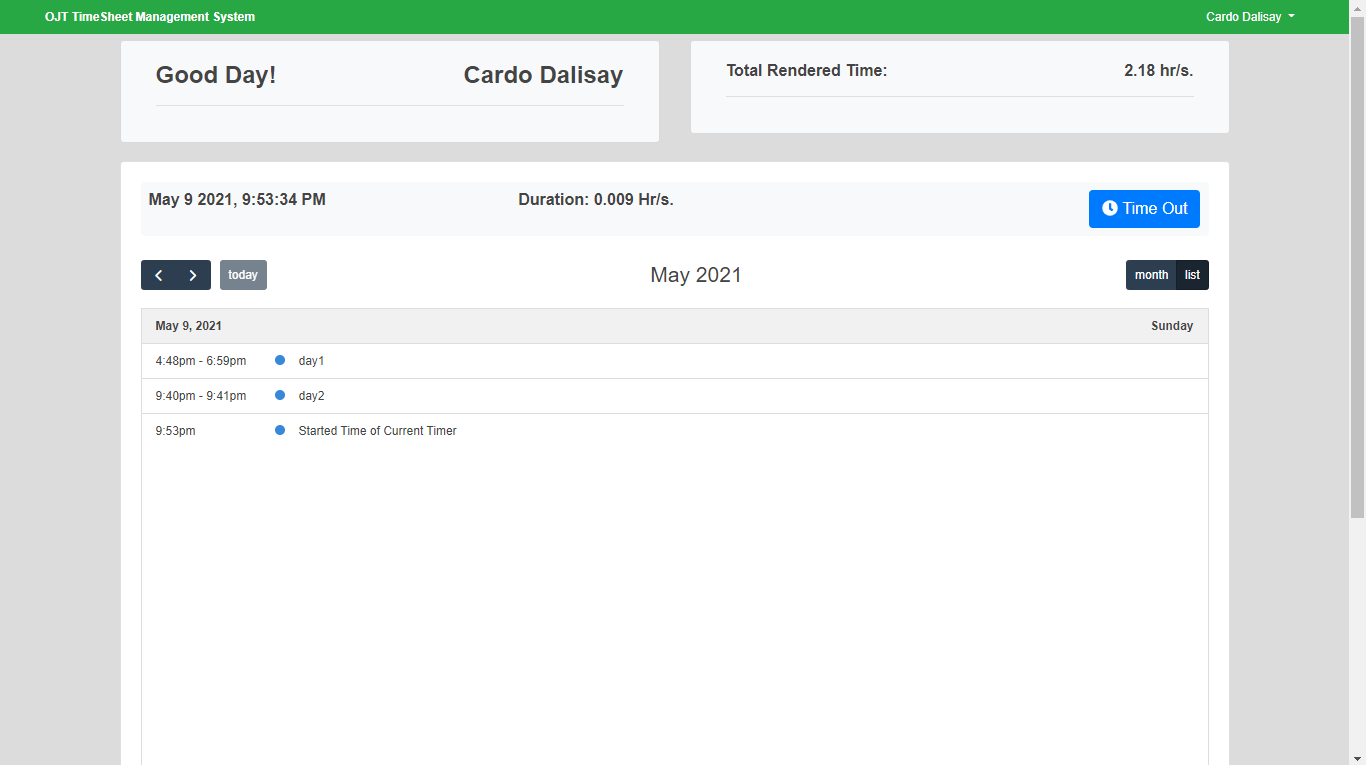
OJT Timesheet Monitoring System using QR Code – Admin Dashboard – the dashboard serves as the homepage of the administrator. The dashboard displays the following information:
- List – list of students under training in a specific day of a specific month with the record of hours they rendered.
- Date
- Time
The image below is the design of the Admin Dashboard.
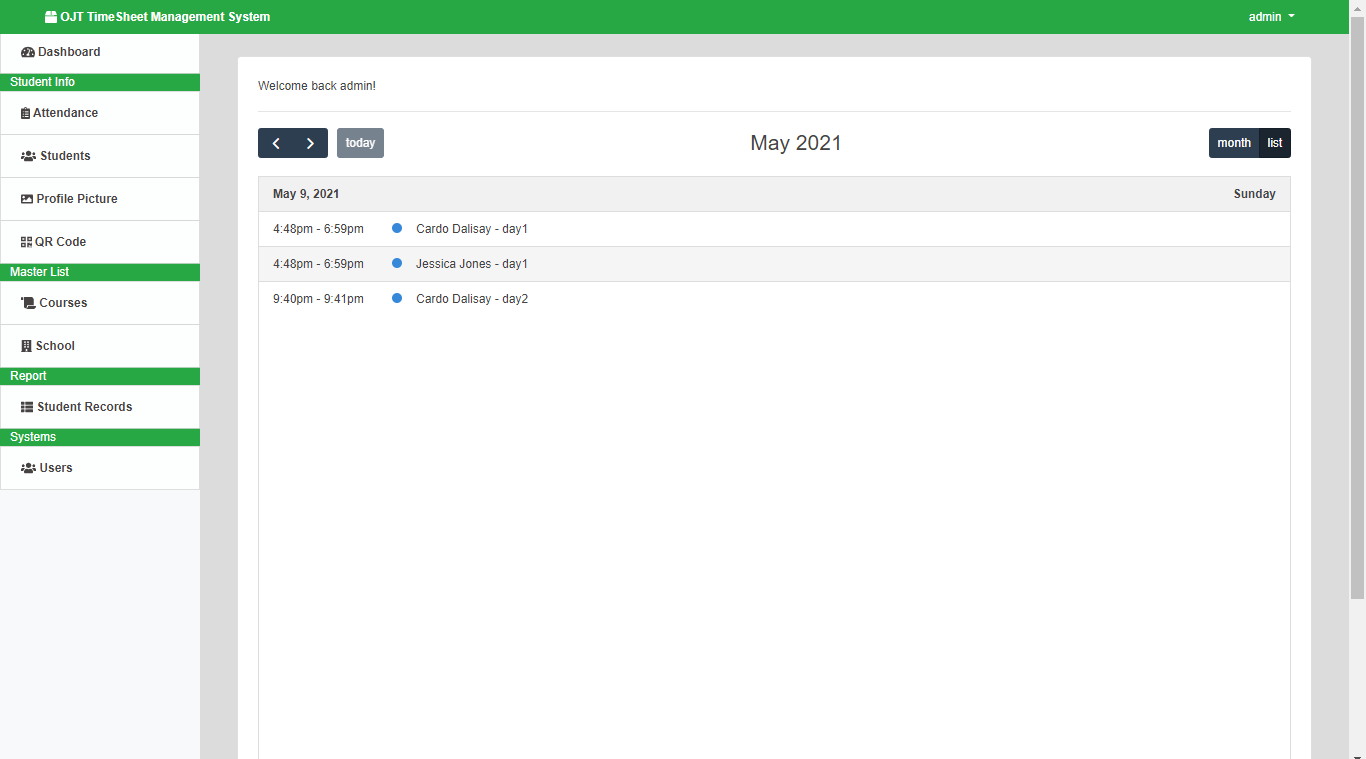
OJT Timesheet Monitoring System using QR Code – Course Management – this module will display the course form and the course list that is need to be filled out.
- Course Form – this requires the admin to encode courses with their descriptions.
- Course List – the admin will be able to view and manage course list that contains the course information. The admin can either edit or delete data from the list.
The image below is the layout of the Course Management Module.
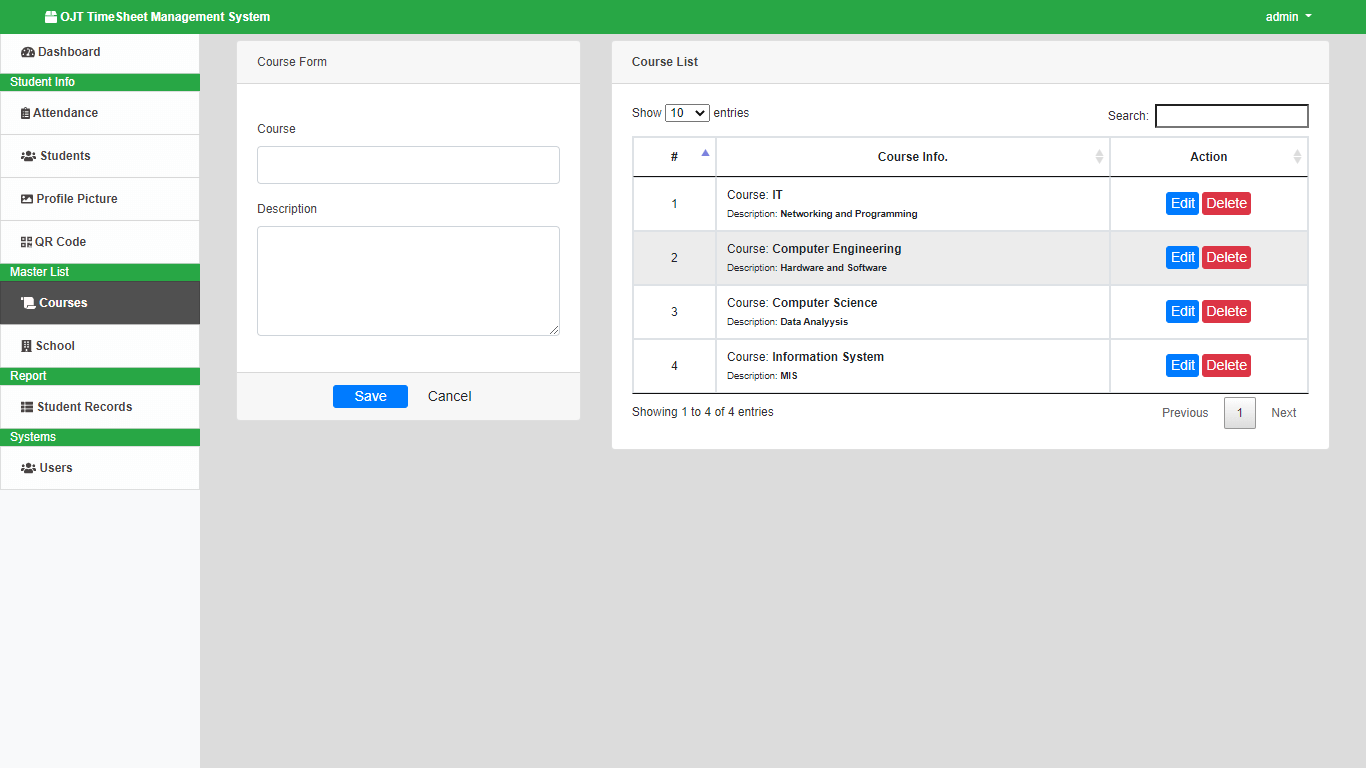
OJT Timesheet Monitoring System using QR Code – School Management – the school management module displays school form and school list that needs to be inputted.
- School Form – the form require school name, contact number and address to be inputted in to the system.
- School list – this form displays list of the school information inputted in the school form. The admin can either edit or delete school information.
Below is the design of the School Management module.
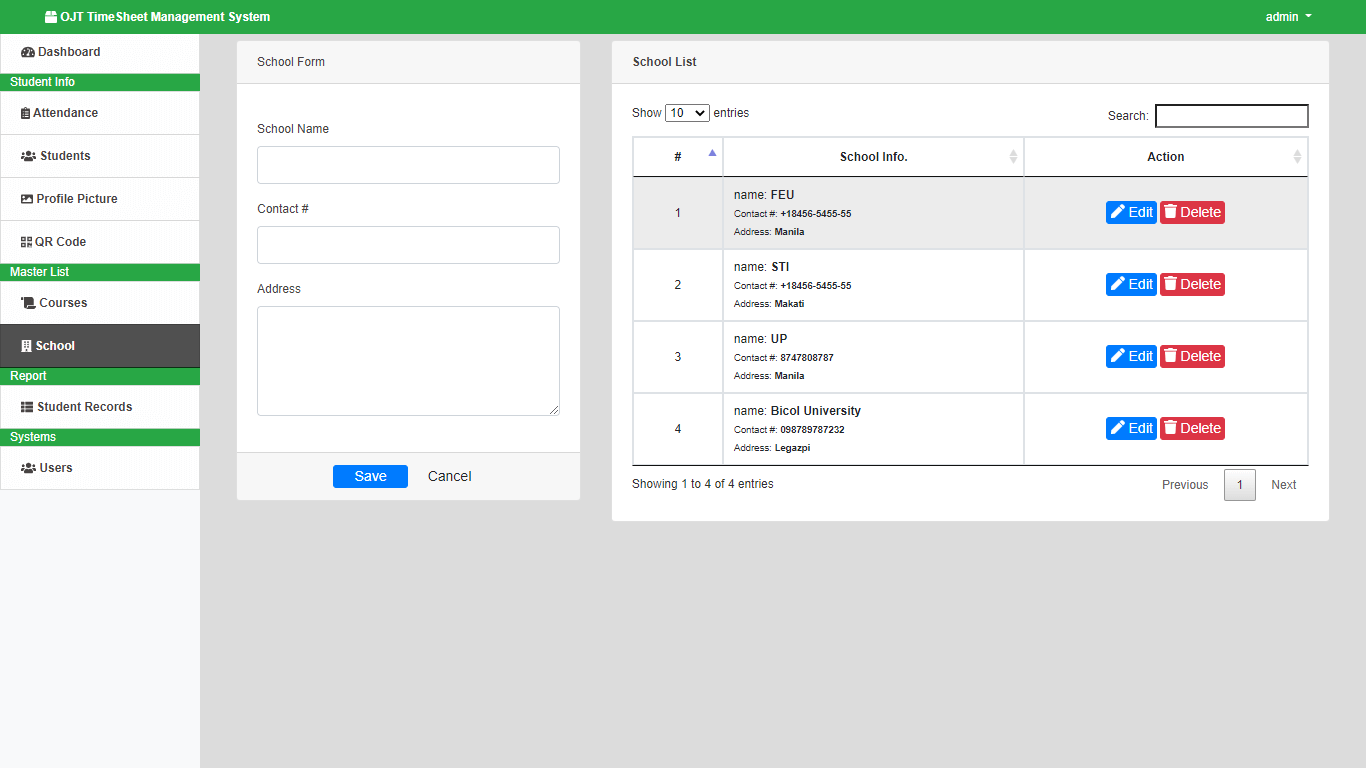
OJT Timesheet Monitoring System using QR Code – Student Management – the student management module requires the admin to encode the following information of the students:
- Student ID Number
- Profile
- Student Information -(name, contact number, address)
- Course
- Internship Information – (name of school, required duration)
- Action – the admin can either edit or delete the information of the students.
Image shown below is the design of the student management module.
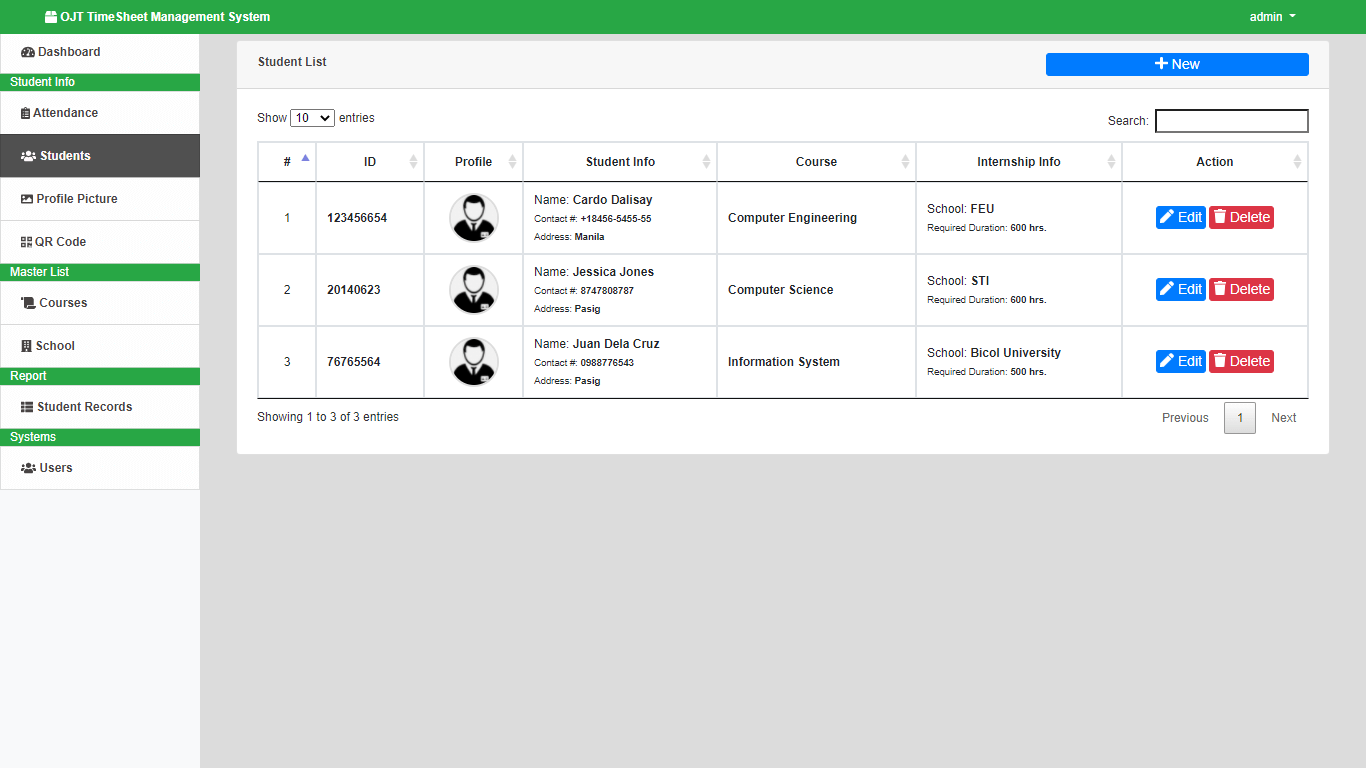
OJT Timesheet Monitoring System using QR Code – Upload Profile Picture – this form requires the admin to upload profile pictures of the student for easy identification. The form needs the admin to input the following information:
- Profile
- Student Information – (name, contact number, address)
- Choose Profile picture – this column allows the admin to choose a file and chose a profile picture for a specific student.
- Action – the admin can save the changes made
Image below is the design of the Upload Profile Picture Form
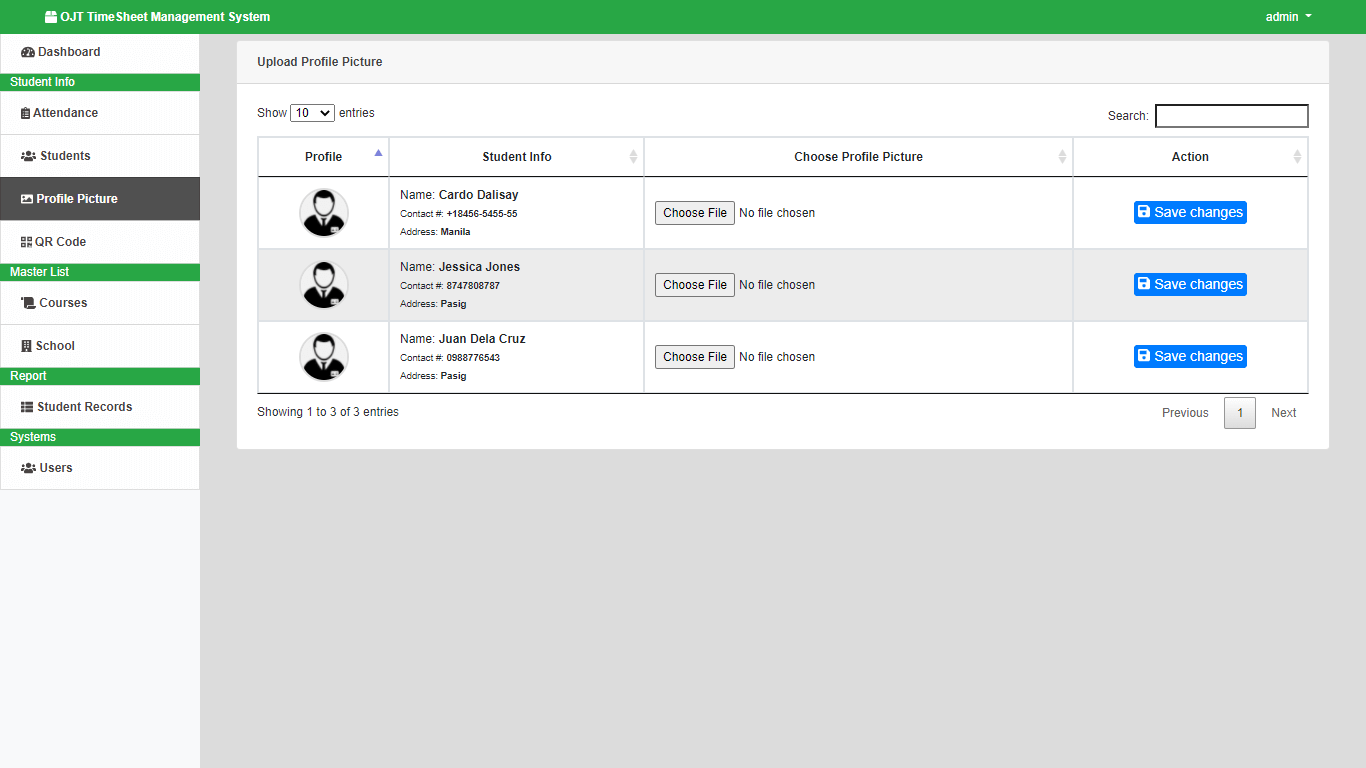
OJT Timesheet Monitoring System using QR Code – QR Code Generator – the QR Code generator form will allow the administrator to generate a QR code for a specific student. The admin needs to input the following information of the student before generating a QR code.
- Student Name
- Student Id Number
Below is the layout of the QR Code Generator form.
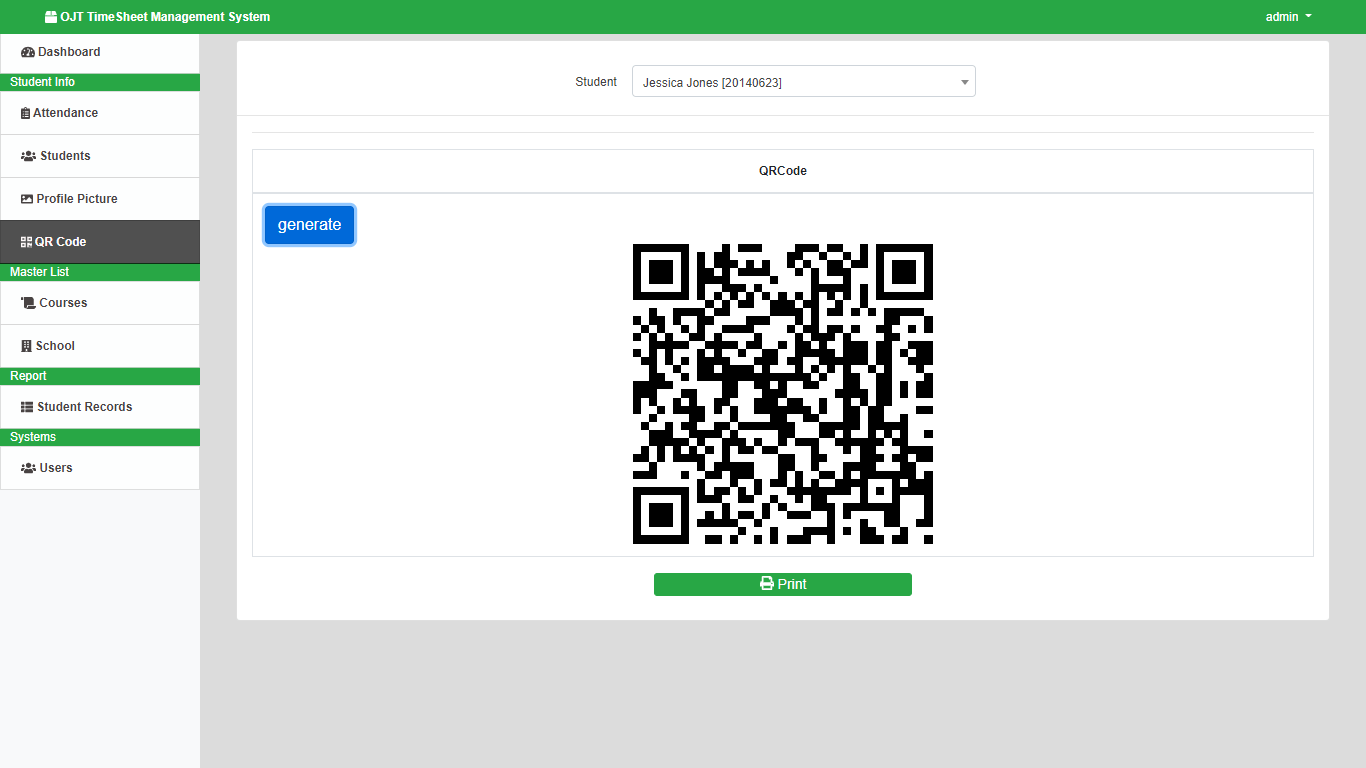
OJT Timesheet Monitoring System using QR Code – Printing or QR Code – this form allows printing of the generated QR Code for access. The form displays the following information:
- Student ID
- Student Name
- Course
- School
- QR Code
- Print Information – ( file destination, pages, layout)
- Action – save or cancel
Shown below is the image of the the Printing or QR code form.
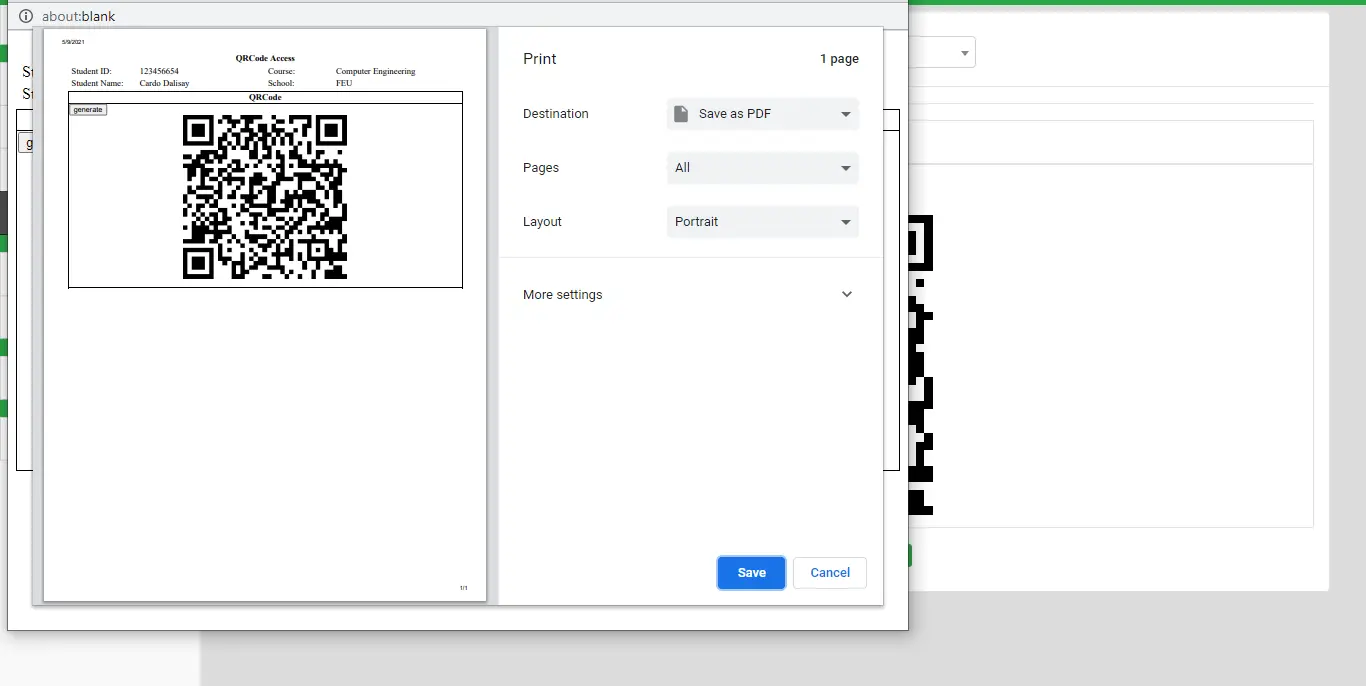
OJT Timesheet Monitoring System using QR Code – Student Rendered List – the student rendered list form displays the information of students rendered hours in their training. The form requires and displays the following information:
- # of students
- Date – (month, day, year)
- Student Information – ( ID, name, course)
- School
- Time -( time in and time out)
- Duration
- Remarks
The image shown below is the layout of the Student Rendered List form.
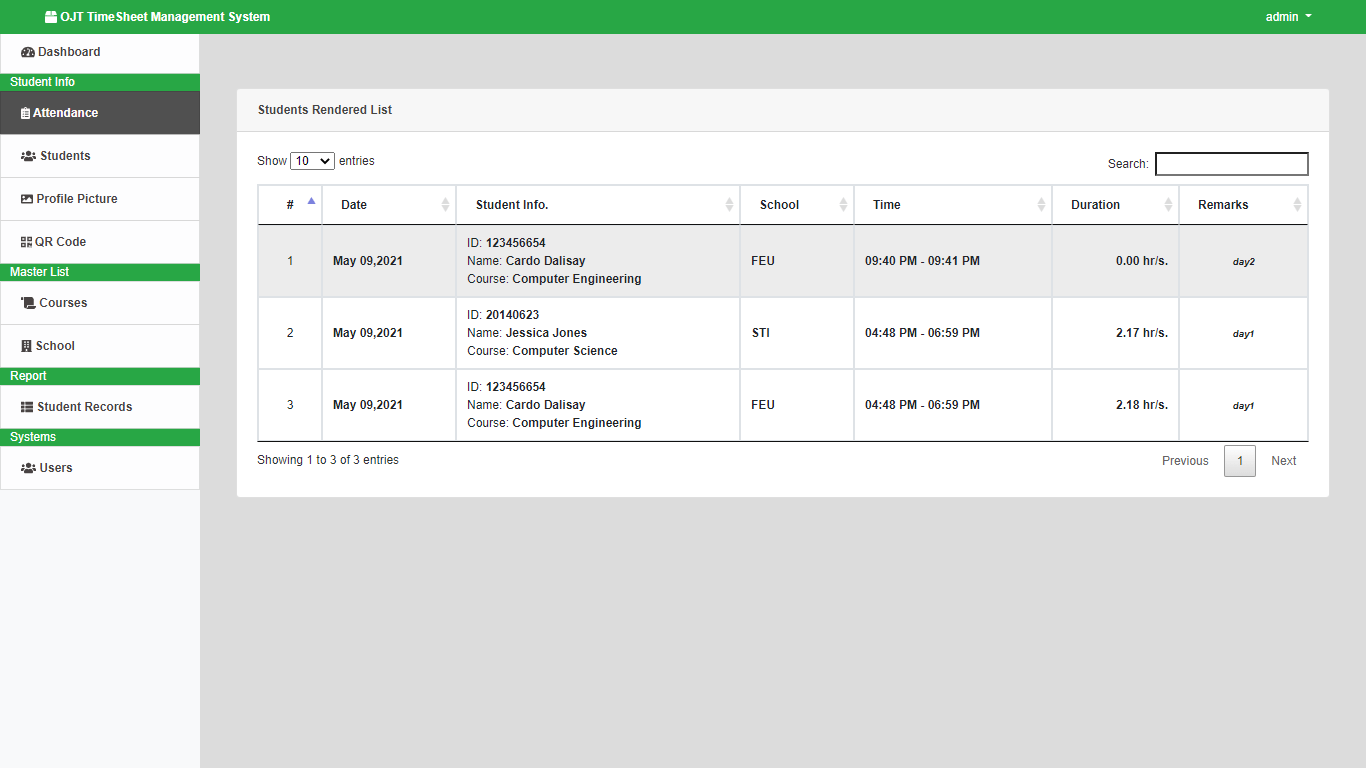
OJT Timesheet Monitoring System using QR Code – Student Timesheet Record – the student timesheet record allows the admin to encode the record of the students. The form requires the admin to input the following information:
- Student Name
- Student ID
- Date -( month, day, year)
- Remarks
- Time – ( in and out)
- Duration
- Total Rendered Time
- Required Duration
- Remaining – required duration minus the total rendered time
Shown below is the design of the Student Timesheet Record form.
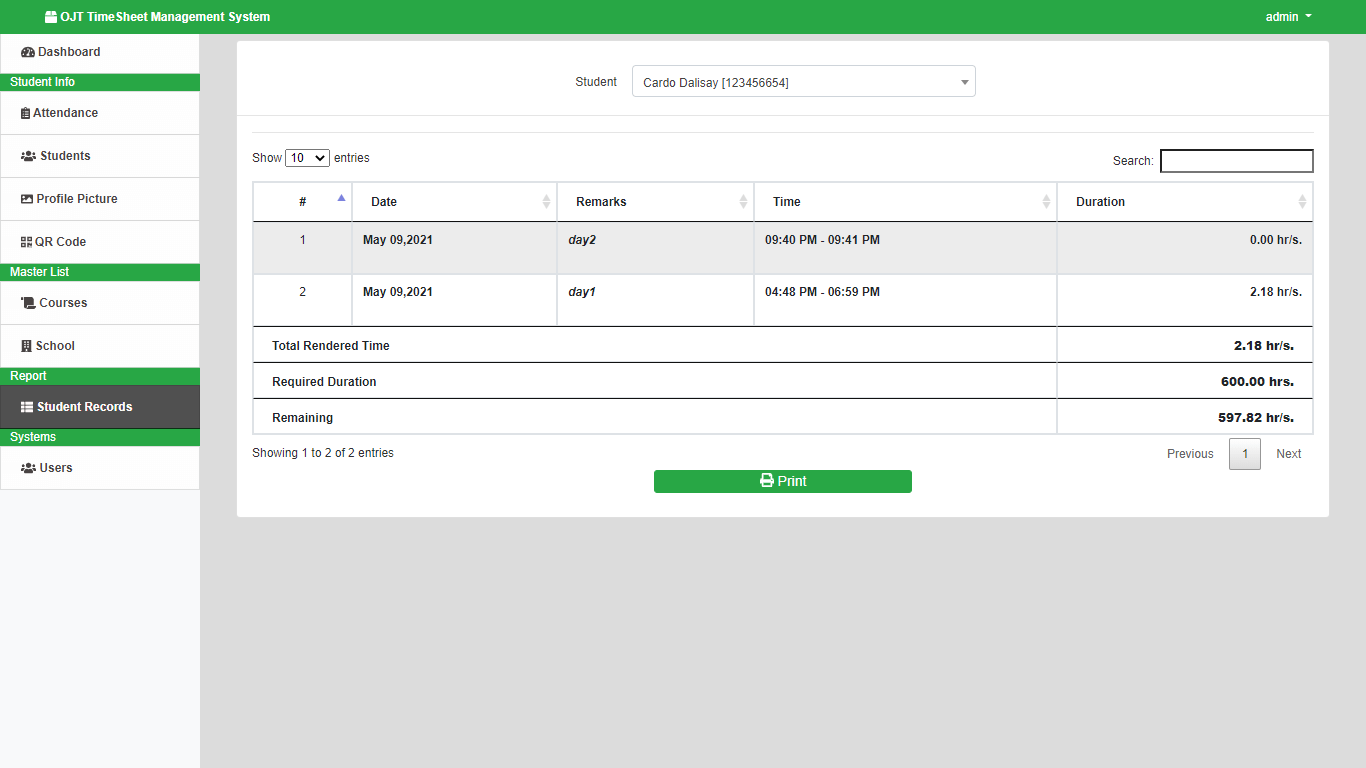
OJT Timesheet Monitoring System using QR Code – Student Timesheet Report – the student timesheet report form displays the timesheet record of the student and also allows printing. The form displays the following information:
- Student Name
- Student ID
- Course
- School
- Date -( month, day, year)
- Remarks
- Time – ( in and out)
- Duration
- Total Rendered Time
- Required Duration
- Remaining – required duration minus the total rendered time
- Print Information – ( file destination, pages, layout)
Below is the design of the student timesheet report.
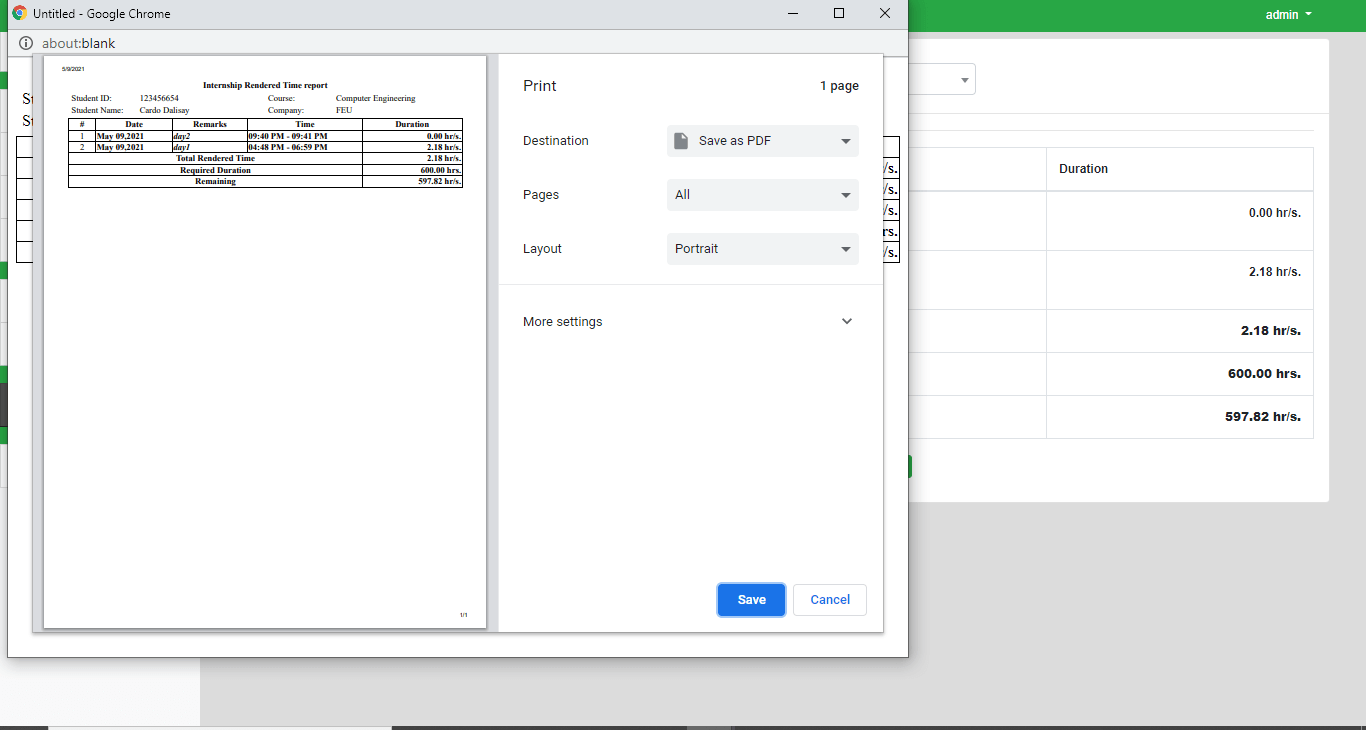
OJT Timesheet Monitoring System using QR Code – List of Users – this form displays information of the users of the system with the following information:
- Name
- Username
- Type – ( staff, admin)
Below is the layout of the List of Users form.
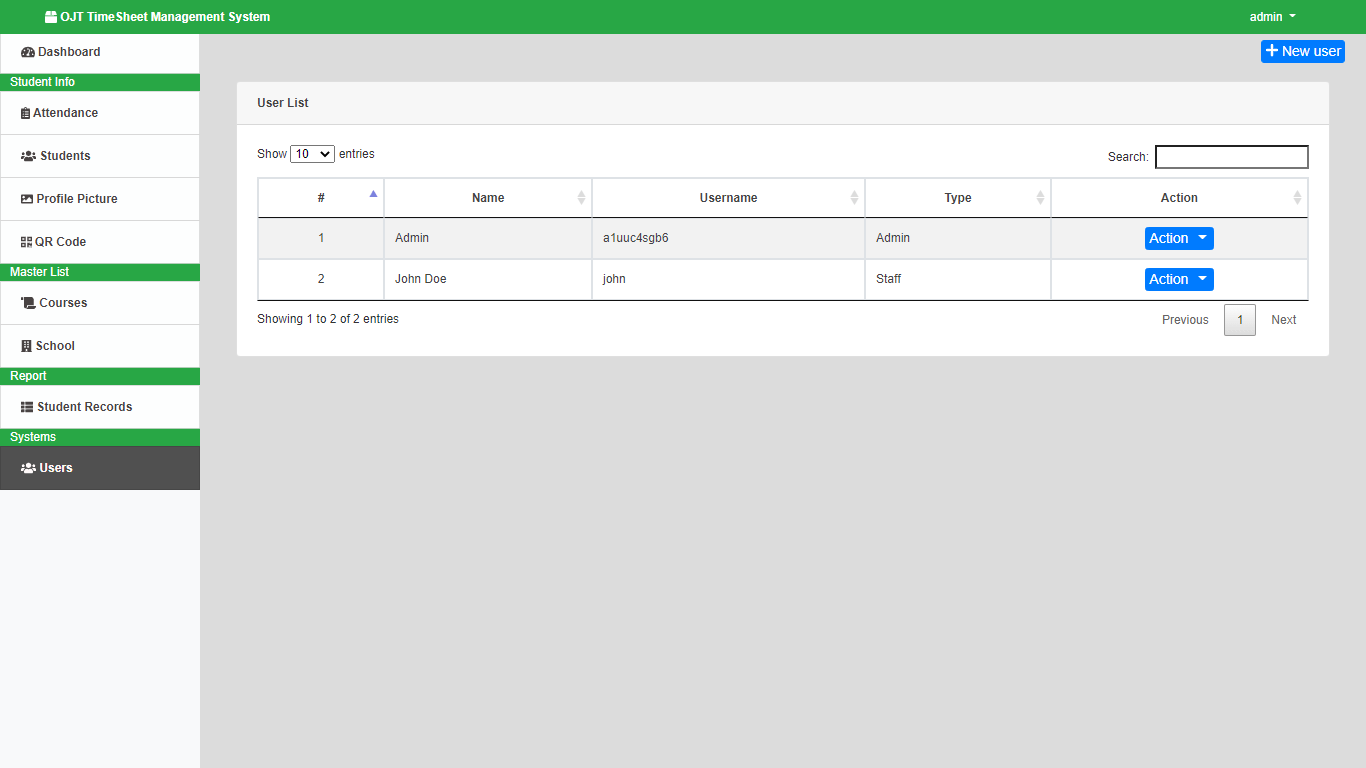
email: cenoga38@gmail.com cp num: 09663746261
You may visit our facebook page for more information, inquiries and comments.
Hire our team to do the project.