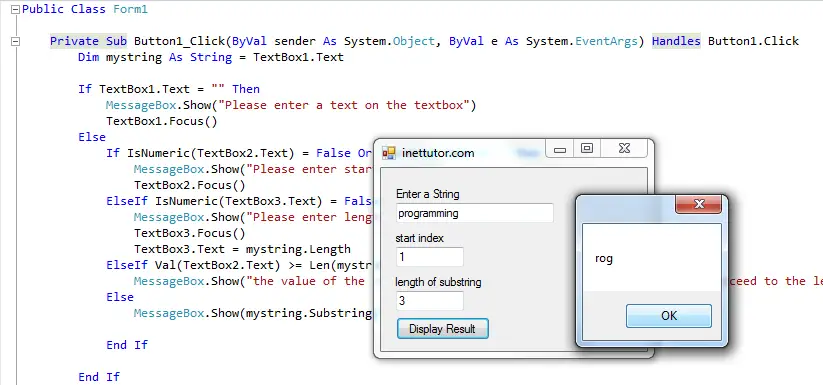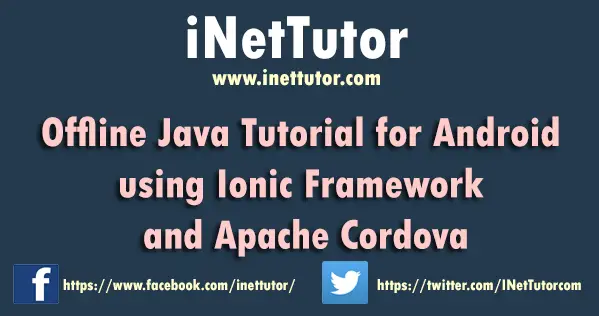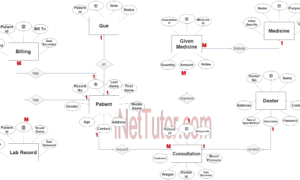- Version
- Download 68
- File Size 104.52 KB
- File Count 1
- Create Date April 29, 2016
- Last Updated April 29, 2016
Substring in Visual Basic .Net
Substring in Visual Basic .Net
The substring will get a portion from the source string to create a new one.
Mystring.substring(startIndex, lengthspecified)
Substring function parameter:
startIndex is where the new string (substring) will start
lengthspecified is how many characters to be displayed starting from the startIndex value.
Example:
String = “ Hello world”
String.substring(1,3)
Result would be:
ell
note: index starts in 0
Source code:
Public Class Form1
Private Sub Button1_Click(ByVal sender As System.Object, ByVal e As System.EventArgs) Handles Button1.Click
Dim mystring As String = TextBox1.Text
If TextBox1.Text = "" Then
MessageBox.Show("Please enter a text on the textbox")
TextBox1.Focus()
Else
If IsNumeric(TextBox2.Text) = False Or TextBox2.Text = "" Then
MessageBox.Show("Please enter start index")
TextBox2.Focus()
ElseIf IsNumeric(TextBox3.Text) = False Or TextBox3.Text = "" Then
MessageBox.Show("Please enter length of the substring")
TextBox3.Focus()
TextBox3.Text = mystring.Length
ElseIf Val(TextBox2.Text) >= Len(mystring) Or Val(TextBox3.Text) >= Len(mystring) Then
MessageBox.Show("the value of the start index and length of the substring must not exceed to the length of the text entered")
Else
MessageBox.Show(mystring.Substring(TextBox2.Text, TextBox3.Text))
End If
End If
End Sub
End Class