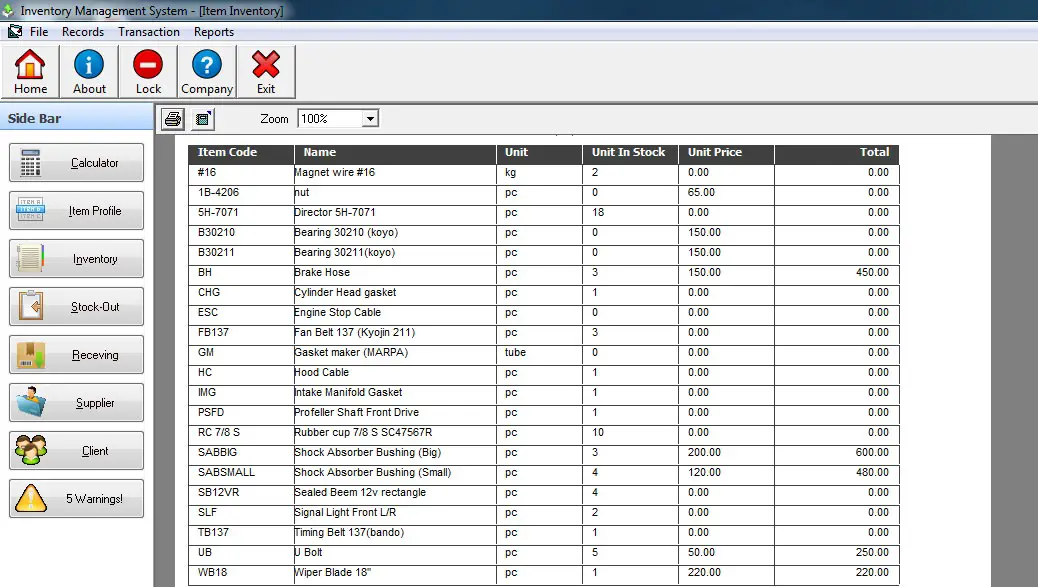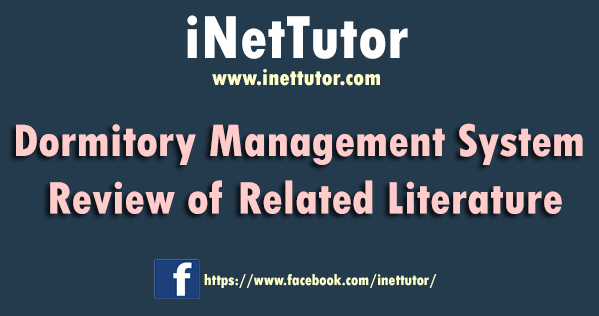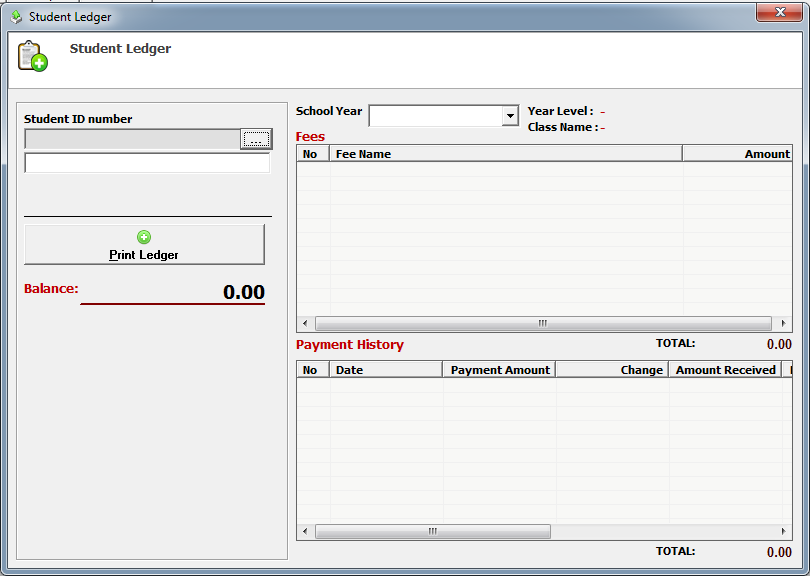
- Version
- Download 1374
- File Size 5.04 MB
- Create Date March 12, 2018
- Download
School Management System User’s Manual (Manual of Operation)
Admin Account
- How to Manage Cashier Staff (create, update, delete)
- How to Manage Registrar Staff (create, update, delete)
- How to Manage School year (create, update, delete)
- How to Manage Sections (create, update, delete)
- How to Manage Subjects (create, update, delete)
- How to Manage Teacher Subjects (create, update, delete)
- How to Manage Teachers (create, update, delete)
- How to Manage Year Level (create, update, delete)
- How to Set Class Advisory (set teacher advisory)
Cashier Account
- Accept Payment (manage student payments)
- How to Manage Fees (create, update, delete)
- Print Collectibles (generate collectible report)
- Print List of Payment (generate payment list)
Enrollment Account
- Enrollment Stat by male female per class (generate master list report by class)
- Manage Enrollment
- Population per school Year (generate population report)
- View Enrolled Student (list of enrolled students)
Registrar Account
- How to Manage Students (create, update, delete)
- Manage Enrollment
Student Information System
- Display Balance (view student balance)
- Display Credentials Passed (view credentials)
- Display Grade (view grades)
User Accounts
Username: admin
Password: admin