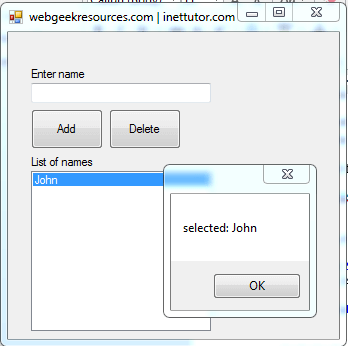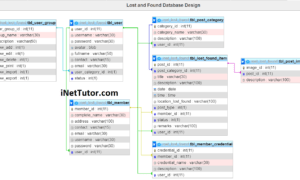- Version
- Download 70
- File Size 297.98 KB
- File Count 1
- Create Date March 3, 2016
- Last Updated March 3, 2016
Add and Remove item in Visual Basic.Net Listbox
Add and Remove item in Visual Basic.Net Listbox
PDF tutorial and source code on how to create a program in vb.net that allows you to add and remove item in a listbox control.
Sample code:
Public Class Form1
'code to add item
Private Sub Button1_Click(ByVal sender As System.Object, ByVal e As System.EventArgs) Handles Button1.Click
If TextBox1.Text = "" Then
MessageBox.Show("Please enter a text in textbox")
TextBox1.Focus()
Else
ListBox1.Items.Add(TextBox1.Text)
TextBox1.Clear()
End If
End Sub
'code to remove item
Private Sub Button2_Click(ByVal sender As System.Object, ByVal e As System.EventArgs) Handles Button2.Click
If ListBox1.SelectedItem = "" Then
MessageBox.Show("please select item to remove")
Else
ListBox1.Items.Remove(ListBox1.SelectedItem)
End If
End Sub
Private Sub ListBox1_SelectedIndexChanged(ByVal sender As System.Object, ByVal e As System.EventArgs) Handles ListBox1.SelectedIndexChanged
MessageBox.Show("selected: " & ListBox1.SelectedItem.ToString)
End Sub
End Class