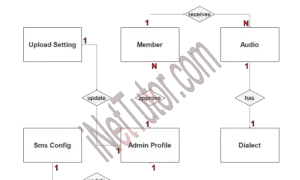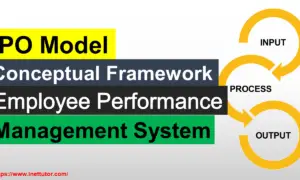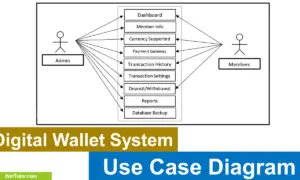Vehicle Parking System Use Case Diagram
About the Project
The capstone project entitled “Vehicle Parking Management System” is an online platform that allows vehicle owners to request or reserve a slot for parking space. Management can accept and decline the request of reservation. In addition, payment option is also part of the system feature but is limited to on-site payment. The system gives information on available parking spaces nearby and lessens traffic problems brought on by unauthorized parking. Its goal is to satisfy the demands of restricted parking while providing the authorities with simple parking strategies.
These specifications were eventually used to design the system by producing entity relationship and data flow diagrams. The intended system was built utilizing a variety of development tools, including HTML for constructing interfaces and CSS for styling and input validation of web pages. The database was constructed using XAMMP, and the user interfaces were linked to the database using PHP, a server-side scripting language.
You may visit the post on Vehicle Parking System in Bootstrap.
What is Use Case Diagram?
A use case diagram shows the behavior of the system graphically. It is employed to display the interactions between different system actors and the program.
Utilizing software like Microsoft Visio, UML Class Diagrammer, or Open UML, a use case diagram can be made.
Use case diagrams are employed to represent needs from the viewpoint of the user. They are developed top-down and present an overview of all potential outcomes for a particular system.
Use Case Diagram
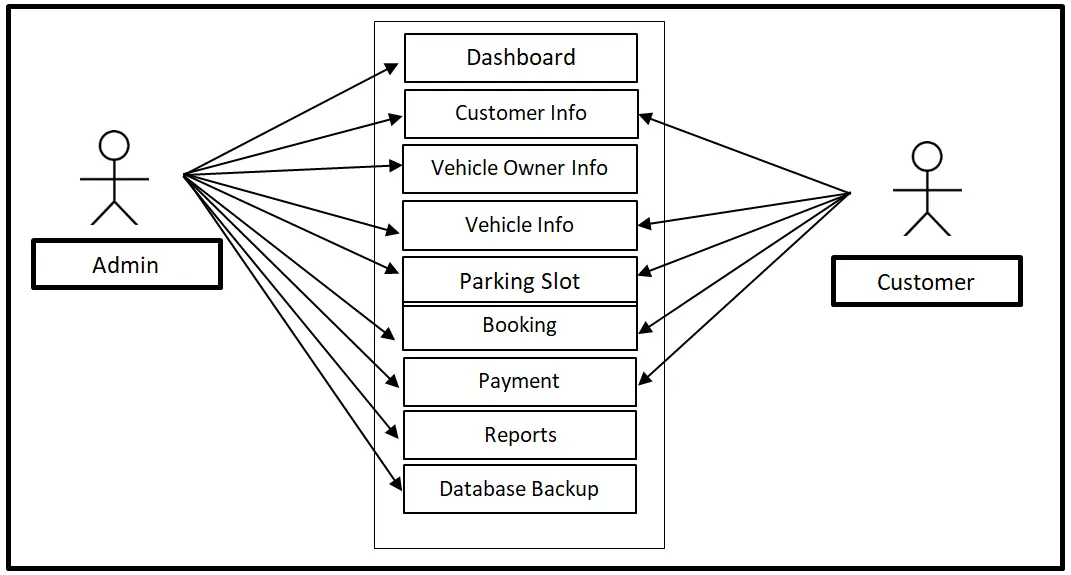
The admin can access the entire core modules of the system. The Customer can access the Customer Info, Vehicle Info, Parking Slot, Booking and Payment modules.
Use Cases
The following are the discussions that describe how a user uses a system to accomplish a particular goal.
Use Case: Dashboard
Actor(s): Admin
Description:
This feature is used to manage the details displayed in the dashboard.
Successful Completion:
- The admin can search, add, update and remove dashboard details.
Alternative: The admin can access all dashboard details
Precondition: The admin will login to access and manage the dashboard
Post Condition: updated dashboard details
Use Case: Customer Info
Actor(s): Admin and Customer
Description:
This feature is used to manage the personal profile of the customers in the system.
Successful Completion:
- New customer can register their profile or account using this feature, for old customer, this is used to update their personal profile.
- Admin can search, add, update and remove a customer data or profile.
Alternative: Customer can only access their own profile; Admin can access all of the customer’s profile.
Precondition: New customer for registration, existing customer for updating
Post Condition: accepted customer registration and updated customer profile
Use Case: Vehicle Owner Info
Actor(s): Admin
Description:
This feature is used to manage the profile of the vehicle owners registered in the system.
Successful Completion:
- The admin can search, add, update and remove vehicle owner information.
Alternative: The admin can access all vehicle owner information
Precondition: New vehicle owner for registration, existing vehicle owner for updating
Post Condition: updated vehicle owner information
Use Case: Vehicle Info
Actor(s): Admin and Customer
Description:
This feature is used to manage the information of the vehicles found in the parking lot.
Successful Completion:
- Customers can view the information of their vehicles in the parking lot.
- Admin can search, add, update and remove vehicle information.
Alternative: Customer can only view the details of the vehicles; Admin can access and manage all of the vehicles information.
Precondition: New vehicle for registration, existing vehicle for updating
Post Condition: updated vehicle information
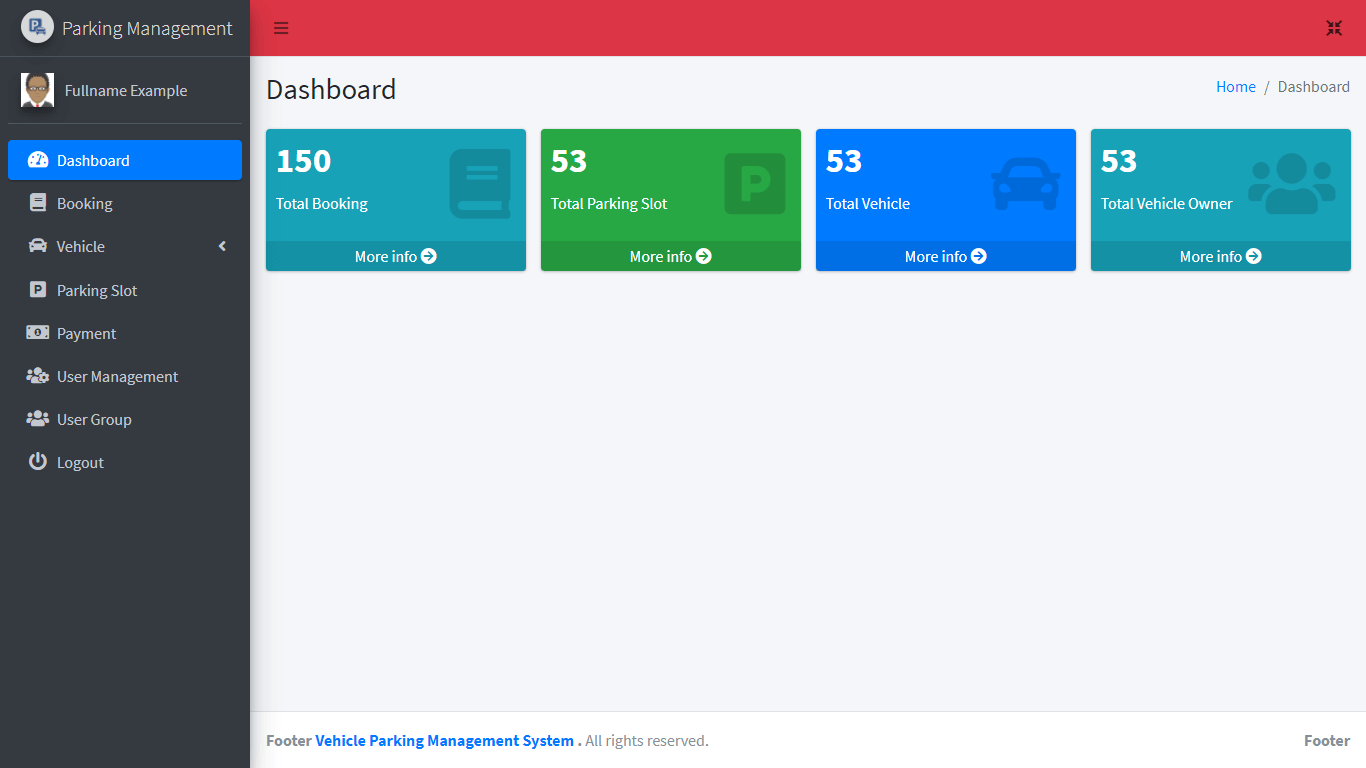
Use Case: Parking Slot
Actor(s): Admin and Customer
Description:
This feature is used to manage the parking slots of the customers in the parking space.
Successful Completion:
- Customers can view the parking slots available.
- Admin can add, edit, update or remove the parking slot
Alternative: Customers can only view the parking slots available; the admin can edit parking slot information
Precondition:
- Customer will need to login first in order to access the feature.
- Admin will need to login also to manage the parking slots.
Post Condition: updated parking slots information
Use Case: Booking
Actor(s): Admin and Customer
Description:
This feature is used to manage the Bookings of the customers for parking slot.
Successful Completion:
- Customer can book for parking space in the parking lot.
- Admin can manage, accept, cancel or reschedule the bookings based on the availability of the parking slot.
Alternative: None
Precondition:
- Client will need to login first in order to access the feature.
- Admin will need to login also to manage the bookings.
Post Condition: updated bookings
Use Case: Payment
Actor(s): Admin and Customer
Description:
This feature is used to manage the payment of the customers.
Successful Completion:
- Customers can upload a proof of payment (receipt, deposit slip, etc).
- Admin can verify the payment done by the client.
Alternative: None
Precondition:
- Customer will need to login first in order to access the feature.
- Admin will need to login also to manage the payment transactions.
Post Condition: updated list of verified customer payment.
Use Case: Reports
Actor(s): Admin
Description:
This feature is used to view and print the reports in the system.
Successful Completion:
- Admin can view, print and export the report of the system.
Alternative: None
Precondition:
- Admin will need to login to access the reports.
Post Condition: hard and soft copy of the report of the system.
Use Case: Database Backup
Actor(s): Admin
Description:
This feature is used to manage the backup database of the system.
Successful Completion:
- The admin can add, edit, and update database backup information.
Alternative: None
Precondition: Admin will create and connect the backup database.
Post Condition: new backup database.
Summary
The capstone project entitled “Vehicle Parking Management System” is an online platform that allows vehicle owners to request or reserve a slot for parking space. This article focuses on the development of the Use Case Diagram of the system. The system has two user sides, the admin and the customers. The admin can access the entire core modules of the system. The Customer can access the Customer Info, Vehicle Info, Parking Slot, Booking and Payment modules. The admin and the customers will need to login first to gain access to the system.
A vehicle parking management system is a computerized program that controls how parking spots are used in a parking lot. Additionally, the system is in charge of informing drivers of the availability and occupancy of parking spaces. Vehicle parking management systems are, generally speaking, a wonderful technique to increase a parking lot’s effectiveness and offer drivers convenience.
Readers are also interested in:
Vehicle Parking Management System Free Bootstrap Template
Vehicle Parking Management System ER Diagram
Vehicle Parking Management System Database Design
You may visit our Facebook page for more information, inquiries, and comments. Please subscribe also to our YouTube Channel to receive free capstone projects resources and computer programming tutorials.
Hire our team to do the project.