How to Register OCX file
OCX stands for OLE Control Extension. OCX file has an extension of .ocx. The OCX file type is primarily associated with ‘Object Linking and Embedding (OLE) Control Extension’ by Microsoft Corporation. ActiveX.
Instructions on how to register OCX File
- Click Start button, and then RUN, Type Notepad and hit enter.
- On your notepad type regsvr32 “nameOfOCXFile”
- Example you want to register this OCX file CoolXPOption.ocx
- Type regsvr32 “CoolXPOption.ocx”
- Save the file as reg.bat
- Double click the reg.bat or right click the reg.bat and select Run as administrator.
- You should receive a message like this.
Note 1: scan first the OCX file before registering it on your system.
Note 2: the reg.bat and the OCX file you want to register must be on the same folder.
Note 3: you can register 2 or more OCX file at once by adding another line in your reg.bat
Example: regsvr32 “CoolXPOption.ocx”
regsvr32 “CoolXPButton.ocx”
regsvr32 “CoolXPCheck.ocx”
Note 4: this method was been tested on Windows 2000, XP, Vista, 7 and 8.
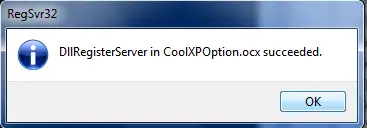

I am not sure where you are getting your info, but good topic. I needs to spend some time learning much more or understanding more. Thanks for excellent info I was looking for this info for my mission.
Asking questions are in fact good thing if you are not understanding something fully, except this paragraph offers good understanding yet.
Hi there friends, its enormous paragraph about educationand entirely defined, keep it up all the time.
Hi would you mind stating which blog platform you’re using? I’m looking to start my own blog in the near future but I’m having a difficult time deciding between BlogEngine/Wordpress/B2evolution and Drupal. The reason I ask is because your layout seems different then most blogs and I’m looking for something unique. P.S My apologies for being off-topic but I had to ask!
Terrific post however , I was wanting to know if you could write a litte more on this subject? I’d be very grateful if you could elaborate a little bit further. Many thanks!