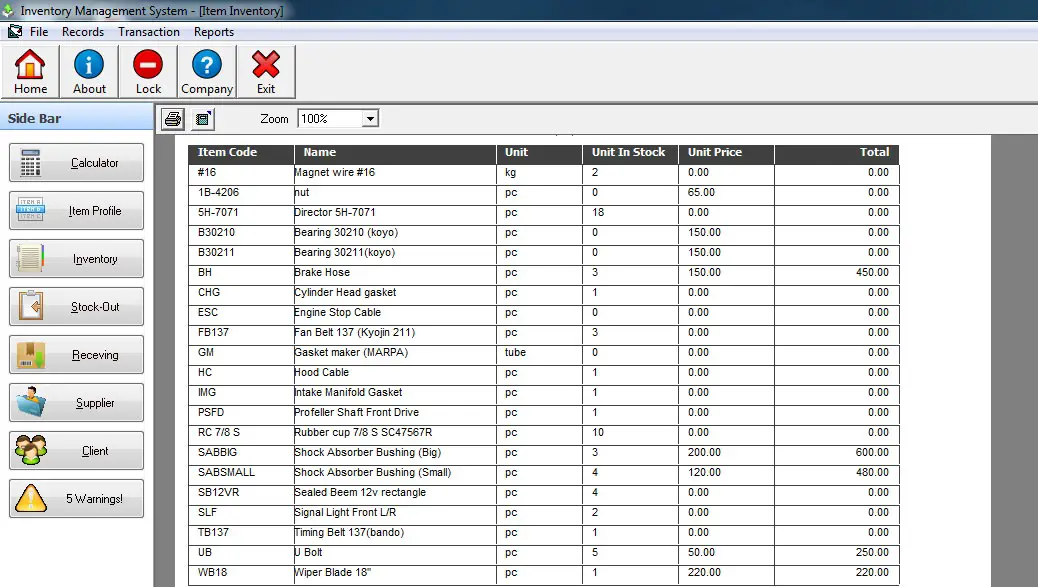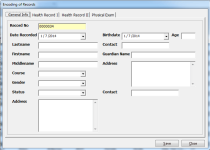Features of Inventory Management System
The following are the list of features of our Inventory Management System.
The Inventory Management System has four (4) main menus; File menu, Records menu, Transaction menu and the Reports menu.
File Menu – under this menu are the following sub menus and their functions
- Backup and Restore – backup feature allows the user to back up the records or database of the system while restore option will allow the user to return or recover the previously stored records.
- Change Password – this option will allow the currently logged in user to modify or change its password.
- Logout – this will close or exit the application and return to the login form.
- Exit – this will close the application
Records Menu
- Item Profile – this will allow you to enter the supplies (spare parts) you have which has the Product Code, Product Name, Category, Unit, Unit in Stock, Unit Price and Reorder level which is the minimum amount of stock that the system will prompt the user that they reach the minimum amount, you may also edit, delete, refresh and exit the list of items.
- Item Unit – the Item Unit is where you can add a list of options for the user to choose (ei. Per PC or Per Box).
- Item Category – in this system there are only two categories; the mechanical and electrical, but the system is also capable to add, edit and delete categories. The company or the recipient of this system has only two categories of spare-parts that is why the sample records only shows two categories.
- Vehicle Information – the user can create, update and delete vehicle information which includes the vehicle name, vehicle color and plate no.
- Supplier Profile – this module is to hold the records of the suppliers such as the supplier’s company name, contact name, address and contact number. The said records of the supplier can be managed by the user or administrator of the system. This will also provide you with the lists of items that you have received from a certain supplier and as well as the items you have returned to them. The Inventory Management System is capable of printing the items received list and items returned list.
- Client Profile – the Inventory Management System also keep tracks the records of its clients. Client basic information includes its name, address and contact information. The clients in this Inventory Management System refers to the one who borrowed or get spare parts of the vehicle to replace to the damage items. The system is capable of providing you with the list of items being borrowed by the clients. The Inventory Management System is will also provide the list of items being returned and the list of vehicle being managed and operated by the clients.
Transaction
- Items Receiving – this module of Inventory Management System is for receiving of items from its suppliers. The items being received and recorded in this module will automatically added to the inventory module. This module will sum up the total cost of items received and as well as the total number of items received.
- Items Stock out – the items stock out module is for clients who wants to get or borrow items. It will also sum up the total cost of the items borrowed and the total number of items. The items borrowed will also be reflected on the list of borrowed items in the clients’ module.
- Items Return by Clients – if you borrow something then you must also return those borrowed items, this module is to record the items returned by the clients and it will also be reflected in the clients’ module.
- Items Return to Suppliers – this module of Inventory Management System is to keep the records of items being returned to its supplier. The list of items returned will be reflected in the suppliers’ profile.
Reports
- Inventory Report – the Inventory Management System is capable or printing a real time updates on its inventory which includes the item name, unit in stock and the total cost.
- Items Received Report – print out reports on the list of materials or items received.
- Items Out or Stock-out Report – print out reports on the stock-out items.
- Vehicle Spare –Parts Report – this report will give you the items that are being attached in a certain vehicle.
- Most Requested Spare-Parts – report on the most requested items by the clients.
- Low Stock Report – the Inventory Management System is capable of tracking what items are below on its inventory and need to be purchase or acquire.
Visit the links for more information about the Inventory Management System: