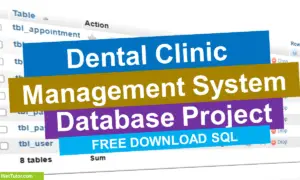phpMyAdmin is a free software tool written in PHP, it is a browser-based platform used to manage and administer MySQL database.
On the previous tutorial we have learned how to create a backup of our databases using the mysqldump command. Now we are going to reestablish or restore our database to its previous state.
Here’s a quick guide on how to restore our database (dk.sql)
- Start your server (WAMP, XAMPP, etc)
- Open your browser and type on the address bar http://localhost/phpmyadmin/
- Now that you’re on the PHPMyAdmin interface click the Import Tab. It should look like this:
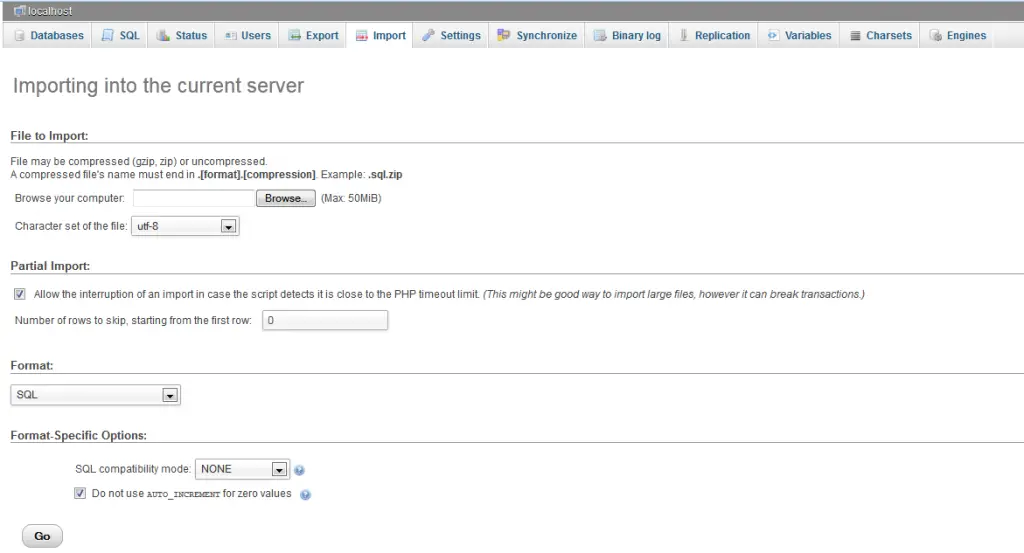
- Click the Browse button and locate the database you want to restore. In our case it’s the dk.sql that resides on C:\ or C:\dk.sql to be complete.
- After you have selected the file, click the Go button. This will upload the database on our server (creates table with its column definition and insert records to the tables.)
Note: by doing this operation, it will replace the current database on our server with the new uploaded file. So, you should be aware of what you’re doing.