- Version [version]
- Download 1291
- File Size 6.54 MB
- File Count 1
- Create Date November 22, 2015
- Last Updated November 22, 2015
Faculty Evaluation System in Visual Basic
Faculty Evaluation System in Visual Basic
The system can be accessed by the Administrators, Faculty Members and Students.
List of features included in the system:
Administrator
Manage (add, update, delete record) Student Information – (studentid, lastname, middlename, firstname, yearlevel)
Manage (add, update, delete record) Faculty Information - (facultyid, lastname, middlename, firstname)
Manage (add, update, delete record) Subject Information – (subjectcode, subjectname)
Manage (add, update, delete record) Survey Questions – (surveyquestion, questioncategory)
Manage (add, update, delete record) Question Category – (categoryname)
Generate Report
Backup Database
Student
Rate Faculty Members (able to select faculty or teacher to rate, select subject and post comments)
Faculty
View Rating and Comments of Students
System Flow
- The administrator will encode information and details of students, faculty and questions.
- The students will login to the system using the student id registered by the admin. The students can now evaluate their teachers.
- The faculty can now login and view the overall rating and view messages and comments posted by the students.
- The administrator can be able to generate reports of the evaluation (faculty names and their results)
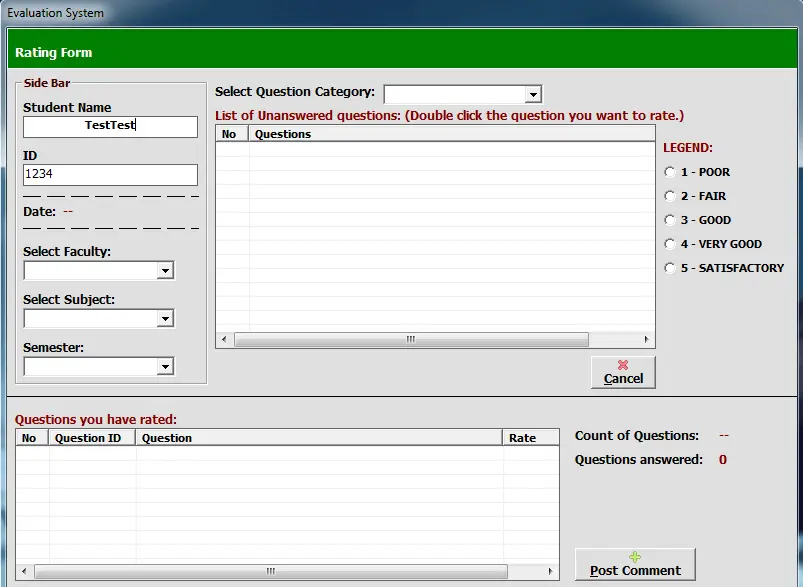
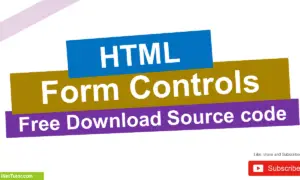
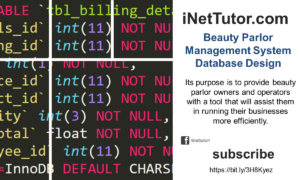
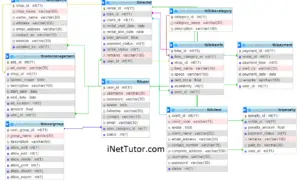
When i download can i open it. As in Program
yes ,,
what is the password of faculty and student login??
..sir.. error on generate report…
thank you for reporting the error we will try to fix it as soon as possible.
sir can u also upload the source code of this system
sir can you share the username and password in student login? please thank you very much :)
sir what is the password of your database?
Sir can you give me the password of Faculty and student?
Sir passwords both student and faculty please, and Coding. Thanks